
An ad blocker is a software tool, usually in the form of a browser extension designed to prevent advertisements from being displayed while you browse the web. There are also standalone apps and built-in ad blockers in browsers. It works by blocking certain elements of a webpage, like pop-ups, banner ads, video ads, and even ads within mobile apps, to improve user experience and reduce clutter.
Ad blockers use a set of predefined rules and filters to detect and prevent content that resembles ads from loading on websites. These filters look for specific patterns or elements commonly associated with ads, such as URLs from known ad servers, tracking scripts, or certain HTML/CSS code that is used to display ads. Once detected, the ad blocker stops the ad from being displayed in the browser. Here’s a list of some of the best ad blockers available in the market:
 Save 80% Off on Yearly Plan!
Save 80% Off on Yearly Plan!
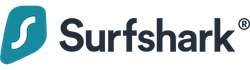
CleanWeb is a versatile ad-blocking solution that comes bundled with Surfshark's VPN, combining ad-free browsing with advanced security and privacy features. It's ideal for users who want a simple, integrated solution to enhance their online experience without the need for separate ad-blocking tools. It's designed to block ads, trackers, and malicious websites to enhance both privacy and browsing experience.
- Blocks intrusive ads and speeding up page loading times.
- Protects against malware by blocking access to websites that are known to host malicious software.
- Identifies and blocks phishing attempts and preventing users from accessing fake websites.
- Prevents online trackers from gathering data about your browsing behavior.
- No Impact on Performance of the browsing speed.
- The feature is built directly into Surfshark VPN apps
- Available on Windows, macOS, Android, and iOS.
- Available as browser extension and works with smart TVs.

AdGuard is a comprehensive ad-blocking and privacy protection solution available across multiple platforms, including Windows, macOS, Linux, Android, iOS, and as browser extensions. It offers a range of features designed to enhance user experience by eliminating intrusive advertisements and safeguarding personal data.
- Ad Blocking: AdGuard effectively blocks various types of ads, such as pop-ups, banners, video ads, and floating ads, across websites and applications. This results in a cleaner and faster browsing experience.
- Privacy Protection: The software prevents tracking by blocking third-party trackers, spyware, and adware, thereby protecting users' personal information from being collected without consent.
- Malware and Tracking Protection
- Parental Control: AdGuard offers parental control features that allow users to block access to inappropriate content, ensuring a safer online environment for children.
- Customizable Filters: Users can customize their ad-blocking experience by selecting from various filter lists or creating their own, tailoring the software to meet specific needs.
- DNS Filtering: AdGuard provides DNS filtering services that block ads and trackers at the DNS level, offering an additional layer of protection and potentially improving browsing speed.
 Free Adblocker built-in the browser
Free Adblocker built-in the browser

Brave Browser is a privacy-focused web browser that comes with a built-in ad blocker designed to improve user experience, privacy, and security by blocking intrusive ads and trackers by default. Unlike many other browsers that require extensions for ad blocking, Brave integrates this functionality directly into the browser, making it efficient and user-friendly.
- Ad and Tracker Blocking
- Speed Boost: Reduces page load times by blocking unnecessary scripts, ad-related resources, and tracking elements.
- Customizable Blocking: Users can configure blocking settings to suit their preferences, such as enabling ads on specific websites.
- Privacy Protection: Shields users from invasive data collection practices.
- Customizable Filters: Allows users to add custom filter lists for additional content blocking.
- No Acceptable Ads Policy
- Cross-Platform Support: Available on desktop (Windows, macOS, Linux) and mobile (Android, iOS) with consistent ad-blocking performance across devices.
 Open Source and Completely Free!
Open Source and Completely Free!

uBlock Origin is a free, open-source browser extension designed for content filtering and ad blocking. It was developed by Raymond Hill and is available for popular browsers like Google Chrome, Mozilla Firefox, Microsoft Edge, and Opera. uBlock Origin is known for its lightweight footprint and efficiency, making it one of the most popular choices for ad blocking.
- Ad Blocking: Blocks intrusive ads, pop-ups, and banners across websites.
- Content Filtering: Allows users to block specific content elements or scripts using custom rules.
- Easy on System Resources: Lightweight and uses minimal CPU and memory compared to other ad blockers.
- Customizable Filters: Comes preloaded with commonly used filters and allows users to add third-party filter lists or create their own.
- Easy on System Resources: Lightweight and uses minimal CPU and memory compared to other ad blockers.
- Advanced Mode: Allows granular control over requests made by websites, including blocking JavaScript and other resources selectively.
- Privacy Protection: Blocks trackers and malicious scripts that monitor user activity across the web.
- No Acceptable Ads Policy: Unlike some other ad blockers, uBlock Origin does not allow “acceptable ads,” ensuring a consistent ad-free experience.
- Open Source: Completely free, transparent, and community-driven, with regular updates to improve functionality and security.
 Free Adblocker
Free Adblocker
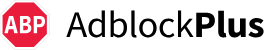
Adblock Plus (ABP) is one of the most popular and widely used browser extensions for blocking ads online. It was created by Eyeo GmbH and has been downloaded millions of times, making it a go-to choice for users who want a smoother, ad-free browsing experience.
- Ad Blocking: Blocks intrusive ads, such as pop-ups, banners, video ads, and interstitials, providing users with a clutter-free browsing experience.
- Acceptable Ads: Adblock Plus has an Acceptable Ads initiative, allowing non-intrusive ads to support content creators. This feature can be turned off if users want to block all ads.
- Malware and Tracking Protection
- Custom Filters: Users can create or subscribe to additional filter lists to block specific types of content or ads, enhancing customization.
- Cross-Browser Compatibility: Adblock Plus is available for major browsers, including Google Chrome, Mozilla Firefox, Microsoft Edge, Safari, and Opera.
- Mobile App: Adblock Plus is available for Android and iOS, offering ad-blocking on mobile browsers as well.
- Social Media Integration: Blocks social media buttons and tracking scripts embedded in websites.
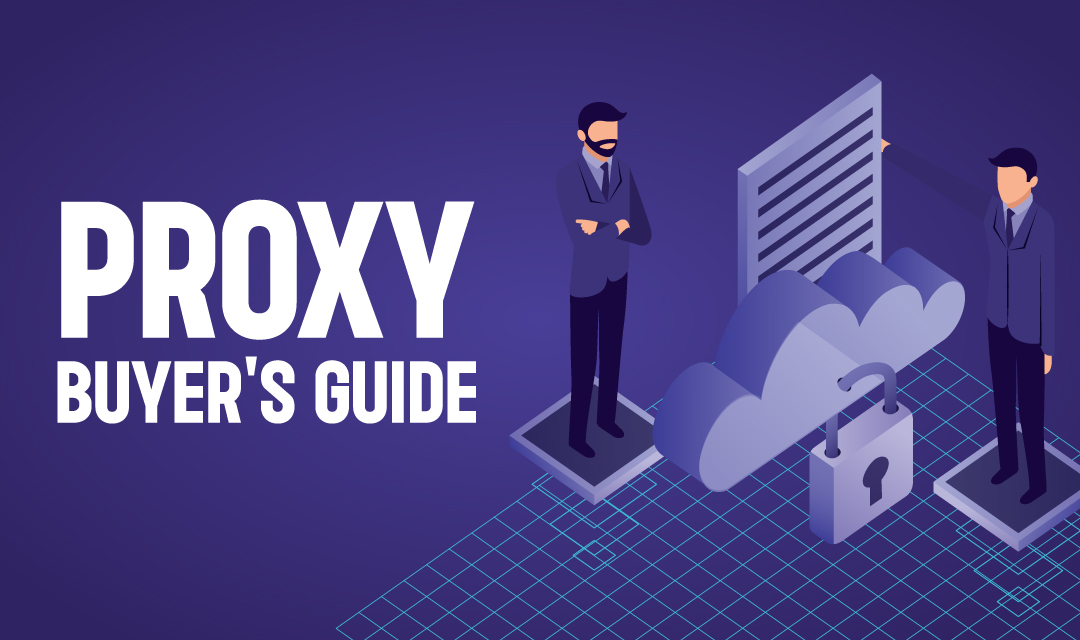
September 26, 2023
The Ultimate Proxy Buyer's Guide: How to Choose the Right Proxy Service
Proxy servers have become indispensable tools for individuals and businesses with various online activities. The proxy will help you enhance privacy and security, bypass geo-restrictions, and help you gather data from the Internet. However, with a plethora of proxy services available, choosing the right one can be a daunting task.
Learn more
August 31, 2023
What is web scraping and how is it used?
A website like iplocation.net contains a very large amount of geolocation data, and others have historical stock prices, mailing lists, telephone directories, real estate listings, and more. There are many benefits in extracting invaluable data from websites and using them for your own purposes.
Learn more
August 8, 2023
7 Tips on Choosing the Best Proxy Service Provider
With a plethora of options available in the market, finding the best proxy service provider can be a burdensome task. There are so many things to consider like price, features, and performance, to name a few. However, it’s easy to fall into the trap of false marketing, get stuck with an expensive but low-quality service, or even unethically sourced proxies.
Learn more
June 15, 2023
Proxy vs. VPN: Which Gives Better Online Protection?
The world we live in is becoming more digitalized as time passes by. That's why ensuring online security and privacy has become a top priority for individuals and businesses alike. With the increasing number of cyber threats and the growing concerns about data breaches and surveillance, many people are turning to tools like VPNs and proxies to protect their online activities. While both proxies and VPNs offer a level of security, they differ in functionality and level of protection.
Learn more