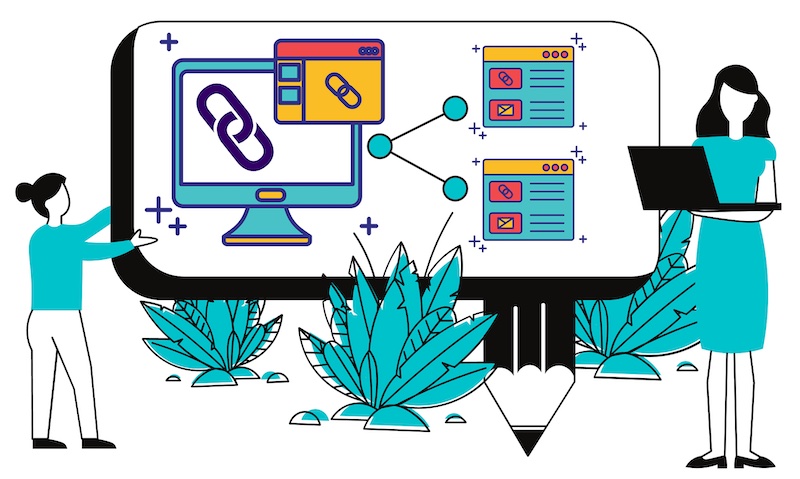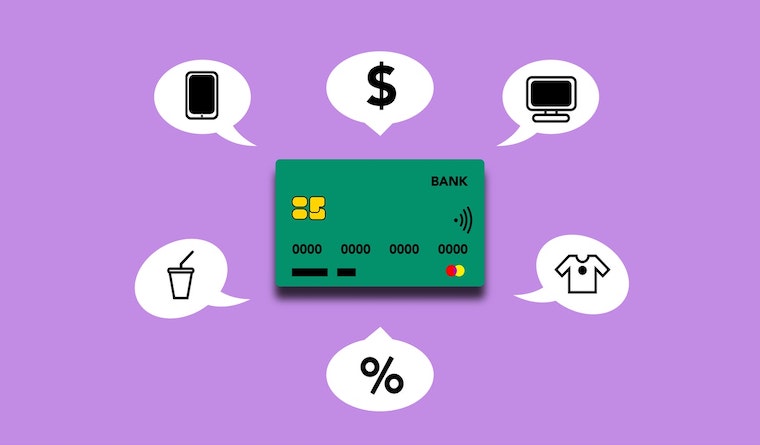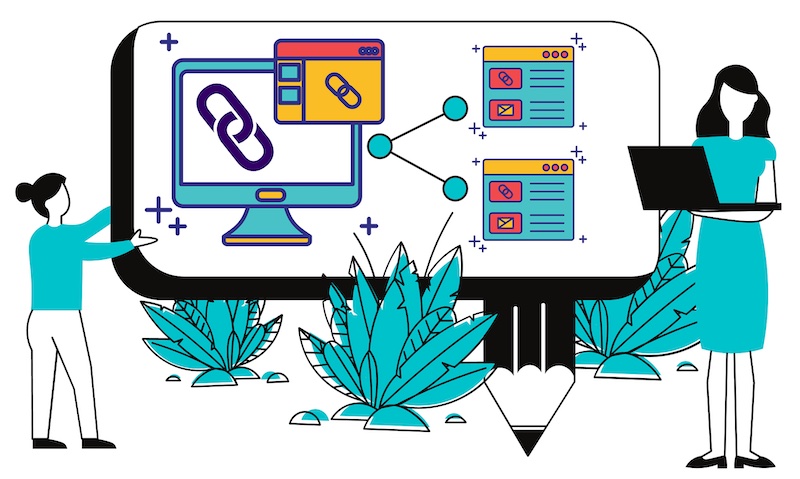
A successful site has stable traffic, and users spend a lot of time on it. The more time a person spends on a resource, the more likely they are to buy the product or service offered by the company. Usually, when searching for the site they want, users look through the first 3-10 pages. They study them one by one or open them in new tabs. Based on this, the site owner needs to get into the top 10 pages of search results, which are viewed by most users.
[..]
Read more...