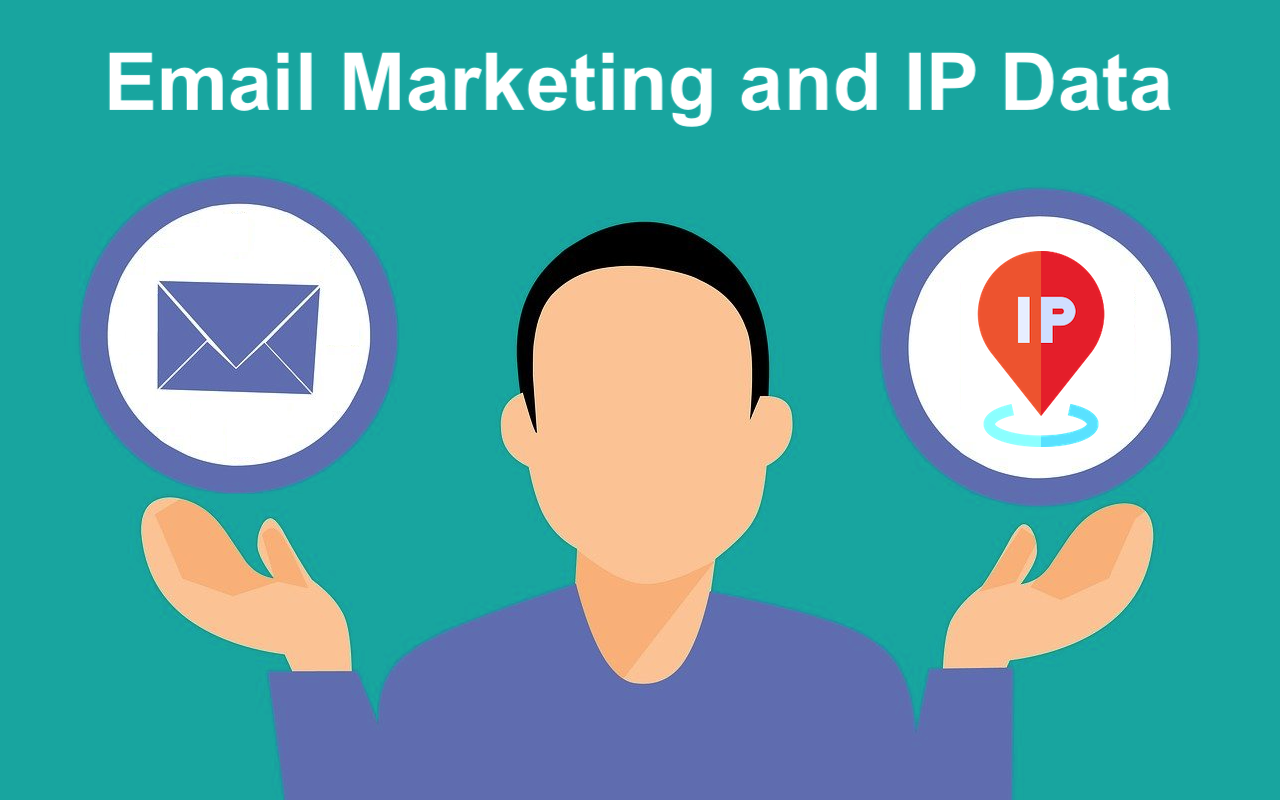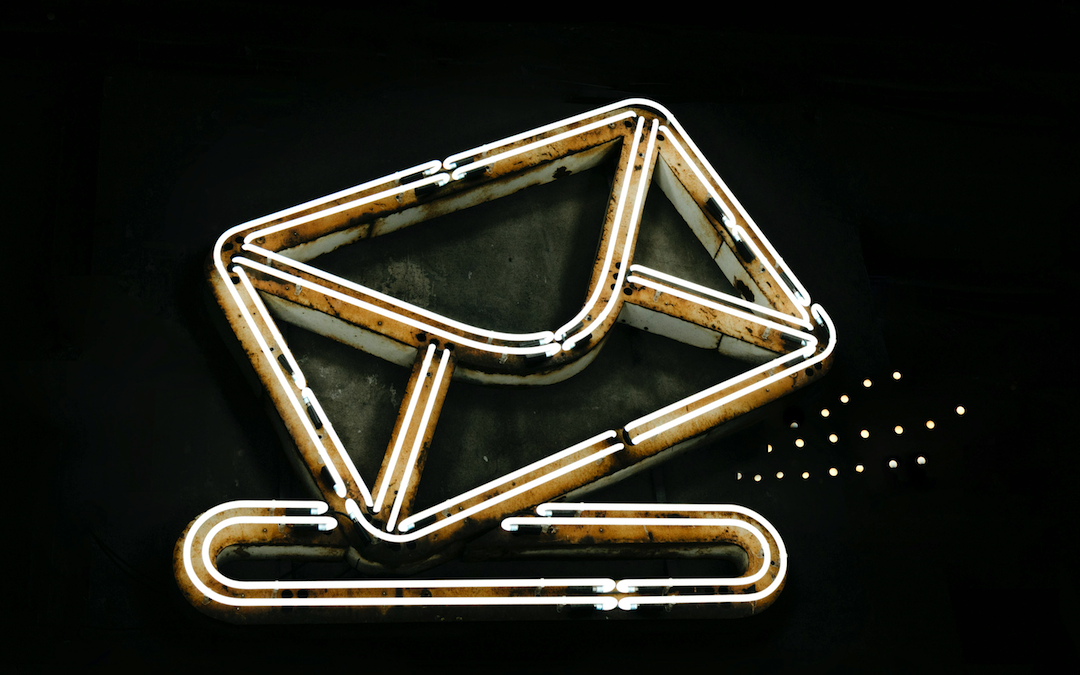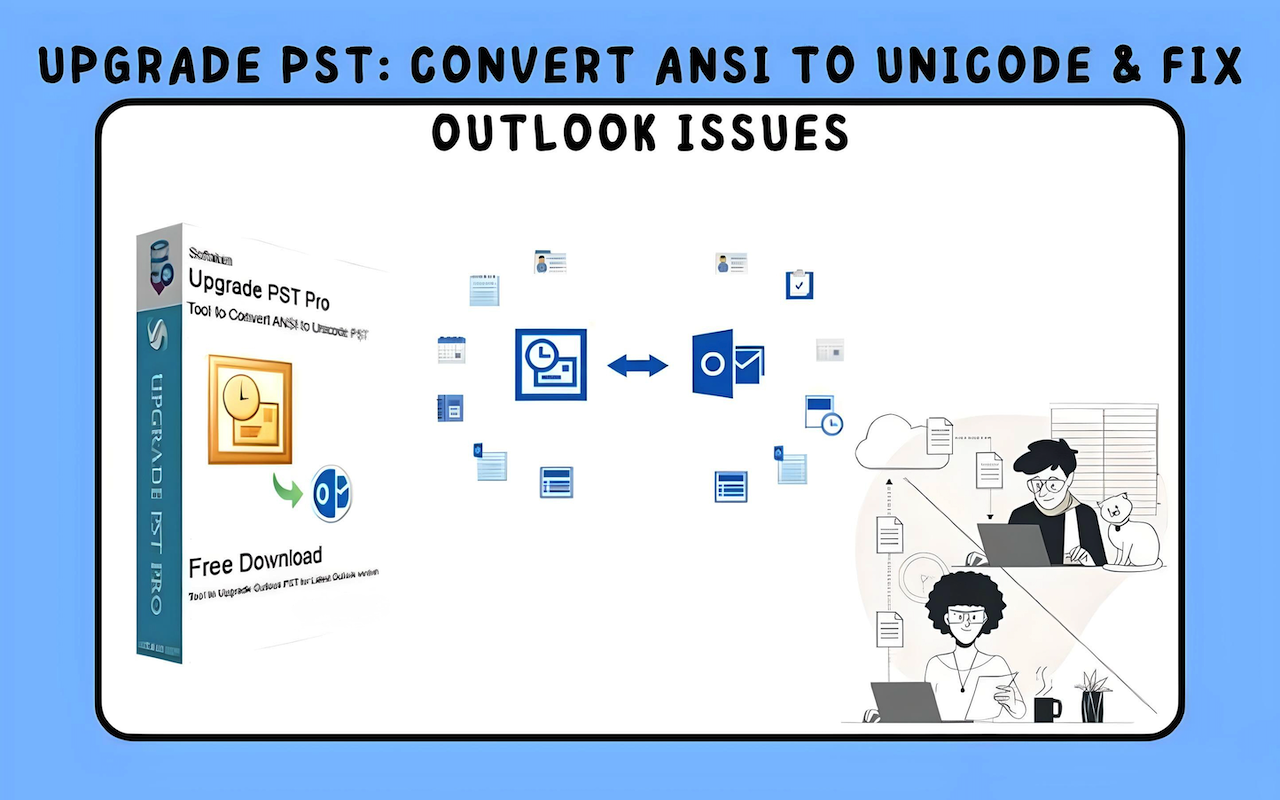Email has become an integral part of our personal and professional lives. An average individual receives anywhere from 50 to 100 emails per day, and professionals who rely on email communication may receive several hundreds per day. While email offers immense convenience, it also poses significant cybersecurity and privacy risks. Emails are a prime target for cybercriminals looking to steal sensitive information or spread malware.
Email Security
Your email inbox could hold a diverse array of personal information. The content and data stored in email inboxes may differ from one person to another, but the last thing you'd want is for someone else to gain access to your email account.
If someone taps into your email account, it poses significant risks to your privacy, security, and personal information. Unauthorized access allows the intruder to read your emails, gain insights into your personal and professional life, access sensitive documents and contacts, and potentially use this information for malicious purposes.
Email can lead to identity theft, privacy invasion, scams and fraud, and damage to your online reputation. Additionally, the hacker may misuse your email to send malicious content or phishing emails to your contacts, affecting your relationships and potentially spreading threats further. Protecting your email account with strong security measures is crucial to prevent and mitigate these risks. Here are some essential elements to protect your email account:
1. Strong Passwords
Creating unique and complex passwords for your email accounts is the first line of defense. Use a combination of letters, numbers, and special characters. Avoid easily guessable information like birthdays or common words. Also, you should create an unique password for each online account you own.
You may use our online tool to generate a strong password, or test password strength for complexity.
2. Two-Factor Authentication (2FA)
Enable 2FA for your email accounts. This adds an extra layer of security by requiring a secondary authentication method. Types of 2FA include a code sent to your phone (SMS), TOTP (Time-based One Time passcode) generated by an authenticator app, biometric authenticator such as the fingerprint or face ID, or physical token or authentication key like YubiKey to access your account.
3. Phishing Awareness
Be cautious of suspicious emails, especially those asking for personal information or containing suspicious links. Cybercriminals often use phishing emails to send deceptive emails that appear legitimate, often mimicking well-known organizations or government agencies. These emails contain urgent or tempting content, urging recipients to take action. This action might involve clicking on malicious links leading to fake websites designed to steal personal information or opening attachments that install malware on the recipient's device.
Social engineering tactics, like creating a sense of urgency or fear, are commonly used to manipulate recipients. To protect against phishing, it's crucial to be cautious of unsolicited emails, verify sender identities, and avoid clicking on suspicious links or downloading attachments from unknown sources. Utilizing strong email security measures and spam filters can also help detect and prevent phishing emails from reaching your inbox.
You may use our unshorten URL or URL redirect tracker online tools to inspect a link without actually clicking on it.
Encrypt Your Emails
Email encryption is crucial for maintaining the privacy of your communications. Encryption scrambles the content of your emails, making them unreadable to unauthorized parties. There are two main types of email encryption:
- Transport Layer Security (TLS): TLS encryption secures the communication channel between email servers. However, it doesn't guarantee end-to-end encryption, as the content may still be unencrypted on the email server.
- End-to-End Encryption: This method ensures that only the intended recipient can decrypt and read the email. Popular services like ProtonMail and Tutanota offer end-to-end encryption, but both the sender and receiver must use the same service.
Protect Attachments
Protecting email attachments is crucial because they often contain sensitive information, and they can be a significant vector for cyberattacks as malware can be hidden within them. Cybercriminals frequently use email attachments to distribute malware, viruses, ransomware, and trojans. When you open a malicious attachment, it can infect your device with a virus and steal your personal data stored in your system. This can have severe consequences, including data loss and financial damage. To protect yourself:
- Avoid Suspicious Attachments: Don't open attachments from unknown or suspicious sources. Always verify the sender's identity before opening attachments.
- Use Antivirus Software: Install reputable antivirus software that can scan email attachments for malware and block any threats.
Email Client Security
It's important to research and choose an email client that aligns with your security and privacy requirements. Keep in mind that regardless of the email client you choose, practicing good email security habits, like using strong passwords and enabling two-factor authentication, is essential for maintaining a secure email environment.
- Choosing Secure Email Clients: Opt for email clients that prioritize security. Clients like Thunderbird, Microsoft Outlook, and Apple Mail have built-in security features.
- Third-party Plugins: Some email clients offer third-party plugins that enhance email security. PGP (Pretty Good Privacy) plugins can help with email encryption.
Backup Your Emails
Backup your emails to ensure you don't lose valuable data in case of a security breach or accidental data loss. Many email clients offer options to export and backup your emails.
Educate Yourself
Cybersecurity education is essential in protecting your email. Regularly update yourself on the latest email security threats and educate your friends and family to minimize the risk of their accounts being compromised.
Conclusion
Emails play a vital role in our digital lives, and securing them is of utmost importance in protecting our privacy. By following the practices outlined in this article, you can significantly enhance your email security and protect your privacy. Remember that email security is an ongoing effort, and staying informed about the latest threats and security measures is key to maintaining a safe inbox in our increasingly interconnected world.