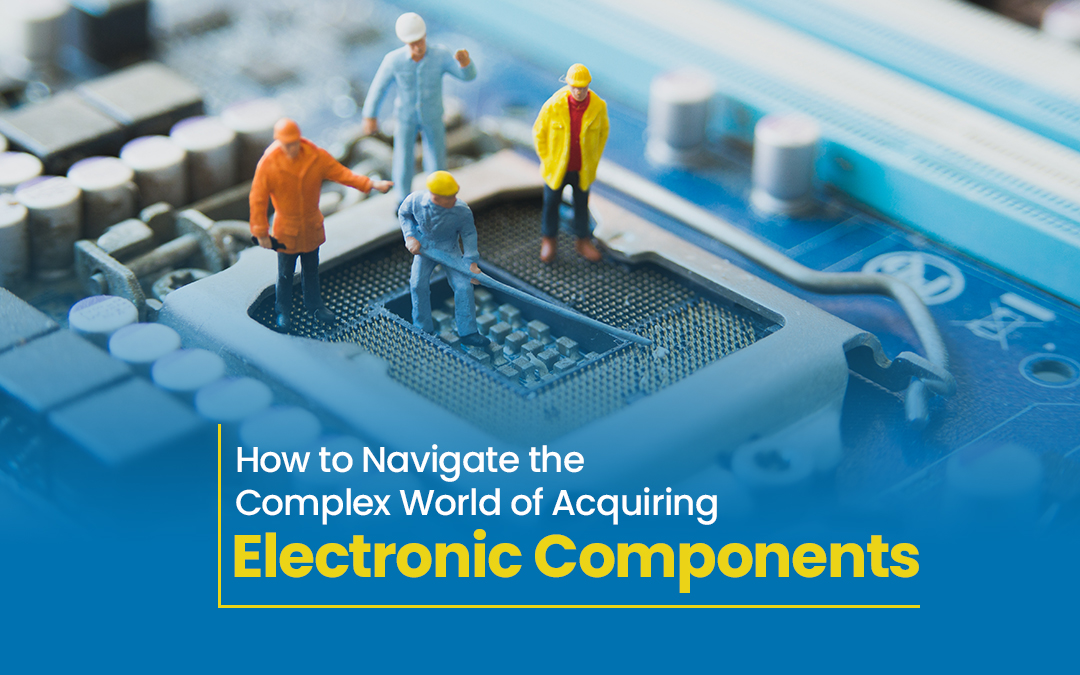Gone are the days when businesses spent countless hours manually recording their assets. Any modern management system demands speed, accuracy, and flexibility. Businesses today are...
Read MoreWhat is My IP Location? | Geolocation
Would you like to help us improve ip-to-location data by providing your feedback?
Login to add feedbackSecurity Tools
Latest Blog Posts
As parents, we often worry about our teens and their safety, especially in the digital world. Did you know that around 70% of teens use...
Read MoreOver 50 million players have enjoyed Overwatch, but Mac users still wonder: "How to play Overwatch 2 on Mac?" The sequel, Overwatch 2, launched on...
Read MoreUsing websites has become a normal and important part of people’s lives. Whether it is about making a purchase or watching a funny video, people...
Read MoreTechnology has fundamentally changed how we travel to new places. Travel apps have become essential tools for adventurers seeking to enhance their journeys. From discovering...
Read MoreAs digital transformation accelerates, the demand for robust, scalable, and secure web applications is growing, placing ASP.NET at the forefront of web development frameworks. ASP.NET,...
Read MoreThe digital transformation of the global economy has made online transactions a cornerstone of modern commerce. Whether it's e-commerce, financial services, or subscription-based models, billions...
Read MoreAs our lives become more connected, protecting personal privacy online is more critical than ever. Every time you log onto the internet, your device is...
Read MoreThe web development landscape is evolving at a rapid pace, driven by technological advancements and changing user expectations. For businesses, staying ahead of these changes...
Read MoreIn today’s fast-paced technological landscape, acquiring electronic components has become a complex and often challenging endeavor. As industries continue to evolve and demand for innovative...
Read MoreAs Seen On
Why do you need geolocation?
There are several ways to find the geolocation of a user: HTML5 API, Cell Signal, and IP Address to name a few. The pairing of an IP address to a geographical location is the method we used to provide geolocation data. There are times when you need to identify where your web visitors are coming from. You might have an ecommerce website, and would like to know where your potential customers are, pre-populate country codes on forms, display different languages and reduce credit card fraud based on geographic location. Or, you might want to fight against illegal spammers and hackers and would like to locate the sources of a problem.
Although it would be nice to be able to find the precise location of a visitor, it is almost impossible to find the exact location of a host given its IP address. However, there are tools available to help identify the approximate location of the host. ARIN Whois database provides a mechanism for finding contact and registration information for IP resources registered with ARIN.
You may also use 3rd party websites such as Geobytes or Dnsstuff to look up the IP address. The whois lookup will reveal the name of the ISP who owns that IP address, and the country where it originated from. If you're lucky, you might also find the city of origin. You may also use products developed by 3rd-party companies like Ip2location and MaxMind.
You may also use reverse DNS to find out the hostname of the IP address, which might give you some clues. Many ISPs, Corporations, and Academic institutions use location as a qualified hostname, although this is not always true. A couple of things to note here: (1) Reverse DNS translation do not always work. It depends on the correct configuration of the ISP's DNS server. (2) The US domain names such as .com, .net and .org does not always imply that the host is located in the United States.
You may use 'traceroute' command to find clues to the location of the IP address. The names of the routers through which packets flow from your host to the destination host might hint at the geographical path of the final location.
IP-based Geolocation FAQ
1. What is IP-based Geolocation?
IP-based Geolocation is the mapping of an IP address or MAC address to the real-world geographic location of an Internet-connected computing or a mobile device. Geolocation involves mapping IP addresses to the country, region (city), latitude/longitude, ISP, and domain name among other useful things.
2. Where can I get an IP-based Geolocation database?
There are several commercially available geolocation databases, and their pricing and accuracy may vary. Ip2location, MaxMind, Tamo Soft, DB-IP, Ipinfo, and IPligence offer fee-based databases that can be easily integrated into a web application. Most geolocation database vendors offer APIs and example codes (in ASP, PHP, .NET, and Java programming languages) that can be used to retrieve geolocation data from the database. We use several commercial databases to offer free geolocation data on our website.
There are also freely available geolocation databases. Vendors offering commercial geolocation databases also offer a Lite or Community edition that provides IP-to-Country mappings. Ip2Country.net and Webhosting.info (Directi) offer free IP-to-Country databases that can be also integrated into your web application. There are companies also offering free web services that can be used to show the geolocation of an IP address on your website.
3. How accurate is IP-based Geolocation?
The accuracy of the geolocation database varies depending on which database you use. For IP-to-country databases, some vendors claim to offer 98% to 99% accuracy although typical Ip2Country database accuracy is more like 95%. For IP-to-Region (or City), accuracy range anywhere from 50% to 75% if neighboring cities are treated as correct. Considering that there is no official source of IP-to-Region information, 50+% accuracy is pretty good.
4. How does IP-based geolocation work?
ARIN Whois database provides a mechanism for finding contact and registration information for IP resources registered with ARIN. The IP whois information is available for free, and determining the country from this database is relatively easy. When an organization requires a block of IP addresses, a request is submitted, and allocated IP addresses are assigned to a requested ISP.
Common Network Questions
• Do you want to find an IP address of your network printer? Please read How to find an IP of a printer to find ways to obtain an IP number of your network printer.
• Do you want to find IP Addresses of private network? Please read How to find IP addresses of computing devices on the private network?
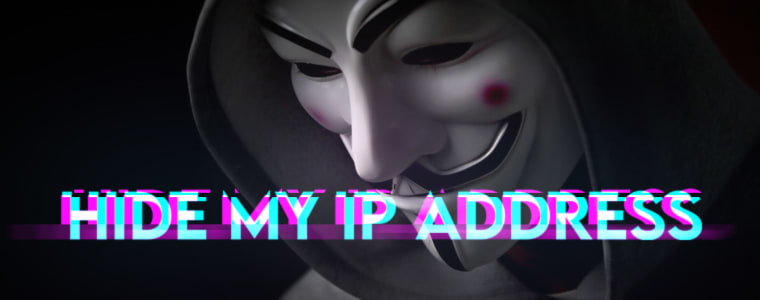
March 1, 2016
How to hide my IP address?
There are several ways to hide your IP address, and your geolocation. Hiding your IP address is concealing your "true" IP address with a different one. You may use a VPN, Proxy or Anonymous Browser to hide your IP address.
Learn more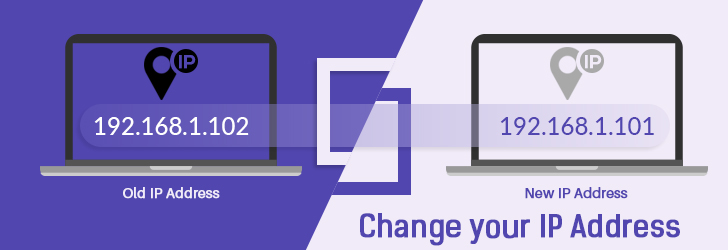
April 14, 2016
How to change your IP address?
Would you like to change the IP address of your computer, smartphone or tablet? You're getting your IP address from your Internet Service Provider, and you have the right to obtain a new IP address whenever you desire. Let us show you how you can change an IP address of your device.
Learn more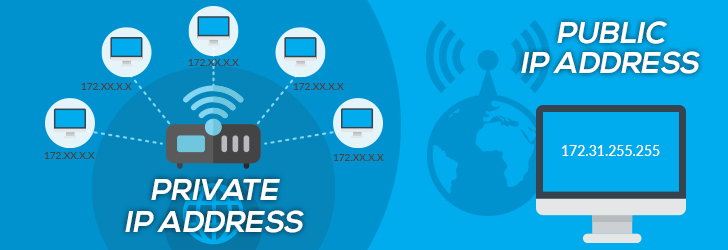
February 15, 2012
What is the difference between public and private IP address?
A public IP address is an IP address that can be accessed over the Internet, and a private IP address is an IP address that is local to your private network. A public IP is a globally unique IP, while a private IP address can be reused in different networks.
Learn more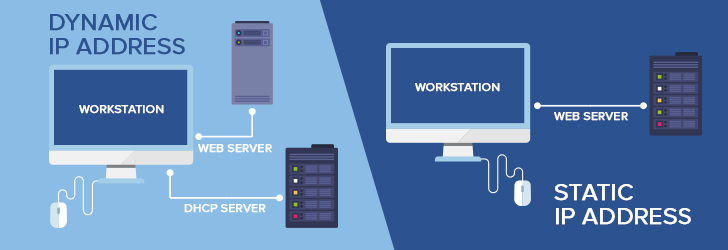
October 7, 2012
What is the difference between a static and dynamic IP address?
An IP address is an address assigned to a device on the Internet. A static IP address is a fixed IP address that never changes, and a dynamic IP address is an IP that is assigned by the DHCP server which may change over time.
Learn more