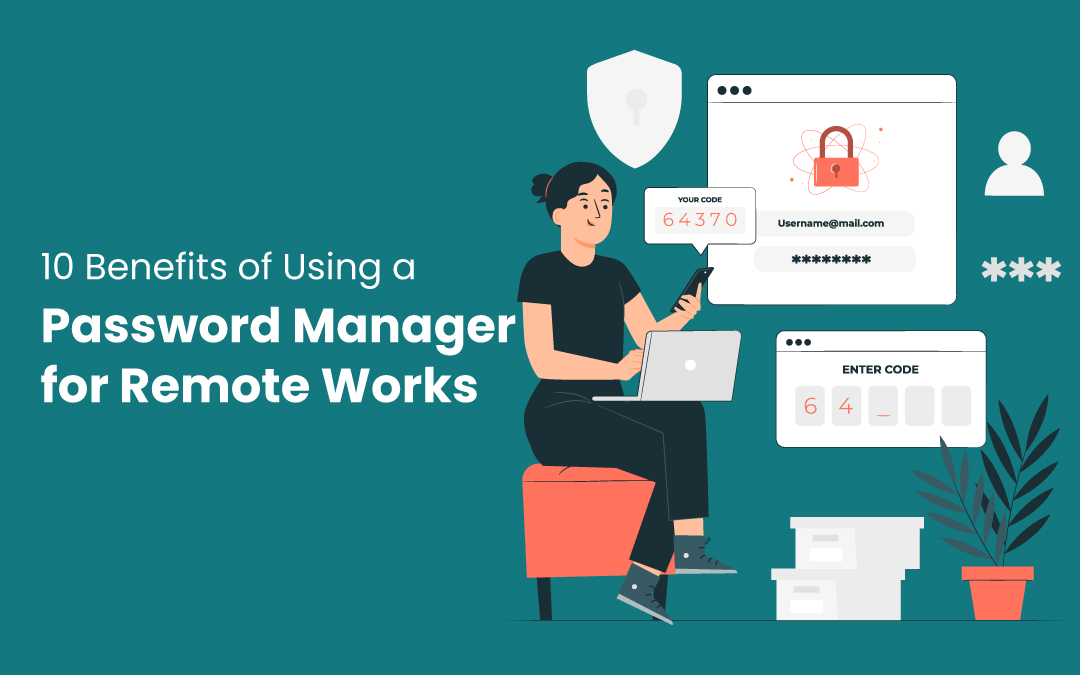
As organizations increasingly adopt remote work, having a secure password is no longer just a best practice—it's a necessity. With remote teams accessing your platforms and databases from various locations, password protection is important to protect sensitive information.
You need to map more than one password to keep the multiple platforms safe and secure. However, with the continuing assault of cyber attacks, having weak passwords can be a risk. Nevertheless, different strong passwords for each platform are difficult to remember.
So, what’s the solution? An endpoint privilege management solution can go beyond keeping your passwords safe. It provides role-based access and complete encryption and protects the data from breaches and thefts.
An EPM solution is important when dealing with remote teams, as everyone from remote teams accesses your data on platforms.
This article will discuss the password manager within an EPM solution to understand why they are the pillars of a strong organization. Let’s learn the benefits of implementing EPM solutions for remote teams.
Top 10 Advantages of Using a Password Manager for Remote Teams
1. Enhances Distributed Workforce Security
Managing a distributed workforce can be challenging. Your remote teams are scattered across geographies, and accessing the devices from various locations, increasing the chance of a data breach.
With a password manager, you can reduce this risk, as employees no longer rely on weak or reused passwords to manage their accounts. The password manager will ensure a strong and unique password every single time.
These tools can also ensure that the passwords are shared in an encrypted fashion featuring maximum security so that security or data is not compromised. The endpoint privilege management can ensure that the distributed workforce is protected and mitigates the data breach risks.
2. Streamlines Team Access Management
Are you tired of dealing with password resets or access issues? Team access management is a nightmare, especially when working with a remote team. However, you can overcome this challenge with an endpoint privilege management solution.
The password manager can relieve you of these woes by streamlining the process. You need not juggle between the multiple platforms and their credentials or remember them. Instead, save it in a single place and access it whenever required.
The platform helps you assign and revoke access as needed with fewer clicks and hassles. Moreover, it reduces the need to manage all your permissions manually, increasing the team’s productivity while enhancing security.
EPM solutions simplify access without removing the encryption or the security needs, which makes it the ultimate choice for team access.
3. Reduces Employee Password Fatigue
Your employees struggle each day to remember the multiple passwords for the countless platforms you have subscribed to. This struggle can slowly turn into fatigue when they have to remember unique passwords each time.
According to a survey conducted by Bitwarden.com, 32% of respondents reuse their passwords across 5-10 sites. This can lead to password inefficiency and increase security mishaps.
Password managers can reduce this fatigue by becoming the memory manager as well. As a result, your employees can store their credentials within the manager and access them when required. By remembering a single master password, your team can unburden the rest and enjoy their core jobs.
Apart from boosting the team’s efficiency, it also removes the temptation to use weak or reuse the existing password, which jeopardizes security.
4. Improves Security Policy Compliance
Does your team fail to follow the security best practices, which leads to compliance issues and more risks? It’s not an uncommon issue, especially when your team is left to handle their passwords.
You can resolve this issue by relying on a password manager that aligns its practices with security compliances. The manager will help in creating strong passwords and automatically generate them, relieving your employees of the task.
Moreover, it will enforce the need to change the password and restrict reusing passwords for complete security. The storage of these passwords within the manager is secure and done in an encrypted fashion, thus complying with your best practices. Using a password manager in a remote team can help protect sensitive data.
5. Facilitates Secure Team Collaboration
There is a fair share of collaboration digitally using platforms and tools when working with a remote team. This can pose a huge security risk if you haven’t taken the right steps.
Using a password manager, you can ensure safer and more secure team collaboration. Instead of sharing these credentials using an email, which may not be secure, you will use the password manager.
The manager will encrypt the credentials before showcasing them to the users, which means you don’t compromise security. Moreover, it also offers role-based access, preventing unauthorized logins in the remote team. So, you can happily promote collaboration without compromising the security of your data.
6. Automates Regular Password Updates
Your IT team is hassled with sending reminders to employees to update their passwords regularly. However, it doesn’t get done and your security is compromised. An easier way to do it is to automate the entire update system.
Password managers can support your goals of keeping the passwords updated regularly with automatic workflows. You can even control their urge to reuse or use weak passwords by setting up the policies.
With these automated workflows, you can ensure encryption is updated and your accounts are safe. Moreover, it can help practice robust security measures while updating the passwords, without complicating the process.
7. Synchronizes Across Multiple Devices
Your team may access the same platform on their mobile, tablet, and laptop. Remembering the password each time they juggle through the devices can be a challenge.
You can resolve this issue by setting up the password manager. A password manager can synchronize the passwords and updates across the devices automatically. Whether you are on the go or at your desk, the manager keeps your passwords updated for smooth login.
This hassle-free login can reduce the attempt to use weak passwords and improve the security of your platforms. Additionally, it can enhance your team’s accessibility experience without compromising safety.
8. Centralizes Organizational Credential Management
When you are a large organization, you may have several tools, software, and platforms. Extending access to the distributed team means managing the numerous credentials and offering multiple access modes.
It can become a headache when done manually. However, password managers can simplify this task by consolidating the credentials across the organization and storing them in a single place.
Using this centralized approach, your IT teams can manage access, revoke credentials, provide role-based access, and manage security without moving away from the platform.
Your team can also ensure that the sensitive information stays protected and reduces the access risk.
9. Protects Against Phishing Attempts
Phishing can be tricky, especially with the sophisticated methods, adopted by cybercriminals, which compromise your credentials.
You can thwart these attempts by adding a password manager to your list of platforms. An EPM solution or password manager can safeguard your team and the data against these phishing attempts.
The password manager will validate the email or URL before sending an alert in case of phishing. It will autofill passwords only when it has determined the legitimacy of the URL, so your team will not be able to log in to fake pages.
With a password manager, you will add an extra security layer that keeps your credentials and data safe.
10. Boosts Overall Employee Productivity
Frequent password-related interruptions can hinder employee productivity and cause a decline in work efficiency. A password manager resolves this by securely storing and managing passwords, including updates, so employees don't have to remember or reset them.
This will minimize daily disruptions and enhance work efficiency. Besides that, accessing updates or linking accounts to the manager is a one-click process. With the password manager, employees can streamline storage and retrieval tasks, allowing them to concentrate on their work.
Conclusion
A password manager is beneficial, especially for companies with a distributed workforce. Centralizing the entire credential management and automating updates, can help you reduce phishing attempts and enhance security.
Additionally, it complies with security policies and fosters secure collaboration while reducing password fatigue to boost overall productivity.
With the increasing cyber-attacks, investing in a password manager is more than a best practice, it is a necessity for a secure workplace and efficient management.
Share this post
Leave a comment
All comments are moderated. Spammy and bot submitted comments are deleted. Please submit the comments that are helpful to others, and we'll approve your comments. A comment that includes outbound link will only be approved if the content is relevant to the topic, and has some value to our readers.

Comments (0)
No comment