
Since Pokémon GO remains one of the most popular augmented reality (AR) games worldwide, players are always searching for ways to enhance their experience. With the release of iOS 18, however, some location spoofers may face compatibility issues. If you’re looking to travel in Pokémon GO without actually stepping outside, we’ve compiled a list of reliable spoofers for iOS 18 that work seamlessly to help you do just that.
In this guide, we’ll dive into all that is needed to know about iWhereGo POGO Genius and three Pokemon GO spoofer apps and how you can use them to have the best Pokémon GO experience.
What Is Pokemon GO Spoofing?
A process of altering your device’s GPS location to somewhere other than where you are is called GPS spoofing. This is particularly useful for location-based games like Pokémon GO, where your position on the map determines the kinds of Pokémon you can catch, your ability to join raids, and even whether you can participate in things like Pokémon GO Fest, other places out of your area.
What Is iWhereGo POGO Genius?
In almost all cases, iWhereGo POGO Genius is the foundational tool you will have to use before you will be able to spoof your location on iOS 18. Paramount to Pokémon GO are its strict location policies, and players struggle to avoid location error 12 and several similar errors. iWhereGo POGO Genius was developed to eliminate these common problems while spoofing your location without causing technical problems.
How to Use:
- Setting up iWhereGo POGO Genius: You first need to download the installation package of iWhereGo POGO Genius onto your computer to begin spoofing your Pokémon GO location.
- Selecting the Pokémon GO Game: The next step is to choose the Pokémon GO game from your selections.
- Logging in: It’s now time to sign in to this pack page with your Apple ID.
- Wait for Installation Completion: Watch your screen carefully and wait for the installation to finish.
- Enable Developer Mode: Once you’ve finished installing, turn on “Developer Mode” on your iOS 18 device by following the screen instructions.
- Application Installed: Once you have completed these steps, the Pokémon GO app will successfully install on your device and be ready to be used. This tool works well to avoid most of the location errors like Pokemon GO Error 12 so that one can play most games as smoothly as possible without interruption from technicalities.
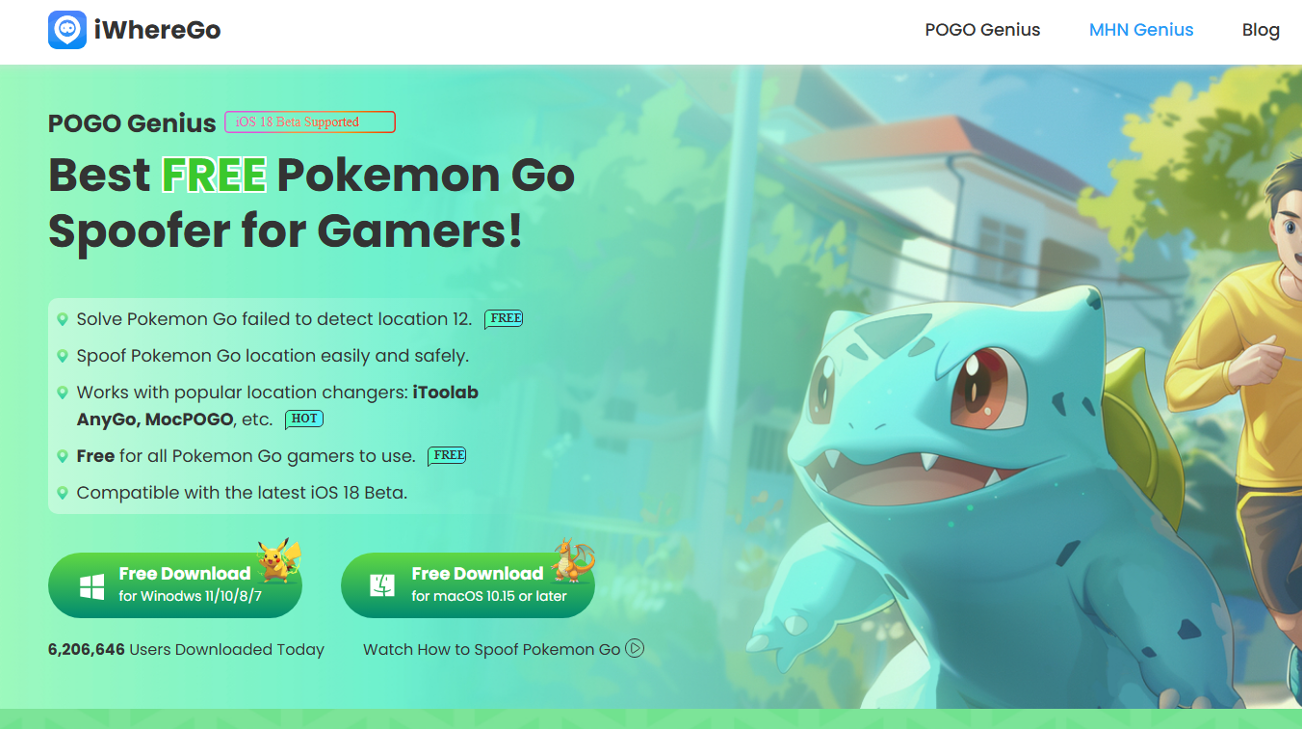
(Note: If you already installed iWhereGO POGO Genius then you should remove it before going further.)

(Note: Don’t forget to enable two-factor authentication when you’re logging in for the first time to increase security.)
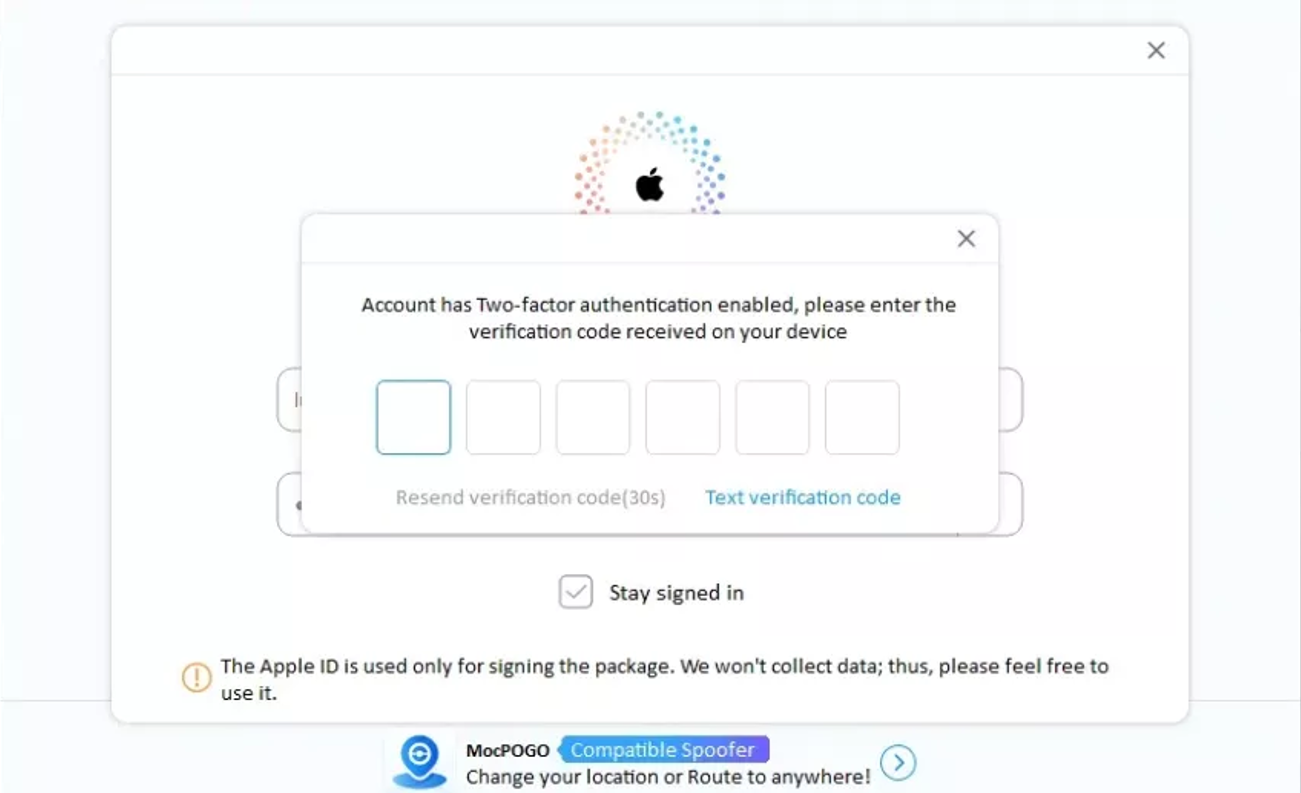
3 Spoofers to Fake Pokemon GO Location
Now let’s turn our attention to three more spoofing tools that when used with iWhereGo POGO Genius will add to your possibility of faking your Pokémon GO location.
1. MocPOGO
MocPOGO is a feature-rich, versatile location spoofer. With MocPOGO you'll no longer be limited to what regions you can work on as the networks are synced between all your devices and regardless of where you are, you can easily solve a rare raid halfway across the globe or find specifically region Pokémon.
Why Use MocPOGO?
MocPOGO is meant for beginners and advanced users who want to spoil themselves with the fullest control over whether it is over or not in Pokémon GO. It has many features, such as being able to walk along a pre-set path to hatch eggs or do any distance tasks within the game.
How to Use:
- Download the Software: Let’s get started on that, check out the official MocPOGO website. Then once you’re there you need to find the Download button and hit it to download the software. To set it up on your computer, simply follow the installation instructions. Once you’ve installed don’t forget to register and click the Start button to link it to your device.
- Choosing Your Target Location: It’s time for you to decide which of the given places you want to show up in now! Hit the Teleport button to set your fake location on the map and pick one of those.
- Establishing a VPN Connection: For optimal usage, MocPOGO will deliver a prompt to erect your VPN. The next step in this important process is just clicking on “Configure VPN”.
- Location Successfully Changed: A few seconds later your newly selected location will have been replicated on your iOS 18 device.

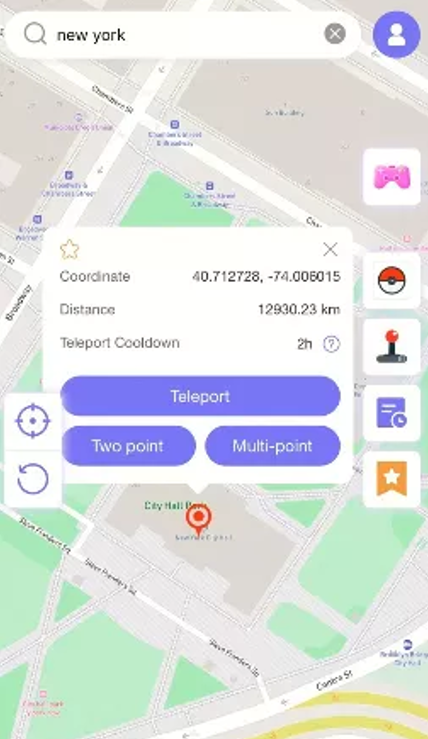
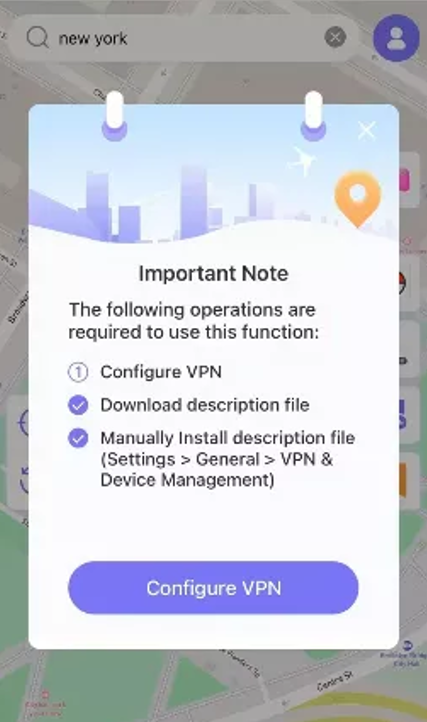
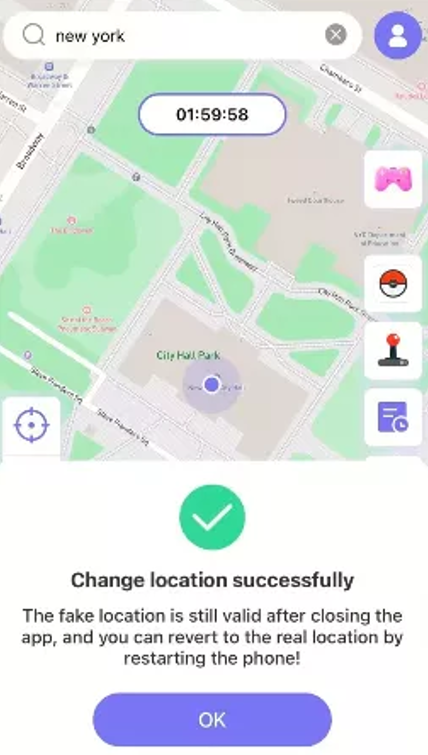
(Note: Once you have changed your location, the time the apps have queued to use your device’s location will now be forwarded to the fake spot you picked.)
2. iToolab AnyGo
Another reliable Pokémon GO user location spoofer if you are running iOS 18 is iToolab AnyGo. With just a few clicks you can teleport anywhere in the world. Just like MocPOGO, it doesn’t need a jailbreak, thus you won’t risk modifying your iOS device like you would with a location spoofing app.
Why Use iToolab AnyGo?
What makes the iToolab AnyGo different is it allows you to create routes with multiple stops, and these routes resemble how you would walk or drive, at different speeds. It’s also good if you’re part of remote raids and want to check out Pokémon nests in areas around the globe.
How to Use:
- Download and Install iToolab AnyGo: For this, you have to go to the official product website, hit the Try it Now button, and then select the Download Now button.
- Entering Coordinates: Once the application is installed on your iOS 18 device, you have to launch it and after that, you will see the current actual location on the map. To fake your Pokemon GO location, you can enter the address or coordinates in the search box.
- Teleporting: Now for teleporting, you have to select the location and hit “Teleport” on the map.
- Taking permission for VPN Configuration: iToolab AnyGo for iOS 18 will ask you to configure VPN, click on “Configure VPN” to go on.
- Location Changed: Your location will be changed to your faked location in no time.
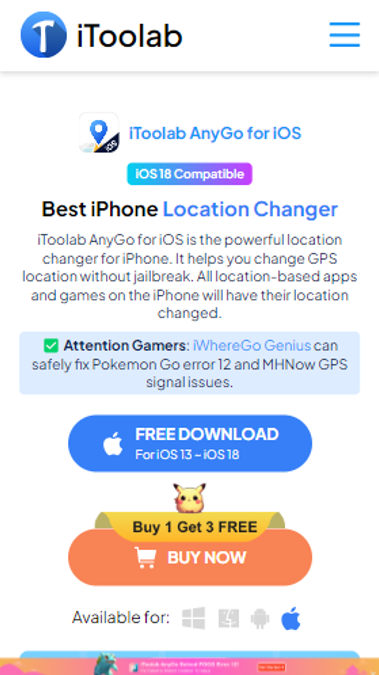
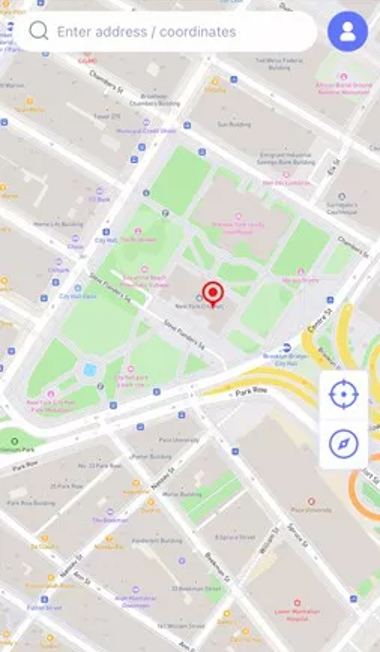
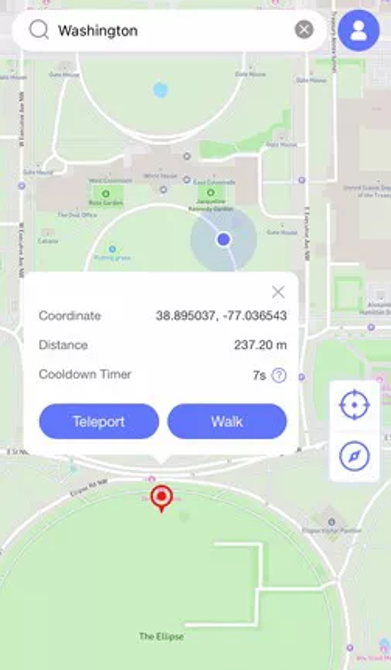
(Note: Once your iOS 18 location has been changed, all location-based applications or software will be localized to the fake location.)
3. FonesGo Location Changer
The last spoofer is FonesGo Location Changer which is a new addition to the List of Such Spoofing tools that is Compatible with iOS 18. Just like the others, it permits location changes in Pokémon GO and fake GPS movement. Created for the two platforms, iOS and Android, FonesGo Location Changer is flexible from across platforms, in the case that you have more than one device.
Why Use FonesGo Location Changer?
Designed as both an easy-to-use Android and iOS spoofer, FonesGo Location Changer requires no jailbreaks to perform its function. It's fast teleports, catches rare Pokémon, does distant raids, and supports iOS 18, all whilst being great! It is ideal for players needing to avoid complications.
How to Use:
FonesGo iOS Location Changer would be the best to get, as deemed. So, if you need to change the location on your iOS 18, follow these steps. After installing FonesGo Location Changer, open the app, input the place you want to change with the search box, and use the teleport feature to transfer your location at once. The location will change instantly.
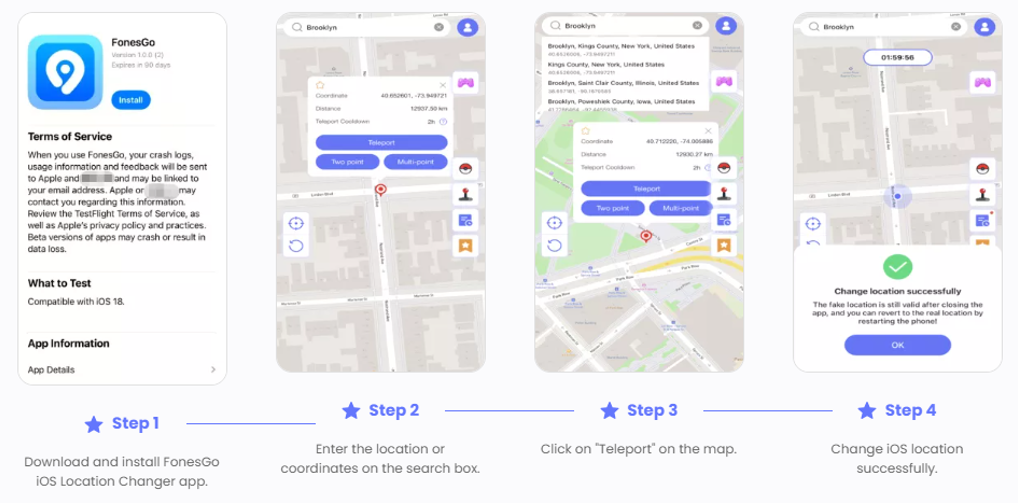
Conclusion:
All top-tier location spoofers for iOS 18 including iWhereGo POGO Genius, MocPOGO, FonesGo Location Changer, and iToolab AnyGo offer great features to boost your Pokémon GO experience. These tools can help you whether you’re trying to teleport to another continent to catch certain Pokémon, or you’re simulating walking to hatch eggs on Pokémon GO.
Related Posts
Share this post
Leave a comment
All comments are moderated. Spammy and bot submitted comments are deleted. Please submit the comments that are helpful to others, and we'll approve your comments. A comment that includes outbound link will only be approved if the content is relevant to the topic, and has some value to our readers.



Comments (0)
No comment