
You’ve heard of malware, but what is it? Malware, which is short for malicious software, is one of the biggest threats we face online. It’s a code developed by cyberattackers that specifically target user data and computer functions. It can be extremely damaging and invasive.
Unfortunately, it can also be difficult to detect. Malware is often installed by clicking dodgy links, websites, downloads, and email attachments. We often believe that only technologically-challenged people fall victim to cyber-attacks, but the truth is that everyone is vulnerable, no matter how old they are.
For instance, institutions are also targets of malware. Universities are commonly targeted by cybercriminals who infect their databases with ransomware. In 2020, ransomware cost colleges $2.73 million in repairs.
Additionally, students are prone to unintentionally downloading malware onto their devices because of the sheer amount of websites they visit and files they download. This can all be avoided by getting essay writing help from a reputable source or learning how to protect your devices from attacks. This article will give you a quick rundown of what types of attacks to look out for and how to prevent them.
Types of Malware to Look Out For
To protect your computer from cyberattacks, it’s a must to know about the types of malware that exist and how they infect devices.
Worm
Computer worms are transmitted through software vulnerabilities and attachments in spam emails. Once a worm is installed, it replicates itself within a system and silently modifies and deletes files without the user’s knowledge. Apart from destroying files, worms can also install a backdoor that makes your device accessible to hackers.
It can replicate itself hundreds of times, draining hard drive space and bandwidth in the process. Reduced speed, hard drive space, and computer performance are key indicators that your device has been infected by a worm.
Virus
Like a worm, a virus replicates itself once it’s been installed. What distinguishes the two is that while a worm doesn’t spread across different programs, a virus does. It also adds its own code in the process. Viruses, normally, spread quickly and have the sole intent of stealing sensitive information.
Here are some signs that your device is infected:
- slowed computer performance;
- missing files;
- frequent crash/error messages;
- pop-ups.
Trojan
A Trojan masquerades itself as legitimate software to trick the user into installing it. It usually comes in the form of a game, free update, or anti-virus. There are several types of Trojans, each with different purposes. Some steal personal data while others delete or modify files. Trojans work by recording passwords, keystrokes, or installing additional malware.
Spyware
Spyware is exactly what it sounds like. It’s a type of malware that spies on a user’s online activity. It collects personal data including passwords, credit card numbers, and browsing history. Spyware is often installed through bundled software packages.
Ransomware
Ransomware is a type of malware that holds a user’s data hostage and locks their device until a certain amount of money is paid. It’s normally transmitted by clicking unsafe email links, visiting malicious websites, and opening dangerous attachments. Recently, it’s become a popular form of extortion and will cost the world $1.8 million by the end of 2021.
Adware
Although adware isn't programmed to steal user data, it's highly intrusive malware. It works by invading your computer system and displaying unwanted advertisements. Aside from being annoying, it can be hard to locate and remove from your system.
Adware is prone to displaying pop-up ads and banner windows that can't be closed. They're also notorious for opening multiple windows once you attempt to close one.
Botnet
Some attackers are known to invade a user's computer system or device and carry out malicious activity without the user's knowledge. They do this by infecting a user's system with harmful software that is oftentimes downloaded by the unsuspecting target.
The infected device is often referred to as a bot. They replicate the same process on multiple devices, thus creating a network of computer systems under their control. This is what's known as a botnet.
Botnets are used by attackers to perform various functions such as Distributed Denial of Service (DDoS) attacks, sending out spam messages, or orchestrating phishing campaigns.
How to Protect Your Computer From Malware
Now that you know the different types of malware that can attack your device and how they do it, it’s time to learn how to protect your data.
Install an Antivirus Software
Antivirus is one of the best ways to protect your personal information from being accessed remotely. Once installed on your device, it runs daily virus scans. To get the most out of an antivirus, make sure it’s always updated.
Regularly Update Software
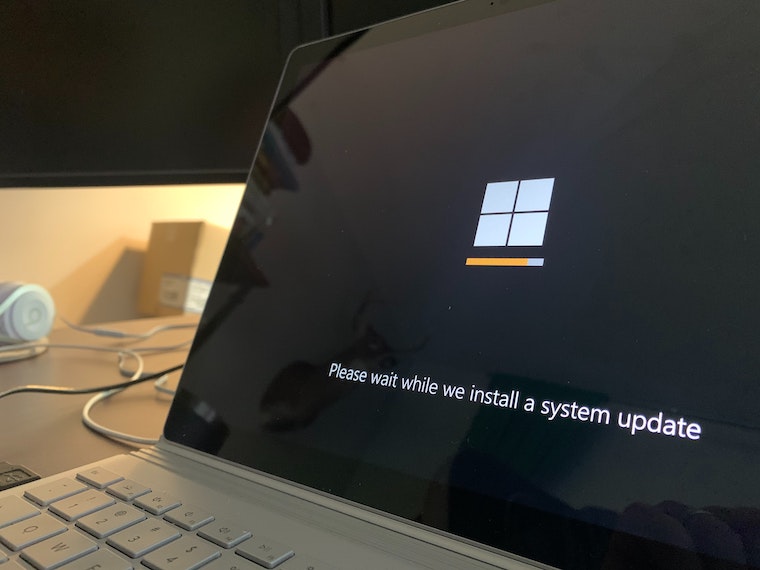
Your antivirus isn’t the only software that needs to be kept updated. From time to time, your operating system will send you updates that will repair bugs and improve security. It may be tempting to postpone the updates, but neglecting them will make your device vulnerable to attacks.
Connect to a Secure Network
There are several ways to set up a secure network like changing your passwords regularly, filtering and deleting spam emails, encrypting your files, turning on wireless network encryption, or hiding your network from view.
Besides these, a good way to ensure you're connected to a secure network is by using a Virtual Private Network (VPN). A VPN encrypts your connection when using a public network, thus giving you privacy online, hiding your identity from third parties, and preventing them from stealing your data or tracking your online activity.
It's best to use one with a Kill Switch. A VPN kill switch is a feature that ensures your IP address stays hidden by preventing your device from accessing the internet in case there's a momentary or sudden loss of connection to a VPN server.
Configure a Firewall
A firewall is an extra layer of protection that shields your computer from cyber-attacks. Most of the newer operating systems, like Windows 10, have an in-built firewall that provides basic protection from hackers. However, it’s recommended that you download a third-party firewall from a reputable source. This will give you more control and better results.
Conclusion
Malicious software is one of the biggest threats to the personal data stored on our devices. They can be difficult to detect, so it’s best to take preventive measures to protect yourself against their attacks. First of all, know how malware is installed and transmitted. Next, beef up your device’s security by installing an antivirus and firewall as well as by keeping all your software updated.
Share this post
Leave a comment
All comments are moderated. Spammy and bot submitted comments are deleted. Please submit the comments that are helpful to others, and we'll approve your comments. A comment that includes outbound link will only be approved if the content is relevant to the topic, and has some value to our readers.

Comments (0)
No comment