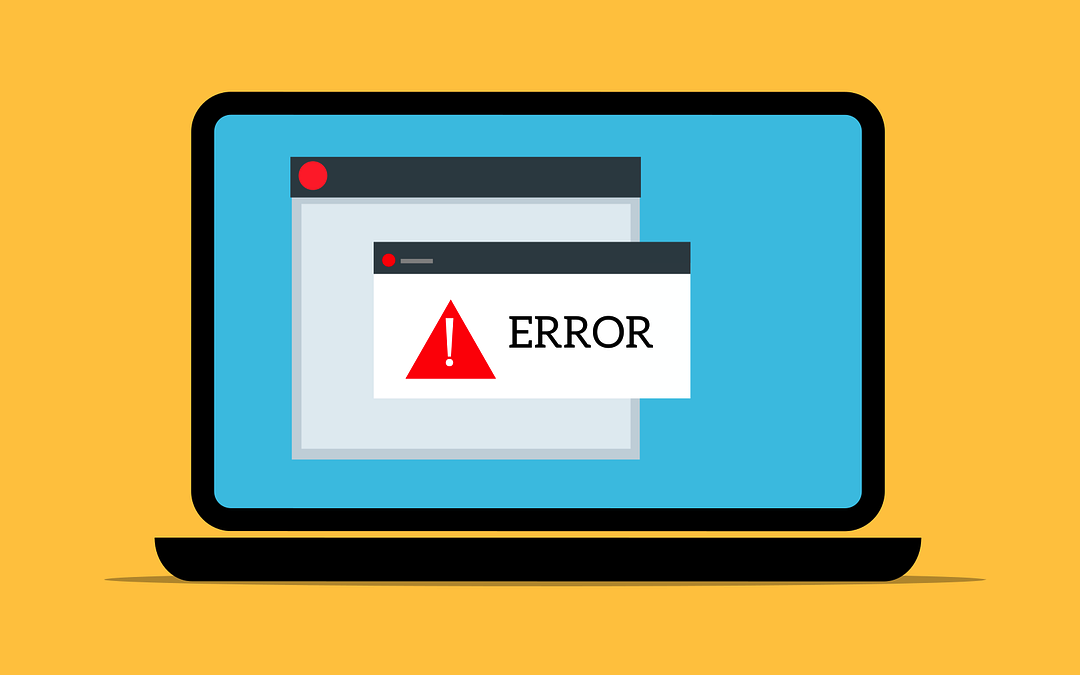
Websites serve as gateways to infinite information, valuable resources, and entertainment. Users navigate millions of web pages daily to find information, shop online, socialize, and watch media. However, these gateways can occasionally go down, causing various error codes that confuse both users and webmasters. HTTP errors disrupt the user experience and can significantly impact your site's usability, traffic, and SEO. Website owners must understand these codes to ensure a seamless navigation experience and optimal site performance.
Google identifies the top five most common error codes as 404, 500, 403, 502, and 400. Each of these codes indicates a specific reason for the failure in communication between the client (e.g., a web browser) and the server hosting the website (remote computer). This post will analyze each of these codes and explain what actions should be taken in response to them.
1. 404 Page Not Found
Description:
The 404 "Not Found" error is one of the most common and recognizable errors on any website. This error occurs when the server cannot find the requested page. When a visitor tries to access a web page that does not exist, typically due to an incorrect URL or a deleted page, the server returns a 404 error. This error is usually accompanied by a message such as "Page Not Found".
Causes:
- Rapid change of dynamic or broken links: These are links to sites that disappear over time, causing their pages and all associated backlinks to vanish.
- Improper URL entry: Users might enter incorrect URLs, either by mistyping them or through other manual errors.
- Moved or deleted pages: If you move a webpage but do not properly redirect the old URL (using a 301 redirection), users trying to access the old URL will encounter a 404 error page.
Impact:
- Bad UX: When users encounter a 404 error, they can become frustrated and leave your site to find the information elsewhere.
- Loss of Traffic and SEO Ranking: Broken links resulting in 404 errors can negatively impact SEO rankings, as search engines view this as a poor user experience, signaling a bad indicator for your website's ranking.
Solutions:
- Custom 404 Page: A well-designed custom 404 page can help redirect users back to the homepage or other related content, improving the overall user experience.
- Frequent Monitoring of Broken Links: Regularly identify and fix broken links using tools like Google Search Console to maintain site integrity.
- Implement 301 Redirects: Properly redirecting users from old URLs to new ones preserves SEO value and ensures they find the content they are looking for.
2. 500 Internal Server Error
Description:
A 500 Internal Server Error is a very general HTTP status code indicating that something has gone wrong on the website's server, but the server cannot specify what exactly went wrong. It is essentially the server's way of informing the client that an error occurred, without providing specific details. Due to the wide range of potential causes, both short-term and long-lasting, this error is one of the most difficult to diagnose and resolve.
This error typically appears to users as an "Internal Server Error" with no further explanation. While this lack of detail can be beneficial because it prevents the accidental exposure of sensitive information from your server, it also makes the error highly non-specific. A 500 error can be caused by various issues, including server overloads, incorrect server configuration settings, software bugs, and more.
Causes:
- Server Overload or Temporary Glitch: High traffic or temporary server issues can cause this error.
- Faulty Server-Side Scripts or Programming Errors: Errors in the code running on the server can lead to a 500 error.
- Issues with the Web Server Configuration: Misconfigurations in the server settings or files can cause this error.
Impact:
- Service Outage: The website is down, resulting in possible e-commerce revenue loss for the business.
- Impact on User Trust and Site Reputation: Frequent 500 errors can essentially kill user trust in that the site is reliable rather than a dubious source of malware or other things.
- Poor Search Engine Rankings: The website's search engine ranking will be reduced if the site continues to give 500 errors.
Solutions:
- How to Resolve - Checking Server Logs: The server logs will have detailed error messages that can help you crack the issue.
- Checking Server Resources: Make Sure that there are enough resources (CPU, Memory, etc.) on the server to respond to traffic in order not to Overload
- Debugging Server-side Scripts and Configurations: You need to check for the errors in server-side code or configurations, and solve them to help you solve this error.
3. 403 Forbidden
Description:
The HTTP request is successfully understood by the web server, but it is not authorized. This error occurs whenever the user who is trying to create or update a resource does not have necessary access How to fix this:
Causes:
- Incorrect File or Directory Permissions: Permissions set incorrectly on the server can prevent access.
- IP Blocking or Restrictions Set on the Server: The server may block certain IP addresses from accessing the site.
- Authentication Requirements Not Met: Users trying to access restricted areas without proper authentication will encounter this error.
Impact:
- User Frustration: Users get annoyed about not being able to access expected content.
- Security: Incorrectly assigned permissions may expose secure areas or prevent access to legitimate users.
Solutions:
- Validation and permission assignment: Validating if correct permissions are assigned to files/directories allowing authorized users access.
- IP Deny List and IP Allow list: Make sure to review the deny entries then proper controls must be put in place (stricter IP, location checks) so that it blocks any unauthorized access.
- Establish and enforce Strong Authentication Systems: Deploy strong authentication systems to secure access
4. 502 Bad Gateway
Description:
A 502 Bad Gateway error occurs when a server on the internet receives an invalid response from an upstream server. The proxy server is unable to handle the request because it gets an unexpected response from another server. This issue commonly arises in setups with multiple servers, such as when a load balancer or reverse proxy server is used to route traffic to a backend server, leading to communication problems.
This error is typical in modern web architectures, which often use distributed systems or cloud-based infrastructures like microservices. These setups can encounter challenges in server-to-server communication, resulting in 502 Bad Gateway errors.
Causes:
- Temporary Server Overload or Maintenance: The upstream server is temporarily unable to service your request due to maintenance downtime.
- Server-to-Server Networking Issues: If the network communication between the gateway and the upstream server is problematic, you get this error.
- Gateway Or Proxy Server Misconfiguration: If the configuration of the gateway or proxy server has errors in it then you might end up with a 502 error.
Impact:
- Read this also: Temporary Disruption of service: Causing operational downtime, reduced traffic access to the site.
- Bad for users: Repeated 502 errors could turn out to be a pretty horrible experience as well based upon the continuation of the better one.
- SEO Problems: If the search engine faces 502 errors, it has an impact on the site SEO.
Solutions:
- Health and Status of Upstream Servers: This allows the gateway to check that the upstream servers with which it is communicating are working as expected.
- Between Gateways or Proxy Server Configurations: Review all the gateways and proxy server configurations to validate any misconfigurations.
- Using the Right Load Balancing and Redundancy: If you can distribute traffic across multiple servers, you avoid overloads in individual nodes (single points of failure) where your services compete for resources to function correctly.
- Website Speed Test: You may run website speed test to check your network has enough bandwidth to fulfill traffic requests.
5. 400 Bad Request
Description:
A 400 Bad Request error occurs when the server cannot execute the request due to a problem with the client. This error message indicates that the requested action was invalid and cannot be processed by the target resource (e.g., a hosted application). Common causes include malformed request syntax, violating message framing, or deceptive routing.
If you encounter a 400 error, it indicates that the problem must be resolved on your end, not by reporting it to vendors. The server will typically respond with a message like "Bad Request" and an HTTP status code of 400, meaning the request was incorrectly formed and cannot be understood or processed.
Causes:
- Malformed URL or Syntax Error in the Request: Incorrectly formatted URLs or request syntax can lead to a 400 error.
- Invalid Cookies or Headers Sent by the Client: Issues with the cookies or headers sent in the request can cause this error.
- Issues with the Client’s Browser or Device: Problems with the client’s browser or device may result in bad requests.
Impact:
- User Confusion and Inability to Access Resources: Users are unable to access the requested resource, leading to frustration.
- Potentially Significant if Affecting Many Users: Widespread 400 errors can significantly disrupt user experience and traffic.
Solutions:
- Validating and Correcting the Request URL and Syntax: Ensuring that URLs and request syntax are correct can prevent 400 errors.
- Clearing Browser Cookies and Cache: Sometimes, clearing cookies and cache can resolve issues causing bad requests.
- Ensuring the Client’s Device and Browser are Functioning Correctly: Verifying that the client’s device and browser are not causing the issue.
Conclusion
Recognizing and fixing the most common website error codes is critical to providing a seamless, user-friendly web experience. Errors such as 404 Not Found, 500 Internal Server Error, 403 Forbidden, and 502 Bad Gateway indicate specific problems that can disrupt the functionality and accessibility of websites. Identifying the causes behind these errors and addressing them will minimize glitches, enhance user satisfaction, and protect your SEO rankings. Automatic website performance and error log monitoring can help you spot issues early, but tools like Google Search Console or server log analyzers should be used to diagnose problems as soon as possible.
Fixing these error codes offers many benefits. An improved user experience through a smooth and error-free browsing journey reduces bounce rates on your key pages and increases the likelihood of repeat visits. This can result in better SEO rankings, as search engines place high value on websites with fewer errors and a good user experience. As websites become more reliable and trustworthy, users will spend more time on the site and engage with its content. Proactively addressing issues also prevents long-term maintenance costs and stops small problems before they escalate.
Staying updated with the best practices for web development and server management, promptly fixing identified issues, and having your system properly documented ensures that other team members can follow along. To maintain your website’s integrity and avoid creating a bad experience for users, it is essential to stay vigilant, take security measures seriously, and employ maintenance strategies that protect your site from attacks.
 FAQs About Website Error Codes
FAQs About Website Error Codes
Webs are provided with status from servers to indicate the form of a customer’s request using standardized error codes. They detect and correct errors inhibiting the loading of a web page, or you can use Dotcom Tools to monitor your website.
Recurring errors can have a detrimental effect on SEO, causing broken links and inefficient crawl rates (which reduces how much of our site Google will view) as well as delivering an overall bad user experience that could lead to lower statures in the search engine's rankings.
Google Search Console, Screaming Frog, and Ahrefs are awesome tools where you can find broken links on your site. It is essential to audit those broken links every month just to keep them healthy and functioning right with Google.
A custom 404 error page is a unique page designed to be shown when there is any user that faces an HTTP 404 status code. It usually has navigation links and a search bar to take users back from where they come from, which helps them in better UX.
It is hard to prevent all server error codes, but many can be avoided by good server practices, regular site audits, proper configuration, and keeping your infrastructure up to date with the expected traffic.
When a 500 error happens, First look at the log files and see what message is in there. So make sure in your server no Load limit then check all scripts and configurations are properly done. If need be, contact your hosting provider.
Yes, there are various options for tracking website error codes; like Google Search Console, New Relic, or Pingdom, and by accessing the server log. You get real-time alerts on these tools, which will enable you to resolve the issues immediately.
The 429 website error is not a technical malfunction; it occurs when a user sends too many requests within a given time frame. To resolve this issue, try clearing your browser cache and flushing your DNS cache, then wait before attempting to send requests again.
Share this post
Leave a comment
All comments are moderated. Spammy and bot submitted comments are deleted. Please submit the comments that are helpful to others, and we'll approve your comments. A comment that includes outbound link will only be approved if the content is relevant to the topic, and has some value to our readers.

Comments (0)
No comment