
The development and proliferation of Apple devices, especially iPads, iPhones, and Macs, is unparalleled. As their popularity for personal use skyrockets, businesses, and educational institutions are also increasingly adopting the Apple ecosystem. The performance, quality, UI, and tech-savvy features of iOS and macOS devices contribute to their prevalence. They are used across industries for software development, data analysis, complex designing, online education, kiosk platforms, and so on.
With Apple devices being employed for multiple purposes, organizations owning sizable fleets need a robust mobile device management (MDM) solution to secure and manage their endpoints from a single platform.
In this article, we are listing the best free Apple MDM solutions to seek in 2024. Most of these software offer a free trial of their device management features for a certain number of days. Some MDM products are also completely free to use for a specific number of devices.
Free Apple MDM Solutions to Seek in 2024
1. Scalefusion
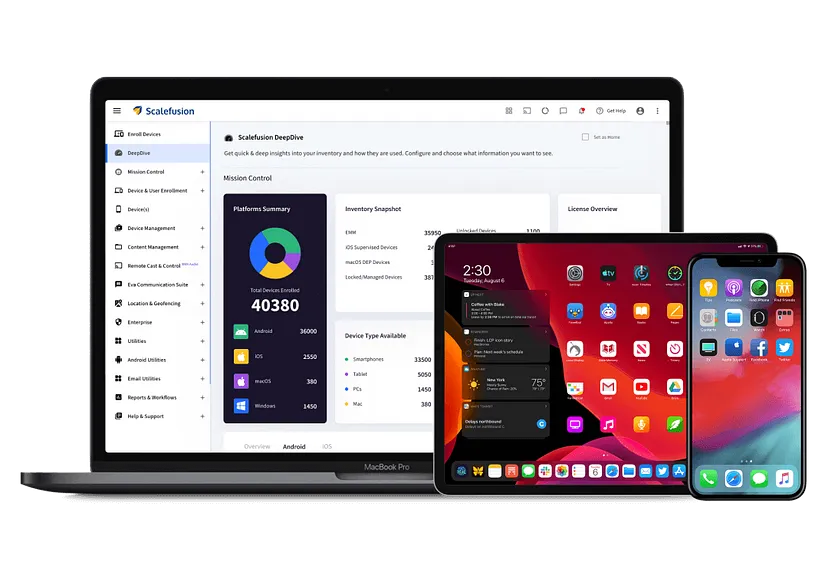
Scalefusion is a cloud-based UEM solution equipped with abundant features to manage and secure enterprise mobility. It offers best-in-class Apple MDM software to manage diverse endpoints remotely. It minimizes the time required for repetitive Apple device management tasks by automating them for IT admins. Scalefusion’s reliable Apple MDM features enable enterprises to set custom restrictions and strict security policies for company-owned, BYOD, and kiosk devices. Customers can use all Apple MDM features of Scalefusion free of cost for 14 days.
Key Features:
- Apple ID-based enrollment
- Out-of-the-box enrollment
- Apple Business Manager integration
- Single and multi-app kiosk mode
- Role-based access control
- Configure restrictions and update scheduling
- Location tracking and geofencing
- FileDock to remotely push and manage content
- Web content filtering
Reasons to buy:
- Provides a cost-effective solution with flexible pricing plans
- Best known for its prompt customer support
- Easy onboarding and free-of-cost setup
- Suits businesses of all sizes
Pros:
- Advanced device reports and usage analytics with the DeepDive feature
- Suitable MDM software for educational institutions with its integration with Apple School Manager
- Compatible with other OS devices
Cons:
- No VPN support for Apple
- Apple MDM is a component of the complete UEM package
Pricing:
- Starts at $2 per device per month (billed annually).
- Offers a 14-day free trial with all MDM features included.
2. Miradore
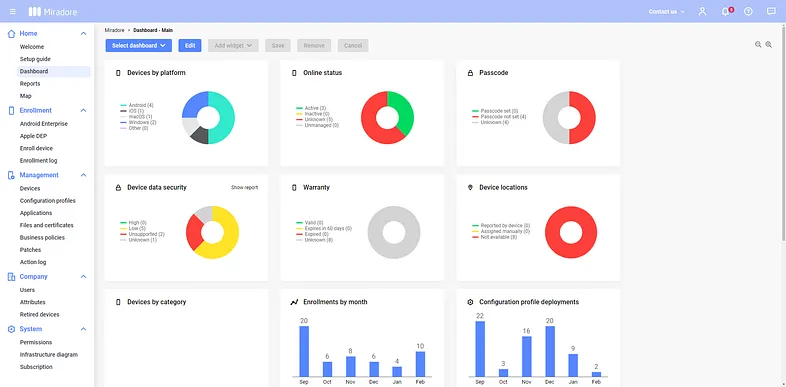
Miradore is a Finnish software company providing cloud-based UEM and MDM solutions in over 180 countries. Its MDM software equips IT managers and MSPs with targeted features to manage their organization’s data and devices from a single platform. Miradore also hosts a rich knowledge base with technical documentation, articles, and tutorial videos for the most efficient Apple device management experience.
Key Features:
- Automated device enrollment and configurations
- Custom configuration profiles
- Location tracking
- Restriction management
- iPad kiosk mode
- App management and content filtering
- OS patch management
- Enforce FileVault drive encryption
Reasons to buy:
- TeamViewer and Go To Resolve integrations result in excellent customer support
- Works with the latest Apple device management tools, such as Apple Business Manager and Apple School Manager
- Perfect for small businesses as it is free to use for up to 25 devices
Pros:
- On top of other security measures, Miradore restricts users from accessing work devices and data using personal Apple IDs
- Easy to configure communication between Miradore and Apple DEP
Cons:
- A lot of end-user information has to be entered manually
- Occasional inaccuracy of GPS tracker
- Scheduling and remote deployment of system updates, location tracking, and enabling lost mode functions are not included in the free version
- Customer support is only available through email for the free version
Pricing:
- Offers a free plan that includes limited basic MDM features.
- Premium plan starts at $2.75 per device per month.
- 14-day free trial of the premium plan is included in the free version.
3. ManageEngine Mobile Device Manager Plus
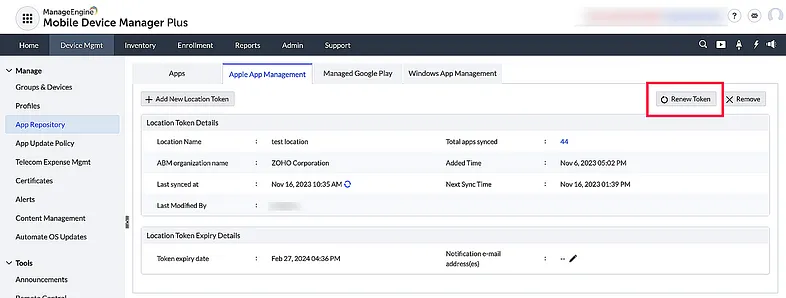
ManageEngine’s Apple MDM solution offers end-to-end support for all Apple devices, including iPods, iPhones, iPads, Apple TVs, and Macs. Its robust suite of features eases IT managers’ tasks of profile, app, and asset management for company-owned or BYO Apple devices. They can remotely configure device settings and security policies to suit their organization’s functions and requirements.
Key Features:
- Over-the-air (OTA) enrollment
- User authentication with a one-time passcode or their Active Directory (AD) credentials
- Containerize work apps and personal apps
- Silent app management
- Deploy iOS devices (iPhones and iPads) as kiosks
- Remote troubleshooting
- Mobile Threat Defense (MTD)
Reasons to Buy:
- Simplifies pushing ad-hoc applications to multiple devices and remote connections with end-user devices for troubleshooting
- Enables businesses to comply with general security requirements and those of other organizations
- MDM features provide holistic support to manage BYOD Apple assets centrally
Pros:
- Easy to configure scheduled report jobs to gain insight into overall device performance
- Effective and convenient chat support system
Cons:
- Support for the Classic plan is available only through email, chat, and remote connection. Telephone support is not included
- Automated geo-location features need more development
- APN Certificate is required to communicate with Apple devices, which sometimes slows communication from iOS to other OS devices
Pricing:
- Offers a free MDM version with all features for up to 25 devices.
- The standard one-premise plan starts at $495 per year.
- The standard cloud plan starts at $64 per year.
- Pricing differs according to the number of devices and admin controls.
- 30-day free trial of the premium plan is included in the free version.
4. Kandji
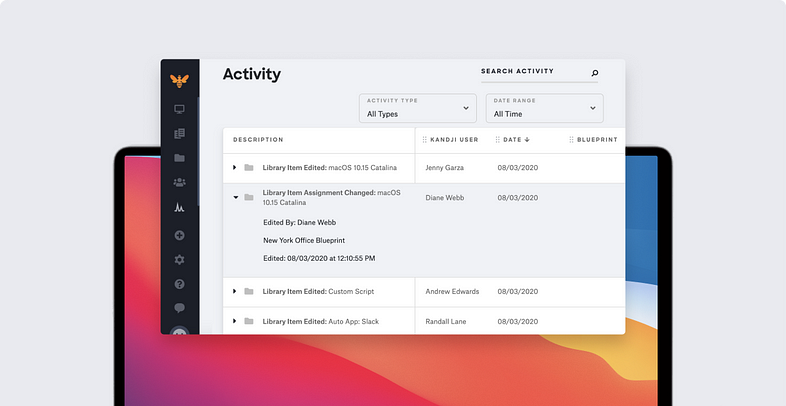
Kandji is a mobile device management and security platform that is purpose-built for Apple technologies. A single agent deploys all of its features to simplify device usage and management for admins and end-users. Kandji provides an additional customized macOS agent that enhances device management capabilities. It allows for extended operations, including installing custom apps, disabling native applications, and running all scripts as root.
Key Features:
- Zero-touch device deployment
- Seamless SSO experience
- Apple-focused threat research and threat event analysis
- Real-time scanning and monitoring
- Automated patch management
- Enforce custom allow/block lists
- Managed OS updates
Reasons to buy:
- Gives in-depth information and data on device health, defense, and usage
- Kandji’s LiftOff feature allows Mac admins to create customized onboarding processes
- In-built templates that enable custom configurations to specific security standards
Pros:
- Auto-rotating FileVault keys
- Enables users to create custom blueprints to manage multiple environments
- Exhaustive set of ready-to-use automation
Cons:
- Per-device scripts and blueprints can be more flexible
- Reporting and search tools do not provide granular information
- Connection issues with the Kandji MDM server
- Customers can’t buy individual licenses. Whether you have 100 devices or 70, you have to buy 100 licenses
Pricing:
- Custom quotes are available on request.
- 14-day free trial is available.
5. NinjaOne
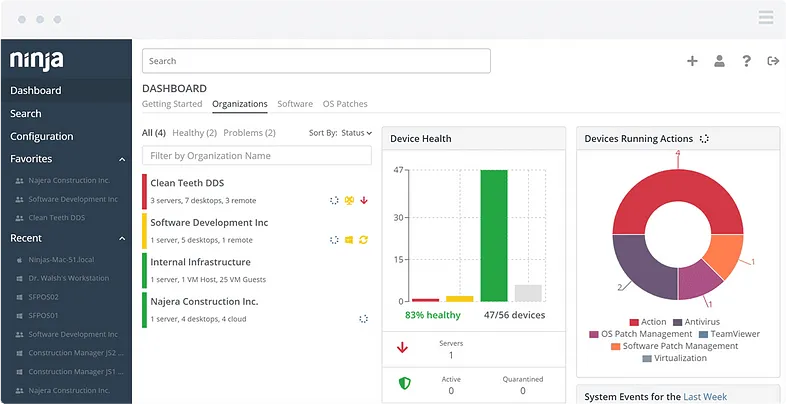
NinjaOne offers an intuitive platform to automate endpoint management and security. With a host of MDM features, it aims to develop features that support a distributed and remote workforce. NinjaOne offers robust Apple device management capabilities that enhance iOS and macOS security and productivity.
Key Features:
- Automated device enrollment
- Remote management tools
- In-depth device health and productivity data
- Software and antivirus deployment
- OS patch management
- Tracking hardware and software inventory
Reasons to buy:
- NinjaOne provides a document repository called Dojo containing FAQ answers, guides, forum needs, etc. You can find almost anything here to help you deploy and maintain NinjaOne
- The ROI time for NinjaOne is six months, half the average industry ROI of 12.79 months
Pros:
- Easy deployment of scripts
- Efficient built-in ticketing system
- Streamlined AV management through NinjaOne with built-in Bitdefender Endpoint Protection
Cons:
- Does not have a function to remote deploy. User need to use another software or run their exe/msi package
- Event log display for endpoint events is often lean or not filterable
- Connection errors with no error code/reason given
- Some software updates tend to fail and need to be done manually
- Patching occasionally fails to reboot
Pricing:
- Pay-per-device custom pricing plan can be bought through the website.
- 14-day free trial is available.
6. Jamf
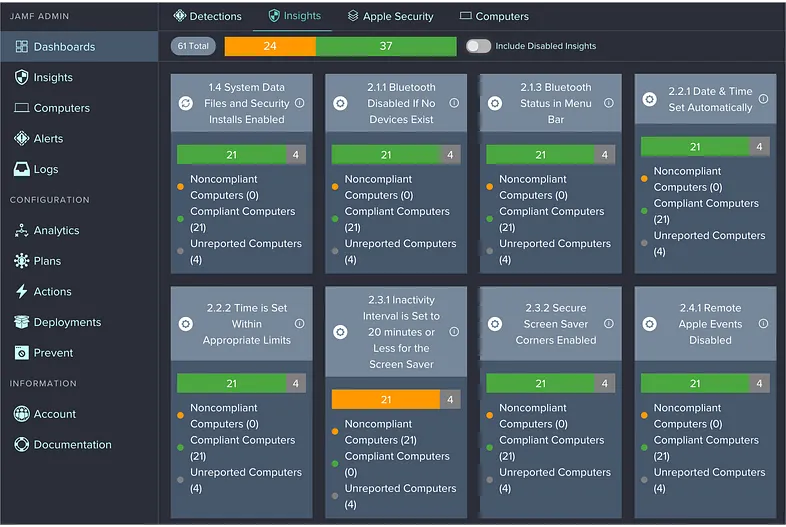
Jamf is an Apple device and endpoint management provider. It has empowered organizations to succeed with their Apple devices for over 20 years. IT professionals can easily monitor hardware, software, security, and the overall health of iOS and macOS devices through Jamf's intuitive interface.
Key Features:
- Zero-touch deployment and remote management
- BYOD solutions
- Streamlined Apple OS upgrades and updates
- Automated inventory collection
- Integrated endpoint protection
- App management and content filtering
Reasons to buy:
- Suitable for device fleets of all sizes
- Provides a better end-user experience
- Zero Trust Network Access (ZTNA) restricts access to corporate resources by default and secures sensitive information
Pros:
- Context-aware access policies
- Clean and user-friendly interface
- Jamf app catalog continues to get better and more exhaustive
Cons:
- Software updates could use some improvement
- No prebuilt workflows or scripts
- Issues with patch management
Pricing:
- The basic Business plan starts from $4 per device per month.
- The basic Education-specific plan starts from $9 per device per month.
- Free trial is available
7. Addigy
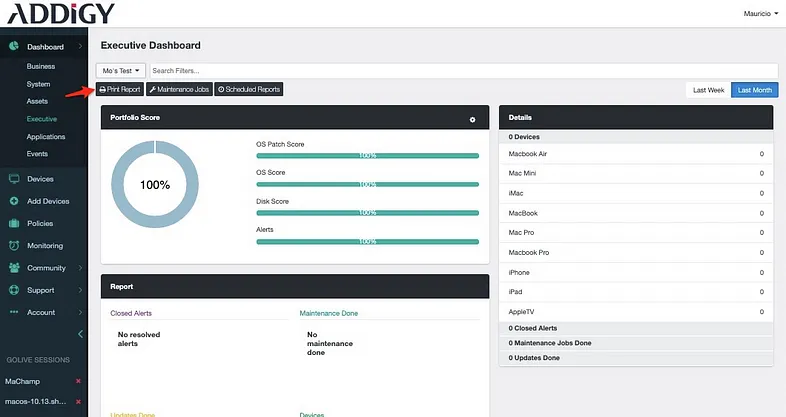
Addigy’s MDM capabilities aim to provide the world’s best platform for easy and secure management of Mac and iOS devices. It offers full-stack, cloud-based MDM software to enable organizations to boost the productivity of their Apple IT ecosystem. Addigy currently manages over 300,000 devices worldwide.
Key features:
- Automated device enrollment with Apple Business Manager integration
- Performance and security monitoring
- Automated remediation and compliance
- Inventory device tracking
- OS upgrades and patching
- App management
- User-managed software installation
Reasons to buy:
- Provides apt support from day-1 of Apple’s OS release cycle
- Enables comprehensive device security
- Improves visibility of all devices from a single dashboard
Pros:
- Supports in-house screen-sharing solution
- Security compliance feature is good for quick auditing
- Contains a vast library of pre-vetted software
Cons:
- Custom scripting can be needed to make the best use of Addigy
- Customers faced billing issues
- Reporting tools can be improved
Pricing:
- $6 per device per month for Macs.
- $1 per device per month for iPads and iPhones.
- Custom quotes can be availed. A free trial is available.
The use of Apple devices as kiosks for various purposes is also soaring across industries. From schools using them exclusively for educational functions to businesses using them as interactive touchpoints and digital signage, iOS, tvOS, and macOS kiosks are everywhere. MDM features are indispensable in managing Apple kiosks.
Businesses have several options in the market for choosing the device type or OS for their kiosks. Let’s explore some key differences between Apple and other kiosks.
Difference between Apple Kiosk and other OS Kiosks
Kiosk mode operations
Limiting devices to a single-app mode is an in-built feature of Apple that is provided through its Apple Configurator. MacOS and iOS devices do not need an additional UEM or MDM solution to enable kiosk mode. However, other advanced kiosk operations, such as remote app and content management, browser lockdown, user management, etc, can only be availed with MDM software. A separate UEM or MDM solution is required to operate Windows or Android OS devices in kiosk mode.
Cost
There are two significant costs for kiosks: hardware and licensing. Apple devices typically incur higher hardware costs, whereas Android and Windows offer more affordable, low-cost alternatives. However, iOS and macOS devices have no licensing expenses. Windows OS often comes with recurring subscriptions or other volume licensing options, which increase the licensing costs for a business.
Stability
Apple devices are relatively more stable and durable and are well-known for their long-term performance. Cheaper Android and Windows alternatives often present quality issues for operators, resulting in longer device downtimes and maintenance costs.
Ease of use
Users in developed countries are more familiar with the Apple ecosystem and interface than with Android or Windows. This makes Apple kiosks relatively easy to navigate and read for general consumers in these regions. Due to their affordability, Android devices are used more widely than iOS devices in developing countries, making people more familiar with their interface look and feel.
The Right macOS and iOS MDM Software
A comprehensive MDM software can be a one-stop solution for all your Apple device management challenges. The abovementioned solutions are suitable for managing diverse iOS and macOS device fleets. With ample integrations, they create a holistic MDM solution that streamlines device operations, protects them from internet-based threats, and secures corporate data. These solutions optimize Apple MDM for diverse ownership models of BYOD, company-owned, and COPE, and extensively support remote work environments.
Software providing MDM features without any cost alleviates the budgetary burden for small businesses. However, these free macOS and iOS MDM solutions present limitations regarding the number of devices, time period, or accessible features. In such a case, you can opt for solutions that offer all feature-included free trials, tiered pricing plans, and custom quotes.
Your ideal choice also depends on your business size, budget, and the extent of MDM capabilities needed. After carefully considering these parameters, we believe you will be able to select the best solution for your business from the above list.
 FAQs
FAQs
Free mobile device management (MDM) solutions offer basic settings management for devices such as Apple’s iOS and Android, but they typically come with several limitations. For instance, free MDM solutions may restrict the number of devices you can manage, making them less suitable as your business grows. Additionally, they often lack advanced features like remote wipes, zero-touch enrollment, and support for a variety of operating systems including Windows and Linux. Security patches and updates may not be as frequent or comprehensive as paid versions. Moreover, the ability to manage apps and books or deploy enterprise apps might be limited or cumbersome compared to more robust, paid offerings.
Compliance with industry regulations often requires comprehensive security settings and detailed reporting capabilities, which might be beyond the scope of free MDM solutions. While a free solution might provide some basic compliance features, such as screen lock enforcement and basic device data protection, it often lacks the depth required for stricter regulatory requirements, such as those found in healthcare or financial services. These industries typically require more stringent data security and device management controls, including detailed logs and the ability to remotely control and secure devices, which might only be available through paid MDM services.
Support options for free MDM solutions are generally more limited compared to paid services. Users of free MDM software may need to rely primarily on web-based self-service resources, such as forums, FAQs, and online documentation. Direct support through phone or email may not be readily available, and if it is, it might not be as responsive or comprehensive as the support tiers offered by paid MDM solutions. For businesses requiring immediate and specialized support, particularly in critical situations, this could pose a significant challenge.
Scalability is a critical factor to consider when evaluating free MDM solutions. While these solutions may be adequate for managing a small number of devices, they often fall short as the demand increases with business growth. Free solutions typically have a cap on the number of devices you can manage, and might not support the addition of new employee profiles or the integration of diverse device types seamlessly. As businesses expand, they frequently encounter the need to manage cross-platform devices, from mobile phones to tablets and laptops, requiring a more sophisticated MDM system that can handle unlimited devices, directory services, and more complex configuration options.
Share this post
Leave a comment
All comments are moderated. Spammy and bot submitted comments are deleted. Please submit the comments that are helpful to others, and we'll approve your comments. A comment that includes outbound link will only be approved if the content is relevant to the topic, and has some value to our readers.



Comments (0)
No comment