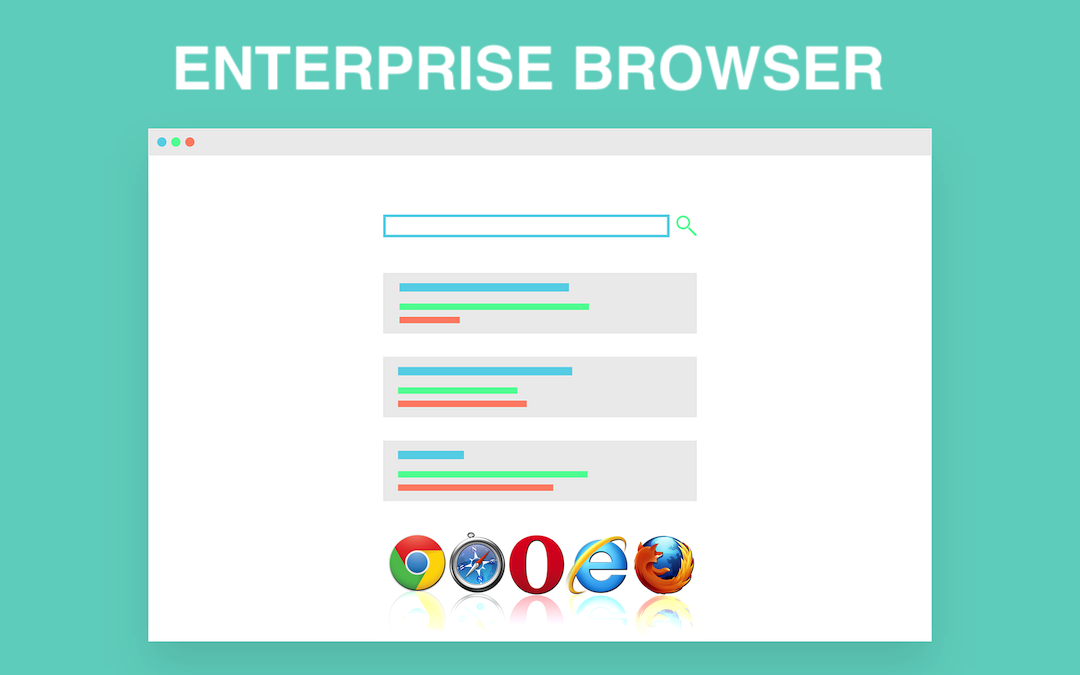
The enterprise browser is not just a tool for accessing the web; it has also become an essential part of the corporate IT infrastructure designed to meet various business-specific needs. Enterprise browsers enhance security, provide greater control over user settings, and provide uninterrupted integration with other enterprise tools and systems.
Based on the significant nature of business data and the high risk of cyber threats, selecting the right enterprise browser is very important. A secure browser for an organization should be equipped with robust security, such as advanced encryption, compliance with regulatory standards, and integrated threat detection systems.
1. Security
Security is the most essential component to consider when selecting an enterprise browser. A secure browser for an organization should provide comprehensive protection against cyber threats like malware, phishing attacks, data breaches, and unauthorized access. Security features like advanced encryption methods, regulatory compliance, and integrated threat detection should be flexible.
A top-level enterprise browser provides real-time protection against zero-hour vulnerabilities and all "Common Vulnerabilities and Exposures" (CVEs). It should also reduce the attack surface by preventing unauthorized extensions and enforcing timely software updates. LayerX Security, for example, is known for its robust threat detection and compliance capabilities, making it a reliable choice for organizations prioritizing security.
2. Configurability and Control
The configurability and control offered by enterprise browsers is another essential consideration when selecting an enterprise browser. The IT administrators are meant to manage settings across the organization efficiently, including configuring security settings, controlling updates, managing extensions, and enforcing compliance with company policies. Centralized management reduces the risk of security breaches, ensuring consistency and improving overall efficiency.
Enterprise browsers enable IT administrators to enforce organizational policies that align with the organization’s standards and ensure a secure and compliant browsing environment. For example, administrators should be able to configure settings to block specific websites, control the installation of extensions, and manage user permissions.
3. Productivity and User Experience
Another significant factor to consider when selecting an enterprise browser is productivity and user experience. The browser should be able to integrate seamlessly with enterprise resource planning (ERP) systems, customer relationship management (CRM) software, and other business tools. This integration enhances workflows, streamlines processes, and boosts productivity.
A well-designed enterprise browser provides features that enhance user experience, such as easy access to frequently used tools and websites, safe bookmarking, and efficient navigation.
4. Addressing Multiple Use Cases
Enterprise browsers must be versatile enough to handle different use cases. They must protect against a wide range of online threats, from malware and phishing attacks to data breaches and unauthorized access. They must also support secure web browsing access to cloud services and the handling of sensitive data.
For example, in a dynamic corporate environment, where the nature of online threats and business requirements can change quickly, a solution that can be customized or scaled according to specific use cases offers more value.
5. Supporting Productivity Without Compromising Security
Browser security solutions help enhance productivity without imposing huge obstacles or interruptions. They should be efficient and seamless and have a moderately fast browsing speed. The solution should also integrate moderately fast, streamlined workflows and reduce interruptions.
For example, consider a situation where employees constantly use cloud-based collaboration applications. A good enterprise browser should provide easy access to these applications while ensuring security protocols are in place. Balancing productivity and security is essential to maintain efficient operations.
6. Ease of Use
Another essential factor in the adoption of any enterprise browser is ease of use. The security solution should have a user-friendly interface that is easy to navigate and understand. This ensures that employees can effectively use the security features without extensive training. The more intuitive browser security solutions are, the more likely they are to be adopted and used effectively by the workforce.
Additionally, let's consider the solution's ease of installation, configuration, and maintenance. A solution that is simple to install and manage can save valuable IT resources and time. Clear and concise reporting and alerts enable rapid responses to security incidents, further enhancing the solution's usability.
7. Business Operations Integration
Every enterprise browser is to be visible to the business and serve as an enabling technology. It helps introduce new services and applications rapidly and safely while supporting every type of user. Tools like firewalls operate invisibly, but the enterprise browser is a visible and integral part of business operations.
The visibility in an enterprise browser helps align the browser's capabilities with business needs and ensure that it supports the organization's goals. For instance, by integrating with customer relationship management (CRM) systems, an enterprise browser can help sales teams access customer data securely and efficiently, thus enhancing their productivity and effectiveness.
8. Industry-Specific Solutions
When selecting an enterprise browser, it is essential to consider whether an industry-specific solution is suitable for your organization. Horizontal systems are adaptable and configurable, catering to a wide range of industries, and offer comprehensive features that can be tailored to meet different needs.
Conversely, vertical systems are pre-built custom solutions specific to certain industries, such as food and beverage, construction, life sciences, and professional services. These systems are tailored to address the unique requirements of specific industries, making them appropriate choices for organizations with specialized needs.
9. Adopting the Right System Selection Approach
To choose the correct enterprise browser, a structured and data-driven decision-making process is required. It starts by developing a strategic plan that pinpoints an organization's most important functional requirements. Then, create a Request for Proposal (RFP) document that describes the business, functional needs, and evaluation criteria.
If the Request for Proposal document is in place, develop a shortlist and organize scripted vendor demonstrations. Use a scorecard to measure performance against the functional requirements and nonfunctional criteria like product technology, the implementation team profile, and vendor track record in the industry.
Next, conduct a comparative analysis based on the facts gathered from the Request for Proposal document responses, demonstration sessions, your research, and total cost of ownership estimates. This approach will endeavor to make a reasonable, factual, and risk-aware decision based on your organization's unique or specific needs.
Conclusion
Selecting the right enterprise browser is a huge decision that influences your organization’s security, productivity, and efficiency. In choosing a browser that aligns with your organization’s needs and goals, it is essential to consider factors such as security features, configurability, ease of use, productivity support, and industry-specific solutions.
A secure and efficient enterprise browser such as LayerX Security can provide the protection and functionality required to scale complexity in the digital world. Adopting a structured selection approach can also ensure that your chosen browser enhances your organization’s capabilities and supports its growth and success.
Share this post
Leave a comment
All comments are moderated. Spammy and bot submitted comments are deleted. Please submit the comments that are helpful to others, and we'll approve your comments. A comment that includes outbound link will only be approved if the content is relevant to the topic, and has some value to our readers.

Comments (0)
No comment