
Creating a mobile application that succeeds in today's intensely competitive market can be a real challenge for business entrepreneurs. You seek a product with features, security, scalability, and affordability. React Native Mobile App Development delivers a solid response for achieving these objectives. It reduces both the time and costs of development, all while maintaining quality by producing applications that work across multiple platforms.
This blog post will deliver nine key tips that will allow you to completely harness React Native, ensuring your app features meet your users' expectations. These insights will give you the ability to develop a successful application that exceeds your expectations and fulfills all your requirements.
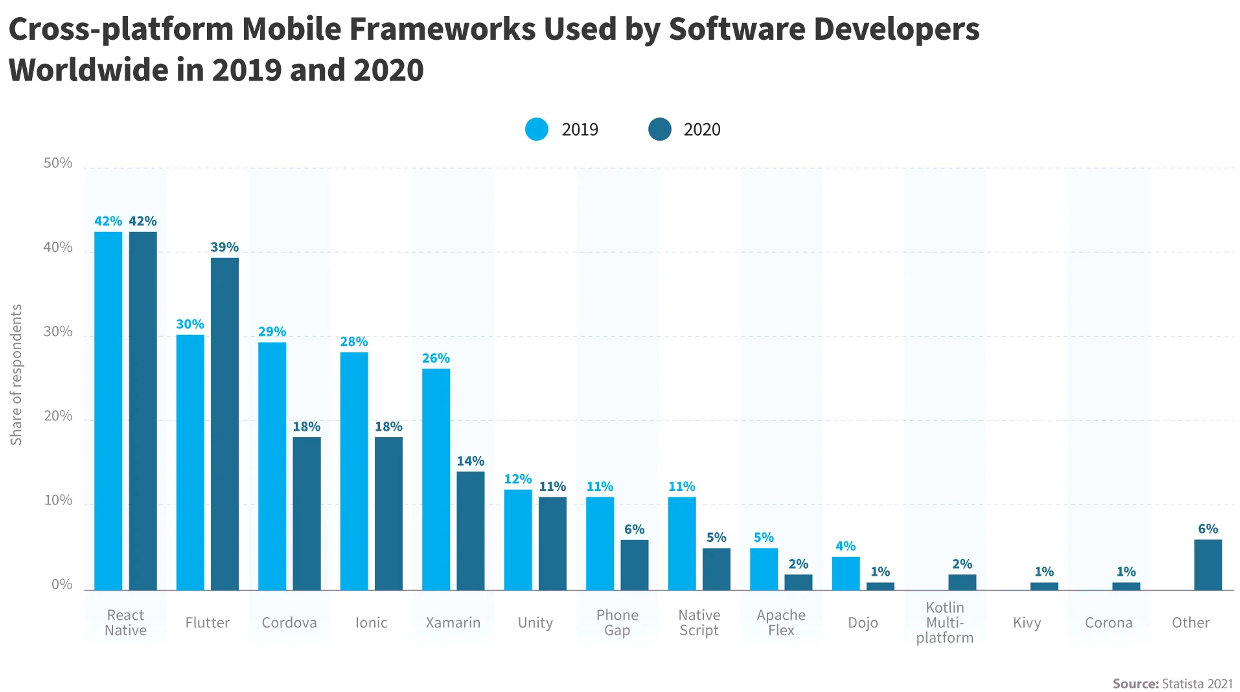
1. Leverage Reusable Components
One of the striking capabilities of React Native is its reusable components. These components save you both time and effort by allowing you to reuse the same code fragments in multiple areas of your application. This form of consistency both speeds up development and makes maintenance easier. In designing a button component, there is an opportunity to keep a consistent application in your app for both visual and functional quality. This solution eliminates coding roles that are not wanted and improves the organization of the codebase. Putting money into reusable components strengthens efficiency and nurtures a more coherent user experience.
2. Optimize Performance
Mobile app development greatly depends on performance. React Native presents several approaches to improve the speed and efficiency of applications. Lazy loading allows for the deferred loading of components until they are relevant, thus smoothing out the loading speed of the start page. Using "shouldComponentUpdate" and "PureComponent" increases the frequency of avoidance of redundant renderings and lowers operational overhead.
Running smoothly and jank-free requires the use of native drivers for animations. Regularly applying profiling is probably going to demonstrate performance bottlenecks. React DevTools and Flipper have the potential to support this process. Focusing on these optimization methods helps you to design an application that is both interactive and quick for your users.
3. Use External Libraries Wisely
In React Native, you will find a lot of external libraries that improve your app’s functionality. However, it’s important to make a careful selection. Not all libraries are in good condition or are compatible with the newest React Native version. Make sure to validate the confirmation of document verification and the details of community support before linking with the library. Make sure that it is purposefully upheld, and is receiving positive feedback. This can prevent future pain along with any problems concerning compatibility. Be advised about adding a range of libraries, because it may cause your app to bloat and reduce performance. Use only important and reliable libraries to maintain your application as lightweight and efficient. This method helps you achieve a more fluid development process and a more stable application.
4. Focus on UI/UX Design
The success of your application depends on the user interface (UI) and user experience (UX). React Native delivers strong tools to help you design a refined and intuitive UI. Be aware of how your app flows; smooth navigation keeps users involved. Maintain uniformity in your signage by sticking with the same buttons and icons. StyleSheet in React Native makes it easy to apply styles across multiple platforms. Quick and responsive apps are what users expect, along with fast load times. Avoid application problems by applying performance optimization methods. As a result, collecting user input is key for continuously bettering the UI/UX design, which improves the accessibility of your app as time goes by.
5. Test Rigorously
Put automated testing tools to use now to promptly record bugs. Jest is a favored option that works nicely with React Native. The tests conducted autonomously confirm that the features are working reliably. Make sure to go further- real-world testing is also important. Run your application through assorted conditions and across many devices. This illustrates, in a very clear way, the problems that automated testing can fail to detect.
Investigate your application's dispatch capability in diverse circumstances by researching the availability of multiple network speeds. Explore the fittingness between the iOS and Android platforms. Always take your time; even little bugs can create user annoyance. Make it so that testing is something you do continuously. Contains a practice to update your test cases after every newly added feature. Employ Detox for complete testing to ensure that your whole application runs efficiently.
6. Ensure App Security
Any mobile app requires security to be effective. When working with React Native, it’s important to always use secure connections like HTTPS to defend data while it’s being transferred. Coding sensitive items such as API keys in your code isn’t a good idea. Instead, take advantage of environment variables for secure management. Make use of strict validation practices for the identification verification of the user. To safely handle user sessions, rely on libraries including OAuth or JWT.
The key to everything is encryption- encrypt sensitive data while it’s in transit and at rest. Be sure to get into the habit of periodically checking your dependencies so you can fix any security problems found. Engaging in joint security audits with penetration testing, in the end, is important to reveal and mitigate present risks. When you implement these actions, you show that your application is both dependable and secure for users.
7. Prioritize Scalability
As you acquire more users, your application needs to manage an uptick in traffic without any problems. Scalability is supported by React Native, but you have to plan for it from the outset. Make your code easy to grow during its design process. Apply cloud services to improve how you manage resources. Divide your app into smaller segments to improve the ease of scaling particular parts when the need arises. Use load balancing to equally distribute traffic and stop instances of server overloads. Find a database solution that grows together with your application. Keep watching your application to quickly identify and solve any performance issues. Your app can grow in sync with your user base when you plan for scalability.
8. Monitor App Analytics and User Feedback
Once your app is live, monitoring its performance and gathering user feedback are crucial steps to ensure its ongoing success. Utilize analytics tools to track user behavior, identify popular features, and spot any issues that may be affecting user experience. Regularly review crash reports and bug tracking to address potential issues promptly. Additionally, encourage users to leave feedback through in-app surveys or reviews, as this can provide valuable insights for future updates and improvements. By continuously refining your app based on real-world data, you can ensure that it meets evolving user needs and expectations.
9. Choose the Right Development Team
Selecting a top React Native mobile app development company is important for the achievement of your mobile app.
- Look for a team that has a successful history in React Native mobile app development. Look at their portfolio to assess their skills in the field by reviewing their previous projects.
- Good communication is key. Maintain a team that can understand your requirements and give regular status updates. Clear communication resolves confusion and sustains the development of the project.
- Check references and reviews. Engage clients that used to work with the team to gather understanding of their dependability and skill in the work they deliver. Successful project completions in addition to good reviews are strong signals of a dependable team.
- Knowledge of technical skills is important, but the ability to solve problems is equally important. Choose a team that can effectively handle surprises and generate trustworthy solutions.
- Think about the team's way of working together. An efficiently collaborating team will prove to be more effective as well as productive. Linking version control systems with project management software can accelerate the whole development process.
- Look for a top React native app development company in the USA that greatly appreciates quality in conjunction with extensive testing. They ought to have processes available to confirm high code standards and complete testing.
At the end of the day, take into account their support following the launch. An effective group will take care of round-the-clock maintenance together with updates so that your application remains functional and meaningful. Find a team that will act as a lasting partner in the success of your application.
Conclusion:
Achieving a feature-rich app using React Native can be a simple task with the proper strategy. Initiate your process by reusing components to decrease time and achieve consistency. Increase performance to help maintain your application′s performance as both speedy and responsive. Target the design of a user interface and user experience that is easy to navigate to connect with users. Always execute extensive testing to promptly identify and solve any bugs that develop.
Put a firm security system into place to shield user data. Make sure you plan for scalability to allow your app to develop alongside your user base. Maintaining a high code quality will help to smooth the course of your development process. Ultimately, you should select a mobile app development company that has both experiences and can communicate well. These pieces of advice let you produce a reliable, secure, and scalable React Native application.
Share this post
Leave a comment
All comments are moderated. Spammy and bot submitted comments are deleted. Please submit the comments that are helpful to others, and we'll approve your comments. A comment that includes outbound link will only be approved if the content is relevant to the topic, and has some value to our readers.

Comments (0)
No comment