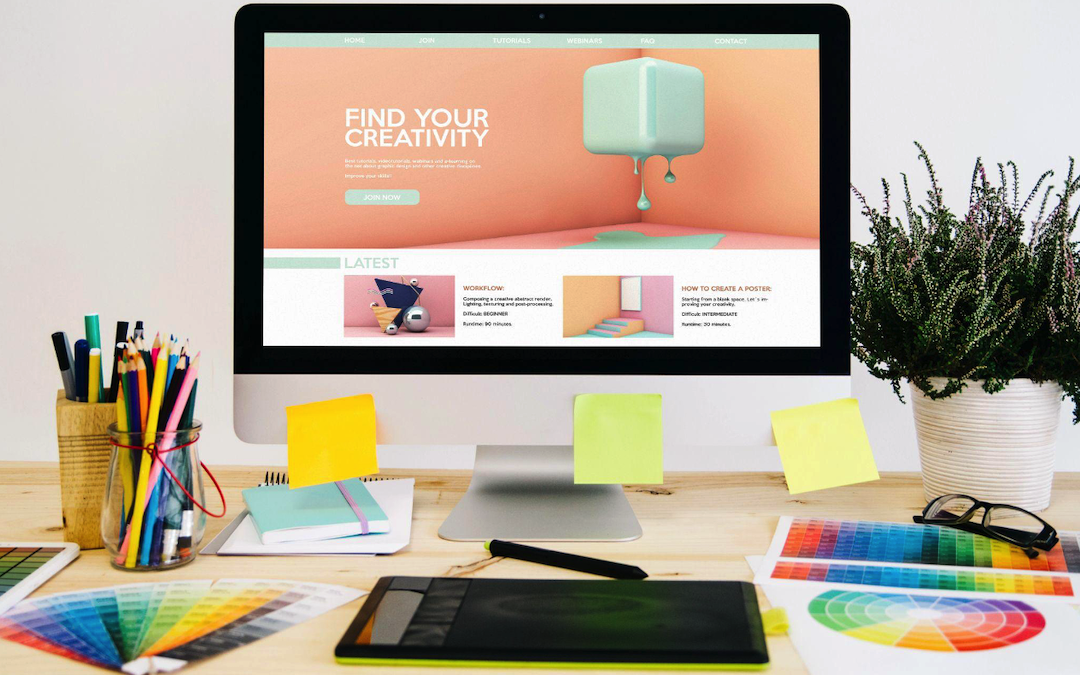
Still think designing ad banners is difficult? Prepare to be amazed at how easy it can be with the right tools and tips. From picking commercially safe visuals to choosing the right advertising banner size, this guide will walk you through every step of the process. With a little knowledge and creativity, you'll be turning your advertisement ideas into stunning designs in no time. Keep reading to learn more!
How to create an advertising banner
1. Find commercially safe visuals for your banner
Using high-quality, legal images is paramount for any promotional materials if you don't want to get in trouble with the law. Therefore, you should only utilize commercially safe visuals for your ad banners, landing pages, social media posts, and other marketing content.
For high-quality images for your e-commerce store or trendy yoga instructor visuals, check out Depositphotos, offering over 250 million audiovisual files. On this reputable stock content platform you can buy images online for commercial and creative use. By using royalty-free photos, vectors, illustrations, animations, and videos from Depositphotos, you never have to worry about copyright infringement.
2. Pick a graphic design software
Once you find a platform for commercially safe images, you can then pick a reliable graphic design software. Online graphic platforms like VistaCreate and Canva are a great choice if you're looking for user-friendly tools with pre-designed templates.
VistaCreate is accessible from any computer, doesn't require powerful hardware, and is suitable for non-designers. With Depositphotos providing the imagery and VistaCreate offering the design tools, you'll have everything you need to create visually stunning content for commercial use.

3. Choose the most effective banner size
Every designer strives to produce an effective ad banner design that drives conversions. Many would agree that your message, colors, and overall design are all crucial factors. However, banner size is just as important for the success of your ad campaign.
According to Google AdSense, the following are the most effective standard banner sizes:
- 300×250px — Medium rectangle;
- 336×280px — Large rectangle;
- 728×90px — Leaderboard;
- 160×600px — Skyscraper;
- 300×600px — Wide skyscraper;
- 320x100px — Large mobile banner.
Use these banner sizes to create top-performing ads for your marketing campaign. Or, employ the regional ad sizes Google AdSense offers to cater to specific audiences in different markets.
4. Select a pre-made template
Whether you need to create a web ad banner or a social media banner, pre-made templates can save you time. In your chosen graphic design tool, you can choose among numerous professional-looking templates and customize them with your copy, images, and branding elements.
But don't think that ready-made templates are limited to static designs. In your design software interface, you can also find many animated templates that can help your ads stand out. Just be sure to select a design that best matches your brand identity.
5. Customize your advertisement banner
Regardless of the pre-made design you select, you have to make it unique to your business. Either through the colors, fonts, layout, or branding elements, your advertisement banner should reflect your company's personality. Here's how you can add a unique touch to your ad banner.
5.1. Add graphics to your design
Purchase images that are relevant to your proposition or target audience, communicate a clear message, and are visually appealing. A high-quality, relevant image will create a solid foundation for your banner.
In fact, 30% of US customers said they would not make an online purchase if the pictures were of poor quality. So, make sure that all branded elements are high resolution. Pixelated images will make your banner look unprofessional and reduce credibility.
5.2. Use readable fonts and compelling text
When creating a banner for advertisement purposes, use fonts that are both aesthetically pleasing and readable. Fonts that are too complicated or hard to read can make your message difficult to understand. It's best to choose fonts that are clear, bold, and easy to read from a distance. Plus, the message should be concise and to the point. Otherwise, your audience will be overwhelmed with too much information and visual noise.
5.3. Use effective color combos
Chances are, you have plenty of creative banner ideas for your business. The hard part—you need to incorporate them into your brand's color palette. At this point, you need to do some trial and error to see what works and what doesn't. If you can operate outside your brand color palette, use combinations that complement your design and message.

6. Create a clearly defined frame
A well-framed banner is an indication of a good and effective design. All because people are naturally drawn to the objects within a frame. Regardless of the color of your banner, put a slightly visible border around the ad. It will help draw attention to the content within the frame and make it stand out against the background.
7. Download and share your advertising banner
JPG, PNG, GIF, and HTML5 are the most common file formats used for banners. It is better to save your design using one of them. However, don't forget about file size. Aim to make it smaller. This way, the ad will load faster online.
3 banner ideas for business
Idea #1: Seasonal sale promotion
Headline: "Spring into savings! Up to 50% off!"
Visuals: Use trending spring colors: Peachy Silk (#FECEA2), Velvet Wine (#A01729), Cloudy Blue (#C3E5FF), Forest Green (#295B2A). Consider images of flowers or fresh, seasonal items.
Call to action: "Shop Now"
Idea #2: Limited-time offer
Headline: "Limited-time offer: free shipping on all orders!"
Visuals: Bold, attention-grabbing colors, such as Red (#FF0000) or Orange (#FF5F00), with icons representing shipping.
Call to action: "Create an order"
Idea #3: Service highlight
Headline: "Experience premium quality service"
Visuals: Professional, clean designs with images of happy customers or staff in action.
Call to action: "Book your appointment"
Closing Notes
Designing a successful banner requires a combination of creativity, knowledge, and experimentation. Hopefully, these tips will provide you with the tools and inspiration needed to turn your advertisement ideas into reality. But most importantly, be bold in your creative visions. Taking risks will help elevate your advertisement banner designs.
Share this post
Leave a comment
All comments are moderated. Spammy and bot submitted comments are deleted. Please submit the comments that are helpful to others, and we'll approve your comments. A comment that includes outbound link will only be approved if the content is relevant to the topic, and has some value to our readers.

Comments (0)
No comment