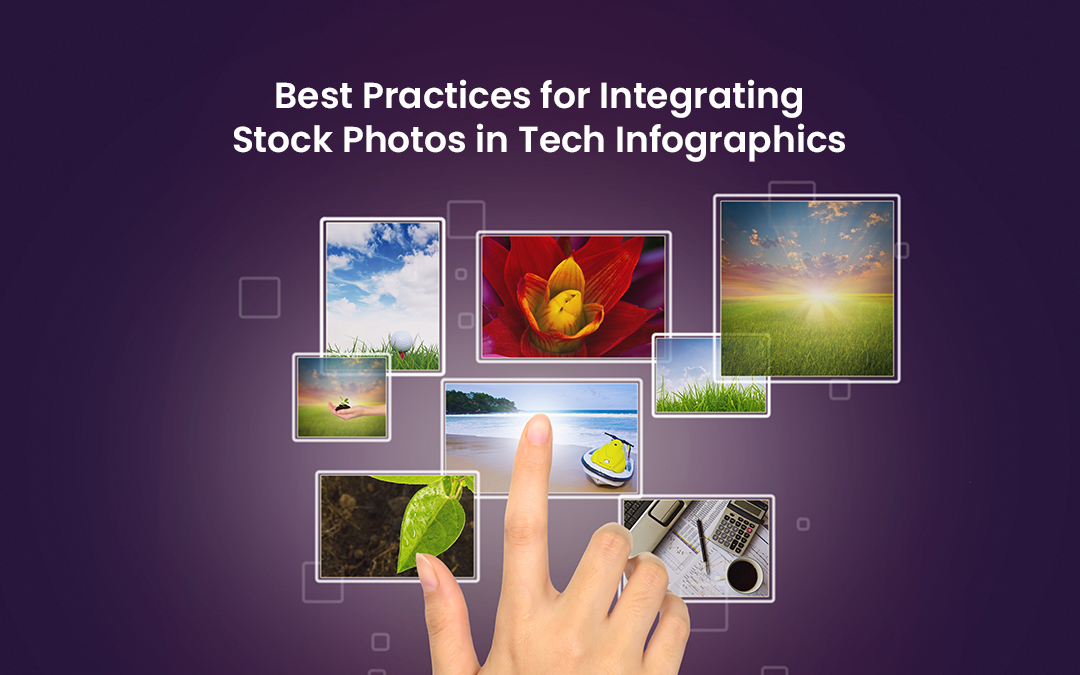
Integrating stock photos into tech infographics can significantly enhance their visual appeal and effectiveness. However, not all stock photos are created equal, and using them effectively requires a strategic approach. Infographics serve as powerful tools for conveying complex information in a digestible format. When paired with the right stock photos, they become even more engaging and informative. This article will explore best practices for integrating stock photos into tech infographics, ensuring that your visuals not only look great but also serve their intended purpose. By following these guidelines, you can create infographics that resonate with your audience, maintain brand consistency, and communicate your message with clarity and impact.
1. Choose Relevant and High-Quality Images
When integrating stock photos into tech infographics, relevance is key. The images you select should directly relate to the content and theme of the infographic. High-quality images that align with the topic will not only enhance the visual appeal but also reinforce the information presented. Avoid using generic or cliché stock photos, as they can diminish the credibility of your infographic. Instead, focus on finding images that add value and context to the data or concepts you're showcasing. High-resolution images are essential, as low-quality visuals can appear pixelated or unprofessional when resized for your infographic. Prioritize relevance and quality to ensure your infographic stands out and effectively communicates your message.
2. Maintain Consistency in Style and Tone
Consistency is crucial when incorporating stock photos into tech infographics. The style and tone of the images should align with the overall design and message of the infographic. Whether you opt for realistic photography, vector illustrations, or abstract designs, maintaining a consistent visual style will help create a cohesive look. This consistency extends to color schemes, lighting, and even the mood conveyed by the images. When you download stock photos, ensure they match the aesthetic of your infographic to avoid a disjointed appearance. A consistent style enhances the professional quality of your infographic and helps to create a seamless visual narrative that guides the viewer through the information presented.
3. Use Stock Photos to Complement Data
In tech infographics, data is often the focal point. Stock photos should be used to complement, not overshadow, the data presented. Choose images that enhance the understanding of the information without distracting from the key messages. For example, if you're presenting statistics on mobile device usage, a relevant stock photo of people using smartphones can add context without detracting from the data. The goal is to create a balance between visual appeal and informational clarity. Avoid overly complex or busy images that might confuse the viewer or dilute the impact of the data. Instead, use stock photos to support and reinforce the information in a way that is both visually appealing and informative.
4. Pay Attention to Image Placement and Sizing
The placement and sizing of stock photos within your tech infographic are critical to its overall design and effectiveness. Carefully consider where images are placed in relation to the text and data. Images should naturally draw the viewer's eye to the most important parts of the infographic without overwhelming the content. Proper image sizing is also essential. Images that are too large can dominate the infographic, while those that are too small may go unnoticed. Strive for a balanced layout where images and text complement each other. Utilize grid systems or design templates to help achieve a well-structured and aesthetically pleasing infographic. Effective image placement and sizing contribute to a smooth flow of information and a professional look.
5. Optimize Images for Web and Print
When creating tech infographics, it's important to optimize your stock photos for both web and print formats. Web-optimized images should have a smaller file size to ensure fast loading times and a seamless user experience. This can be achieved by compressing images without compromising quality. For print, ensure that images are in high resolution (300 dpi or higher) to maintain clarity and sharpness. Additionally, consider the color profile—RGB for web and CMYK for print—to ensure that colors appear accurately in both formats. Properly optimized images ensure that your infographic looks professional and maintains its visual integrity, whether viewed online or in print.
6. Avoid Overloading the Infographic with Images
While stock photos can enhance the visual appeal of a tech infographic, it's important to avoid overloading the design with too many images. An excessive number of photos can make the infographic look cluttered and distract from the core message. Instead, use stock photos sparingly and strategically, focusing on key areas where visual reinforcement is necessary. For instance, choose one or two impactful images that highlight the most important sections of your infographic. This approach allows the data and text to remain the primary focus while the images provide additional context and visual interest. Remember, less is often more when it comes to integrating stock photos into infographics. A clean and minimalist design can be far more effective than one that is overly busy with visuals.
7. Incorporate Text Overlays Thoughtfully
Text overlays on stock photos can be a powerful way to highlight key points or emphasize important data in a tech infographic. However, this technique should be used thoughtfully to ensure readability and visual harmony. When adding text to a stock photo, consider the background of the image and choose a font color that contrasts well with it. Additionally, ensure that the font size is large enough to be easily readable but not so large that it overwhelms the image. It's also important to leave some breathing space around the text to avoid a crowded look. Use text overlays sparingly, focusing on the most critical pieces of information. This strategy helps to draw the viewer's attention to the key points without detracting from the overall design.
Summary
Integrating stock photos into tech infographics requires a strategic and thoughtful approach to ensure that the visuals enhance rather than detract from the message. By choosing relevant, high-quality images, maintaining consistency in style, and balancing visuals with data, you can create infographics that are both informative and visually engaging. Paying attention to details such as image placement, text overlays, and brand alignment further ensures a professional and cohesive design. Additionally, respecting copyrights and licenses is essential for legal compliance and maintaining credibility. Finally, testing and iterating your design based on feedback will help you refine your infographic to perfection. By following these best practices, you can effectively use stock photos to create compelling and impactful tech infographics that resonate with your audience and convey your message with clarity.
Related Posts
Share this post
Leave a comment
All comments are moderated. Spammy and bot submitted comments are deleted. Please submit the comments that are helpful to others, and we'll approve your comments. A comment that includes outbound link will only be approved if the content is relevant to the topic, and has some value to our readers.


Comments (0)
No comment