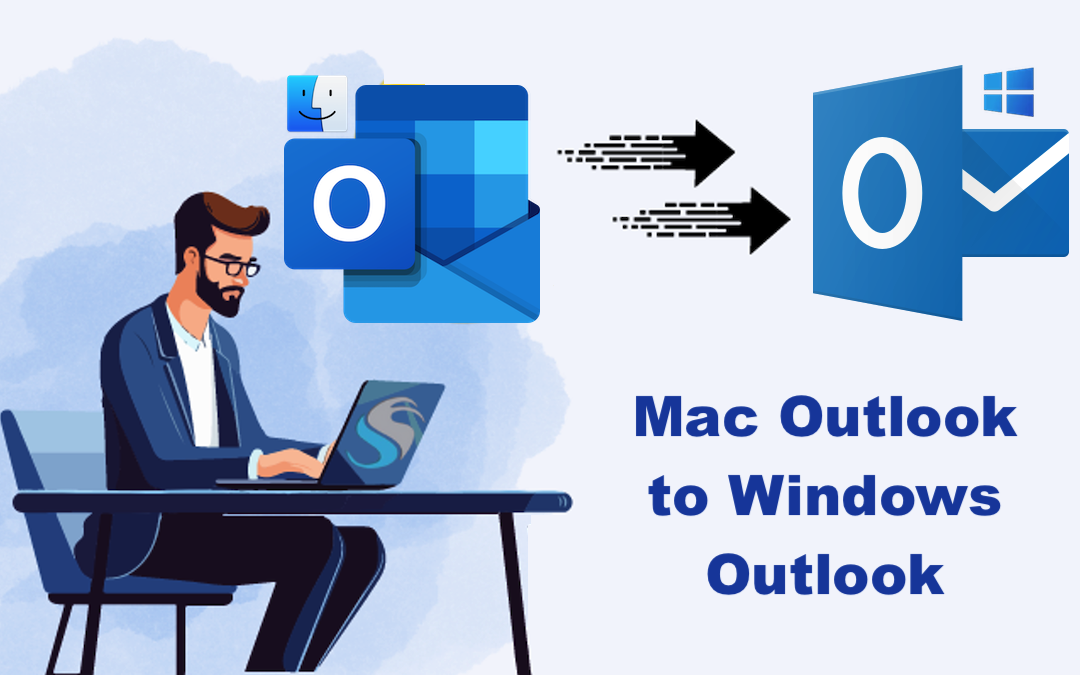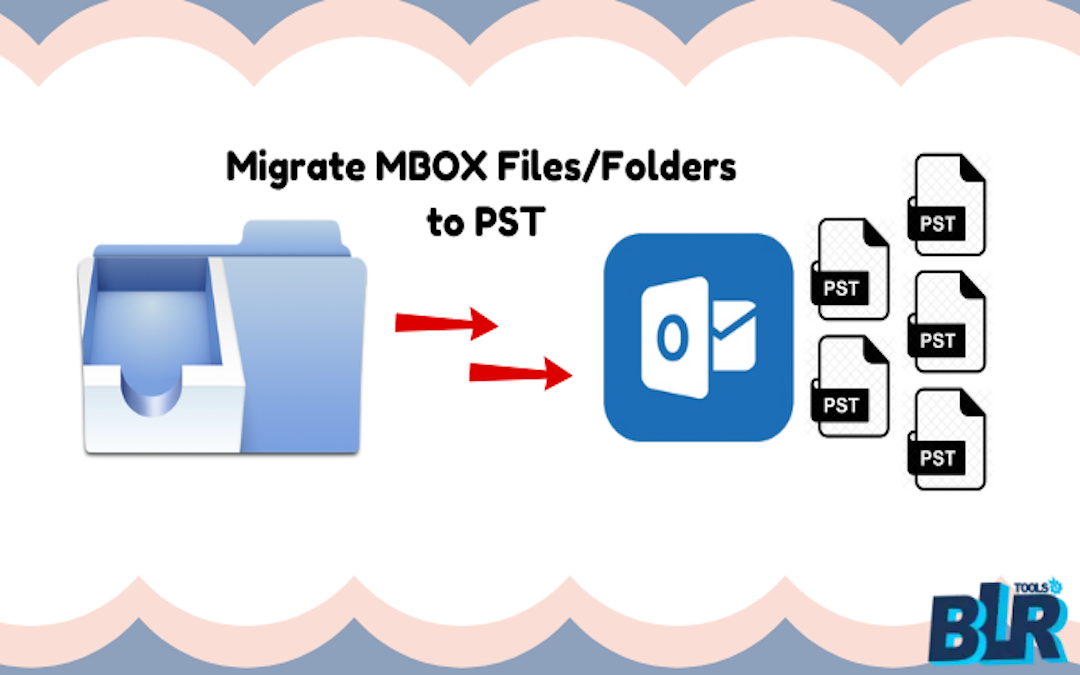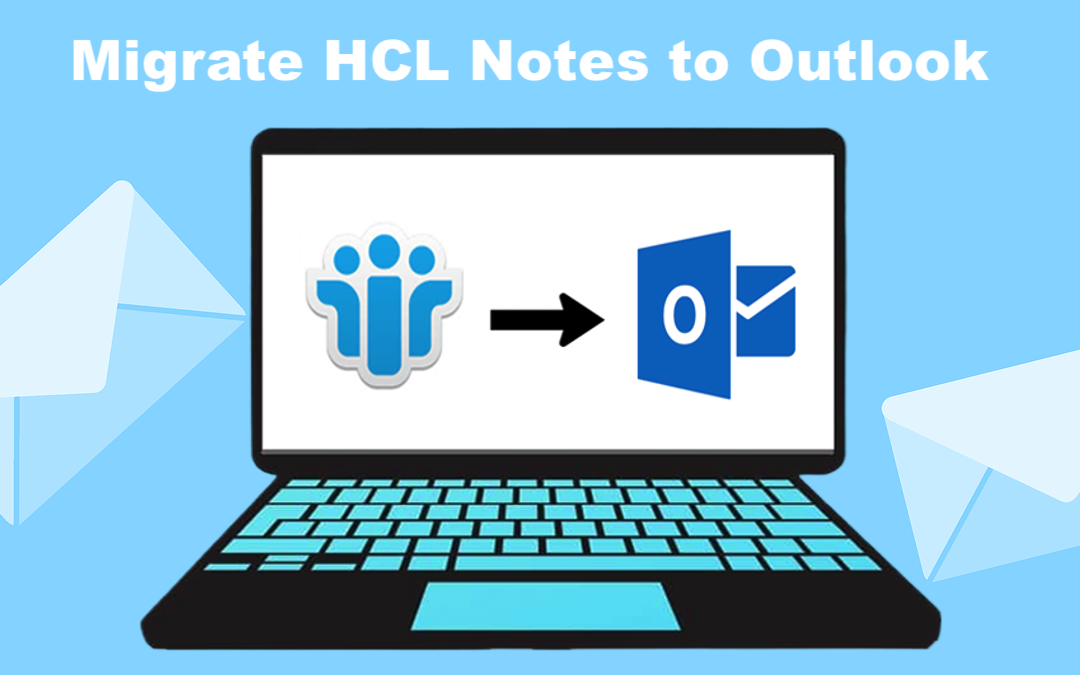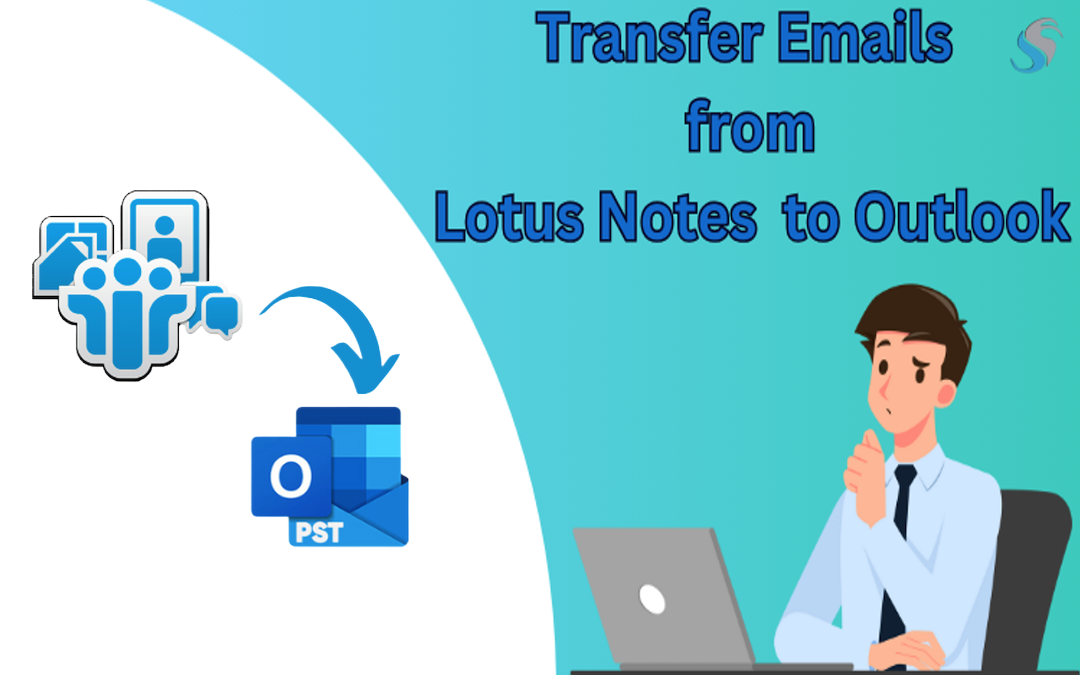Microsoft Exchange Server stores user mailboxes in EDB files. It saves both in-process and non-SMTP messages. We know that viruses, hardware problems, crashes, and other factors can cause corruption on the MS Exchange server. As a result, we must have a backup of the EDB file to assist in retrieving the files during an Exchange disaster. It also eliminates the need for manual EDB to EML export via PowerShell from exchange resources by providing an option to transform it offline.