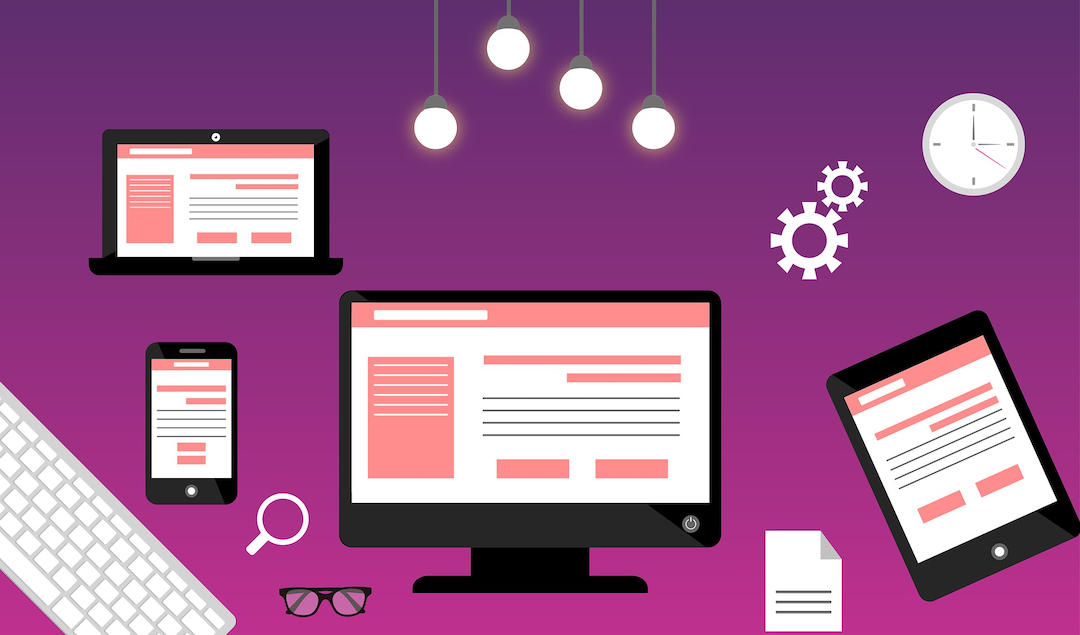
Choosing the appropriate hosting control panel is a critical decision for website owners, developers, and administrators. A hosting control panel is a web-based interface or software application that facilitates the management of various aspects of web hosting servers and websites. It acts as a centralized hub for configuring server settings, handling website files, managing email accounts, overseeing databases, implementing security measures, and more. Control panels simplify complex server management tasks, catering to users with different levels of technical expertise.
Choosing the Right Hosting Control Panel
Choosing the right hosting control panel is a crucial decision when setting up and managing your website or server. A hosting control panel simplifies various administrative tasks, making it easier to manage your web hosting environment. There are several control panels available, each with its own set of features and capabilities. Here are some factors to consider when choosing the right hosting control panel:
Key Functions and Features:
- Website Management Users can upload, edit, and oversee website files to ensure accessible web content.
- Email Management Control panels typically offer tools for creating and managing email accounts, configuring email forwarding, and adjusting email settings.
- Database Administration Users can create and manage databases, users, and database configurations, often supporting popular systems like MySQL and PostgreSQL.
- Domain and DNS Management Control panels enable users to manage domain names, set up subdomains, and configure Domain Name System (DNS) records.
- Security Settings Users can configure security settings, including firewalls, SSL certificates, and access controls, safeguarding servers and websites.
- Server Monitoring Some control panels provide basic server monitoring tools to assess server performance, resource utilization, and error logs.
- Backup and Restore Users can schedule backups of their website and server data and initiate restores in case of data loss.
- Application Installation Many control panels offer one-click installations for popular web applications like WordPress, forums, and e-commerce platforms.
- User and Permission Management Administrators can create and manage user accounts with specific permissions, controlling access to different areas.
- Resource Usage Metrics: Control panels may display resource usage metrics such as CPU and memory usage to assist users in optimizing server performance.
1. cPanel
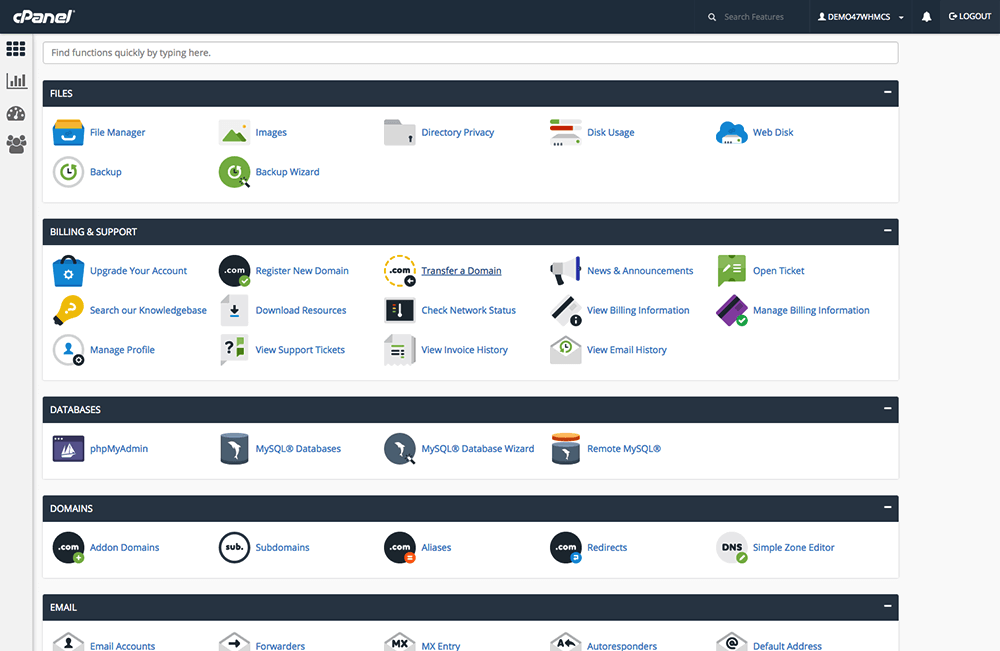
cPanel is a well-established and widely recognized hosting control panel in the web hosting industry. With its user-friendly interface and robust feature set, cPanel has earned its reputation as a preferred choice for both hosting providers and individual users. It serves as a powerful tool for simplifying and streamlining the management of web hosting servers and websites. In this introduction, we will delve into the key features and benefits of cPanel, highlighting its importance in website administration and server management.
Features of cpanel
- Intuitive Graphical Interface: cPanel boasts a user-friendly graphical interface that simplifies server and website management tasks, making them accessible to users with varying levels of technical expertise.
- Extensive Application and Add-ons: Users can enhance their hosting environment with a wide range of applications and add-ons available through cPanel, allowing for customization and expanded functionality.
- One-Click Installations: cPanel offers one-click installations for popular web applications, streamlining the process of deploying content management systems like WordPress, forums, and e-commerce platforms.
- Robust Email Management Tools: cPanel provides comprehensive email management tools, enabling users to create and manage email accounts, configure email forwarding, and customize email settings to suit their needs.
- Comprehensive Server Resource Statistics: Users can monitor server resource usage through cPanel, gaining insights into factors like CPU and memory utilization, and helping optimize server performance.
- Integrated File Manager: With an integrated file manager, users can easily upload, edit, and manage website files directly through the control panel.
- Database Management: cPanel includes tools for creating and managing databases, users, and database configurations, supporting popular systems like MySQL and PostgreSQL.
- Support for Multiple Programming Languages: It accommodates a variety of programming languages, allowing users to work with their preferred language for web development.
Performance of cPanel
cPanel's performance largely depends on the underlying server's hardware and configuration. When optimized correctly, cPanel can offer fast and reliable performance. It efficiently handles website management tasks, email operations, and server resource allocation. However, the actual performance can vary depending on the hosting provider's infrastructure and the server's hardware resources.
To ensure optimal performance with cPanel, it's essential to regularly update and maintain the software, as well as properly configure server settings. Additionally, hosting providers play a crucial role in delivering reliable and high-performance cPanel hosting environments by investing in robust server hardware and network infrastructure. Overall, cPanel is known for its stability and efficiency when managed and configured effectively.
2. CyberPanel
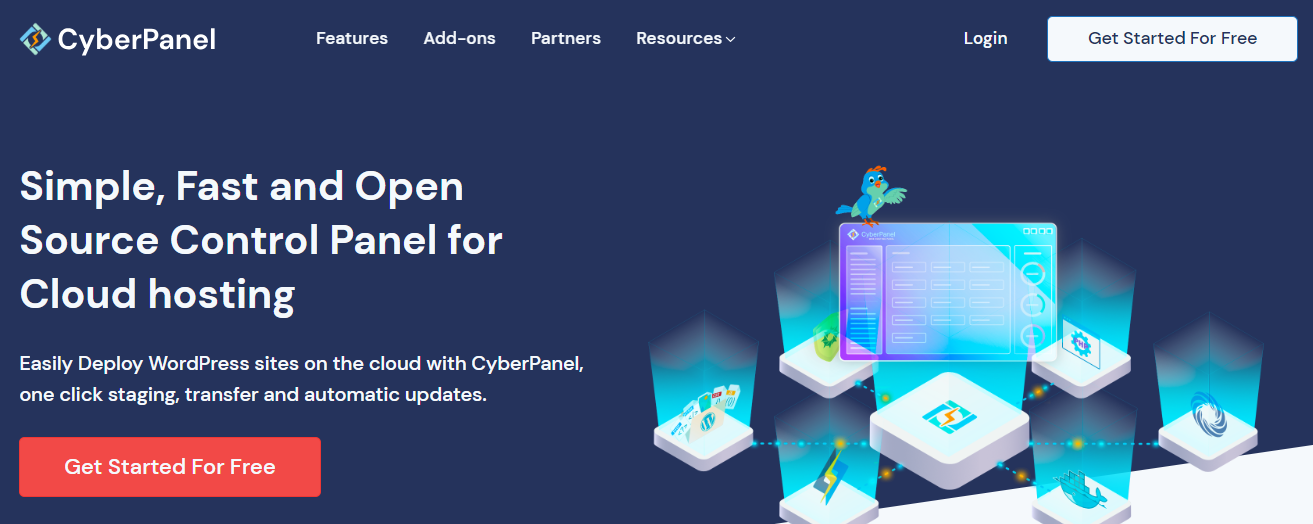
CyberPanel is a web hosting control panel and server management solution designed to simplify the process of hosting websites, applications, and email services on web servers. It is known for its efficiency, security features, and user-friendly interface. Developed by the team at OpenLiteSpeed, CyberPanel is particularly well-suited for use with LiteSpeed web servers, but it can also be used with other web server software.
Feature of CyberPanel
CyberPanel offers a range of features and performance enhancements that make it a popular choice for web hosting and server management. Here are some of the key features and performance aspects of CyberPanel:
- LiteSpeed Web Server Integration: CyberPanel is optimized for use with LiteSpeed web servers, known for their high performance and efficiency. LiteSpeed integration enables faster website loading times and improved server resource utilization.
- Easy Website Management: CyberPanel provides a user-friendly interface for creating, managing, and deploying websites. Users can easily add domains, subdomains, and manage DNS settings.
- One-Click Applications: It offers one click installation of popular web applications like WordPress, Joomla, and others, simplifying the process of setting up websites and applications.
- SSL/TLS Management: CyberPanel simplifies SSL/TLS certificate installation and management, allowing users to secure their websites with ease. It supports Let's Encrypt for free SSL certificates.
- Email Management: Users can create and manage email accounts, set up email forwarding, and configure email authentication settings within the control panel.
- Database Management: CyberPanel supports multiple database engines, including MySQL and PostgreSQL. It enables users to create and manage databases and database users.
- Security Features: CyberPanel includes robust security features like a built-in firewall, intrusion detection and prevention system (IDS/IPS), and the ability to limit login attempts. This helps protect your server and websites from threats.
- Resource Optimization:. It offers resource optimization features like server-level caching, which can significantly improve website performance and reduce server load.
- Backup and Restore: CyberPanel provides automated backup and restore functionality, allowing users to schedule backups and easily restore their websites and data.
- PHP Management: Users can switch between different PHP versions and configure PHP settings to suit the requirements of their websites or applications.
- DNS Management: It allows users to manage DNS records, making it easy to configure domain settings and point domains to specific servers or services.
Performance Of CyberPanel
CyberPanel's combination of performance enhancements and user-friendly features makes it a valuable choice for individuals, businesses, and hosting providers looking for an efficient and reliable control panel for managing web hosting environments.
3. Plesk
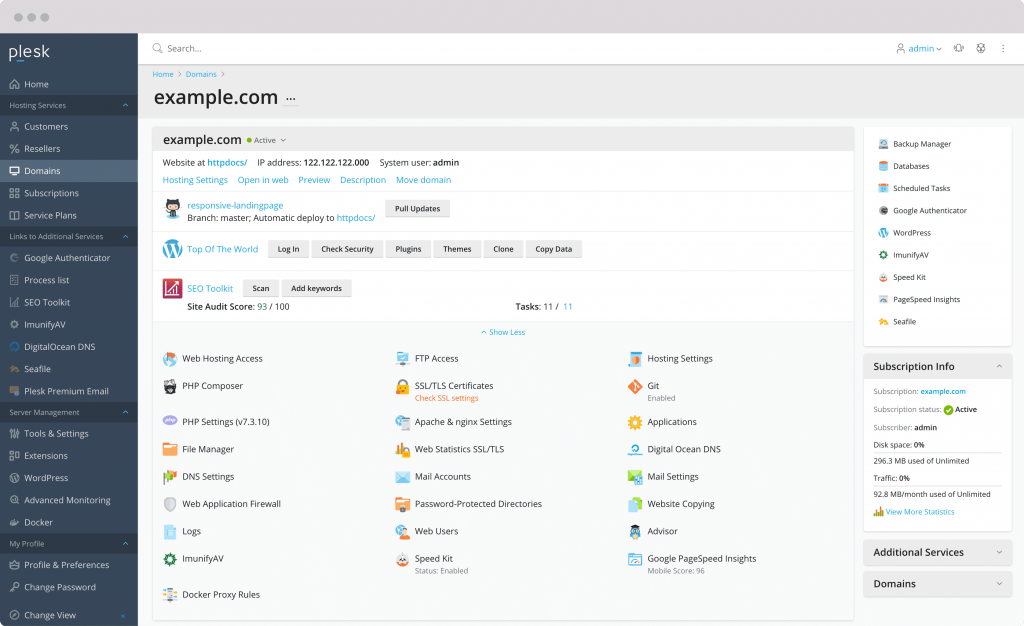
Plesk is a versatile and highly regarded hosting control panel known for its capability to manage various aspects of web hosting servers and websites. It is a popular choice among hosting providers and individual users due to its user-friendly interface and extensive feature set. In this introduction, we'll explore the key features and advantages of Plesk, showcasing its significance in the realm of website administration and server management.
Features of Plesk
- Multi-Server Management: Plesk stands out with its ability to manage multiple servers from a single, unified interface. This makes it particularly valuable for hosting providers overseeing multiple clients or hosting environments.
- Support for Windows and Linux Servers: Plesk is versatile, supporting both Windows and Linux server environments, and accommodating a wide range of hosting needs.
- WordPress Toolkit: Plesk includes a WordPress Toolkit that simplifies the management of WordPress websites. It allows users to install, update, and secure multiple WordPress instances easily.
- Comprehensive Security Features: Plesk offers robust security features, including firewall management, intrusion detection, and automatic security updates to protect servers and websites from threats.
- Docker Integration: With Docker support, Plesk enables the easy deployment of containerized applications, enhancing the scalability and efficiency of web applications.
- User-Friendly Interface: Plesk boasts a user friendly interface that's highly customizable, allowing users to tailor the control panel to their preferences.
Performance of Plesk
Plesk is known for its solid performance, especially when properly optimized. Its versatility in supporting both Windows and Linux servers means it can cater to a broad spectrum of hosting environments. However, like any control panel, its performance depends on various factors:
4. CloudPages

CloudPages is a cloud-native control panel designed to streamline server management and application deployment. With a focus on simplicity and scalability, CloudPages allows users to deploy applications across multiple cloud providers effortlessly. It's particularly appealing to developers and teams looking for a modern way to manage servers and deploy applications in cloud environments.
- Usability: The user interface and ease of use may vary, so it's advisable to explore their documentation or trial versions.
- Key Features: Specific features and capabilities of CloudPages may vary, so it's important to assess their offerings against your requirements.
- Uniqueness: CloudPages may offer unique features or benefits that cater to specific use cases.
5. Direct Admin
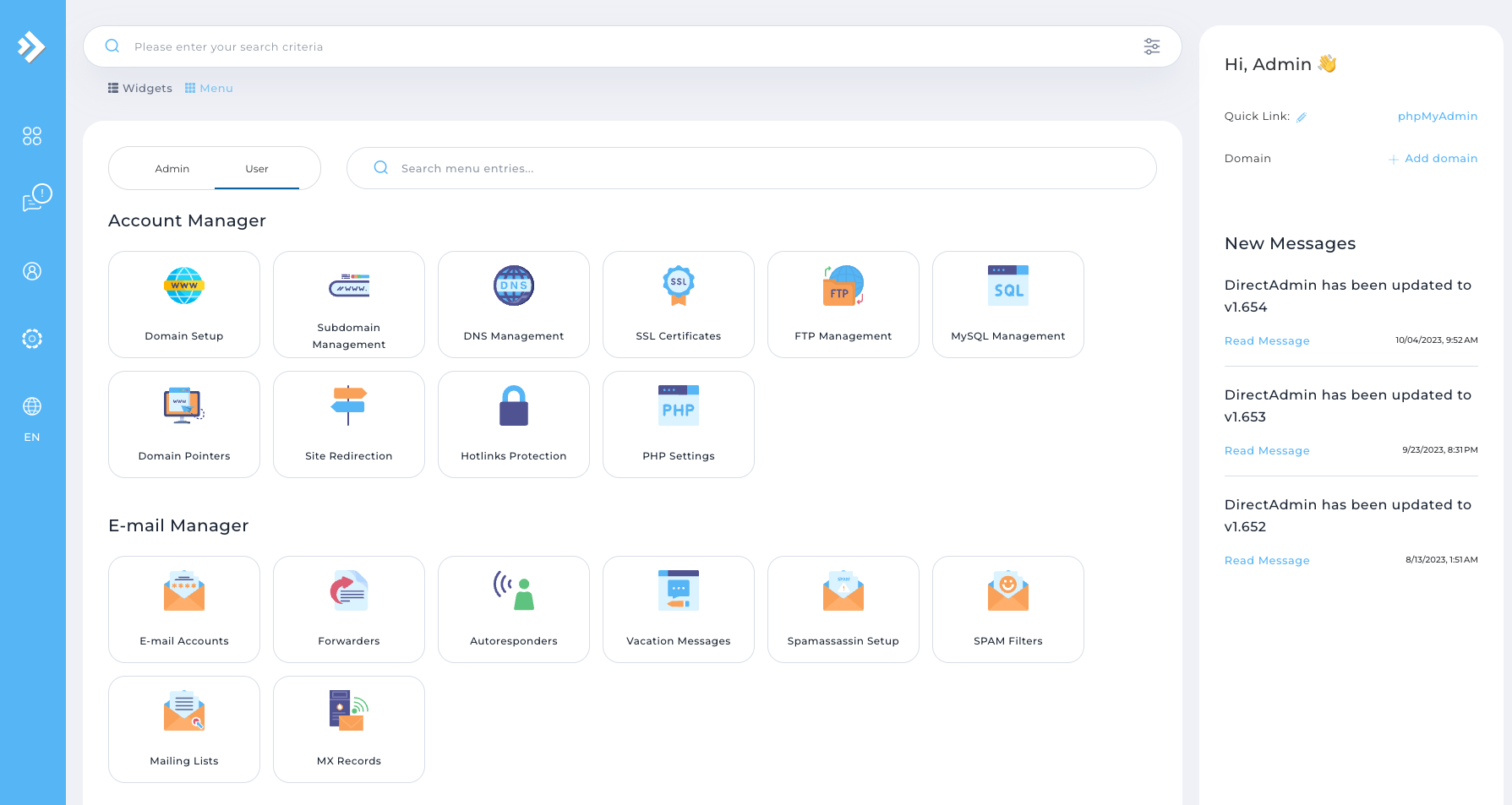
DirectAdmin is an easy-to-use hosting control panel with a focus on simplicity and user-friendliness. It provides essential features for website and server management, making it a suitable choice for individuals, small to medium-sized businesses, and users who prefer a straightforward approach to web hosting control.
Key Features of DirectAdmin
- User-Friendly Interface: DirectAdmin is known for its simplicity and ease of use. It offers a clean and organized interface that makes it accessible to users with varying levels of technical expertise. The straightforward layout and intuitive design make it particularly well suited for beginners and small to medium sized businesses.
- Website Management: Users can easily upload, edit, and manage website files through DirectAdmin. It provides tools for file management, FTP account setup, and website creation, making it simple to maintain web content.
- Email Configuration: DirectAdmin allows users to create and manage email accounts, set up email forwarding, and configure email settings. This makes it convenient for businesses to handle their email communication.
- Database Administration: Users can create and manage databases, database users, and configurations. DirectAdmin typically supports popular database systems like MySQL, allowing for efficient database management.
- Domain and DNS Management: DirectAdmin enables users to manage domain names, set up subdomains, and configure Domain Name System (DNS) records. This is crucial for managing multiple websites and domain-related settings.
- Security Features: The control panel includes security features like IP blocking, SSL certificate management, and password-protected directories. These measures help safeguard both the server and websites from security threats.
- Application Support: DirectAdmin offers support for various web applications and scripts, making it possible to install popular content management systems and applications with ease. This is particularly useful for quickly setting up websites or web applications.
- Backup and Restore: Users can schedule automated backups of website and server data, and they can easily initiate restores in case of data loss, contributing to data protection and recovery.
- Resource Management: DirectAdmin allows users to monitor resource usage, such as CPU and memory, which is valuable for optimizing server performance and ensuring efficient resource allocation.
Performance of DirectAdmin
DirectAdmin is a lightweight control panel, and it can provide fast and reliable performance for website management, email operations, and server resource allocation. The actual performance can vary based on the hosting provider's infrastructure and the server's hardware resources. Like other control panels, it requires regular updates, maintenance, and proper server configuration to ensure optimal performance.
Conclusion
A hosting control panel is a web-based interface or software application that simplifies the management of web hosting servers and websites. It offers various functions, including website management, email management, database administration, domain and DNS management, security settings, server monitoring, backup and restore, application installation, user and permission management, and resource usage metrics.
The choice of a hosting control panel depends on your specific needs, technical expertise, budget, and hosting environment. Consider your preferences for ease of use, available features, customization options, and support when making your decision.
Share this post
Leave a comment
All comments are moderated. Spammy and bot submitted comments are deleted. Please submit the comments that are helpful to others, and we'll approve your comments. A comment that includes outbound link will only be approved if the content is relevant to the topic, and has some value to our readers.




Comments (0)
No comment