
Forecasting the weather has become an essential component of today’s society because of advanced technology. Weather information is used to schedule our day, take measures to prevent an accident, and at times, make business-related decisions. Geo-locative weather applications are some of the most creative weather information systems that use IP-based location services. But how can you foster such an application? Why has the IP-based location service turned into so critical? So let’s go ahead with the process of developing geo-locative weather applications and discourse IP-based location services services.
Understanding Geo-Locative Weather Applications
1. Definition and Purpose
Types of applications include geo-locative weather which is an application built and used for giving the users the current weather updates according to their location. Such applications are different from other weather applications in which a person has to enter a location manually, the applications can sense the position of a user and provide the relevant weather information. They are as follows: The goal is realized by the end user, to make the process easy and smooth.
2. Key Features and Functionality
Such applications are different from other weather applications which require manual location entry; these can sense the position of a user via IP-based services and fetch relevant data using a weather API.
3. User Experience: Why It Matters
The user experience is somewhat significant within geo-locative weather apps. If the app does not correctly identify the location or it provides wrong data, the users will lose confidence in the app. Thus, the main objective is to create an application that is intuitive for the user as well as effective and stress-resistant.
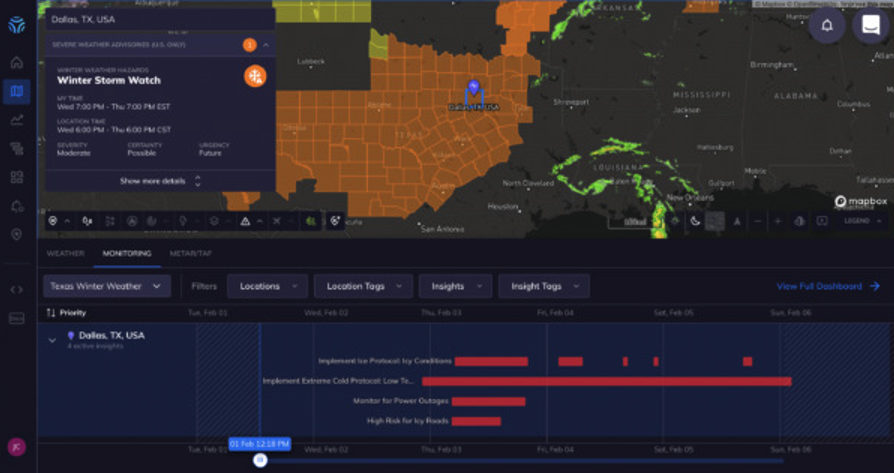
The Importance of Accurate Weather Data
1. Impact on Daily Life and Decision Making
Weather impacts most of the activities we undertake in our day-to-day lives from dressing code to whether or not we can safely travel. In every aspect of our lives, weather information can be used to make the right decisions for example when planning an outdoor activity or when going to work.
2. Applications in Various Industries
Some sectors are very sensitive to weather reports including agriculture, aviation, and logistics sectors. For instance, a farmer may use weather forecasts in deciding when he/she is going to plant crops while an airline may use weather information to avoid or delay its flights.
3. Challenges in Gathering Accurate Data
It is difficult to obtain reliable data on the weather, for several reasons, namely the fact that the weather is not constant and predetermines adverse conditions for the collection of data in different geographical areas. With the adoption of new generations of underlying implements, including for instance IP-based location services, the confinement of meteorological predictions can be improved noticeably.
Introduction to IP-Based Location Services
1. What is IP-Based Location?
IP-based location means that, with the help of the user's IP address, their geographical coordinates are identified. Every device connected to the internet has its IP address, and this again can be relied on to give a rough estimate of its location. As compared to GPS, IP-based location is not as accurate but it works for the general type of location determination.
2. How IP-Based Location Works
It is in the case when a user opens a weather application, the application would request the location with an IP-based location service providing an approximate location. It is then utilized to provide localized weather information. The process is rather fast and does not need user intervention – which is why it is suitable for a wide range of uses.
3. Advantages and Limitations
The first use of the possibility of IP-based location services that should be mentioned here is its straightforward and clear action. They do not have to ask for any additional privileges from the user and operate out of sight. However, the disadvantage of the numeric keypad-based systems is that they are not as accurate as GPS, particularly in rural areas or areas where the population density is low.
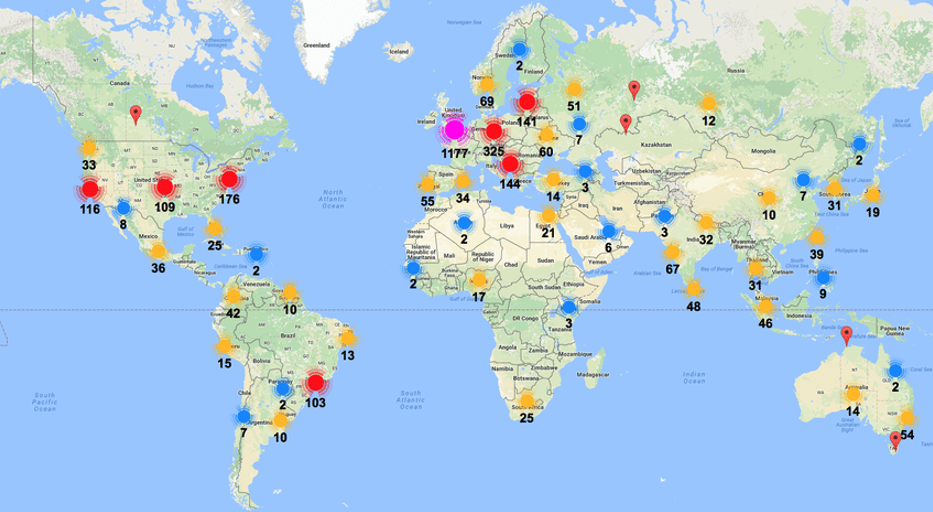
Integrating IP-Based Location in Weather Applications
1. Why Use IP-Based Location Services?
Thus, the incorporation of IP-based location services in your weather application can go a long way in enhancing its functionality by supporting auto-detection of your location. This means that without the need of the user to input his location the correct weather details will appear on the screen.
2. Step-by-Step Integration Process Using iplocation.net and Tomorrow.io
- Setting Up API Access
Before integrating the APIs, you need to set up access to both iplocation.net and Tomorrow.io:- iplocation.net: No API key is required for basic usage.
- Tomorrow.io: Sign up at Tomorrow.io to obtain your API key.
- Coding the Integration
Below is an example of how to integrate the iplocation.net API to get the user's location and then use the Tomorrow.io API to fetch the weather data for that location.// Step 1: Get User's Location using iplocation.net API async function getLocation() { try { const response = await fetch('https://api.iplocation.net/?ip='); // No API key required const locationData = await response.json(); const latitude = locationData.latitude; const longitude = locationData.longitude; if (latitude && longitude) { getWeather(latitude, longitude); } else { console.error("Failed to retrieve location data."); } } catch (error) { console.error("Error fetching location data:", error); } } // Step 2: Fetch Weather Data using Tomorrow.io API async function getWeather(lat, lon) { const apiKey = 'your_tomorrow_io_api_key_here'; // Replace with your Tomorrow.io API key const url = `https://api.tomorrow.io/v4/timelines?location=${lat},${lon}&fields=temperature&fields=weatherCode×teps=current&units=metric&apikey=${apiKey}`; try { const response = await fetch(url); const weatherData = await response.json(); if (weatherData.data && weatherData.data.timelines) { displayWeather(weatherData.data.timelines[0]); } else { console.error("Failed to retrieve weather data."); } } catch (error) { console.error("Error fetching weather data:", error); } } // Step 3: Display Weather Data to the User function displayWeather(weatherData) { const currentWeather = weatherData.intervals[0].values; const temperature = currentWeather.temperature; const weatherCode = currentWeather.weatherCode; const weatherDescription = `Current Temperature: ${temperature}°C, Weather: ${weatherCode}`; document.getElementById('weather').innerText = weatherDescription; } // Initialize location fetching getLocation(); - Handling Location Data Responsibly
It’s important to ensure that location data is handled securely and respectfully:- Privacy: Avoid storing or sharing location data unless absolutely necessary.
- Compliance: Ensure that your app complies with local regulations such as GDPR.
- Transparency: Clearly inform users about how their location data will be used.
- Customizing and Expanding the Application
- Additional Weather Data: You can expand the weather data you fetch from Tomorrow.io by including more fields like humidity, wind speed, or precipitation probability.
- Error Handling: Improve the robustness of your app by adding more detailed error messages and fallback mechanisms in case the APIs fail.
3. Choosing the Right API for IP-Based Location
Criteria for Selection
However, the general, or broad factors that may be considered when choosing an API, especially for IP-based location are; the accuracy of the chosen API, the cost of the chosen API, the usability of the API, and the availability of the support needed for the API. Here, too, define how often the API is available and its reliability because it defines the speeds of your app.
Comparison of Popular APIs
- MaxMind: MaxMind is known to be truly accurate and the source of its data on IP geolocation is known to be more extensive than that of its rivals. Pitney Bowes map resource: Detailed geography Data Map resource provides thorough geographic data; it is special for uses of applications that need geographic detail.
- IPStack: IPStack has a rather powerful API, which is easy to integrate, and reveals pretty correct coordinates. It is also cheap and can therefore be used by developers who are looking for an affordable platform to develop on.
- GeoIP2: GeoIP2 is also rather good, especially for that money – the service provides high accuracy and developers have loved Geocomplete for the good documentation and friendly support. When accurate geographical coordinates are required it is most advisable to be used at that level.
- iplocation.net: It was one of the stripped-down, no-frills services that doesn’t even need an API key for authentication and only provides the most crude form of geolocation based on IP. Despite not coming with all the functionality of other services, it is a fast acquisition and simple for any developer who needs simple geolocation services.
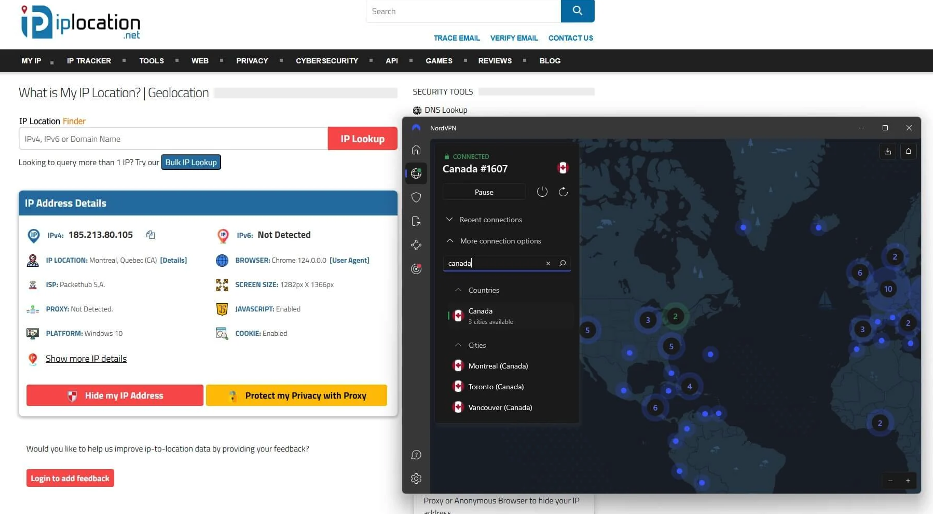
4. Best Practices for API Usage
Whatever framework or language you are working with when using an API, be sure to observe some of the following guidelines; rate limiting, caching the responses then if there are any form of errors then handle them politely. This will fuel your app’s performance effectiveness in terms of processing and handling the traffic loads which is crucial in app usage.
Ensuring Data Accuracy in Weather Forecasting
1. Factors Affecting Weather Data Accuracy
Two aspects are critical to weather data: the quality of the data that is collected, the algorithms that are used to forecast it, and the frequency of the updates. However, it can be expensive to utilize a sole data source making it crucial to include a variety of data sources to make it as accurate as possible.
2. Techniques for Enhancing Data Precision
To increase the degree of accuracy of the weather you can apply machine learning and make prognosis more precise with usage of patterns that were obtained. Forecasting can also be done using several different sources of data.
3. The Role of Machine Learning in Weather Prediction
This paper centers its discussion on the importance of machine learning in present-day weather forecasting. When considering great data on the weather of the previous years through the use of machine learning, there stands the possibility of making better predictions because of patterns and tendencies that have been seen.
Optimizing User Experience
1. Customizing Weather Data Based on Location
Most geo-locative weather apps increase the flow of weather data according to the location of the voter. This makes the app less intrusive by being relevant to the user and giving them the information that they need.
2. Personalization Features
A few additional features that might be useful are the possibility of changing the setting of favorite locations, weather warnings, or options for changing measurement units.
3. Responsive Design Considerations
It will be great if your weather application is accessible on different platforms such as on smartphones, tabs, laptops, etc. Responsive design for the web helps the user's experience to be uniform irrespective of their mode of accessing the app.
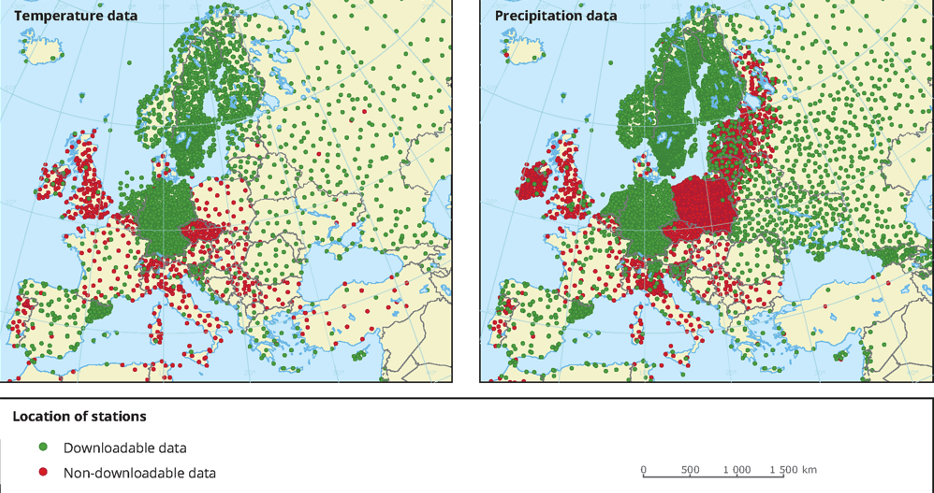
Security and Privacy Concerns
1. Understanding the Privacy Implications
Location data, as we have seen, is highly sensitive, and therefore any application that has to capture this data must consider its privacy implications. Location data is sensitive, so people do not like to share their location thus you have to be clear of how the information will be used.
2. Ensuring Data Security
Security of the data should be considered when creating your application. To protect private data, implement encryption, and make sure the app meets the requirements for security it should be encrypted.
3. Compliance with Regulations
Then there are rules like the GDPR that apply in Europe, concerning the use of personal data. Make sure that your app meets all the applicable legal requirements so that you do not fall foul of the law or lose users’ confidence.
Performance Optimization
1. Importance of Fast Loading Times
The users, in the modern era where everything is digitized, operate under high expectations of app fast loading rates. The long time to load the page hassles the users which in turn slows down the usage of the website or application made. To make your application run effectively, you could make great strides in making sure that your app should first load in as little time as possible, even in a slow network environment.
2. Caching Strategies
Ideas such as caching, which shall help to minimize the number of times an API is called and thus increase the efficiency of the app, should be put in place. Professionals also make use of the cache mechanism in order to make frequent data access to boost up the whole execution of an application.
3. Minimizing API Calls
Remote calls in general are a very time-consuming factor, and if your application depends on several API calls, then you can definitely expect lags. Reduce the total number of API calls to the minimum and it is advisable to make several requests that need to be processed in one go.
Testing and Debugging the Application
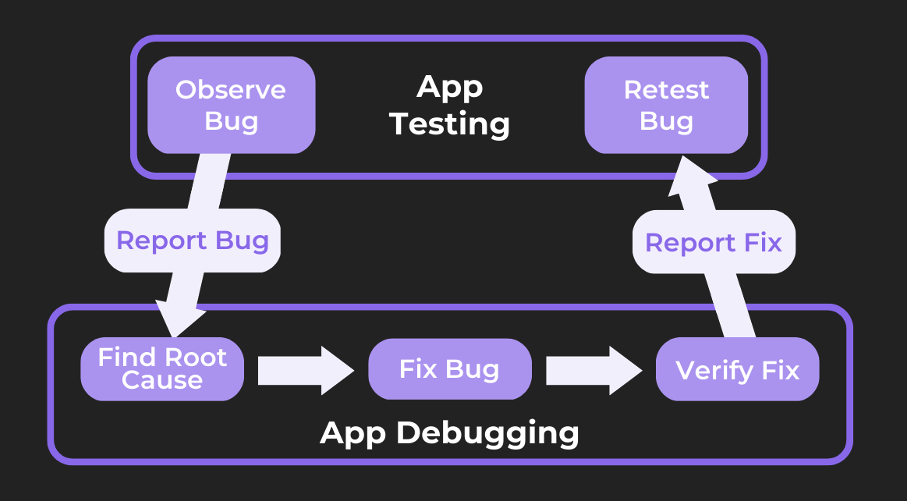
1. Common Bugs in Geo-Locative Weather Apps
Old problems of geo-apps are accompanied by incorrect geo-positioning, slow data download, and bugs connected with operating systems. It is always good to avoid such issues or complications if possible well in advance before they occur or make their presence felt.
2. Tools for Testing and Debugging
Use tools like Postman for testing API calls, and consider using mobile device emulators to test your app across different platforms. Debugging tools like Logcat (for Android) and Xcode’s debugger (for iOS) are also invaluable.
3. Ensuring Cross-Platform Compatibility
Your app should run perfectly well on iPhones and Androids and on different sizes of the screen. You should test your app on a number of devices to be sure that it functions in an appropriate way and has good usability.
Deploying Your Geo-Locative Weather Application
1. Preparing for Deployment
Prior to the deployment of your application, ensure that you check the viability of the application and optimize it. This includes a search for bugs, increase of performance, and verification of proper work of all the features.
2. Choosing the Right Hosting Service
Finding the right hosting service provider becomes very important in the case of the successful and efficient functioning of the app. A good service should be characterized by good uptimes, fast servers, and good security.
3. Post-Deployment Monitoring
To do this, ensure that you follow up your application tenderly in terms of performance after its deployment. It is also important to consider the usage of analytics tools to uncover any behavior that may warrant particular attention on the part of the company. When a new build is released and new routines are added, it will help maintain your app and reduce glitches.

Maintaining and Updating the Application
1. Regular Updates and Bug Fixes
If you do not update your app regularly, you are likely to see it deteriorate in its performance and reach a point where it no longer provides the latest features that users need. Fix and respond to any issues that evolve immediately and keep the app up to date with the current technology.
2. Adding New Features Based on User Feedback
Customers’ insight plays an important role in the usage of an app hence this is why obtaining it is essential when developing your app. It is advised that one should add new features that the users have the desire to have in an application and make the necessary improvements to the application that will preserve the user’s expectations.
3. Scaling the Application
If your app gains popularity, which is totally possible, then the scale will most likely be needed. This can include replacing your currently used servers, improving your code, or even moving your applications to the cloud.
Case Studies of Successful Geo-Locative Weather Apps
1. Overview of Popular Applications
Geo-locative weather applications are now available in many mobile devices and some of the best weather applications today are as follows: Both have special characteristics that aim at satisfying users’ needs, including detailed current conditions and one with radar capabilities.
2. Lessons Learned from Their Development
Another thing that seems to be quite prominent in the case of many successful applications is that the applications were developed with a focus on the user. Due to this, the Microsoft Office apps have been able to win the hearts of their users by indebted focus on aspects such as accuracy, ease of use, and personalization. The second area of knowledge that we can derive from the article is that it is crucial to update the activity regularly and monitor technological progress.
Conclusion
Geo-locative weather application product triads can be described and later on implemented and presented as a blend of technology, experience and reality. By deploying IP-based location services, you can valuable and timely weather information to the end users and thus differentiate yourself in a crowded marketplace. It can therefore be seen that as technologies advance, these applications will enhance the existing features and offer more accurate personal weather forecasts.
 FAQs
FAQs
A geo-locative weather application gives the weather information of the current location of the user identified possibly by IP-based location service.
IP to location approximation employs a user’s Internet Protocol address to determine the client's location. It is less accurate than GPS but doesn’t require user permission or specialized hardware.
Best practices include selecting a reliable API, handling data responsibly, and ensuring that your app complies with privacy regulations.
Ensure privacy by collecting only the necessary data, using encryption, and being transparent about how you use the data. Compliance with regulations like GDPR is also essential.
Business sectors such as Agriculture, Aviation, Logistics, and Outdoor Event Management benefit from geo-locative weather applications for precise weather information.
Share this post
Leave a comment
All comments are moderated. Spammy and bot submitted comments are deleted. Please submit the comments that are helpful to others, and we'll approve your comments. A comment that includes outbound link will only be approved if the content is relevant to the topic, and has some value to our readers.

Comments (0)
No comment