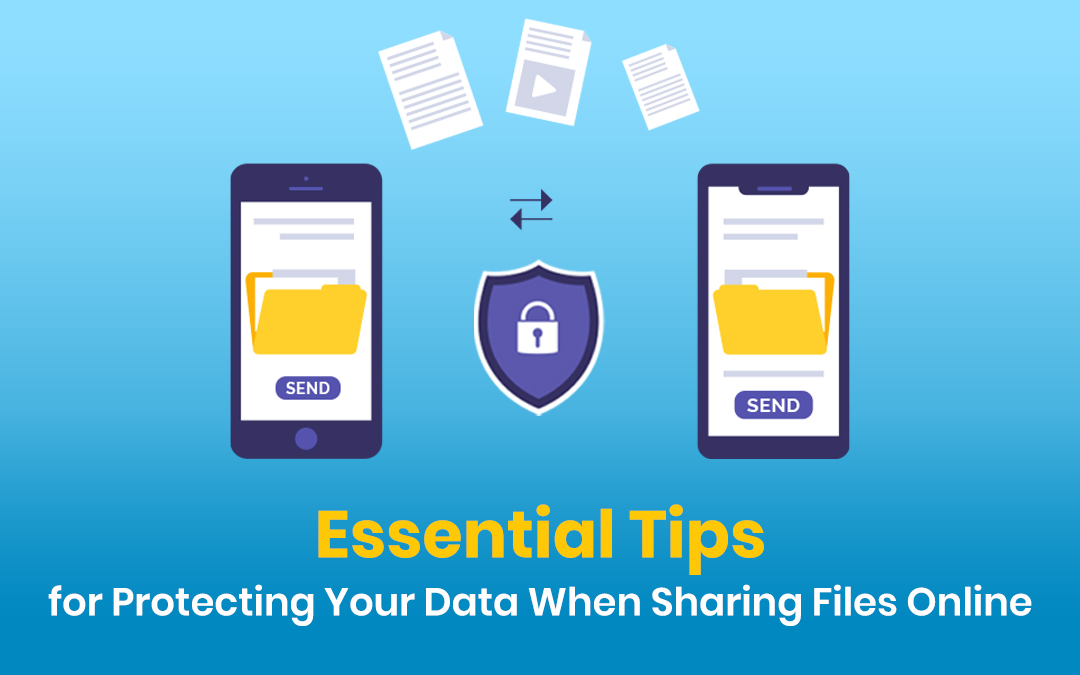
In an increasingly digital world, file sharing has become a daily necessity for individuals and businesses alike. From confidential business documents to sensitive personal information, securely sending files online is essential to protect privacy and maintain data integrity. However, sharing files over email and other digital channels without proper security measures can expose data to unauthorized access, malware, and breaches. In this article, we’ll explore best practices and effective tips for protecting your data when sharing files online, particularly via email.
Why File Security is Important
Sending files without secure methods can lead to data breaches, leaks, and even identity theft. Cybercriminals are constantly finding new ways to exploit weaknesses in digital communications, making it crucial to understand the risks and the steps you can take to protect your data.
- Data Breaches: A significant risk when sharing files online, as cybercriminals can intercept unsecured data.
- Malware and Phishing: Malicious actors often use unsecured files to embed malware, infecting devices upon download.
- Unauthorized Access: Without encryption, sensitive information is at risk of being accessed by unauthorized users.
Following file-sharing security protocols can significantly reduce these risks.
1. Use Strong Passwords for Protected Files
One of the easiest ways to secure a file is to add a password before sending it. Many software tools, including PDF editors and Microsoft Office applications, allow users to add password protection directly to the document.
- Create Complex Passwords: Use a combination of letters, numbers, and symbols to create strong passwords.
- Do Not Share Passwords via Email: Instead of emailing the password alongside the file, use a secure messaging app to share it separately.
- Change Passwords Regularly: Regularly updating passwords can add another layer of protection to your files.
2. Enable File Encryption
Encryption converts your data into a code, making it unreadable to anyone without the decryption key. File encryption is one of the most effective ways to protect sensitive data.
- Use Built-in Encryption Tools: Many email providers, such as Gmail and Outlook, offer encrypted email options.
- Consider Third-Party Encryption Software: Use services like WinZip, 7-Zip, or dedicated encryption tools to protect your files before sending.
- Send Encryption Keys Separately: Similar to passwords, send decryption keys using a different communication method to enhance security.
3. Use Secure File-Sharing Platforms
Dedicated secure file-sharing platforms can offer more security than email attachments. These platforms often include advanced security features and encryption protocols to safeguard files.
- Look for End-to-End Encryption: Secure platforms like Dropbox, Google Drive, and OneDrive offer end-to-end encryption.
- Check Access Controls: Ensure that only the intended recipient can access the files by setting up restricted access.
- Enable Expiry Dates for Shared Links: Some platforms allow you to set an expiration date for shared links, further limiting access.
4. Avoid Public Wi-Fi for File Sharing
Sending files over unsecured or public Wi-Fi networks can expose your data to potential hackers. It’s best to use a secure, private network or a Virtual Private Network (VPN) when sharing files online.
- Use a VPN: A VPN encrypts your internet connection, offering an additional layer of security.
- Wait for a Secure Network: If you’re unable to access a secure network, it may be safer to wait until you can connect to one.
- Disable Automatic Connections: Turn off automatic connections to public Wi-Fi networks to prevent accidental use.
5. Regularly Update Security Software
Keeping your software up to date ensures that you benefit from the latest security patches and protections against vulnerabilities.
- Install Updates Promptly: Many updates address security weaknesses, so install them as soon as they’re available.
- Use Reliable Security Software: Install trusted antivirus and anti-malware programs that monitor for potential threats.
- Enable Real-Time Protection: Real-time protection can detect and block suspicious activity as it occurs.
6. Use Two-Factor Authentication (2FA)
Two-factor authentication adds an extra layer of security by requiring a second verification method, such as a code sent to your mobile device, before accessing your accounts.
- Enable 2FA on Email Accounts: Protect your email account from unauthorized access by setting up 2FA.
- Encourage Recipients to Use 2FA: If you’re sharing sensitive data, ask recipients to enable 2FA on their accounts as well.
- Use Authenticator Apps: Authenticator apps are generally more secure than SMS-based 2FA, which can be vulnerable to SIM-swapping attacks.
7. Verify Recipient Information
Accidentally sending files to the wrong recipient can lead to serious data exposure. Always verify recipient information before sending any sensitive files.
- Double-Check Email Addresses: Especially for sensitive files, ensure that the email address is correct.
- Use Company-Specific Email Domains: For business communications, using a recipient’s company domain can reduce the risk of mistakes.
- Confirm Identity for High-Sensitivity Files: For highly sensitive information, confirm the recipient’s identity through a secondary channel before sharing.
8. Limit File Permissions
Most file-sharing platforms allow you to set permissions to control what recipients can do with the file.
- Set View-Only Access: Prevent unauthorized editing or copying by enabling view-only access.
- Disable Download Options: Some platforms allow you to restrict downloads, limiting the risk of unauthorized access.
- Set Expiry Dates on Shared Files: Enable expiration dates to automatically restrict access after a certain period.
9. Monitor and Revoke Access When Needed
After sharing a file, monitor access and remove permissions when they are no longer needed to prevent any future unauthorized access.
- Track Access Logs: Platforms like Google Drive allow you to track who has accessed your files.
- Revoke Access Manually: If someone no longer needs access to the file, revoke it to reduce potential risk.
- Regularly Audit Shared Files: Periodically review your shared files and remove access for outdated or unnecessary permissions.
10. Educate Team Members on File-Sharing Security
For businesses, secure file sharing relies not only on tools and policies but also on user awareness and adherence to best practices.
- Conduct Training Sessions: Regular training can help team members understand and apply secure file-sharing practices.
- Establish Security Protocols: Outline specific guidelines for sharing sensitive information within your organization.
- Encourage Reporting of Suspicious Activity: Make it easy for team members to report any suspicious activity or file-sharing mishaps.
Final Thoughts
Securely sending files online is more important than ever in this digital era. Whether for personal or professional use, understanding and implementing secure file-sharing practices can significantly reduce the risk of data breaches and protect sensitive information. By following the steps outlined above—such as using encryption, strong passwords, secure networks, and dedicated file-sharing platforms—you can ensure that your data remains secure every time you share it online. Taking these extra precautions can go a long way in protecting your privacy, maintaining compliance, and keeping your data safe from unauthorized access.
Share this post
Leave a comment
All comments are moderated. Spammy and bot submitted comments are deleted. Please submit the comments that are helpful to others, and we'll approve your comments. A comment that includes outbound link will only be approved if the content is relevant to the topic, and has some value to our readers.

Comments (0)
No comment