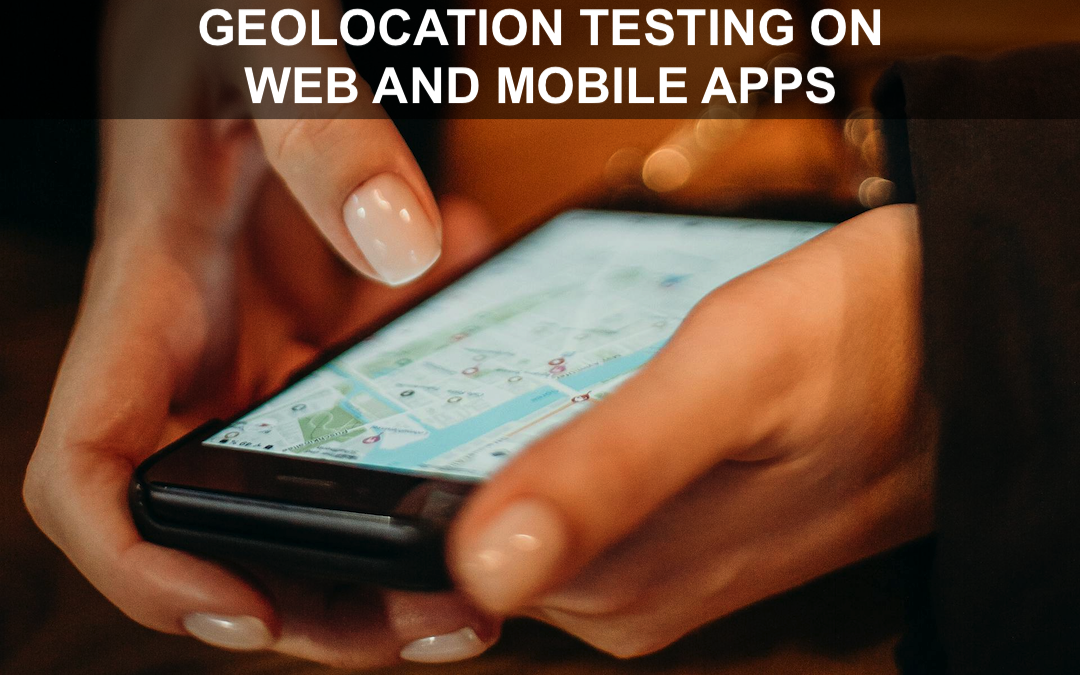
When building web and mobile apps, delivering consistent and location-appropriate content to users worldwide is crucial. Ensuring that features like language settings, regional promotions, and compliance with local regulations work correctly. This can be achieved using geolocation testing that ensures that your web or mobile app delivers users a tailored experience based on the user's location.
However, it’s important to test the geolocation of web and mobile apps in real-world conditions across numerous devices and web browsers online to get accurate testing results. This is where a real device cloud helps.
In this article, let’s look at how to perform geolocation testing of web and mobile apps on a real device cloud.
What Is Geolocation Testing?
Geolocation testing involves evaluating a web or mobile app to ensure its functionality and appearance adapt as intended for users in different locations. This type of testing verifies that location-based features such as language preferences, currency conversions, and regional promotions work correctly. It also ensures compliance with local regulations and checks time zone adjustments.
Why Test Geolocation of Web and Mobile Apps?
While it usually depends on the location, the organization usually puts out variable content on its web or mobile app. Of course, users from different countries can see the same web/mobile app served in varying languages. Sometimes, even the showcasing of the product or content can be different. However, performing geolocation testing is crucial to ensure users have access to the right content.
- Evaluates SERP, that is, Search Engine Results Pages. All countries have different cultures and web interactions. Therefore, the results a search engine displays for your website can vary.
- Drives personalized notifications. It's a method that enables you to send notifications to users via mobiles. The user specifies their geographic area, and you leverage it to give them personalized notifications when using your web or mobile app.
- Identifies geospatial metadata by allowing you to mark social media elements with a geographical tag. You can also use a QR code identification to implement authentication based on geography using geotagging for your web app. Alternatively, you can also aim to include images in your product, offering accessibility to users in specific geolocations.
- Helps to test your mobile web or native app for varying internet bandwidths that help in realizing the difference in time taken to load a page. It also helps to account for how your web or mobile app renders over different network bandwidths.
How to Test Geolocation of Web and Mobile Apps?
Geolocation testing enables testers to test from various locations. But the big question is how? There are plenty of ways, but all of them have their own set of unique challenges. It can be overwhelming to handle these challenges, but there are different ways to perform geolocation testing for your web and mobile apps. Let's take a look.
Resources Being Physically Present in Different Locations
Suppose you want to test your web or mobile app from various locations. In that case, one option is to travel to other locations for testing or have resources in such locations to carry out the testing for you. Traveling every time you need to conduct geolocation testing is far from effective.
However, having resources in different locations can be a helping hand to a great extent. You can hire testers from other countries as employees or make your project open for freelance testing. Your resources can then test the application corresponding to their respective location and offer insights into its behavior.
While this option might seem feasible on the surface, getting the right resource is more challenging than it sounds. Let's say that you managed to hire a group of talented individuals; the distance can make it difficult to trust them with confidential information, in this case, the source code of the application.
Changing the Location With a VPN
A VPN is one of the most powerful tools for creating an encrypted and secure connection between a remote server and your device. When you connect to a VPN server in a particular country or region, it masks the IP address of your device and mimics the conditions of browsing the app from the region of your choice. This incredible ability to instantly modify your virtual location gives VPNs the required excellence and credibility for conducting geolocation testing.
However, it might seem like you have the most effective tool for testing your web or mobile app from different locations. Still, it's tough for a VPN to draw a precise and accurate representation of various aspects of how a user experiences your app from a specific location.
Even the best VPN connections don't fully simulate factors such as bandwidths and network latency. Moreover, internet service provider or ISP policies can differ. Many third-party apps continue to block access if you're using a VPN, which can create unnecessary bottlenecks in your testing process. No matter how qualified your VPN provider is, some risks remain.
Leveraging the Power of a Geolocation Testing Platform
The right tool or a dedicated platform for geolocation testing on real devices can work wonders. There are some of the most widely used geolocation testing platforms and tools out there. One of them is LambdaTest.
LambdaTest is an AI-driven cloud testing platform that offers geolocation testing of web and mobile apps on a real device cloud from 50+ countries. You can run manual and automated tests at scale from different locations. Not only that, but you can also test for any location-based compliances. For instance, you can also see if your content is restricted or blocked in a particular region.
For automation testing of web and mobile apps, LambdaTest supports different frameworks like Appium, Espresso, XCUITest, and even Playwright on its online device farm.
Simplify Geolocation Testing With LambdaTest
Let’s take a look at how you can test the geolocation of web or mobile apps on LambdaTest. Here, we will test the native iOS application manually. To get started, make sure you have a LambdaTest account.
1. Click on Real Device from the left sidebar and then App Testing.
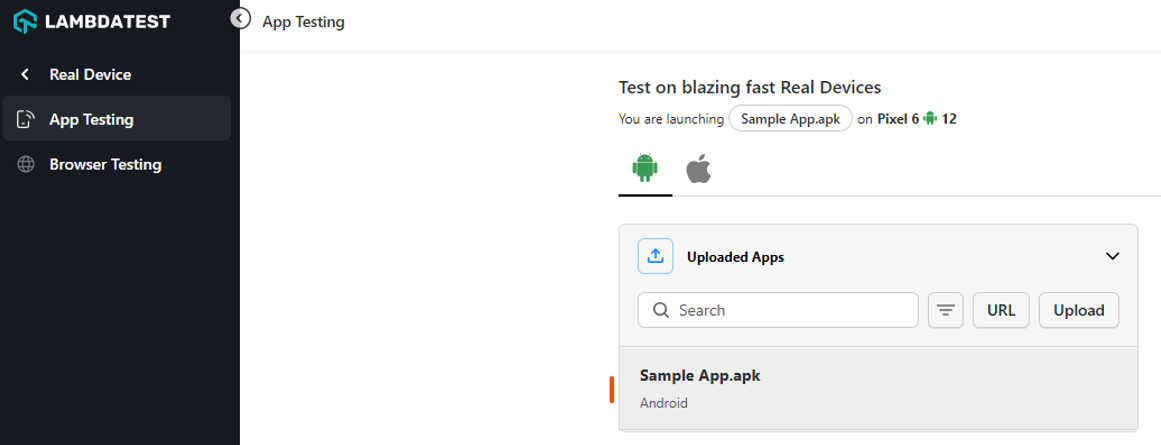
2. Select the OS type, iOS, and then upload your iOS app. Here, we will use the LambdaTest Sample iOS app. Now, choose iPhone or iPad and select your preferred device model. After that, click Start.
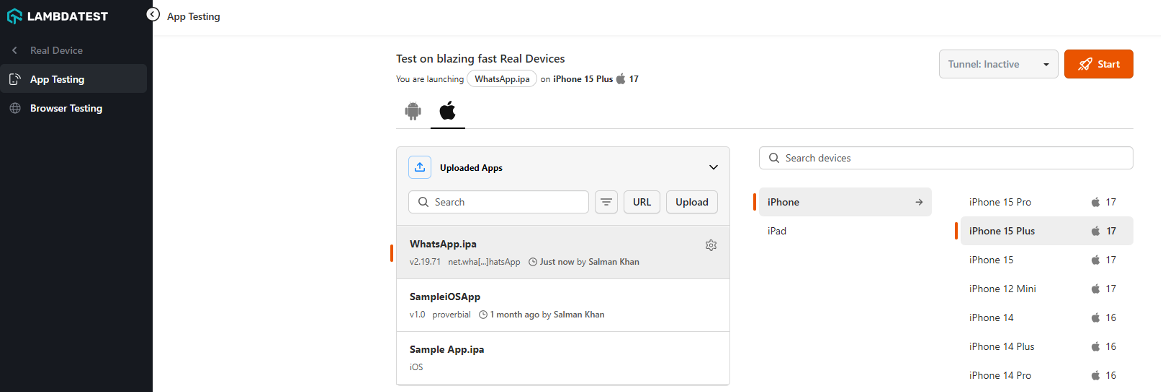
Once you click Start, an iOS device cloud will launch, running a real iPhone/iPad. As you can see in the below snap, you have multiple built-in tools to use while testing your iOS app.
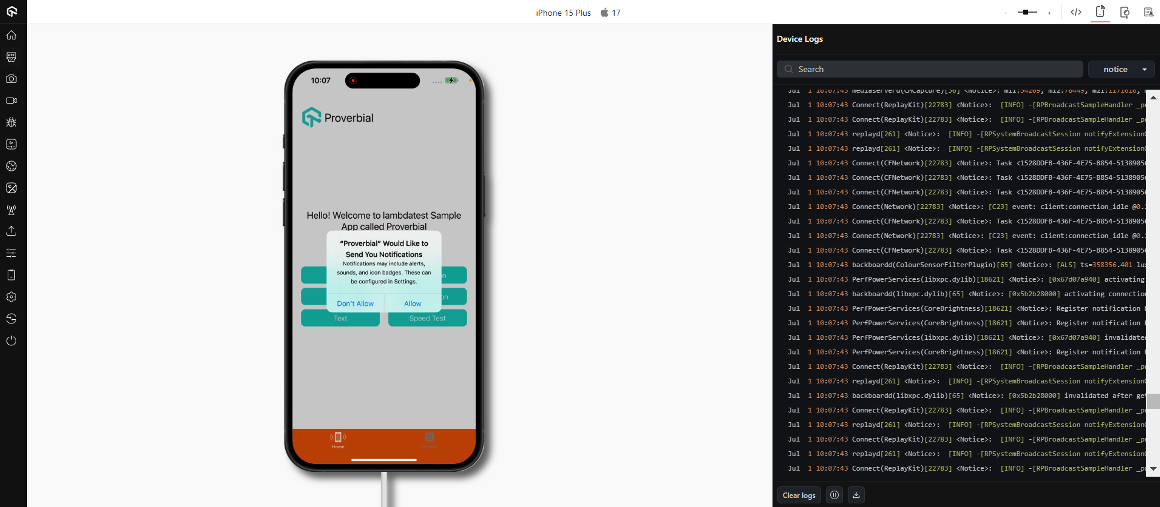
3. To test in a specific geolocation, click on an IP Geolocation icon.
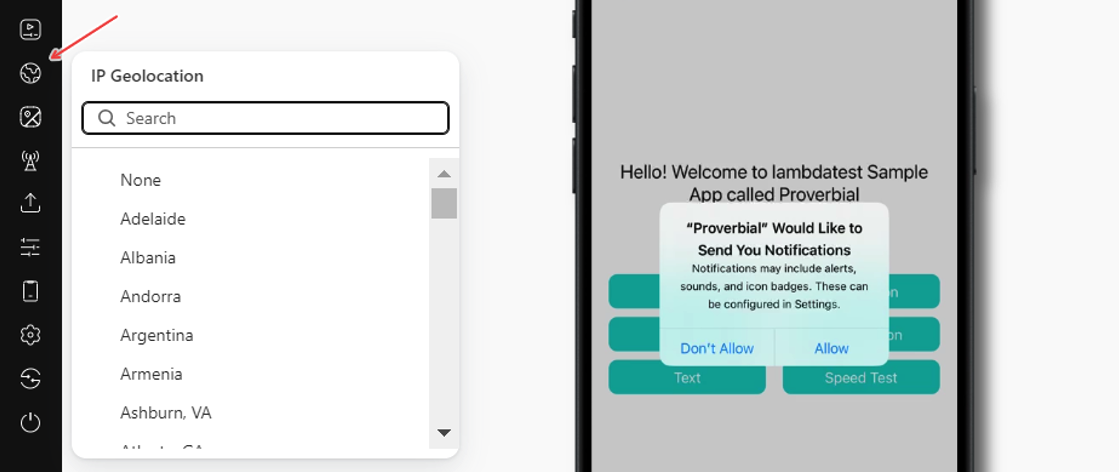
4. Choose from the list or enter your preferred country name in the search field. Let’s enter the "United States". Upon entering the "United States" geolocation, LambdaTest will route you to the United States-based IP geolocation.
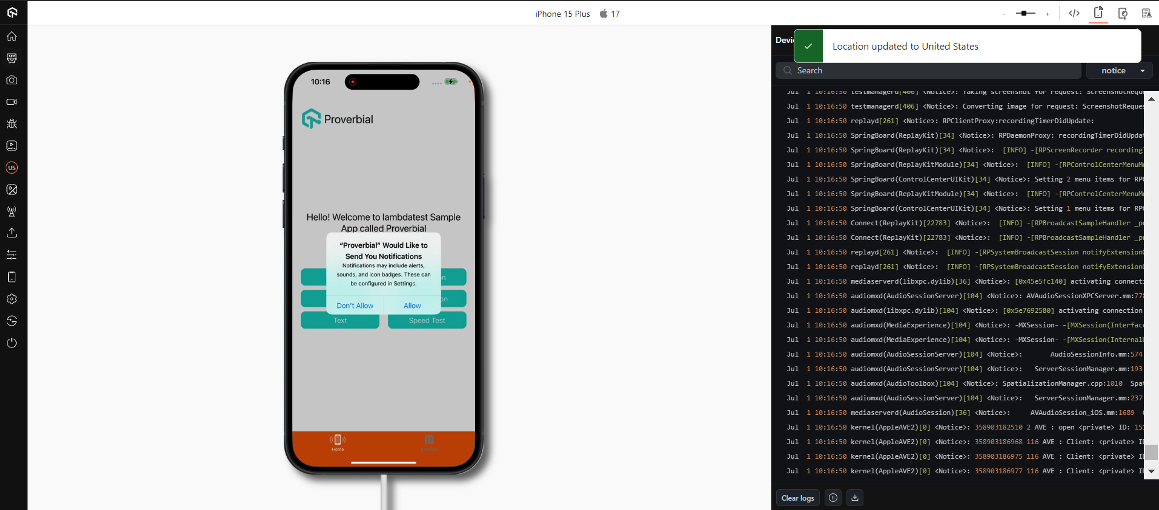
Best Practices for Effective Geolocation Testing
Geolocation testing is crucial to ensure that your web and mobile application offers the type of user experience that meets the expectations of target audiences across different locations. To maximize the benefits and validation you get from geolocation testing, it's crucial to consider certain factors and follow best practices.
Picking the Right Techniques and Tools
It's obvious that selecting the right techniques and tools for geolocation testing is the first step toward a successful test cycle. While a regular VPN can offer a much-desired convenience to simulate various geographical locations, a dedicated testing tool can be much more.
This applies especially to assessing your application’s performance under highly diverse conditions. Test automation tools can also help streamline the process by simulating different network conditions or GPS coordinates.
Having Comprehensive and Clear Documentation
One of the most crucial best practices is maintaining comprehensive and clear test documentation, including test scenarios and test cases based on target demographics.
It also records any problems that came up during testing with their respective resolutions and keeps track of any modifications the team members made to enhance the app's performance across various geographic regions.
Performing a Rigorous Post-Completion Analysis:
Once you're done with all your location tests on real devices, conducting a comprehensive analysis of all the outcomes is vital.
It will offer unique insights into areas that could use improvement and identify patterns or trends appropriate to particular geographic regions needing adjustments or investigation in your application’s future iterations.
Conclusion
All in all, it goes without saying that geolocation testing is vital to ensure the functionality and accuracy of location-based features in both web and mobile applications. Globalization is on an ever-rising stride, and it will only continue to increase in the coming future, and so will the demand for such services, along with their intense impact on UX. Therefore, it's crucial to perform comprehensive geolocation testing to provide users with relevant and accurate information no matter where they are.
Whether you're changing your location with the help of business VPN services, hiring resources worldwide for real-time geolocation testing, automating your tests with the help of different tools, or using emulators or simulators, there is no shortage of approaches to carry out geolocation testing. You can use one or a combination of these approaches based on what works for you. As long as you have the right tool to go about it, you can always leverage expert advice and create customized test scenarios based on target demographics.
Share this post
Leave a comment
All comments are moderated. Spammy and bot submitted comments are deleted. Please submit the comments that are helpful to others, and we'll approve your comments. A comment that includes outbound link will only be approved if the content is relevant to the topic, and has some value to our readers.

Comments (0)
No comment