
Ever wondered how your internet speed compares with the rest of the world? The first step to finding out is knowing how to accurately test your internet speed. This article will walk you through the key internet speed metrics, explain why connectivity testing is vital, and introduce you to some of the best internet speed test tools. By the end, you'll be able to see how your speed stacks up against international standards.
Internet Speed Metrics 101
Simply put, the higher your internet speed, the faster you can download or upload data. Internet speed is usually measured in megabits per second (Mbps). This unit shows how much data can be transferred each second. When you stream a movie or download a file, your device pulls data from a server. The speed of this data transfer determines how quickly your movie buffers or how fast your file downloads.
The Importance of Internet Connectivity Testing
Checking your internet connection is important because it can spotlight problems you might not even notice, like random drops in connectivity or high latency. It's not just about how fast your internet is; how stable it is matters a lot too. An unreliable connection can mess up your online life, from watching videos to attending crucial virtual meetings. Plus, if you test your internet regularly, you can gather useful data over time. This helps you see trends, like when your internet tends to slow down during the day, so you can troubleshoot better or consider an upgrade if needed.
How to Verify Your Internet Speed with Internet Speed Tests
Sure, you can just believe whatever your Internet Service Provider (ISP) tells you about your internet speed. But it’s smarter to know how to check it yourself using internet speed tests. These tests measure how long it takes for data to move between your device and a server via your ISP connection. Tools like Ookla Speedtest, TestMy.net, and Speedof.Me are great for giving you a reliable look at your actual internet speed. Just keep in mind, factors like network traffic can affect your results. It's a good idea to run tests at different times of the day to get a full picture.
Preparing for Accurate Testing
There are several steps you should take to ensure the most accurate results.
- Turn off any ongoing downloads or uploads, including streaming media. It's also best to reboot your system for a fresh start.
- If you're using a VPN, log out of it during the test. This software can add overhead to your connection and skew results.
- For the most precise data, directly connect your PC to your router with an Ethernet cable. Wi-Fi can lead to more network overhead.
- Avoid testing during peak hours when internet traffic is high.
- Run multiple tests. Internet conditions can change throughout the day, and more data means a more reliable average.
1. Using Ookla Speedtest for Internet Connectivity
Ookla Speedtest is a quick and easy tool to check how your internet is performing. Just visit the Ookla Speedtest website and hit the 'Go' button. The tool will connect your device to a nearby server and measure how fast data travels back and forth. It's a good idea to run this test a few times to get a better picture, as network traffic can cause fluctuations. If you create an account, you can customize settings and keep a log of your test results. This can help you understand how reliable your connection is over time. You can also compare your speeds to global averages. For on-the-go testing, Ookla offers apps for both iOS and Android.
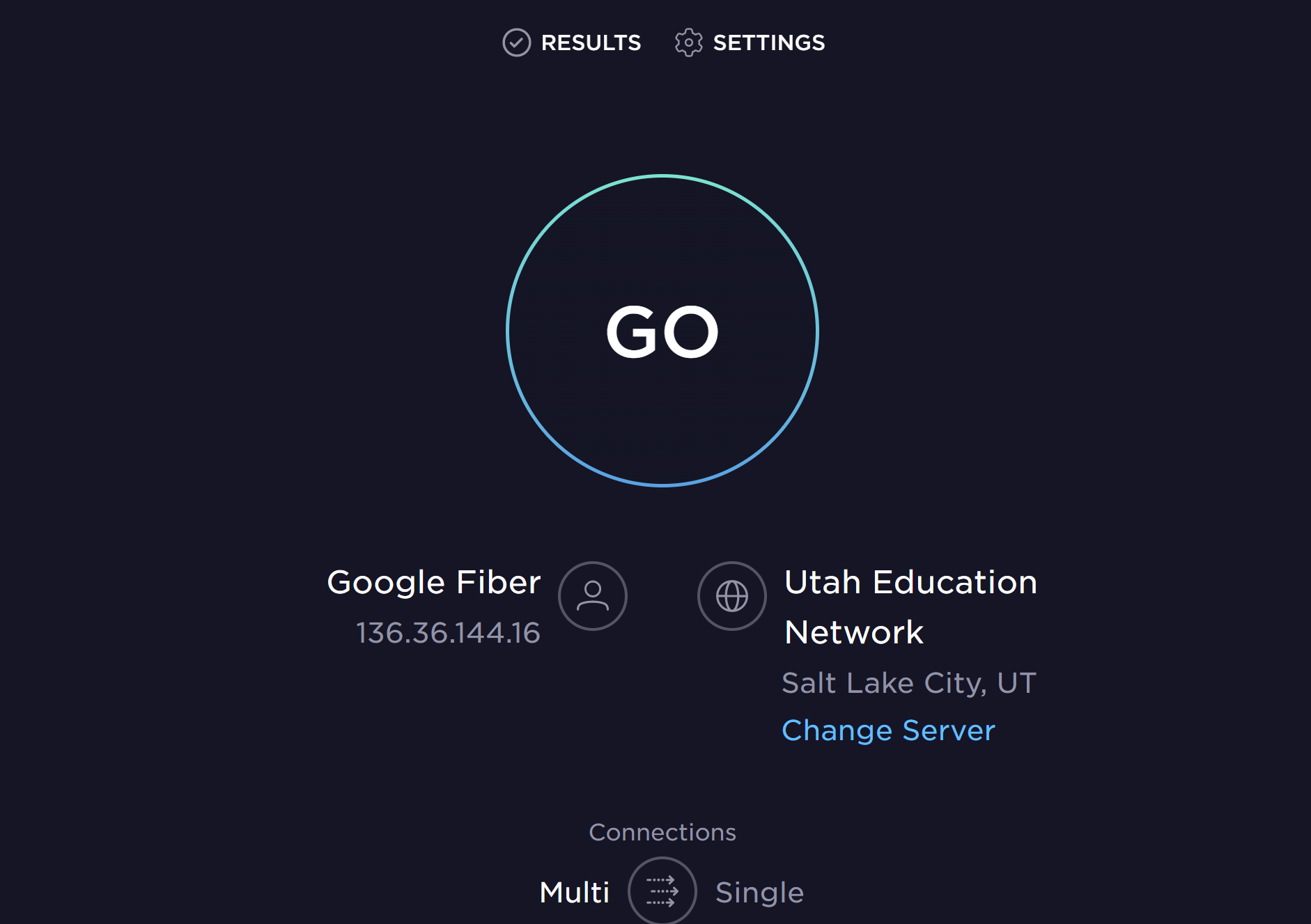
2. Exploring TestMy.net Features
TestMy.net stands out by offering tests not tied to any particular ISP. This gives you a true picture of your internet speed without any bias or ISP optimizations. This tool is browser-based and uses HTML5, which means it works on almost any device. You can run separate tests for download, upload, and latency, giving you a complete view of your connection's performance. Watch out for ad-traps that might look like the 'Start' button on the site. By creating an account, you can have your results emailed to you. TestMy.net also offers an Automatic Speed Test feature that checks your bandwidth in the background, letting you track how consistent your connection is.
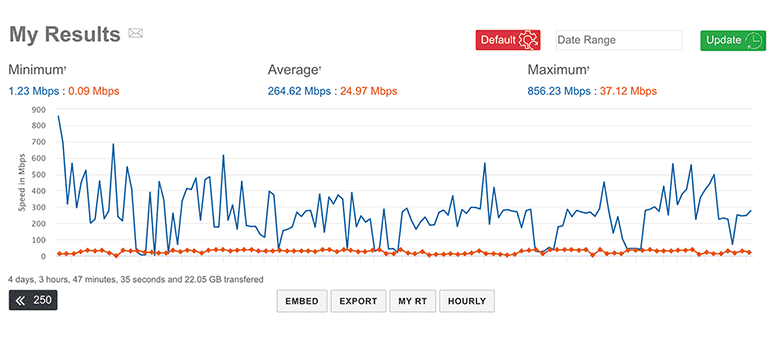
3. Netflix's Fast.com Testing Tool
Netflix’s Fast.com offers one of the simplest ways to test your internet speed. The moment you open the page, it starts measuring your speed—no need to click any buttons or navigate through menus. The tool primarily focuses on download speed, which is crucial for streaming videos. If you want more details, just click 'Show More Info' to see your upload speed and latency, giving you a fuller picture of your connection's performance. While you can’t choose the testing server, Fast.com connects to Netflix’s own servers. This makes the test especially relevant for Netflix users. Plus, sharing your results is easy with built-in social media links.
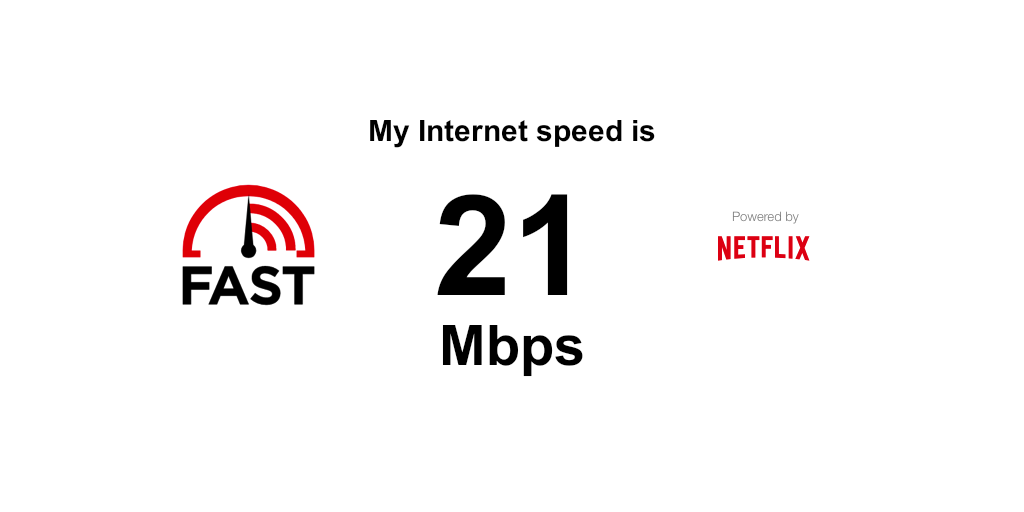
4. Speedof.Me: An HTML5-Based Test
Speedof.Me is a standout speed test tool that uses HTML5, making it compatible with both mobile devices and desktops. It’s easy to use and shows real-time graphs during the test, displaying how your internet speed changes over time. It doesn't just give you numbers; it helps you understand your speed's consistency. Speedof.Me also keeps a history of all your test results, which is great for tracking patterns or pinpointing issues. With more than 100 servers worldwide, it selects the fastest one for you—not just the closest—providing a more accurate measurement of your internet speed.
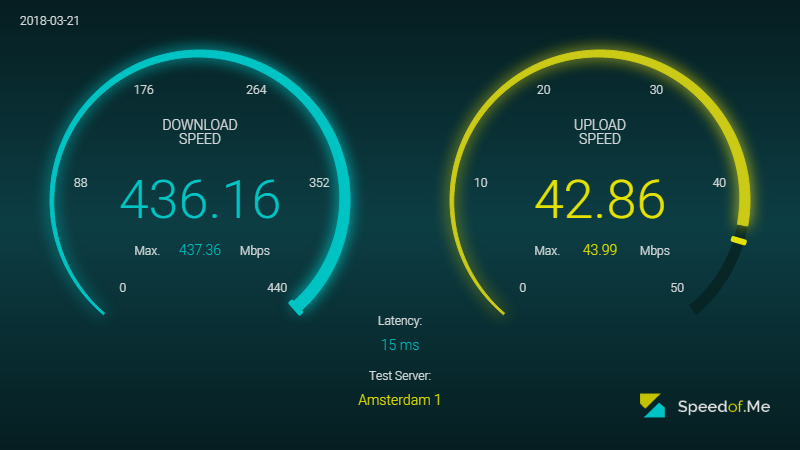
5. Utilizing Search Engines for Speed Tests
You can use popular search engines such as Google and Bing for quick and easy speed testing. Simply enter 'speed test' in the search bar and you'll see an instant test option.
- Bing's test is powered by Ookla and provides quick latency, download, and upload results. However, it doesn't let you track multiple tests or choose a server.
- Google's test is run by Measurement Lab (M-Lab) and gives you the usual download and upload speed plus latency, but also without tracking or adjustment settings.
These tests are great for quick checks, but for more detailed metrics, it's recommended to use dedicated speed test sites or apps. If you’re curious about how your internet speed performance stacks up against the rest of the world, keep reading.
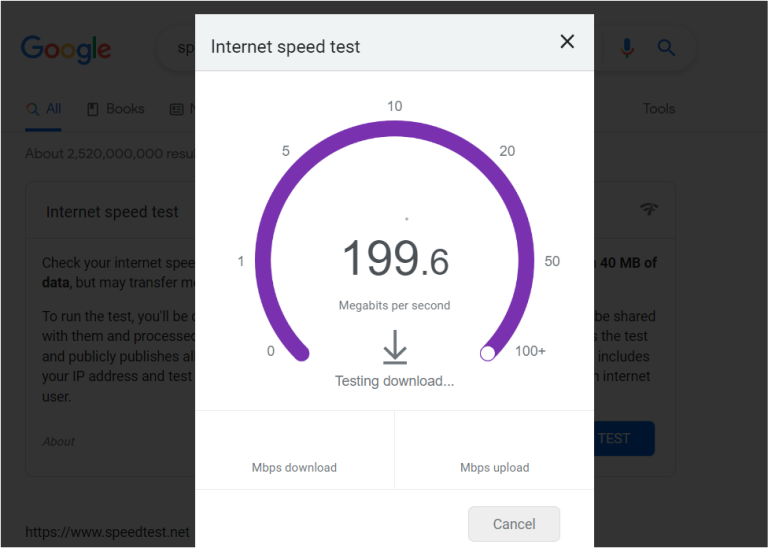
Global Internet Speeds Overview
Internet speeds vary widely around the world. Countries with advanced digital infrastructure generally enjoy faster speeds, while those with less developed networks often have slower connections.
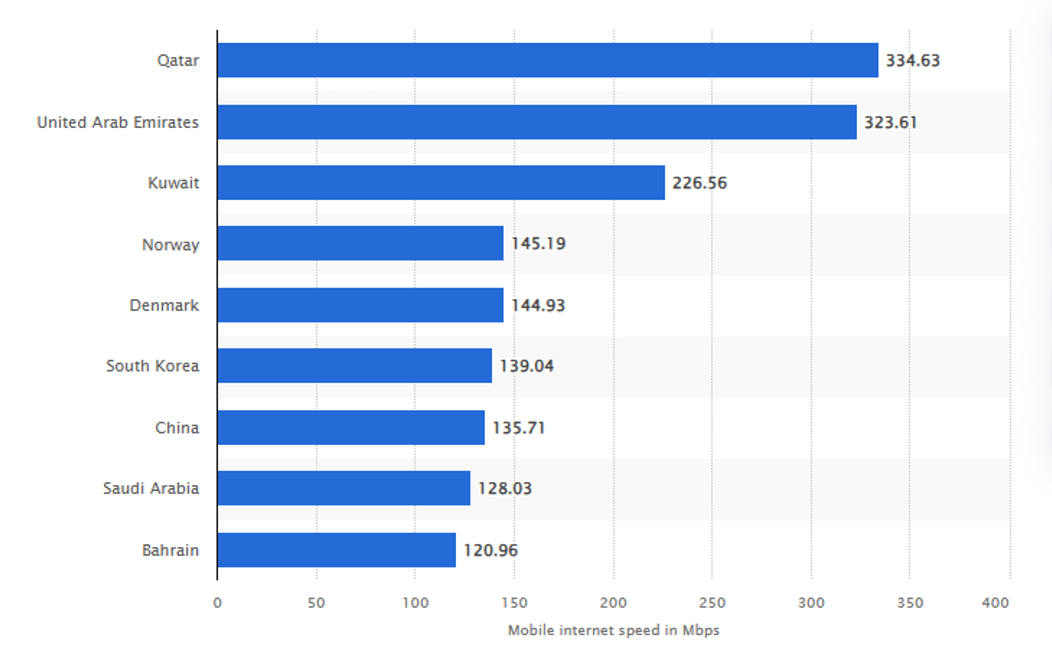
Top Performing Countries in Mobile Speed
When it comes to mobile internet speeds, some countries stand out. Qatar leads the pack with an astonishing 334.63 Mbps as of June 2024, according to Statista.
The United Arab Emirates (UAE) follows closely at 323.61 Mbps. Kuwait isn't far behind, boasting speeds of 226.56 Mbps. Norway is also in the top five with an impressive 145.19 Mbps. Denmark rounds out the list with a strong mobile speed of 144.93 Mbps.
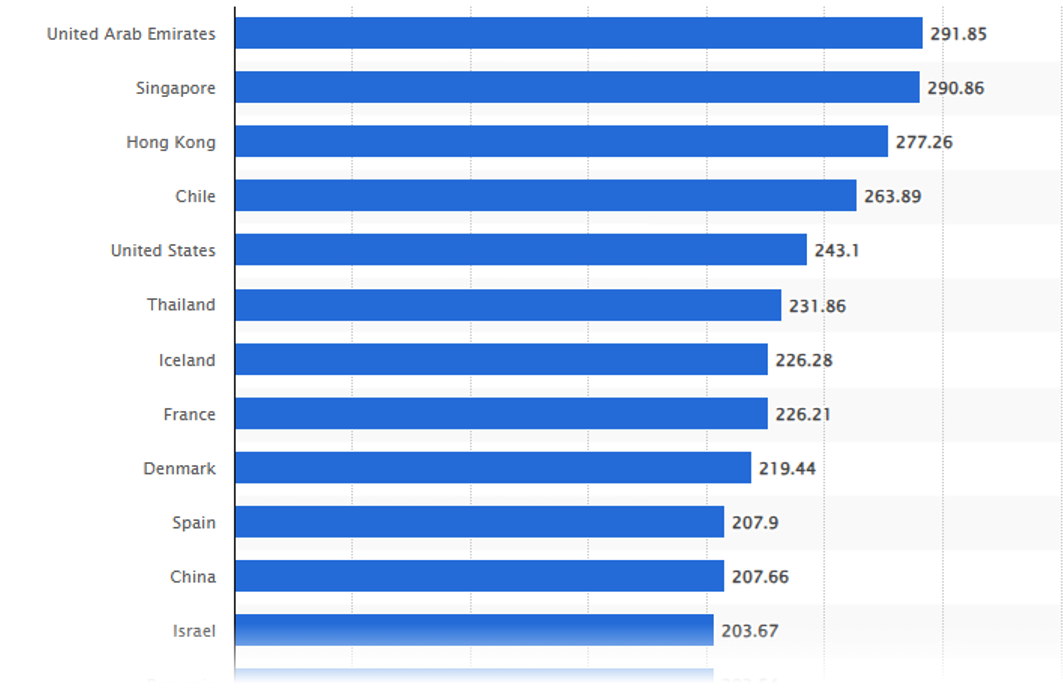
Leading Countries in Broadband Speeds
Now let’s switch our focus to broadband internet speeds:
The United Arab Emirates (UAE) is at the top again, with a remarkable speed of 291.85 Mbps as of July 2024. Singapore comes in second, clocking in at 290.86 Mbps. Hong Kong isn't far off, with a speed of 277.26 Mbps. Chile also makes it into the top ranks with 263.89 Mbps. The United States, despite its large geographical area, delivers a notable speed of 243.1 Mbps.
Conclusion
Keeping tabs on your internet speed is crucial for a smooth online experience. Whether you're streaming movies, downloading files, or joining virtual meetings, a reliable internet connection makes all the difference. Regularly testing your internet speed helps you verify if your Internet Service Provider (ISP) is delivering what they promised. It also lets you spot patterns and decide if you need an upgrade, ultimately making your online activities smoother and more enjoyable.
Share this post
Leave a comment
All comments are moderated. Spammy and bot submitted comments are deleted. Please submit the comments that are helpful to others, and we'll approve your comments. A comment that includes outbound link will only be approved if the content is relevant to the topic, and has some value to our readers.

Comments (0)
No comment