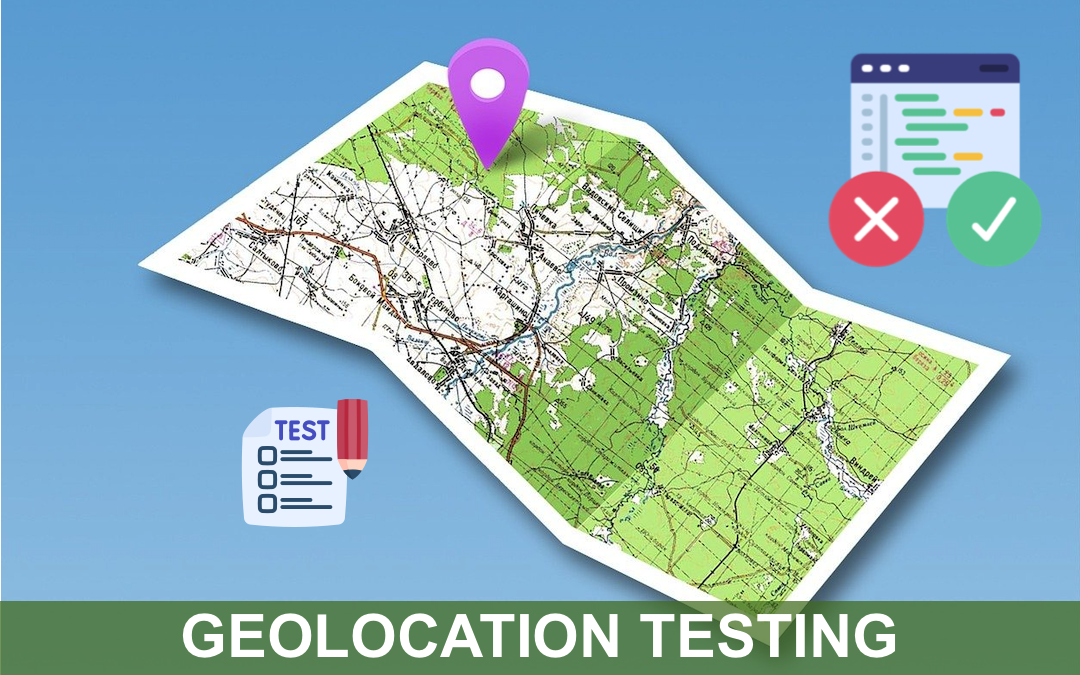
Geolocation testing uses IP addresses or GPS features to deliver localized content that complies with regional regulations or provides location-specific features. Therefore, ensuring that your website or app functions correctly in different geographies is crucial for meeting legal requirements and providing a seamless user experience.
Given the global dispersion of users, physically testing your website or app in every possible location is impractical. Therefore, a feasible solution to overcome this challenge is to use geolocation testing tools that support website or mobile app testing from different IP geolocations.
This technique involves changing the current location of a machine or device by manipulating its IP address or GPS coordinates, allowing testers to simulate different geographic locations without being physically present.
How Are IP Addresses and Geolocation Related?
Every device has a unique IP address sourced by the Regional Internet Registry (RIR). RIR is responsible for distributing IP addresses in a particular region, with each IP address block pointing to the respective geolocation.
Nevertheless, geolocation and IP addresses might not always be 100% accurate since you can easily share IP addresses by multiple devices and spoof or mask them. For instance, users can leverage a proxy server or a Virtual Private Network (VPN) to change or hide their IP address. They can also use a public Wi-Fi network to share their IP address with different users.
Therefore, relying solely on geolocation and IP addresses to determine location can be misleading. Instead, cellular data, Wi-Fi, GPS, or other methods can be used to verify location.
Once you configure a VPN or a proxy server, always check the virtual location to confirm whether the method to change your IP worked as you intended. For instance, the VPN service might not work correctly if you have a VPN connected, but the IP address still shows the actual location. All you need to do is switch to a provider with higher reliability.
If your VPN works fine, it should immediately change your IP address and location and conceal your location. Some websites or services might use the WebRTC data or your DNS address to obtain the location data.
How to Change Your IP Address and Location?
Changing a public IP address is usually perceived as modifying your web location. Some of the most common ways include:
VPN for changing virtual location
Using a Virtual Private Network (VPN) is the way to go if you're looking for the easiest and most convenient option for changing your IP address. It's easy and quick and only calls for a little technical knowledge. In addition, premium VPNs offer better security and privacy than most other methods of changing IP.
- Subscribe to a reliable VPN that is proven to work to change IP addresses.
- Download and install the VPN app on your machine or device.
- Enter the required credentials after opening the application and logging in.
- It will only take a couple of seconds for you to connect to the most sophisticated remote servers.
- Your IP addresses and virtual location will change once you're connected.
Using a proxy
Using a proxy, in general terms, works similarly to a VPN. It's a middleman connecting to a website on your behalf, and instead of sending your address, it sends it a proxy address. However, proxies don't tend to encrypt your connection, unlike VPNs, even though they can modify and change your IP address. VPNs usually are more feature-extensive.
Here are the steps to set up a proxy server, depending on your system. However, depending on your use, you might want to check out device-specific steps.
- Open the proxy settings of your machine or device.
- Put in your proxy server's address along with the port number.
- Save all the necessary changes.
Once you're done with these three steps, your IP address and location are changed. Pretty straightforward, right? It's important to note that although you successfully hit your location, since these proxy servers don't offer any kind of encryption, your data won't get any extra security.
Using Tor
Using Tor works as it sends your communications via a wide array of nodes across the globe for a stop. Every single node knows the one preceding it and succeeding it. Therefore, it becomes almost impossible to trace the initial connection leading to you.
Since Tor networks usually use at least three nodes to send information, it can hurt your overall internet speed. Even though it comes with its disadvantages, the Tor browser has been one of the most widely used methods for changing your IP. The downside is that it leaves other data vulnerable despite encrypting browser traffic.
Changing the IP address manually
Changing your IP address manually on different machines or devices is possible. However, the security may be compromised since this method doesn't offer protection against trackers. It also doesn't encrypt the data traffic.
Manually changing IP comes with privacy issues that a VPN usually takes care of by encrypting data traffic. Therefore, if a hacker manages to get through to your connection, a VPN would prevent them from understanding the data.
Unplugging the router
Unplugging your router might seem inconsistent, but it's one of the easiest ways to obtain a new IP address. The Internet Provider's Dynamic Host Configuration Protocol (DHCP) server usually assigns your router a brand new IP address as soon as you plug your router back in.
However, based on the IP lease time, your router must be unplugged for several hours or minutes. Moreover, your ISP can assign the same IP address you used to have. This method has inconsistencies and doesn't offer high privacy like a VPN. You'll keep getting a brand new IP from that region, even if you constantly unplug the router to change your IP.
The core reason for changing your IP location is to assess how websites or mobile applications perform when simulating varying locations. This helps us understand how it will function under different scenarios.
To perform IP geolocation testing, developers and testers can harness cloud platforms such as LambdaTest, which provides geolocation testing across 3000+ real environments. This way, they don’t need to set up an internal test environment and download or set up VPNs, as LambdaTest will take care of it.
Ease Your IP Geolocation Testing With LambdaTest
Let’s perform mobile website testing in a specific IP geolocation using LambdaTest real device cloud. Make sure you have signed up on LambdaTest.
1. Go to the left sidebar and select Real Device > App Testing.
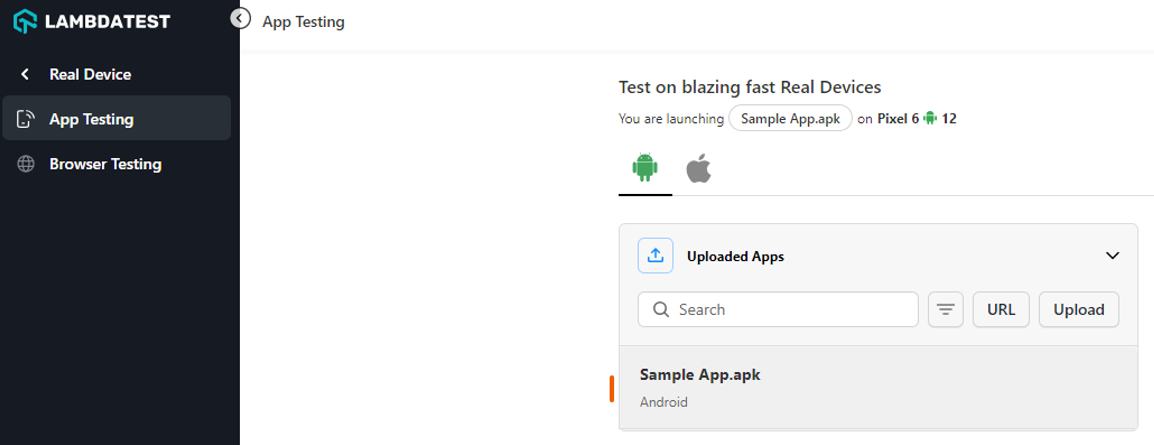
2. Choose the OS and choose between Android or iOS. Here, we chose iOS. Now, select the iPhone or iPad and the particular device model. Then, click Start.
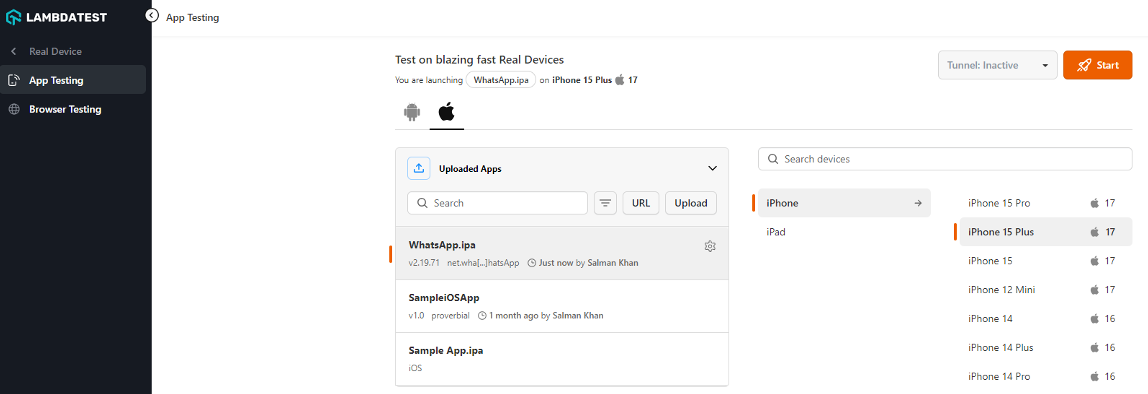
An iOS device cloud will launch running a real iPhone/iPad.
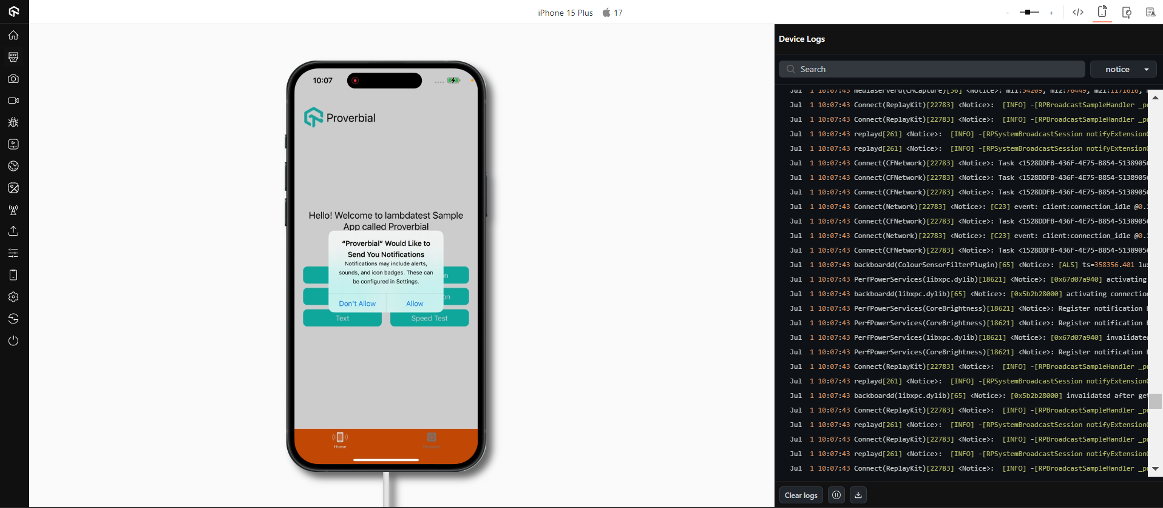
3. To conduct testing in a particular geolocation, select the IP Geolocation icon.
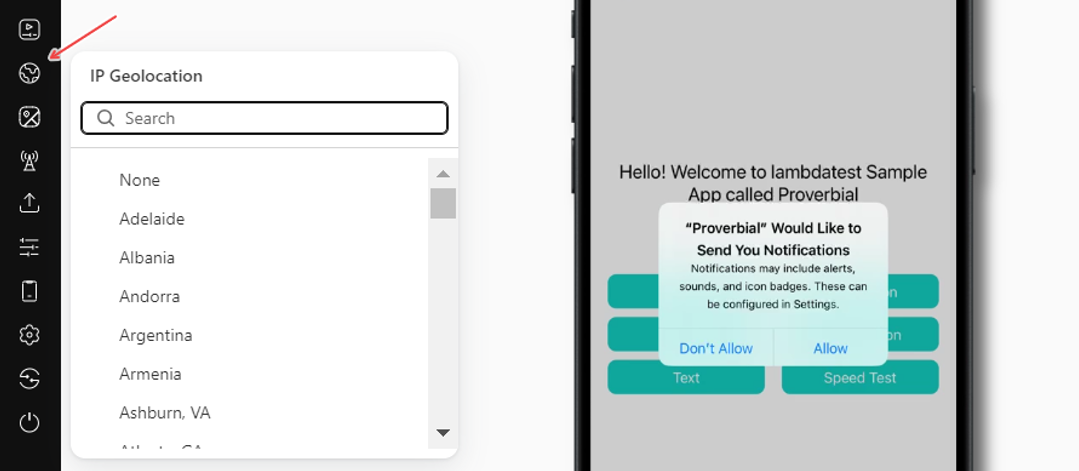
4. Choose your preferred country name, which will route you to the country-based IP geolocation.
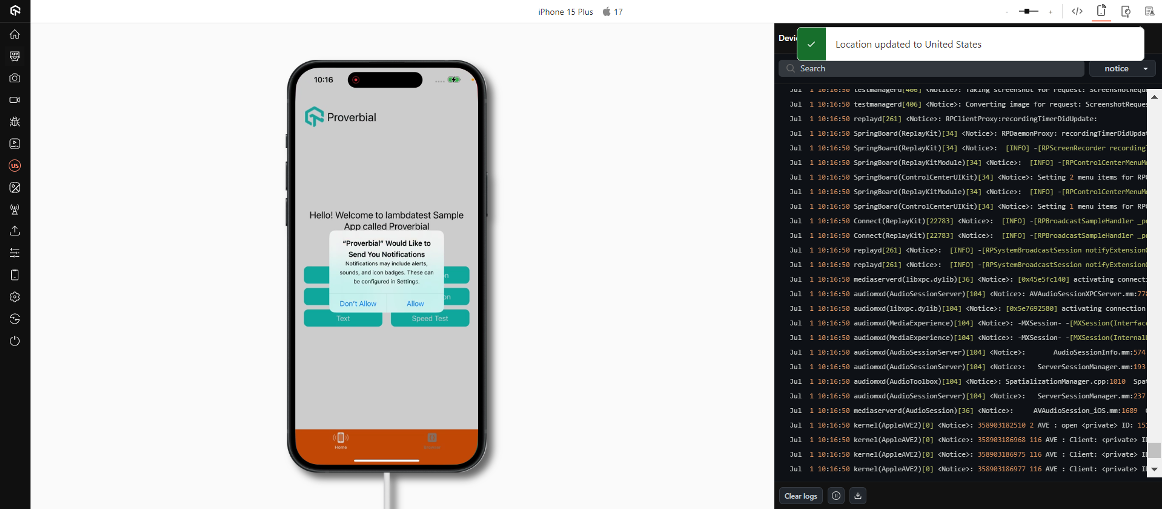
5. During your testing process, if you want to see how your mobile app behaves when accessed from another location, change the IP location by clicking again on the IP Geolocation icon and selecting another country (location).
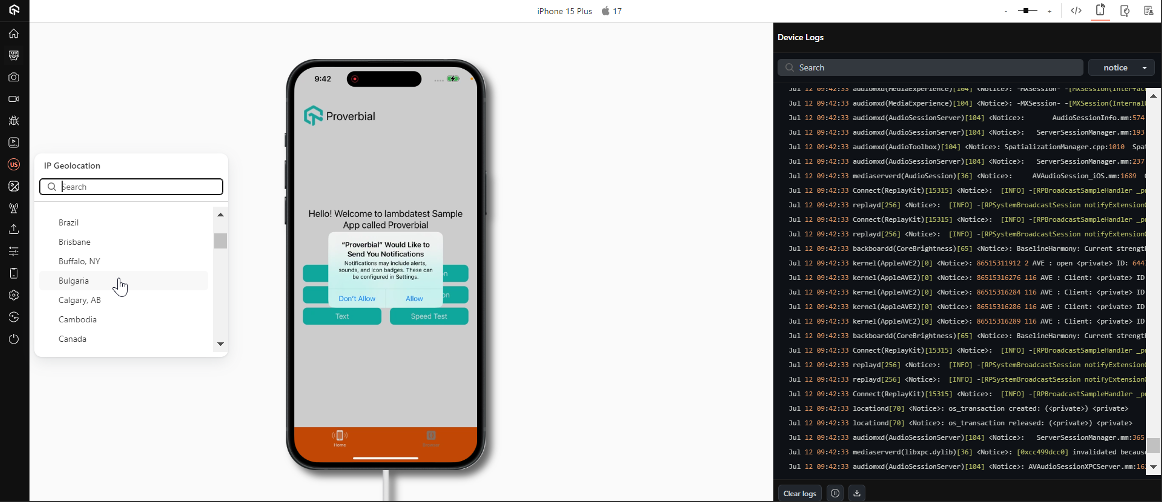
Once you change the country, the device will be routed to the selected IP location within a few moments.
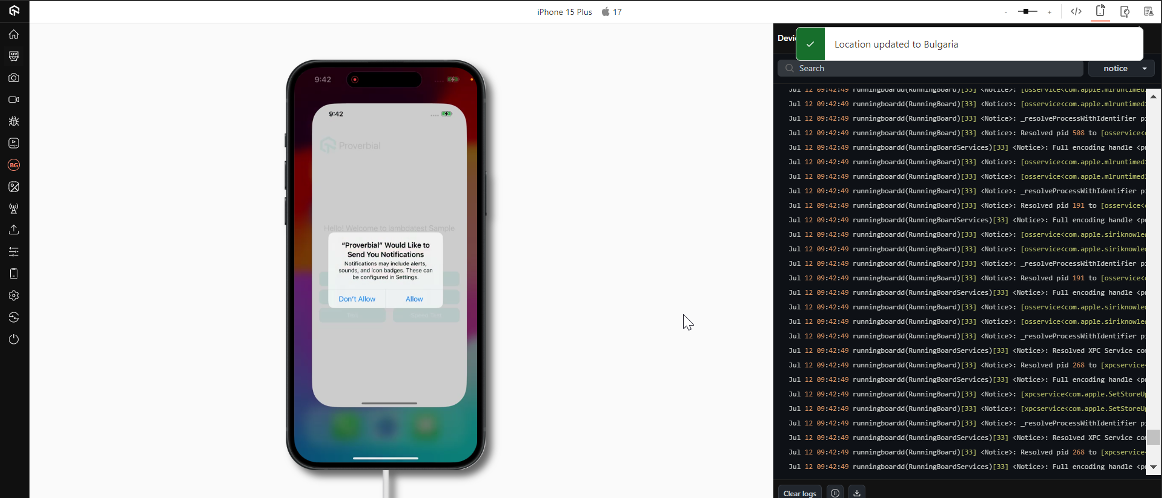
Conclusion
Geolocation and IP addresses are closely knit, with geolocation determining your device's physical location and IP addresses offering a unique device identifier. In the current day scenario of inevitable technological advancements, the relevance of changing IP location in testing is paramount. So, if you’re looking forward to ensuring seamless application functionality for a wide range of locations, making location spoofing an integral part of your geolocation testing toolkit is crucial.
Share this post
Leave a comment
All comments are moderated. Spammy and bot submitted comments are deleted. Please submit the comments that are helpful to others, and we'll approve your comments. A comment that includes outbound link will only be approved if the content is relevant to the topic, and has some value to our readers.

Comments (0)
No comment