
In the modern business landscape, having a professional email address is essential. It not only enhances your credibility but also fosters trust with clients and partners. While many believe that setting up a business email requires purchasing a domain, several methods allow you to create a free business email with a domain. This article explores these methods, highlighting platforms like Neo Space, which offer robust features and benefits for seamless business communication.
1. Using Neo for Free Business Email
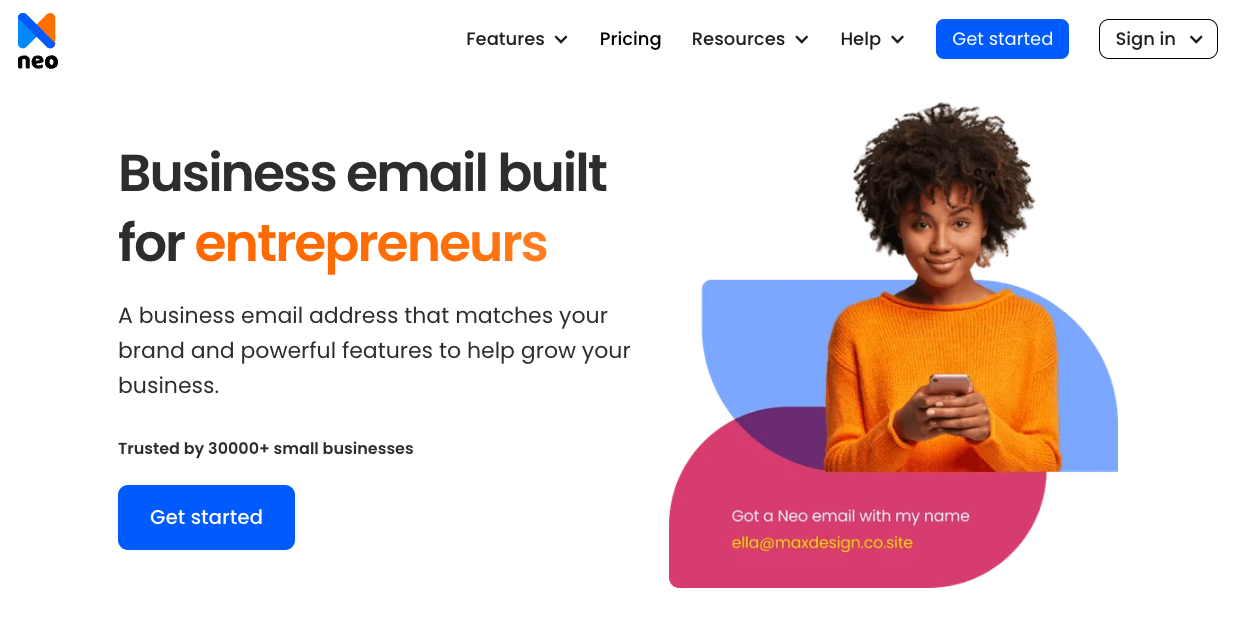
Neo is an innovative email service provider that stands out for its simplicity and functionality. It is designed to help businesses set up professional email addresses without the hassle and cost of buying a domain. Here’s a deeper look into Neo Space’s features and benefits:
Features and Benefits
- User-Friendly Setup: Neo offers a straightforward setup process, making it easy for users with no technical background to establish their business email.
- Advanced Mail Management Tools: These include features such as spam filtering, auto-responders, and email forwarding, which are typically found in paid services.
- High-Level Security: Neo ensures that your communications are secure with end-to-end encryption, protecting your business data.
- Ad-Free Experience: Unlike many free email services, Neo Space provides an ad-free experience, allowing you to focus on your business communications without distractions.
- Cost-Effective: Neo eliminates the need to buy an email domain, saving your business money.
- Professional Image: By using Neo Space, you can maintain a professional image with a custom email address that aligns with your business name.
- Reliable Support: Neo Space offers excellent customer support, ensuring that any issues are resolved quickly and efficiently.
2. Google Workspace Free Trial
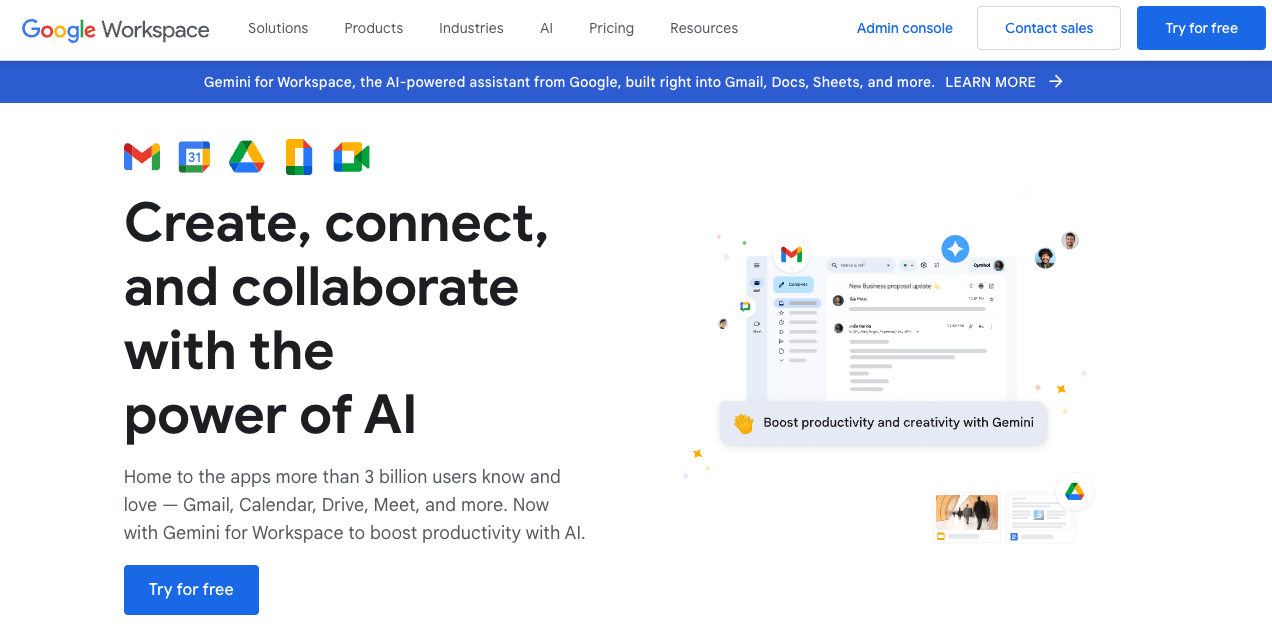
Google Workspace offers a 14-day free trial, allowing businesses to create professional email addresses using their custom domain. Here’s how you can leverage this:
Sign Up for Google Workspace
Register for a Google Workspace account and choose the 14-day free trial.
- Set Up Your Domain: If you already have a domain, you can use it to create your email address. If not, Google Workspace provides the option to purchase one.
- Enjoy Full Features: During the trial period, you can access all Google Workspace features, including Gmail, Drive, and Calendar, to streamline your business operations.
3. Zoho Mail Free Plan
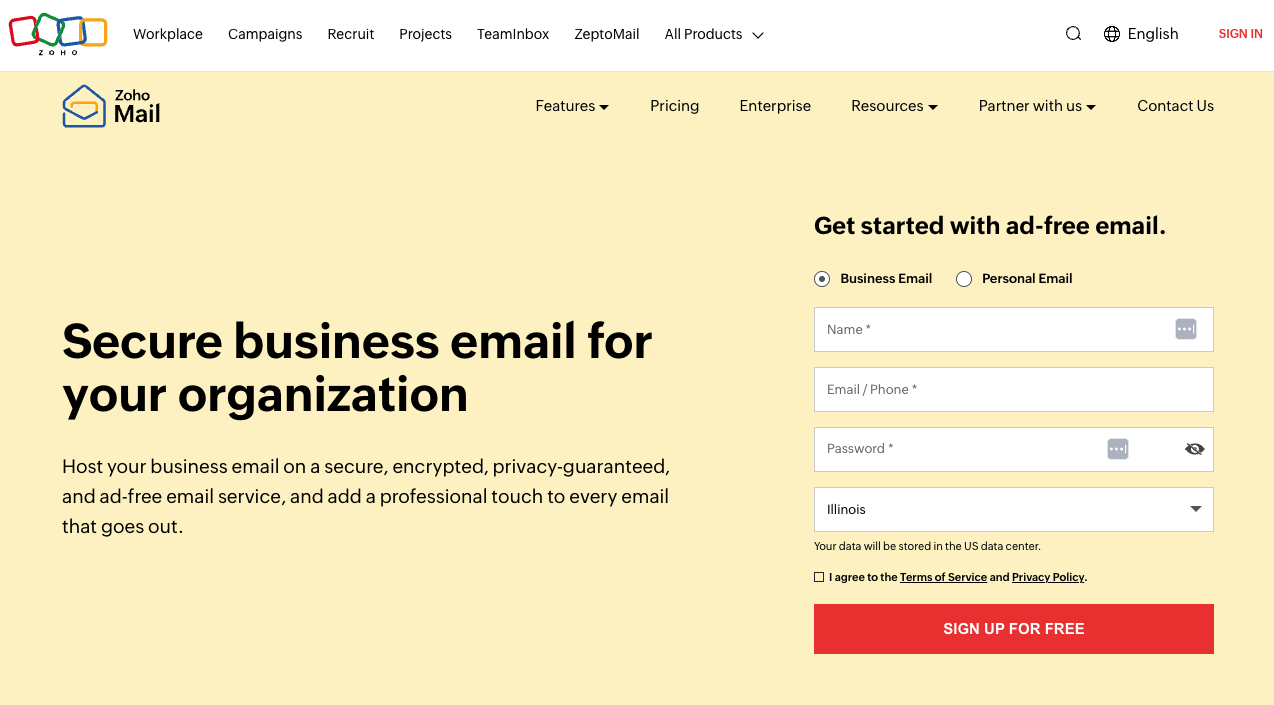
Zoho Mail is another excellent option for setting up a free business email with a domain. Zoho offers a free plan that supports up to five users, making it ideal for small businesses and startups.
Features of Zoho Mail
- Custom Domain Email: Create professional email addresses using your domain.
- Ad-Free Experience: Enjoy an ad-free email environment.
- Collaboration Tools: Zoho Mail includes features such as Zoho Docs and Zoho Connect for better team collaboration.
How to Set Up Zoho Mail
- Sign Up for Zoho Mail: Choose the free plan and register your domain.
- Domain Verification: Verify your domain ownership through DNS settings.
- Create Users: Set up email addresses for your team members.
4. Yandex Mail for Domain
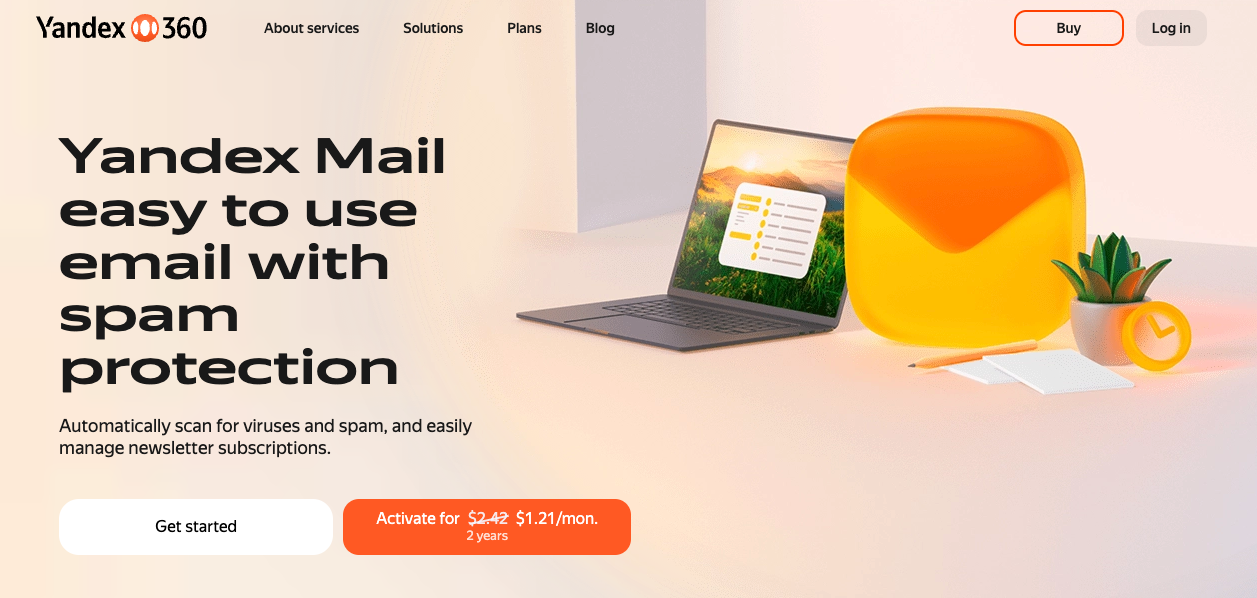
Yandex Mail offers a free email service with a custom domain, supporting up to 1,000 mailboxes. This makes it a scalable solution for growing businesses.
Features of Yandex Mail
- Custom Domain: Use your domain to create professional email addresses and therefore achieve email personalization.
- Unlimited Storage: Yandex Mail offers ample storage for your business emails.
- Mobile Access: Access your email on the go with Yandex’s mobile app.
Setting Up Yandex Mail
- Register for Yandex Mail: Sign up and select the option to use your domain.
- Verify Your Domain: Complete the verification process via DNS settings.
- Create Mailboxes: Set up email accounts for your employees.
5. Using Free Email Forwarding Services
Email forwarding services allow you to create a professional email address using your domain and forward incoming emails to another address. This is a cost-effective way to maintain a professional image without purchasing an email hosting service.
Popular Email Forwarding Services
- ForwardMX: Offers free email forwarding with custom domain support.
- Mailgun: Provides robust email forwarding options with advanced filtering and routing.
6. Free Custom Domain Email with Web Hosting Plans
Many web hosting providers offer free email hosting with their plans. If you have a website, you can often create a business email address using your domain at no extra cost.
Providers Offering Free Email Hosting
- Bluehost: Includes free email hosting with its web hosting plans.
- Hostinger: Offers email hosting with domain registration.
7. Utilizing Invoice Templates for Professional Communication
In addition to setting up a professional email address, businesses must focus on maintaining a professional image in all aspects of communication, including financial transactions. One simple yet effective way to achieve this is by using invoice templates such as Invoice templates for Google Docs. Invoice templates not only save time but also ensure that your payment requests look polished and consistent, reinforcing your brand identity.
Conclusion
Creating a business email with a domain doesn't have to be expensive or complicated. Platforms like Neo Space provide an excellent solution for businesses seeking a professional email address without the need to buy a domain. Additionally, options like Google Workspace's free trial, Zoho Mail’s free plan, Yandex Mail for Domain, email forwarding services, and web hosting providers with free email hosting offer various ways to maintain a professional email presence. By leveraging these methods, businesses can enjoy the benefits of a custom domain email address, enhancing their credibility and communication efficiency.
Disclaimer
Please note that the plans and features offered by various free business email platforms are subject to change. Before making any decisions or purchases, it is highly recommended to visit the official websites of these email service providers for the most current information. This ensures that you have the latest details about their offerings, pricing, and any new functionalities or services they may have introduced. Staying informed through official sources helps in making a well-informed decision that best suits your business needs.
Share this post
Leave a comment
All comments are moderated. Spammy and bot submitted comments are deleted. Please submit the comments that are helpful to others, and we'll approve your comments. A comment that includes outbound link will only be approved if the content is relevant to the topic, and has some value to our readers.

Comments (0)
No comment