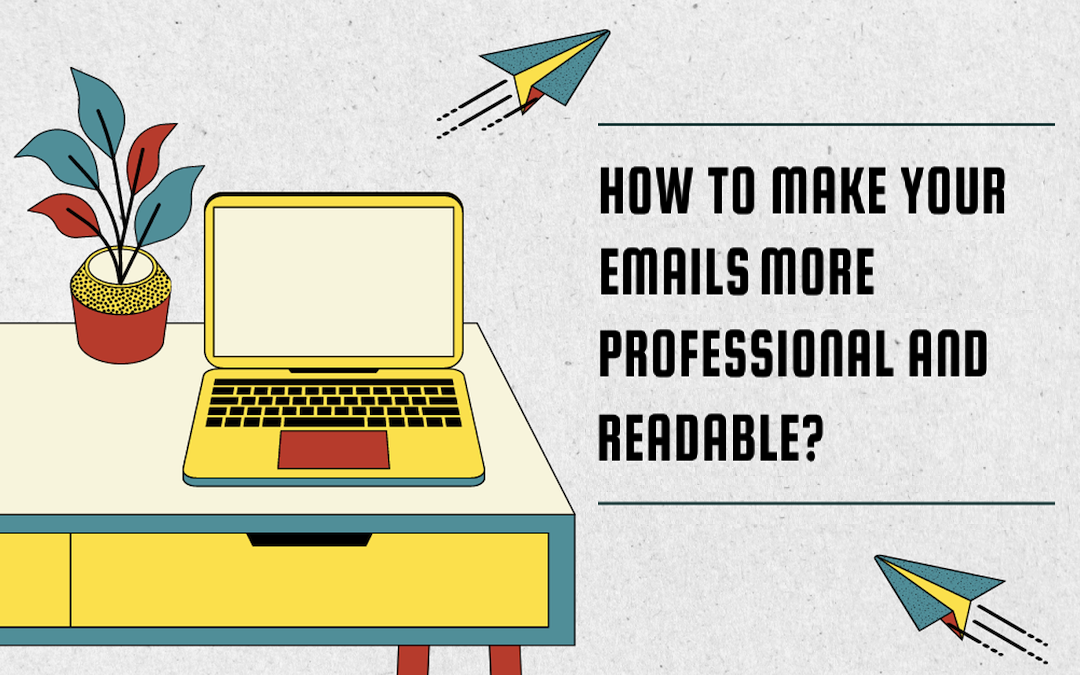
Are your emails failing to get the response you need? Do not worry. It is very simple to solve this problem.
If you want to get noticed, a well-written email is essential. Think about sending emails that not only get read but also leave a lasting impression. Professional emails that are easy to read can help you communicate better and make sure your message gets across clearly and effectively. Once you learn a few easy tips, you can turn your emails into powerful tools for communicating clearly. You can keep your readers' attention and show that you are a professional by using catchy subject lines and well-organized content.
Are you prepared to make your email skills better? Learn the most important things you can do to make your emails look better and easier to read. Let us get started and learn how to write emails that get results!
Tips to Make Your Emails More Professional and Readable

Here are some tips that will help you make your emails more professional and readable.
Professional Email ID
If you want to make a good impression, you should use a professional email address. Instead of a free service like Yahoo or Hotmail, get your own domain name, like [email protected]. A custom domain makes your business look more professional and reliable. If you want to look professional when you use a service like Gmail or Outlook, pick an address with your full name or initials. Avoid informal or personal addresses. A good email address makes you look more professional and makes sure that you can communicate clearly and effectively.
Captivating Sender and Subject Line
To get the reader's attention, the subject line, sender name, and preheader are very important. Your email will not even get a chance if these parts are not addressed well. The subject line alone decides whether to open or delete an email. It means your subject line should be interesting and engaging.
In the same way, your sender's name and address are important. People are more likely to open an email from a real person, like "Brian at SalesABC" or "Kate Williams", than from a company email address, like "[email protected]." These small changes can make it a lot more likely that people will open and read your email.
Professional Greeting

As a professional, you should know who you are talking to and modify your greetings to meet their needs. You should not use common greetings like "Dear Sir or Madam" or "To Whom It May Concern". They can make you look lazy.
When you first talk to potential clients or casual friends, use formal and polite greetings like "Hi [Name], Dear [Name], or Hello [Name]" for business. Once you know someone well enough, you can use more casual greetings like "Hey [Name]" or "Hi [Nickname]." Personalization is important, and you might want to make a business email template that you can use as a guide and change for each person you contact.
Structure Your Email for Readability
It is simpler to read and understand emails that are well-structured. Break your email into clear sections with short paragraphs. Use headings, bullet points, and numbered lists to organize your information logically.
This approach not only enhances readability but also helps the recipient quickly locate key points. For example, start with an introduction to briefly state the purpose of the email. In the body, break up the detailed information into clear sections. Finally, sum up the main points and list any actions or steps that need to be taken next.
Use a Catchy Headline
Headlines that are good tell people what to expect from your message. A strong headline grabs attention and helps your email stand out. It should clearly show what your message is about.
Good headlines can be interesting, spark curiosity, or highlight a reward. If the subject line of your email is interesting, more people are likely to read it. Ads should have clear headlines that tell you what is inside, not ones that are not clear. A good headline makes your message more interesting and powerful.
Keep it Clear
Professional emails should only talk about one thing. It could be a question, a request, an answer, or a reason for something. The body of the email should be all about that subject, whatever it is. Emails should be concise, but important information should not be left out.
"Concise" refers to "only as long as necessary". If you are not proficient in writing clear and concise sentences, you can use an AI letter generator. It will help you write an easy to understand email. You can compose emails that are straightforward and easy to understand.
Get your Priorities Straight
People often judge an email based on its first few lines, so it's crucial to include important information at the beginning. If your email doesn't have the key details upfront, it might not be effective. Make sure the most critical points are clearly presented at the start to grab the reader's attention and convey your message quickly. This will help people read and understand your email better.
Choose your Font Wisely
Choose a web-safe font type that works with the recipient's device. Use different colors for each font. Choose a font family that is big enough for body text and headlines, and choose serif or sans serif.
Dark text on a light background is easiest to read, while serif fonts are better for scanning longer blocks of text.
Avoid a Casual Tone
Professional emails should not have emojis. Do not use phrases or casual language that would be fine for text messages. Instead, keep your tone formal and professional.
Additionally, when following up, stay away from overused phrases such as "just circling back". These small changes will help people take your email seriously and keep it looking professional.
Make your Directions Clear
Do not assume that the person who gets your message will know where a file is or what sources you used for your most recent email.
Clearly spell out all details and include links where necessary. This ensures your recipient has a clear understanding and can easily access the information.
Send your Best Regards
Send a thoughtful email with a question at the end to show someone how much you value them. Use phrases like "I look forward to hearing from you", "Thank you for your time", or "I appreciate your input".
Say goodbye with a personal touch, like, "I love working with you and can't wait for our next project". This makes your email more thoughtful and useful.
Sign Off Properly
Use standard and professional closings like "Sincerely", "Thank you again", "Best", and "Warmly" to make sure your email looks professional and gets read. These phrases are widely accepted and are effective at avoiding misunderstandings and awkwardness. You will be more polite and professional in your emails by using these tried-and-true phrases.
Appropriate Email Signature
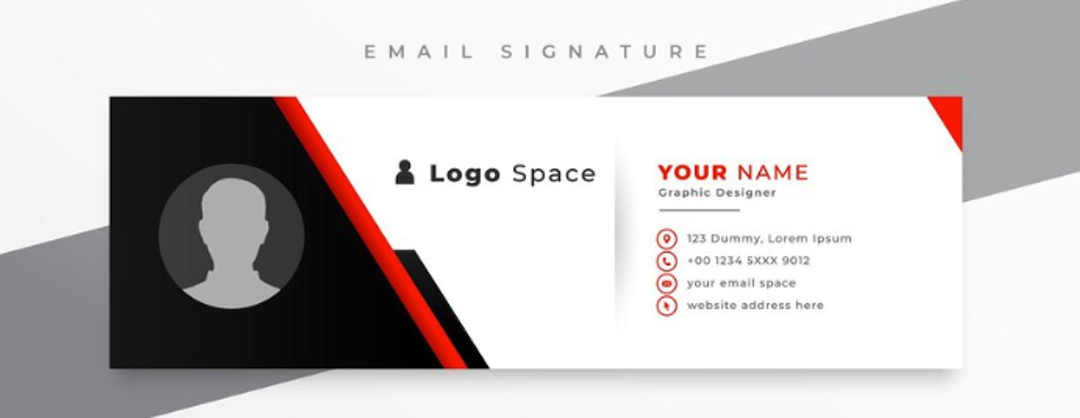
To improve communication and make a good impression, include a professional signature with your title, phone number, extension, email address, and all necessary contact information.
This ensures the recipient can follow up and shows your organization and professionalism. You can communicate better and make a good impression by doing these things.
Proofread
Before sending an email, ensure your message is clear. Check for typos or grammar mistakes. Use a grammar app if you lack confidence in your skills. If you have both personal and business emails in the same inbox, ensure you send them from the correct account. This extra step ensures your email is error-free and professional. A few minutes of proofreading can significantly improve the way people receive your email.
Conclusion
If you want to communicate effectively, you need to make your emails look more professional and easy to read. You can make your messages engaging and easy to understand by using a professional email address, captivating subject lines, and a clear structure. Start with a personal greeting, use appropriate fonts, and avoid casual language to sound professional, as discussed earlier. Proofread your work and make sure that any links or instructions are not confusing. A thoughtful sign-off and a full email signature at the end will make a good impression. When you use these tips, your email skills will get better and your communications will go better.
Related Posts
Share this post
Leave a comment
All comments are moderated. Spammy and bot submitted comments are deleted. Please submit the comments that are helpful to others, and we'll approve your comments. A comment that includes outbound link will only be approved if the content is relevant to the topic, and has some value to our readers.





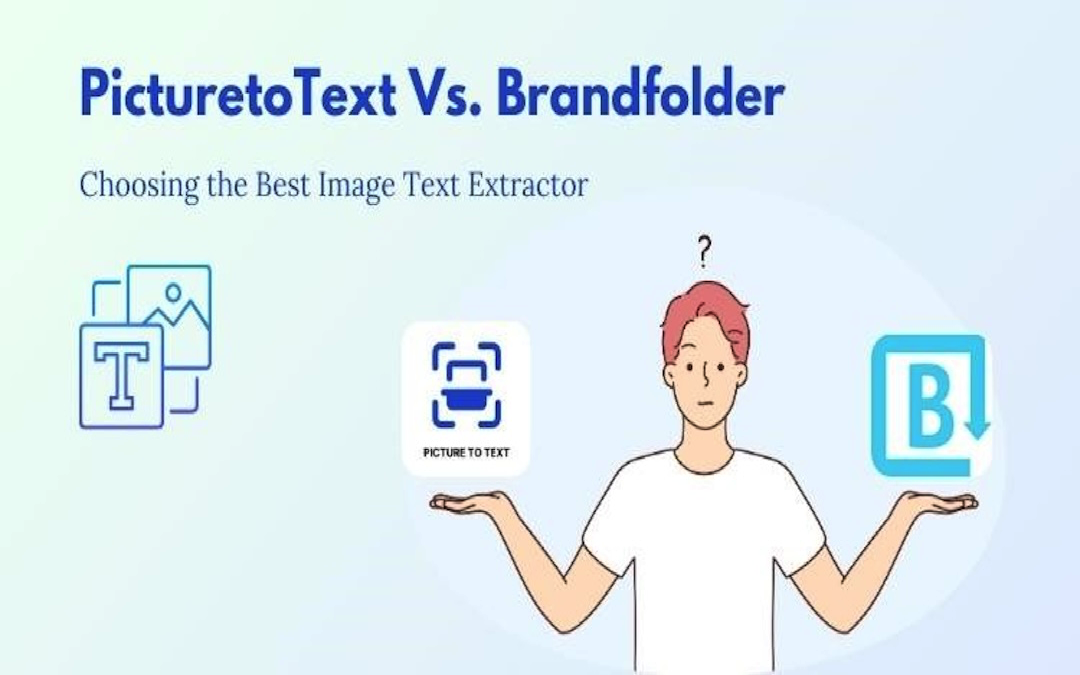
Comments (0)
No comment