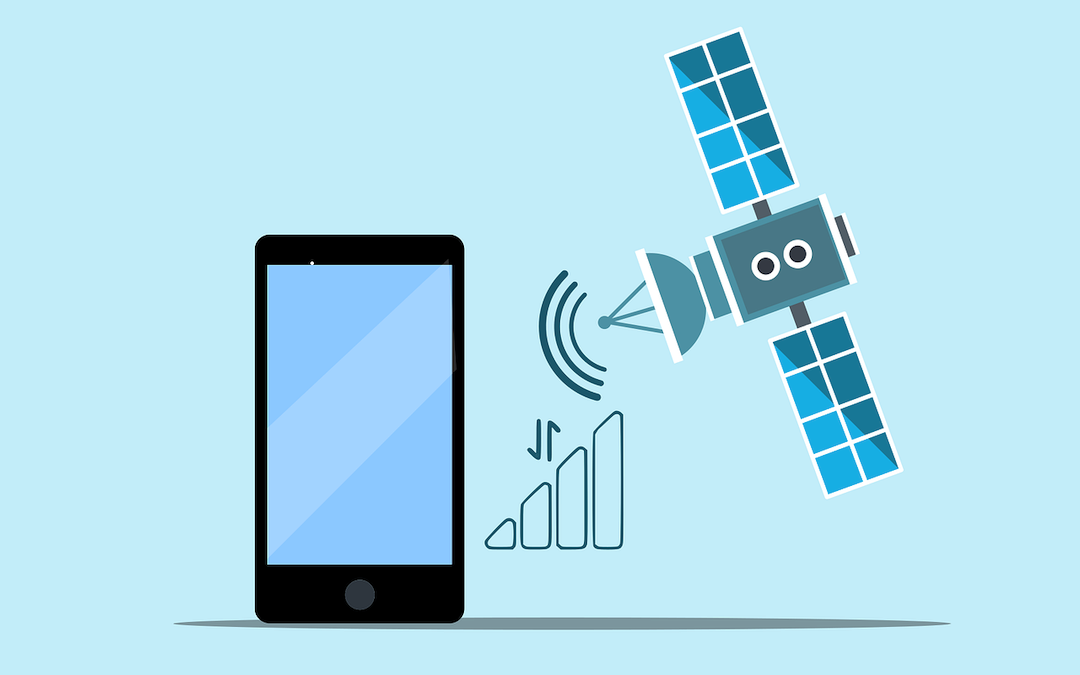
Since the invention of mobile phones in 1973, they have slowly dominated every part of our lives. From staying in touch with family and friends to keeping us connected at work, even when we can’t make it to the office, mobile phones have changed how we live.
In 2021 there were roughly 7.1 billion mobile users worldwide, which accounts for approximately 90% of the world’s total population. While these devices initially provided limited connectivity for the wealthy individuals who could afford them, mobile phones now have the ability to connect you to almost anyone in the world instantaneously.
What was once a large, brick-like, and expensive piece of technology is now a varied and more portable device, allowing people to connect online, text, or call internationally, or send vast amounts of files and data across the world.
An international web of connectivity through mobile devices is already woven. Now, it’s up to you to take advantage of it. While the platforms already exist, there are plenty of things you can do to make the most of mobile connectivity across your personal and professional life. This guide will explore the key steps you need to take to maximize your mobile connectivity.
Understanding Mobile Connectivity
To use anything correctly, you need to understand it first. At its core, mobile connectivity simply refers to mobile devices (e.g., cellphones and smartphones) that can connect to cellular networks and access the Internet or any other network services.
This web of mobile connectivity relies on several critical elements to function:
- Network types or WiFi
- Signal strength
- Data plans
How connected your device is depends on its access to these factors. Given how critical staying connected is for enabling real-time communication and quick access to information, you must make sure your connectivity is as strong as possible.
Enhancing Connectivity in 5 Steps
While there are many ways to increase your connectivity, here are the five main steps to take.
1. Choose the Right Carrier or Network Provider
Before you start, you need to make sure you have the best network provider and carrier for you. When choosing, make sure to consider:
- Coverage: Check if your provider offers strong coverage in your area.
- Signal quality: Select providers known for reliable, high-quality connections.
- Speed: Compare data speeds and choose a provider that matches your needs - i.e., more bandwidth-intensive uses will need higher speeds.
- Cost: Compare plans and look out for additional fees.
- Customer service: Ensure the provider is fast-acting and offers effective customer support.
Remember that there are several generations of mobile networks, with the more recent (5G) offering higher speeds and more reliable connections than previous ones.
2. Top Up Your Mobile to Keep the Account Active
Never leave your account empty. If you choose a pay-as-you-go plan, it’s essential that you consistently top up by adding credit to keep yourself connected. You can usually do this via several different methods, including online top-ups through your provider’s website or app, automated top-ups, and sometimes in-store, depending on your provider.
To top-up your mobile phone, you need to:
- Choose a top-up method
- Select your preferred amount or plan
- Select your payment method (usually credit or debit card) and pay
- Check for confirmation
For those looking to send international mobile recharge to a mobile device quickly and easily, BOSS Revolution is an excellent provider specializing in making international top-ups simple, no matter where you are.
3. Optimize Signal Strength
With a provider selected and paid for, there are still some steps you can take to optimize your signal strength:
- Optimize location: Move to areas with fewer obstructions between your device and cell towers - high ground is often an excellent spot for connectivity.
- Avoid signal blockers: Some materials, such as metal and concrete, can block mobile signals, so avoid them when calling.
- Use signal boosters: Consider investing in a mobile signal booster for areas with consistently poor reception.
To check your signal strength, you can go to Settings > About Phone > Status > Signal Strength (for Android) or dial *#*#4636#*#* and press Call to access Field Test Mode on iOS.
4. Manage Data Usage
Data isn’t infinite. This is why it's critical that you carefully manage your data usage to ensure you can always stay connected without unexpected charges. Make sure to choose a data plan that fits your data needs right at the start, and try to monitor your data usage via apps or built-in features. You can also set data limits on your device to alert you when you approach your data cap. Other useful tricks include enabling data-saving modes on your device and always performing updates over Wi-Fi instead of using your data allowance.
5. Use Wi-Fi for Better Connectivity
Data is best used when on the move, while Wi-Fi is there to give you centralized connectivity. This is why you should make use of good Wi-Fi whenever you can. Try to find reliable networks wherever you can, with different Wi-Fi finder apps available to help you locate free, secure Wi-Fi hotspots.
You can also set trusted networks to “connect automatically”, and many modern devices use “Wi-Fi calling”, which makes normal calls over Wi-Fi instead of cellular networks whenever you’re connected. Of course, it’s vital you stay safe while doing this. To maintain good cybersecurity, try to:
- Use a VPN when connecting to public Wi-Fi
- Avoid accessing sensitive information on public networks
- Keep your device's software up to date
- Use strong, unique passwords for your personal Wi-Fi networks
The Future of Connectivity
It seems clear that the world is set to become increasingly connected. By following this guide, you can make the most of this global trend while staying safe online. Remember the importance of choosing the right network provider and plan for your specific needs, and try to make the most of the world’s Wi-Fi to save money and data while staying connected.
Share this post
Leave a comment
All comments are moderated. Spammy and bot submitted comments are deleted. Please submit the comments that are helpful to others, and we'll approve your comments. A comment that includes outbound link will only be approved if the content is relevant to the topic, and has some value to our readers.

Comments (0)
No comment