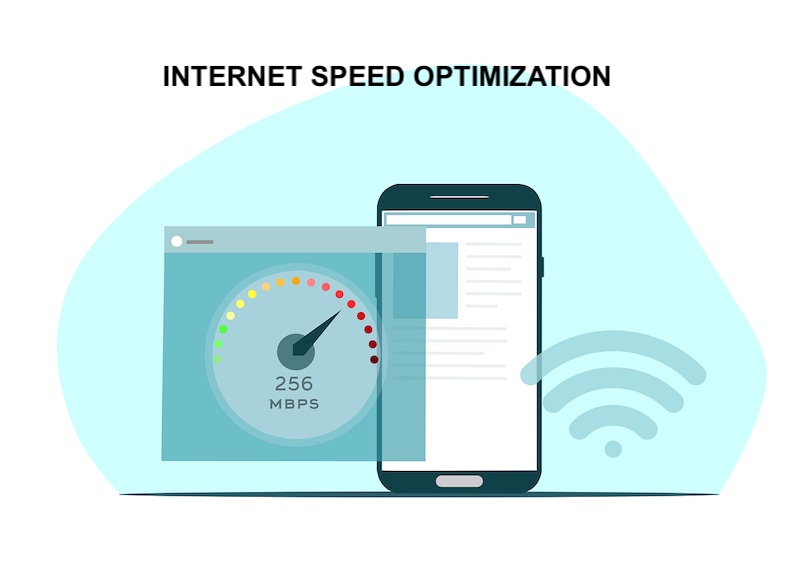
In today's world, a fast internet connection is essential for most people. Slow internet speeds can lead to frustration and lost productivity. However, there are little-known factors that can affect internet speed, some may even surprise you, but generally network congestion, a router going bad, and interference from other devices. This guide from Themescene.tv highlights some useful tips to maximize the speed of your internet connection.
With the increasing number of online activities, from streaming videos, and gaming to video conferencing, a fast internet connection is a necessity, especially when these apps require a lot more bandwidth, and multiplying the number of users on your network can result in a sharp drop in internet speed.
Slow internet speeds can be frustrating and can impact productivity, so optimizing your connection is crucial. Many factors can affect internet speed, including the distance from the router, internet throttling, network congestion, and the quality of the router.
Test Your Connection Speed
Check Your Internet Speed Before making any changes, it's essential to measure your Internet speed. This can be done by visiting a speed testing website like Speedtest.net or Fast.com. It's recommended to test your speed at different times of the day to get an average speed.
Note: Take into account peak and off-peak times of the day. Usually when people are home from work and school their home internet, thereby creating conjunction on internet exchange points.
Tips For Wifi
Optimize Your Wi-Fi Connection If you are using a Wi-Fi connection, it's important to position your router in a central location in your home or office. Avoid placing the router in a corner or behind a wall, in a basement as this can reduce signal strength.
Additionally, changing the Wi-Fi channel can help reduce interference from other devices. Finally, updating the firmware on your router can improve its performance.
Reduce The Users On your Home Network
The number of devices connected to your network can impact internet speed. Limiting the number of devices connected and turning off unused devices can help improve the speed of your connection.
Go into your router settings and check which users are taking up the majority of the bandwidth and cap their bandwidth allocation or kick them off completely.
Simply Browser Clear Cache Trick
Your browser's cache can slow down your internet speed. Clearing the cache regularly can help speed up your browsing experience. Different browsers have different methods of clearing the cache, but it's usually found under the settings or options menu.
Pro Tip: Most browsers have a settings search function, so simply type “cache” into the search box and it should come up to clear your browser cache.
Use A Ethernet Connection
Using a wired ethernet connection can provide a faster and more stable internet connection. Ethernet cables can provide higher speeds than Wi-Fi connections, making them ideal for streaming gameplay on Twitch or Youtube, streaming video, downloading, uploading, and more that require a fast internet connection.
Old Router
If you woke up tomorrow morning to find that your internet speed went from fast to slow then it could be your old router trying to tell you something. This could be a failing hardware issue but it could also become incompatible with your ISP’s internet plans.
We recommend calling your ISP and telling them about your problem, let them know how long you have had the router and they could replace it for free if you are renting their equipment.
Viruses, Malware and Spyware
This is never fun, however, if you have noticed that your computer or phone become way slower and you are seeing odd pop-up ads when they shouldn't be there or being redirected to sketchy-looking Russian search engines that you never opted for then you probably have malware or a virus on your device.
This can make your internet snail slow and require an anti-virus program to clear out the issue, however, it may not be that easy.
It's recommended to choose a decent anti-virus and use a program like Malwarebytes and run a scan to remove these malicious programs from your device.
It is recommended that you have anti-virus and anti-malware software installed to prevent malicious programs from taking over your devices, but if you are late to the party then you can try recovering your system with these programs, however, its probably too late and you may need to do a complete system faction reset of your device which is a whole other guide in itself.
Talk to Your ISP for an Upgrade
No one likes spending more money on an upgraded internet plan when they are not getting good service, to begin with, but maybe you are on an old plan that can be changed for a better one for less money.
If none of the above tips works, it may be time to get your ISP to send their technicians to do their own diagnostics of the problem.
Conclusion
A fast internet connection is essential in today's world. Slow internet speeds can be frustrating and impact productivity. By following these tips, you can maximize the speed of your internet connection. Regularly maintaining your internet speed can help ensure a fast and reliable connection.
Share this post
Leave a comment
All comments are moderated. Spammy and bot submitted comments are deleted. Please submit the comments that are helpful to others, and we'll approve your comments. A comment that includes outbound link will only be approved if the content is relevant to the topic, and has some value to our readers.

Comments (0)
No comment