
Snapchat is known for its disappearing messages and notification alerts, but sometimes you might want to read a message without marking it as “opened”. Whether you’re trying to stay discreet or want to preview a conversation, there are ways to view Snapchat messages without triggering the read receipt. These methods work well for quick peeks without alerting the sender. Let’s dive into this guide on how to read Snapchat messages without opening them.
2 Ways to Read Snapchat Messages Without Opening
There are two simple ways to read Snapchat messages without marking them as “opened”. These tricks are easy to follow and work like a charm for keeping things low-key. Let’s walk through these methods and show you how to stay discreet while staying in the loop.
Method 1: Use Airplane Mode
One of the easiest and most reliable ways to read Snapchat messages without marking them as “opened” is by using Airplane Mode. This method allows you to go offline while viewing the message, ensuring the app can’t update its servers with the read receipt. Here’s a step-by-step guide to get it done:

- Open Snapchat: Launch the Snapchat app and navigate to the chat section where the unread message is located. Do not open the message yet — just note its presence.
- Turn on Airplane Mode: Access the control center and activate Airplane Mode. This will disconnect your device from Wi-Fi and mobile data, ensuring Snapchat cannot communicate with its servers.
- Read the Message: Now that you’re offline, open the chat and read the message. Since there’s no internet connection, Snapchat won’t register it as “opened”.
- Close Snapchat Completely: Exit the app and ensure it’s not running in the background. On most phones, you can swipe up from the bottom (or use the recent apps menu) to force-close Snapchat.
- Uninstall Snapchat (Optional but Recommended): To guarantee the app doesn’t update the read status once you reconnect, uninstall Snapchat before turning Airplane Mode off. This removes any cached data that might sync when you go back online.
- Turn Off Airplane Mode: Once Snapchat is closed (or uninstalled), turn Airplane Mode off and reconnect to Wi-Fi or mobile data.
- Reinstall Snapchat (If Uninstalled): If you uninstalled the app, head to the App Store or Google Play Store to reinstall Snapchat. Log back into your account. Since the app does not record you reading the message, it will still appear unread.
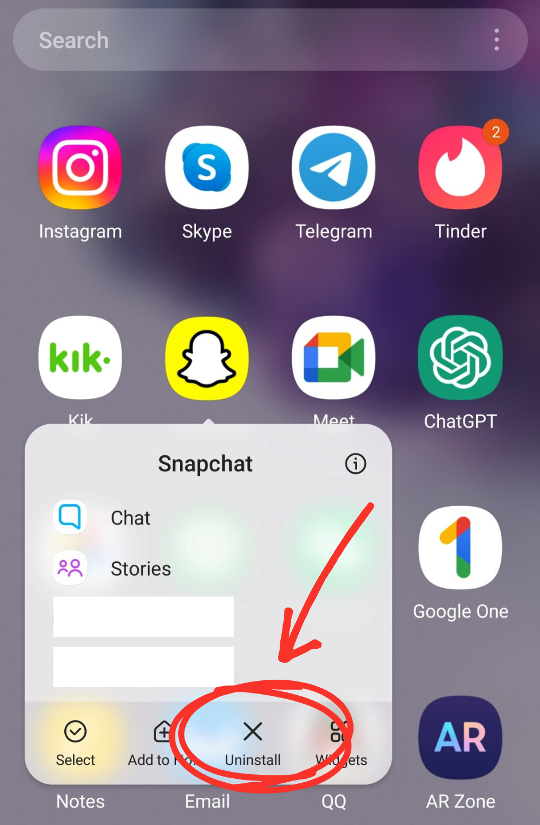
Pro Tip: If you don’t want to go through the trouble of uninstalling and reinstalling the app, double-check that Snapchat isn’t running in the background before reconnecting to the internet. Force-closing the app should work in most cases. However, uninstalling is the most foolproof way to ensure the read receipt doesn’t update.
Using Airplane Mode this way gives you peace of mind while reading Snapchat messages discreetly. Just be aware that if you reopen the app while connected to the internet without clearing its data, it may still update the message status.
Method 2: Half Swiping
Half-swiping is a clever way to preview Snapchat messages without fully opening them. It’s a quick and straightforward technique that doesn’t require extra steps like enabling Airplane Mode. However, it does take a bit of practice to master, so proceed carefully to avoid accidentally opening the message. Here’s how it works:
- Navigate to the Chat: Open Snapchat and head to the chat section. Find the message you want to preview.
- Swipe Slowly: Press and hold on the sender’s Bitmoji or profile icon. Slowly swipe right until part of the message appears. Be cautious not to swipe all the way, as this will mark the message as read.
- Read the Preview: Once you can see a portion of the message, you can decide whether to open it fully later. Release the swipe when you’re done to keep the message marked as unread.
Tip: Be extra careful with the swiping motion. If you accidentally swipe too far, the message will open, and the sender will be notified that you’ve read it. Practice on less important chats first to get the hang of it without any pressure!
Half-swiping is great for a quick glance, but remember, it doesn’t show the full conversation. For more detailed insights without notifying the sender, you may need to explore additional tools or techniques.
How to Monitor Children’s Snapchat Without Them Knowing
If you’re a parent concerned about your child’s Snapchat activity, simply previewing messages isn’t enough. Snapchat’s built-in features, like the Family Center, don’t provide full access to message content, and the methods for discreetly viewing messages won’t give you the full picture. For parents who want a more comprehensive way to monitor Snapchat and other online activities, Msafely is the perfect solution.
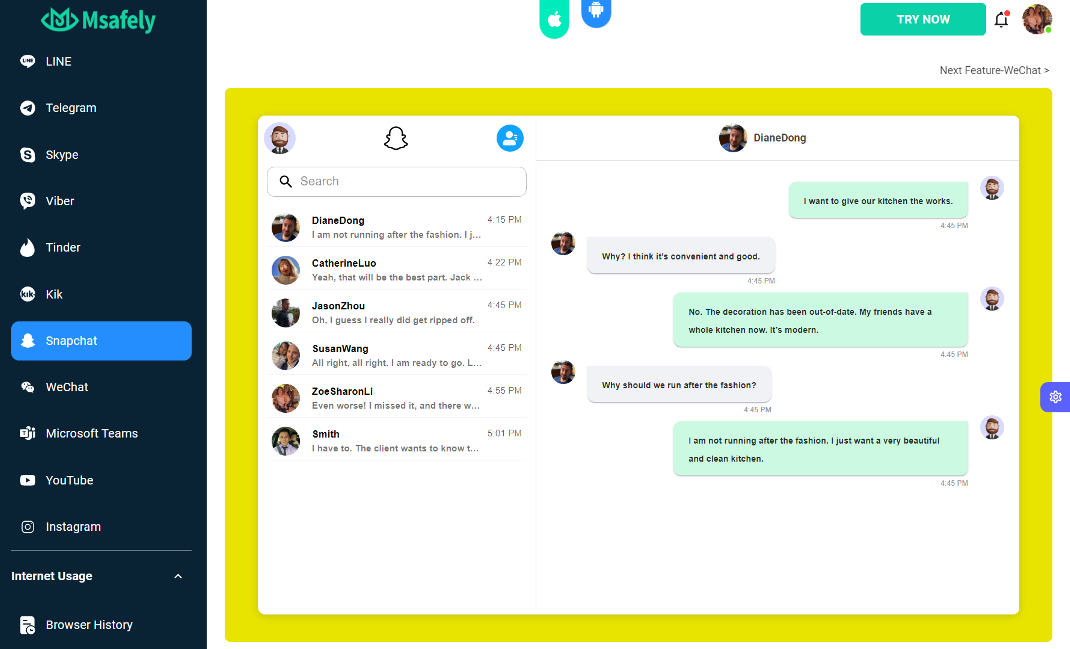
Msafely is a powerful, all-in-one monitoring tool designed to give parents peace of mind by providing detailed insights into their child’s digital world. Whether you’re worried about inappropriate content, risky interactions, or harmful influences, Msafely makes it easier to stay informed. Here’s how it works:
Message Tracking
With the function to track Snapchat, Msafely lets you read all incoming and outgoing messages on the app, even those that disappear. This means you can see the actual content of conversations, giving you a clear understanding of your child’s interactions. It’s an essential feature for spotting potential issues like bullying, grooming, or exposure to harmful language.
Screen Monitoring
With Msafely’s real-time screen monitoring, you can see exactly what your child is doing on their phone as it happens. Whether they’re browsing, chatting, or watching videos, this feature ensures you’re always aware of their activities. It’s like having a window into their online world without being intrusive.
Call and Location Tracking
Msafely goes beyond just Snapchat by offering call monitoring and location tracking. You can monitor who your child is communicating with via calls and texts while also keeping tabs on their real-time location. This feature is invaluable for ensuring their safety, especially when they’re out and about.
Discreet Operation
One of Msafely’s most impressive features is its ability to operate silently in the background. Unlike other monitoring tools, Msafely ensures your child won’t know you’re watching their activity. This allows you to gather accurate insights without disrupting their trust or routine.
Why Choose Msafely?
Msafely offers parents a unique advantage by providing a complete, detailed view of their child’s digital interactions. It’s more than just a monitoring tool—it’s a way to ensure your child’s safety and well-being in an increasingly digital world.
With Msafely, parents can go beyond the limits of basic Snapchat controls and preview methods, gaining deeper insights into their child’s activities and ensuring they’re safe from harm. Parenting in the digital age is challenging, but with Msafely, you don’t have to navigate it alone.
Final Thoughts
With this step-by-step guide on how to read Snapchat messages without opening them, you’ll learn simple tricks to check conversations without marking them as “opened”. Techniques like Airplane Mode and half-swiping let you discreetly preview messages, keeping them marked as “Delivered.”
These methods are quick and effective for anyone who wants to stay low-key. For parents, though, these tricks might not provide enough insight into their child’s Snapchat activity. That’s where tools like Msafely come in, offering advanced monitoring solutions to help parents stay informed. Whether you’re a casual user or a concerned parent, these strategies and tools make it easier to navigate Snapchat interactions confidently.
 FAQs
FAQs
Yes, Snapchat notifies the sender as soon as you open a chat by marking it as “Opened”. This ensures the sender knows you’ve viewed their message. The notification is immediate, so there’s no way to open a chat unnoticed without using specific tricks to avoid it.
To open a snap discreetly, you can use the Airplane Mode trick. Open Snapchat, navigate to the snap without opening it and then turn on Airplane Mode to disconnect from the internet. Open the snap while offline, then fully close the app before turning Airplane Mode off. This prevents the sender from being notified.
The easiest way is to half-swipe the message. It’s quick and keeps the snap marked as “Delivered”, as long as you don’t swipe too far. Another option is to turn on Airplane Mode before opening the snap to keep it unread.
A half swipe is a clever way to preview Snapchat messages without fully opening them. Press and hold the sender’s Bitmoji or profile icon, then carefully swipe right just enough to preview the message without opening it fully.
No, Snapchat doesn’t notify users if you half-swipe to preview a message. However, it would help if you were careful—swiping too far can mark the message as opened, which will notify the sender.
To clear chats on Snapchat, go to your chat list, press and hold on the conversation you want to clear, and select "Clear Conversation". This removes the chat from your feed but doesn’t delete the messages from the other person’s account. If you want to delete specific messages, long-press them individually and choose "Delete".
The best way for parents to monitor their teen’s Snapchat is by using Msafely, a discreet and comprehensive monitoring tool. You can monitor your child's messages, including on Snapchat or other apps, without them knowing. It provides access to not only message content but also real-time screen monitoring and location tracking, ensuring parents stay informed about their teen’s online activities while prioritizing their safety and well-being.
Disclaimer: The methods and tools discussed in this article are provided for informational purposes only. The intention is to educate users on how Snapchat's functionality operates and explore monitoring solutions for parents. Readers are advised to use these methods responsibly and in accordance with applicable laws and Snapchat’s terms of service.
Using these techniques to bypass notifications or monitor someone’s activity without their knowledge may infringe upon privacy rights and could violate local regulations. It is the reader’s responsibility to ensure compliance with all relevant legal and ethical standards.
Additionally, monitoring tools like Msafely are designed for parental use to protect minors and should not be used for unauthorized or unethical purposes. Always prioritize respect, transparency, and lawful conduct in your online interactions.
Share this post
Leave a comment
All comments are moderated. Spammy and bot submitted comments are deleted. Please submit the comments that are helpful to others, and we'll approve your comments. A comment that includes outbound link will only be approved if the content is relevant to the topic, and has some value to our readers.

Comments (0)
No comment