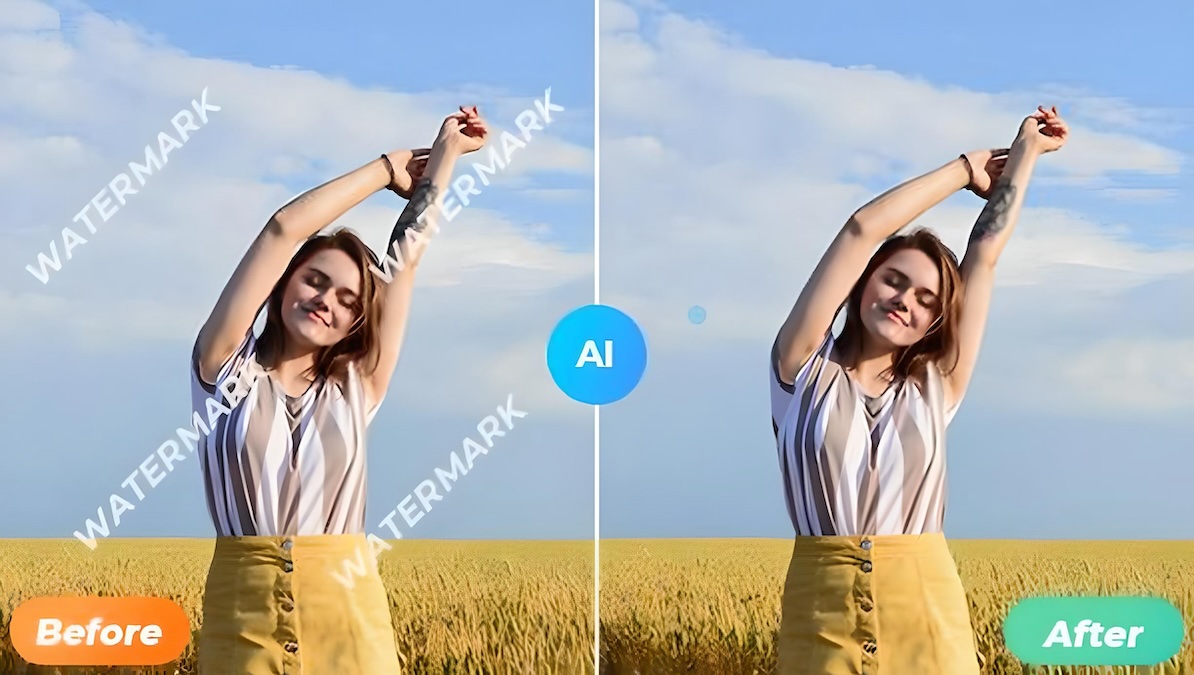
Images are the most important parts of communication in today's digital world. They are used for personal, professional, or marketing purposes. However, images are often accompanied by watermarks, logos, signatures, or stamps that distract from the quality or intent of the image. Removing watermarks becomes very important if you want to use a photo for your website, social media, or personal use. Fortunately, you don't have to be a pro editor to do this work. The power of AI has made it easier to remove watermarks from photos than ever before.
You've come to the right place if you're wondering how to easily remove a watermark from an image. This article will explore today's best tools to remove watermarks from your pictures, particularly focusing on image watermark remover powered by artificial intelligence. This technology promises to do everything from eliminating logos to signatures, all while ensuring the image remains flawless and natural-looking.
Key Features of an AI-Powered Watermark Remover
1. AI-Powered Technology
The primary advantage of watermark removers in the present age is AI-powered technology. It allows the tools to remove the watermark and replace the background with realistic details that match the look of the image. Small, discreet text watermarks or full-screen logos—there is no problem with using AI for removal.
2. Free to Use
Many free online watermark remover tools also benefit from no charge. The other software usually has a fee or a subscription attached to it. In contrast, online AI-based services are generally free. It benefits any person or organization that requires removing watermarking from an image without charging.
3. Safe to Use
Most online watermark removal services are safe to use. They are built with privacy and security in mind, so you don't have to worry about them storing or sharing your images. Many AI-powered platforms allow you to upload your pictures in a secure, encrypted environment, so you don't have to worry as you edit them.
4. No Sign-Up Required
Perhaps most importantly, none of the watermark removers that have the power of AI ask you to register. This speeds up the whole operations process on such platforms, so you won't waste extra minutes preparing your application by getting logged in.
5. Limitless Watermark Removing
It also enables one to remove a watermark on a limitless number of images using these AI-powered tools. It is particularly great for businesses or individuals working with huge quantities of images without constraints or limitations on processed file numbers.
Removes Text Watermarks, Logos, Signatures, Stamps, and Much More
AI-powered watermark removal tools are very versatile. They can remove all watermarks, such as text logos, signatures, and stamps. Whether a watermark appears as a faint overlay or text or is heavily bolded and obtrusive, this tech recognizes and removes it precisely, making the image look as it should.
How AI Works in Removing Watermarks?
AI-powered tools use complex algorithms and machine learning models to detect and remove watermarks. When you upload an image with a watermark, the AI system analyzes the picture for areas where the watermark is located. It then automatically fills those areas with pixels that blend seamlessly with the rest of the image. For instance, if the watermark is to be removed on a plain background, then the AI would use the surrounding background pixels to fill up the area, thus making the removal completely natural. If the watermark is on a more complex background, the AI would intelligently recreate the missing parts to make the final image look flawless.
The beauty of AI in this context is that it is extremely accurate. Even the most difficult watermarks, such as large logos that occupy a huge part of the image, are not a problem for the tool. It works much like human editors but much faster, without manual intervention.
Why Use AI Removal Watermark?
- Efficiency: With AI technology, you can remove watermarks quickly, saving you valuable time.
- Accuracy: AI ensures that even large or full-screen watermarks can be removed without affecting the quality of the image.
- Convenience: These tools are online to remove watermarks from images at any time and place.
- Cost-Effective: Most AI-based watermark removal tools are free, making them a great option for people on a budget.
Step-by-Step Guide on Removing Watermarks Using AI
1. Select the Right Tool
It would help if you first chose an AI-based watermark remover tool. Ensure that it is free, fast, and simple to use. Most tools of this nature have easy-to-use interfaces, and even people with minimal technical skills can use them.
2. Upload Your Image
Let's choose the tool and then upload the picture containing the watermark. The tool should allow you to drag and drop or browse your files to select the image you want to edit.
3. AI Detection
Following uploading the image, the AI tool will automatically detect the watermark. This step might take a few seconds, depending on the complexity of the watermark. AI technology will analyze the watermark's position and characteristics to begin the removal process.
4. Watermark Removal
Once detected, the watermark is removed and replaced by a natural filling in the background. Preview the outcome to see what the end product will be like. Once you are satisfied with your image, download it. After successfully removing the watermark, you can download the edited image to your device. At this stage, the image will be free from watermarks and look as if it never had one in the first place.
Common Watermarks Removed by AI-Powered Tools
AI-powered watermark removers can remove all types of watermarks, but here are some of the most common ones they can remove:
- Text Watermarks: Often placed to credit the creator or brand of an image, text watermarks are easy to remove using AI.
- Logo Watermarks: Logos are frequently used to protect intellectual property. AI can remove logos from an image, leaving it intact.
- Signature Watermarks: Some images come with signatures for authenticity. AI can handle this by seamlessly recreating the areas around the signature.
- Stamp Watermarks: Used for original certificates or authenticated photographs, stamp watermarks are completely removable without leaving a hint of stamp existence.
Final Thoughts:
Watermarks can render images unusable, especially when using the photo for a particular purpose. Fortunately, with AI-powered tools, removing watermarks, logos, signatures, and other types of marks from images has become very easy without requiring professional software or editing skills. These fast, free, and effective tools make them ideal for anyone looking to clean up their images. Be it a small watermark or an on-screen logo, rely on AI to execute it soon and without hassle. Thus, the next time you ever need to remove some watermark, take time to know which one is the best image remover on watermarks.
Disclaimer
The information provided in this article is for educational and informational purposes only. The use of watermark removal tools must comply with applicable laws and respect the intellectual property rights of others. Removing watermarks from images without proper authorization may violate copyright or other legal protections, and the authors of this article do not condone or endorse any unlawful use of these tools. It is the responsibility of the user to ensure that their actions are legal and ethical when using any watermark removal technology. The authors and publishers of this article shall not be held liable for any misuse of the information provided herein.
Share this post
Leave a comment
All comments are moderated. Spammy and bot submitted comments are deleted. Please submit the comments that are helpful to others, and we'll approve your comments. A comment that includes outbound link will only be approved if the content is relevant to the topic, and has some value to our readers.

Comments (0)
No comment