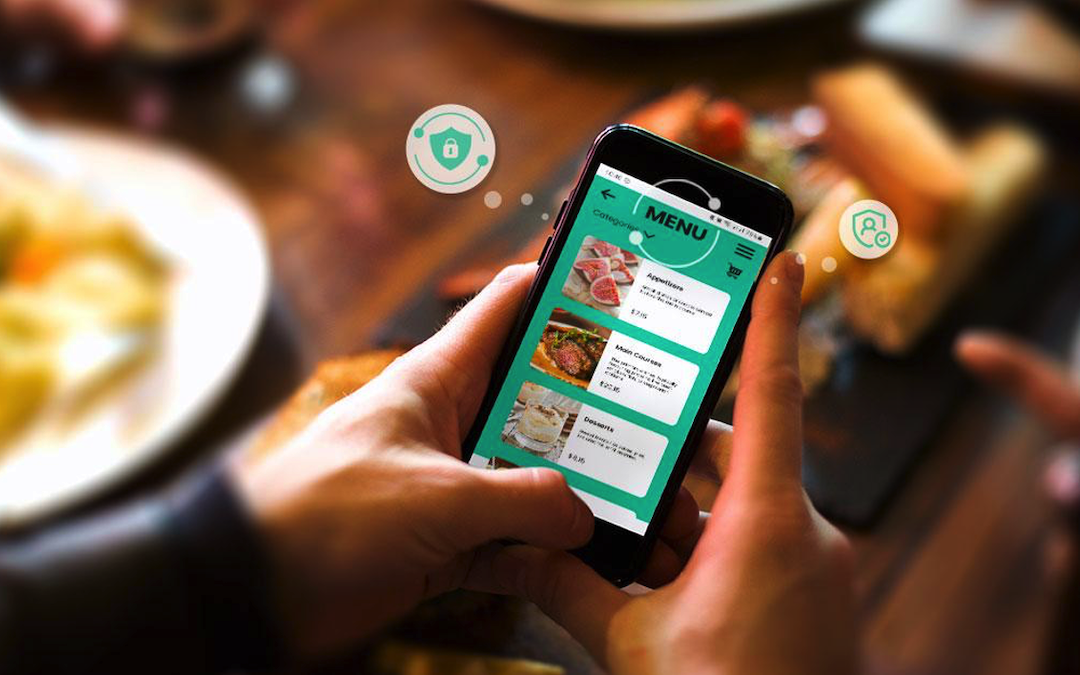
Scanning a menu has become an integral part of dining, especially with the adoption of digital menu systems in restaurants. While accessing these menus via your mobile internet service is generally safe, connecting to public Wi-Fi for the same purpose introduces potential cybersecurity risks.
A 2024 Forbes survey highlights that approximately 40% of individuals using public Wi-Fi have experienced data breaches. This statistic underscores the importance of understanding and mitigating risks associated with public networks.
Digital menus streamline ordering processes, but they also open avenues for cyber threats. A digital menu ordering system can simplify the process and make your dining experience more enjoyable. To safeguard your data, it’s essential to recognize the risks and adopt measures to protect yourself.
Why scanning menus on public Wi-Fi can be risky
Digital menu systems are the rave of the moment. Since the COVID-19 pandemic, restaurants have adopted digital menus. But this shift also comes with risks as many diners scan these menus on public Wi-Fi.
Before we look at how to scan a menu safely, let's quickly explore common attacks that you may encounter when using a public Wi-Fi network.
Man-in-the-middle attacks
MITM attack occurs when a cybercriminal breaks the communication link between two parties. What happens is the attacker positions themselves between your device and the network, allowing them to access sensitive information like login credentials or payment information.
Most of the time, this type of attack can happen without your knowledge so that the attacker could be monitoring or eavesdropping your online activity.
Data sniffing
Every time you connect to a public Wi-Fi, your data is transmitted over the network through airwaves. A cybercriminal, using the data sniffing technique, can intercept the network, enabling them to access and analyze any transmitted data.
To do this, attackers often use specialized software tools to collect the data, allowing them to access unencrypted information like emails, passwords, and even credit card numbers.
They can then use this information to commit fraud, often without your knowledge, as most public Wi-Fi lack robust security measures.
Fake Wi-Fi networks
Fake Wi-Fi networks, or rogue hotspots, are illegitimate Wi-Fi networks created by criminals. They clone legitimate public Wi-Fi networks so that unsuspecting users may be deceived into connecting to them.
Once connected, sensitive information may be unknowingly transmitted with the hacker in full control. They can then monitor your data, collect login credentials, and even inject malware into your device.
Malware distribution
In addition to collecting sensitive data for fraudulent activities, cybercriminals can also spread malicious software like viruses, spyware, or ransomware to devices on public networks.
They often use the “drive-by downloads" technique, where users may unknowingly download malware by simply connecting to the network. The malware, upon installation, can steal personal information, monitor your activity, or take control of your device.
Tracking browsing habits
When using public Wi-Fi to scan a QR code menu, your browsing habits can be tracked without your knowledge. This can be monitoring the websites you visit, the links you click, and even the data transmitted while you are connected to the network.
This information can then be sold to third parties for profit or used to launch phishing attacks. Because public networks often lack encryption, every action you take can be tracked.
Device and location tracking
Public Wi-Fi networks are often less secure than private Wi-Fi, and attackers tend to exploit this to monitor the activities on connected devices. They can capture things like MAC addresses and monitor your movement across different networks.
With this information, they can create detailed profiles of your device's activities—where it has been and when. Then, they may launch personalized attacks or engage in other fraudulent acts.
Unintended data sharing
Most devices default to sharing or syncing data once connected to a network. Data that can be automatically shared includes contacts, app activity, location, and even photos.
If you connect to a Wi-Fi with poor security, hackers can break through these transmissions and gain access to sensitive information without your consent.
How to scan a menu safely when using public Wi-Fi
Now that the risks of using public networks are clear, let's look at how you can protect yourself from malicious activities and risks:
Use a Virtual Private Network (VPN)
When you use a VPN, your internet activities are encrypted. This protects your data and makes it difficult for hackers to gain access, irrespective of the network’s security structure.
So when scanning the menu, the VPN creates a kind of tunnel between your device and the Internet to ensure that sensitive information stays private at all times.
Disable auto-connect to Wi-Fi networks
Some devices auto-connect to available networks, and if the available network is a malicious one, your privacy may be at risk. Disabling this feature ensures that you only connect to networks that you know, reducing the risk of accidentally connecting to fake networks.
Use private or secure browsers
Secure or private browsers protect your browsing history and data from being stored or tracked. When scanning menus with these browsers, a limit is set to how much information is exposed in the event of a malicious interception.
Install security apps or browser extensions
Installing security apps and browser extensions can offer an extra layer of security when scanning menu QR codes or accessing a digital menu ordering system on public networks.
Some of the features that are offered include malware protection and phishing protection.
Enable browser security features
Reputable browsers offer in-built security, such as blocking unsafe websites, displaying warnings about suspicious links, and disabling trackers. Enabling these features reduces the chances of falling victim to malicious attacks.
Monitor your device for suspicious activity
Digital menu scanning on public WiFi is risky even after measures are taken. Monitoring your device for unusual behavior can help in the early detection and management of threats.
Signs to watch out for include unexpected pop-ups, sluggish performance, or the appearance of unfamiliar apps.
Scan the QR code using your phone camera or a trusted QR scanner app
Using your phone's built-in camera can offer a safer experience when accessing menus on public networks. If you choose to use third-party apps, go for reputable ones with extra security features like the detection of malicious links.
What to do if you suspect a privacy breach
It's one thing to know how to scan a menu and another to be prepared to handle a breach, as fully eliminating the risks is somewhat impossible.
Once you suspect a breach, disconnect from the WiFi immediately and find other means to access the digital menu.
Then, scan your device for malware with a reputable security app. This will help you confirm if harmful software was installed on the device while trying to scan the restaurant menu. If malware was installed, try to uninstall it or seek the assistance of a technician.
Once all of that is sorted, you may need to change the passwords of sensitive accounts, such as your email and banking apps, to prevent unauthorized access.
Tips for restaurants to enhance the safety of digital menu ordering systems
- Use password-protected Wi-Fi networks for customers.
- Display QR codes on physical menus as an alternative.
- Educate customers on safe QR scanning practices.
- Regularly monitor and update network security.
- Use two-factor authentication to prevent unauthorized access to the backend of systems.
Conclusion: Taking charge of your safety
The convenience of digital menu systems should not come at the cost of your cybersecurity. Understanding the risks associated with public Wi-Fi and taking preventive measures can safeguard your privacy from threats like malware, phishing, and data theft.
By staying vigilant and adopting safe practices, you can enjoy the benefits of digital menus without compromising your privacy and security. Restaurants have a role to play by creating secure environments for their customers. Together, diners and establishments can ensure a safer, more enjoyable dining experience in the digital age.
Share this post
Leave a comment
All comments are moderated. Spammy and bot submitted comments are deleted. Please submit the comments that are helpful to others, and we'll approve your comments. A comment that includes outbound link will only be approved if the content is relevant to the topic, and has some value to our readers.

Comments (0)
No comment