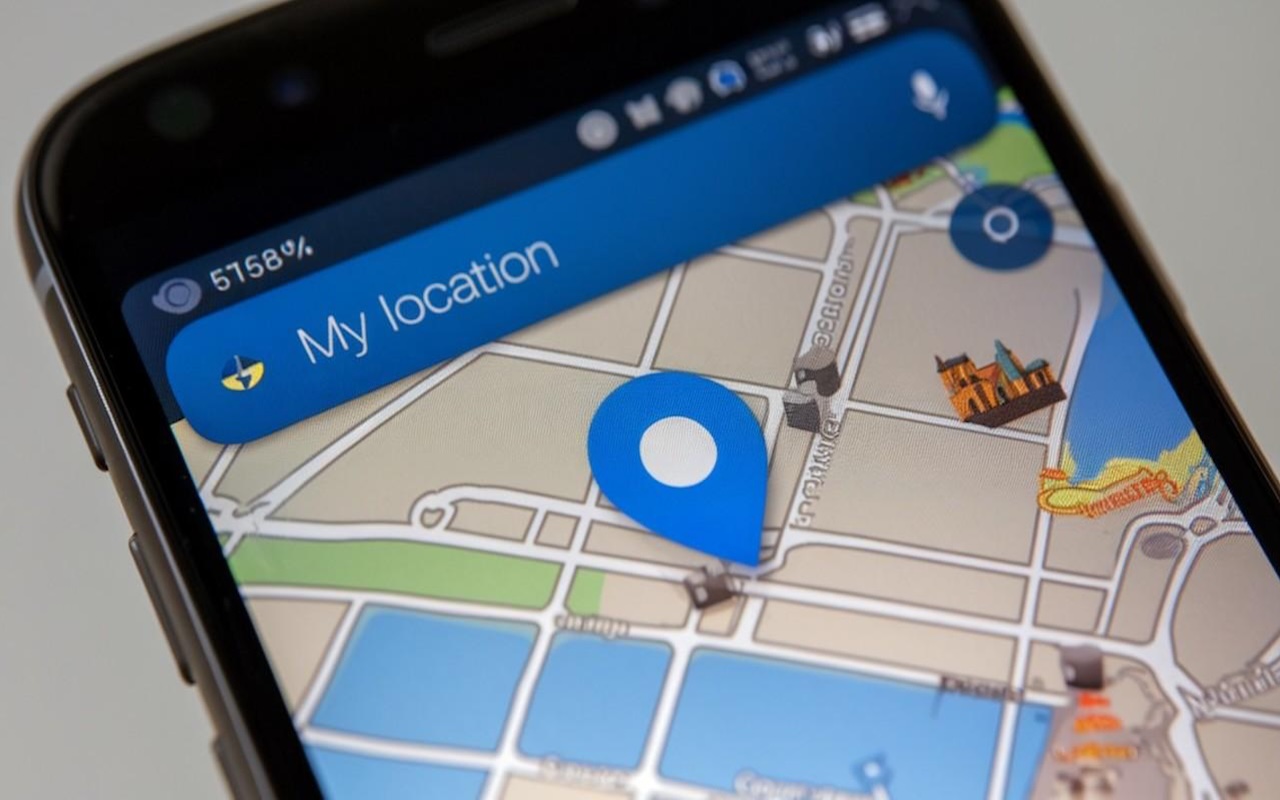
Knowing the exact location of a cell phone helps in swift emergency response and ensures your child’s safety. Moreover, if you lose your device, tracking its location can help you locate it quickly. Businesses can use this feature to monitor employees, while couples with trust issues can utilize it to resolve their issues.
Knowing how to track a cell phone location for free is there important for personal and professional purposes. In this guide, we’ll walk you through your smartphone’s in-built location tracking feature and also highlight KidsGuard Pro for Android, a trustworthy family tracking app and location tracking app.
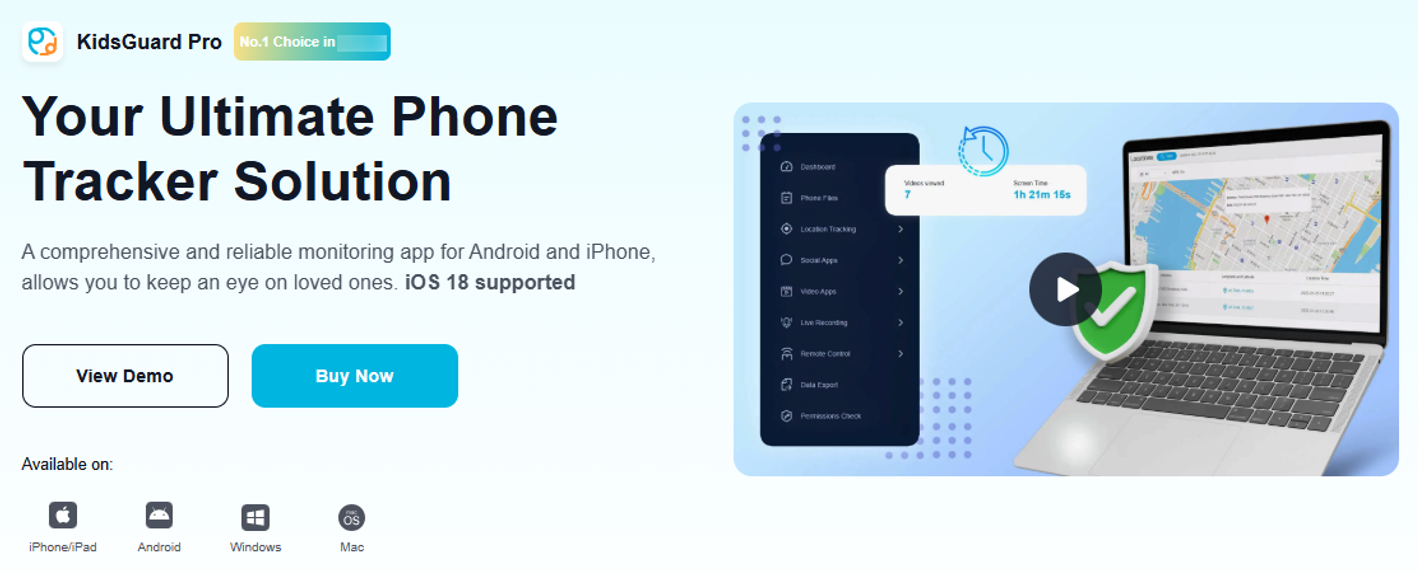
Source: ClevGuard
Common Scenarios (The Importance) for Tracking a Cell Phone Location
Depending on your specific needs, there are different reasons why tracking a cell phone’s location is paramount. Some common scenarios where it’s vital to track phone location include:
- For Personal Safety and Security: If your device has been stolen or misplaced, tracking its location can lead you to where it is. Parents and guardians can also use location tracking to monitor their children's whereabouts and geo-fence their movements.
- Professional Purposes: Businesses that issue their employees mobile phones are compelled to track their location to ensure proper use and employee efficiency. Moreover, if a company operates a fleet of vehicles, cell phone location can help in route optimization.
- Fostering Trust in Relationships: Couples may need to know each other’s locations at certain times to ascertain that a partner is not cheating. Phone location tracking helps create this transparency, enhancing trust and resulting in a harmonious relationship.
Free Methods to Track a Cell Phone Location
For most people, the pertinent question they have is how to track a cell phone’s location for free. Below is a list of zero-cost options you can try out to know where someone’s location is.
A. Using Built-In Phone Features
iOS and Android devices come with built-in location-tracking capabilities you can leverage without much hassle.
For iPhone

Source: Apple
If you use an iOS device, you can track the device’s location through this process;
- Visit iCloud from a browser or use the Find My app on another Apple device.
- Log in with your Apple ID and password.
- Click Find iPhone and select the device you want to track from the list.
- The location will appear on a map.
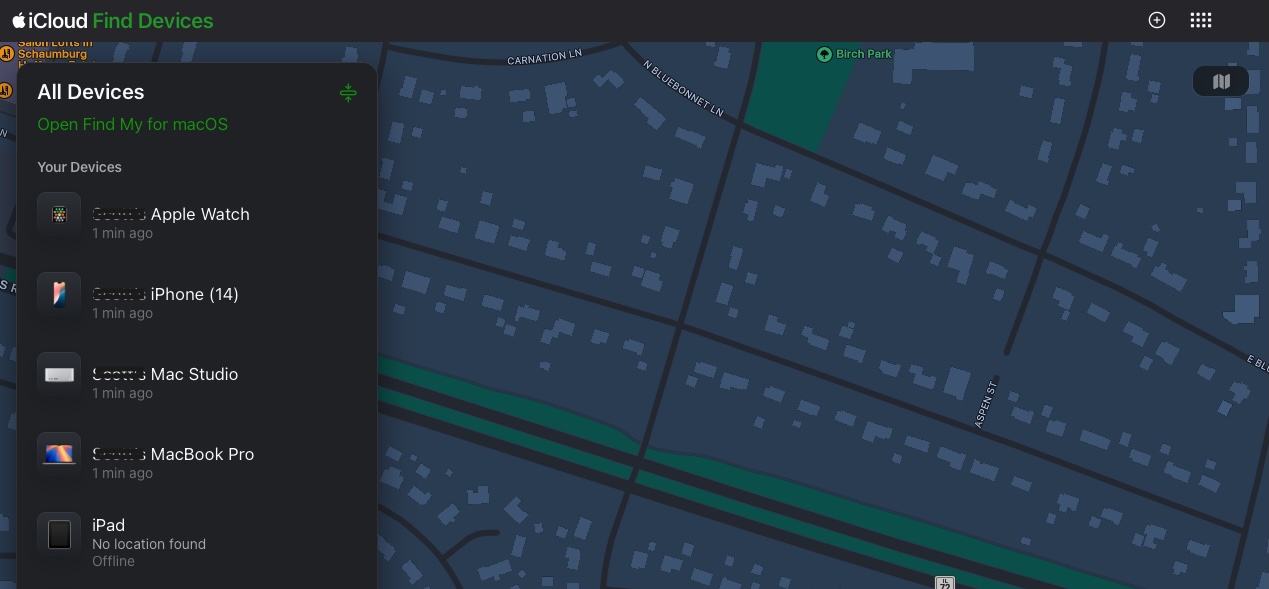
To enable this feature on your iPhone, follow the steps below.
- Tap to open the Settings app.
- Tap on your Apple ID at the top of the screen.
- Depending on the iOS version, select “Find My” or “Find My iPhone.”
- Toggle the switch to enable the feature.
For Android
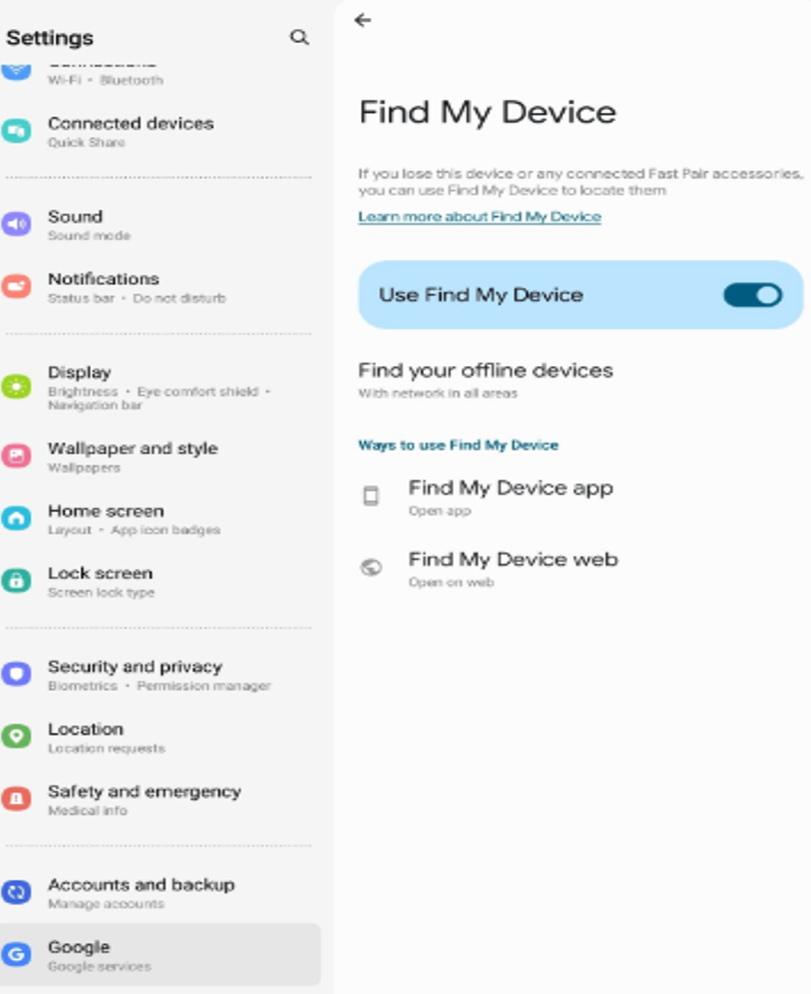
Source: Fair Phone Forum
Android devices have the Find My Device feature that you can use to track a cell phone’s location as follows:
- Visit Find my Device from a browser or use the Find My Device app on another Android phone.
- Log in with the Google account linked to the device you want to track.
- The device’s live location (or last known location if it is switched off) will show on a map.
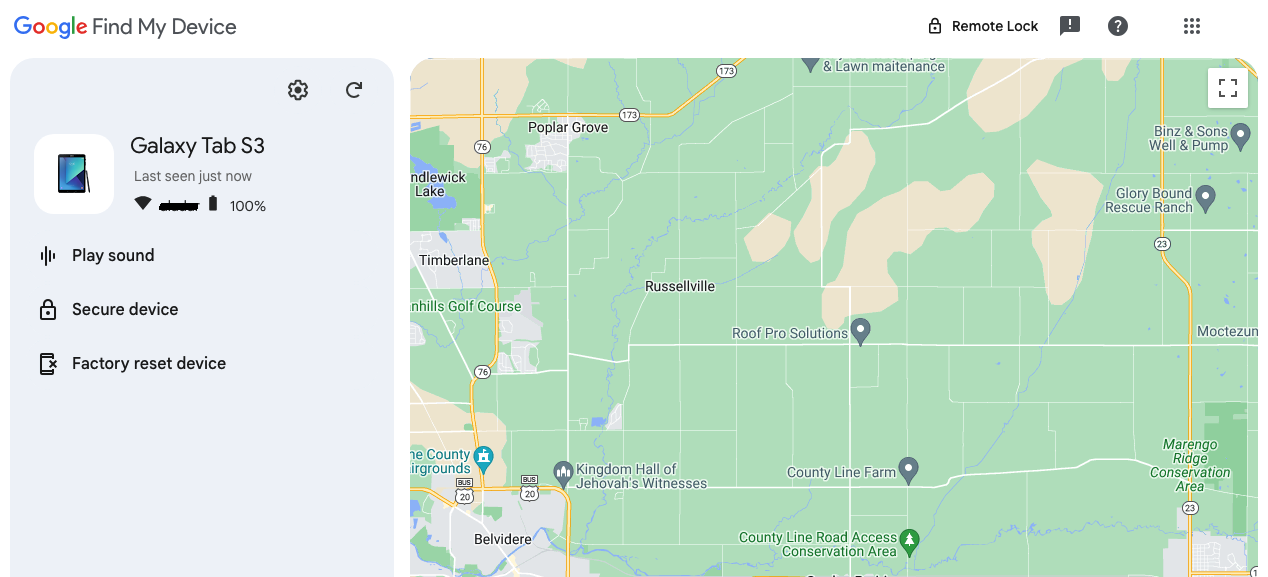
To enable this feature, follow this simple process.
- Open the Settings app on your Android device.
- Navigate to “Security and Location” or “Google” settings.
- Toggle to turn on the Find My Device feature.
- Navigate back to Location settings to enable location services for accurate tracking.
- Activate Google account sync.
B. Using Location-Sharing Features
Other location-sharing features that you can use on both iPhone and Android devices to track a cell phone’s location include:
Google Maps
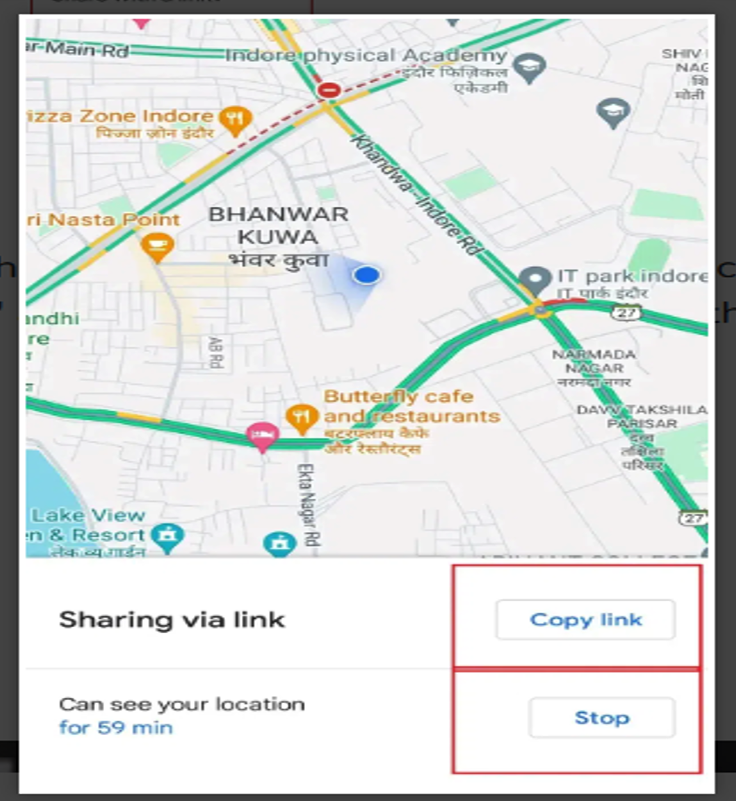
Source: Geeks for Geeks
Through Google Maps, you can share your device’s real-time location with family and friends. To enable location-sharing on Google Maps, follow this procedure:
- Launch Google Maps on your iPhone or Android phone.
- Tap on your profile in the top-right corner.
- In the drop-down menu, select Location Sharing.
- Tap Share Location and designate for how long.
- Select the recipient’s contact from your Google account or copy the shareable link and send it manually.
- To check someone else’s location, check under Location Sharing, and their location will show on a map.
WhatsApp or Other Messaging Apps
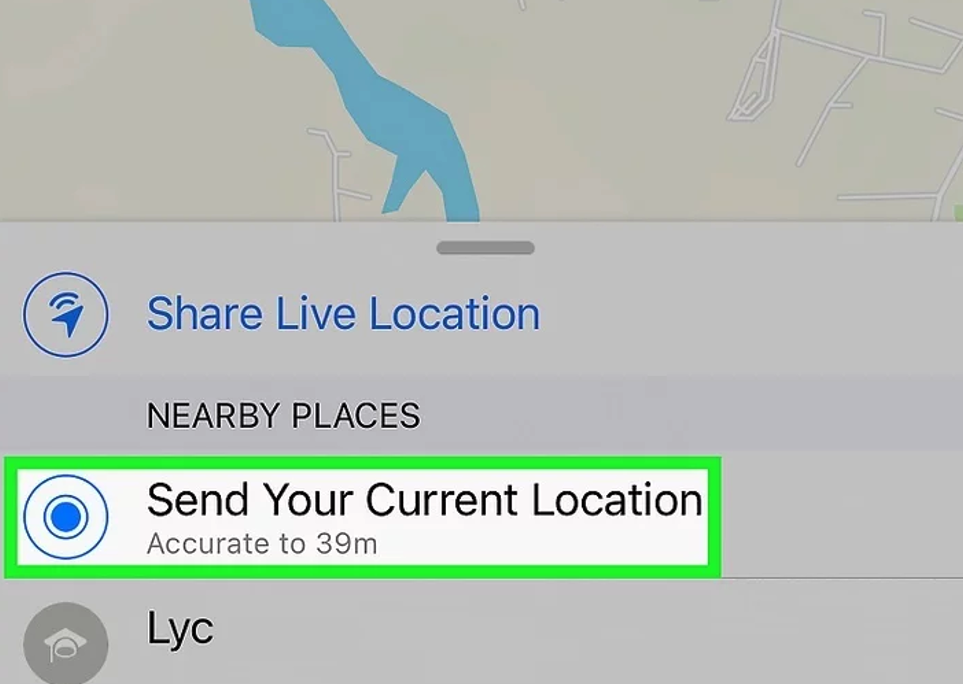
Source: WikeHow
Messaging apps on your device, like WhatsApp, also feature built-in location-sharing features that can help in tracking a smartphone’s location. To share the location in WhatsApp, proceed with the following steps.
- Open the individual or group chat you’d like to share the location with.
- Tap on the “paper clip” icon in the input field on Android or the “+” symbol on iPhone.
- Choose Location from the menu that appears.
- Select “Share Live Location” or “Send Current Location.” The former shares your live location for a specified time, while the latter shares a static location pin.
- Tap on Send to share the location.
C. Using Mobile Carrier Tools
Some mobile service providers also have location-tracking tools as part of their packages. These tools work best for family-tracking purposes and require you to download the tracking app and add the target devices for easy tracking. Please ensure you contact your mobile carrier to confirm the availability of such services should you need them.
Limitations of Free Methods
Although free methods can help you track a cell phone’s location, they have glaring limitations that make them unreliable. Some of these limitations include:
- Reliance on Internet connectivity to work
- Privacy and consent issues when tracking another person’s location.
- Battery-life Dependency means only the last recorded location will be reported if the battery is low.
- Limited accuracy.
Third-Party Tracking Apps (KidsGuard Pro for Android)

Source: Femieyes
The inefficiencies of free location tracking methods, including their limited accuracy, reliance on internet connectivity, and need for account credentials, force most people to look for alternative methods. Parents, especially, need to know the whereabouts of their teenagers and tweens. Only a reliable parental control app like KidsGuard Pro for Android is suitable for this purpose.
This app features real-time location tracking capabilities that tell you where exactly your child is at any time. While free tracking systems rely on Wi-Fi connectivity only, KidsGuard Pro for Android also includes GPS tracking to identify the precise location of your child’s phone.
The app also lets you track your kid’s social media activity across platforms like WhatsApp, Instagram, and Snapchat. Its comprehensive data monitoring features can help you check their calls, SMS, phone strokes, and files. For record-keeping, you can also capture screenshots, record calls, and phone usage export reports.
The best part about KidsGuard Pro for Android is that you can do all this in stealth mode without raising any alarm. To use the app, follow the steps below.
- Log on to the ClevGuard website, create an account (with your email, Google, or Facebook account), and select a suitable plan.
- Download the KidsGuard Pro for Android app and install it on the target device.
- Follow the prompts provided to set up the app, including the necessary permissions.
- Log into your ClevGuard account and start tracking the device’s location.
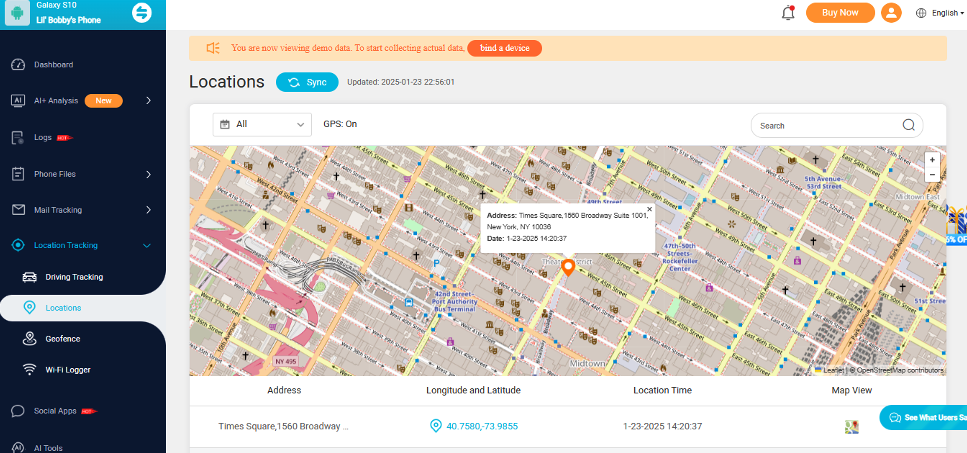
Source: ClevGuard
Important Ethical and Legal Considerations
When exploring options to track someone’s cell phone location, it is crucial to consider the ethical and legal ramifications of that decision. When done with consent, for example, when parents monitor their kids' whereabouts, it is legal in most jurisdictions. However, tracking someone without their consent could result in legal complications.
Additionally, phone tracking, when consent is given, should be done responsibly. It should be limited to what is allowable to avoid a privacy breach.
Conclusion
Free smartphone location tracking features like Find My Device can help you know the whereabouts of your children and locate lost or misplaced devices. However, it is important to uphold responsible and ethical tracking practices while using any free or paid location tracking services. KidsGuard Pro for Android is the best parental control app to track your child’s phone. Sign up for an account today and start tracking your kid’s location in real time.
Disclaimer
This article is for informational purposes only and does not endorse or promote any specific tracking methods or applications mentioned. Always ensure that any tracking activity complies with applicable laws and regulations, including obtaining proper consent from the individual being tracked. Unauthorized tracking of someone’s phone or activities without their explicit consent may lead to legal consequences and violate privacy rights. Use all tracking tools and methods responsibly and ethically. For professional or legal advice on tracking and monitoring practices, consult with a qualified expert or legal professional.
Share this post
Leave a comment
All comments are moderated. Spammy and bot submitted comments are deleted. Please submit the comments that are helpful to others, and we'll approve your comments. A comment that includes outbound link will only be approved if the content is relevant to the topic, and has some value to our readers.

Comments (0)
No comment