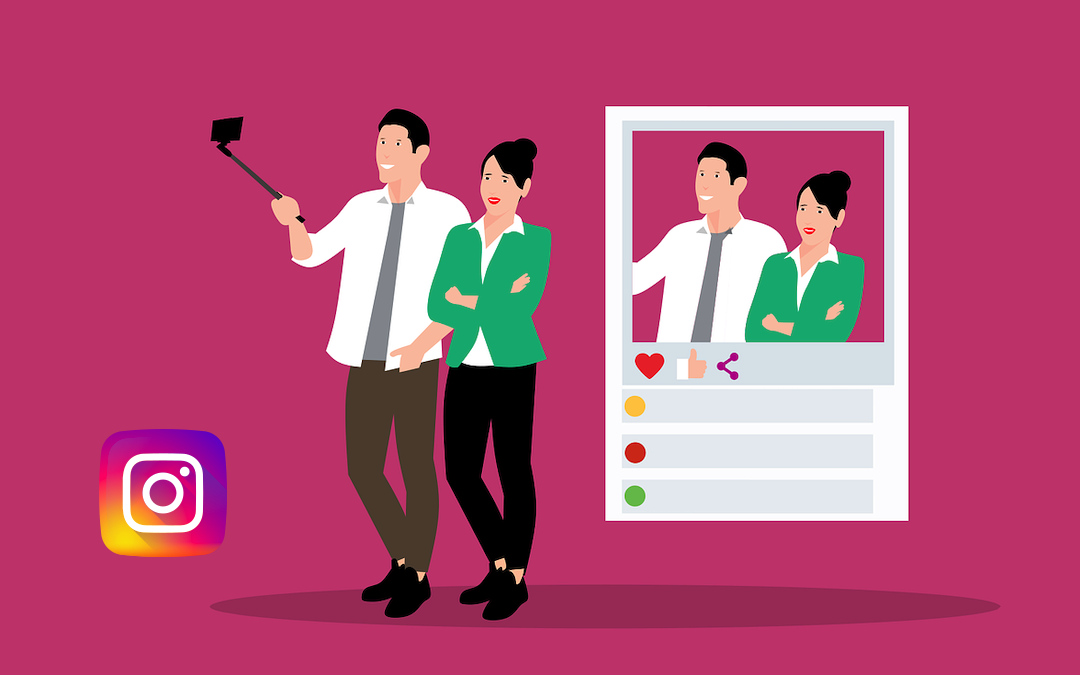
Instagram continues to evolve, constantly adding new features and updates to enhance user experience and engagement. One of the latest updates is InstaNavigation, a set of tools designed to make navigating the platform easier and more intuitive. Whether you're a casual user, influencer, or business owner, understanding InstaNavigation can help you make the most of your time on Instagram. In this blog post, we'll explore the key components of InstaNavigation and how to use them effectively.
Introduction to InstaNavigation
InstaNavigation represents a significant update to Instagram's user interface, aimed at providing a more seamless and intuitive experience. With millions of users worldwide, Instagram continuously seeks to improve its platform to keep users engaged and satisfied. InstaNavigation is designed to address some common pain points and make it easier for users to find what they're looking for, interact with content, and manage their profiles.
The Home Screen Overhaul
The first noticeable change with InstaNavigation is the redesigned home screen. The new layout is cleaner and more organized, with a focus on making it easier to access different parts of the app. Key features include:
- Quick Access Bar: Located at the bottom of the screen, this bar provides quick access to the Home, Explore, Reels, Shopping, and Profile sections.
- Stories and Reels Integration: Stories are now displayed at the top of the home screen, with Reels just below them. This makes it easier to switch between these popular features.
- Notification Streamlining: Notifications are more organized, with separate tabs for likes, comments, and follows. This helps users keep track of their interactions more effectively.
Enhanced Search Functionality
Searching for content on Instagram has always been a crucial feature, and InstaNavigation has made significant improvements in this area:
- Smart Search: The search function now includes predictive text and suggested searches, making it faster to find what you need.
- Category Filters: Users can filter search results by categories such as accounts, hashtags, places, and more.
- Recent Searches: A new section displays your recent searches, allowing you to revisit previous queries quickly.
Streamlined Explore Page
The Explore page is where users discover new content, and InstaNavigation has revamped this feature to enhance user experience:
- Personalized Recommendations: The algorithm has been fine-tuned to provide even more personalized content based on user interests and interactions.
- Topic Channels: Explore now includes topic channels, allowing users to dive deeper into specific areas of interest like travel, food, or fashion.
- Enhanced Video Content: Videos, including IGTV and Reels, are given more prominence on the Explore page, reflecting the growing popularity of video content on the platform.
Improved Messaging Interface
Instagram Direct has become an essential tool for communication, and InstaNavigation brings several enhancements to the messaging interface:
- Message Organization: Messages are now organized into primary and general tabs, helping users manage their conversations better.
- Quick Replies: A new feature allows users to save and use quick replies for frequently asked questions, making communication more efficient.
- Interactive Features: Users can now react to messages with emojis, send voice messages, and share posts directly within the conversation.
Simplified Profile Management
Managing your Instagram profile is crucial, whether you're an individual user or a brand. InstaNavigation includes several updates to make profile management easier:
- Profile Insights: Enhanced insights are now available directly from the profile page, providing detailed analytics on post performance, follower growth, and engagement.
- Content Scheduling: Users can now schedule posts and stories in advance, a feature that was previously limited to third-party apps.
- Bio Links: The ability to add multiple links in the bio section helps users and businesses direct their audience to various destinations, such as websites, shops, and other social media profiles.
Optimized Shopping Experience
Instagram has been expanding its shopping features, and InstaNavigation brings further improvements to make the shopping experience more seamless:
- Shop Tab: The dedicated Shop tab has been optimized to provide a more intuitive browsing experience, with personalized recommendations and trending products.
- Product Tags: Businesses can now tag products in their posts and stories more easily, allowing users to shop directly from the content they interact with.
- In-App Checkout: The in-app checkout process has been streamlined, making it faster and more secure for users to purchase products without leaving the app.
Tips for Maximizing InstaNavigation
To make the most of InstaNavigation, consider the following tips:
- Stay Updated: Regularly update your app to ensure you have access to the latest features and improvements.
- Explore New Features: Take the time to explore and familiarize yourself with the new features and functionalities introduced with InstaNavigation.
- Engage with Content: Interact with posts, stories, and Reels to help the algorithm tailor content to your preferences.
- Optimize Your Profile: Use the enhanced profile management tools to keep your profile updated and engaging.
- Leverage Analytics: Utilize the improved insights to understand your audience better and optimize your content strategy.
- Utilize Shopping Features: If you're a business, take advantage of the optimized shopping features to enhance your sales and reach on the platform.
Conclusion
According to Picuki Website, InstaNavigation is a significant step forward in improving the user experience on Instagram. Instagram aims to keep users engaged and satisfied by making the platform more intuitive and user-friendly. Whether you're using Instagram for personal enjoyment or business purposes, understanding and utilizing InstaNavigation can help you navigate the platform more effectively and make the most of its features. Stay updated with the latest changes, explore new functionalities, and continue to engage with the content to benefit from InstaNavigation.
Share this post
Leave a comment
All comments are moderated. Spammy and bot submitted comments are deleted. Please submit the comments that are helpful to others, and we'll approve your comments. A comment that includes outbound link will only be approved if the content is relevant to the topic, and has some value to our readers.

Comments (0)
No comment