
SIM locking is a common practice. It restricts iPhones to specific carriers. This limits their functionality and flexibility. This can be a hassle if you want to switch carriers or use your phone abroad. Unlocking an iPhone SIM lets you bypass these restrictions. It gives you the freedom to choose any carrier, get better plans, and use your phone internationally.
Unlocking your iPhone SIM boosts its versatility. It also saves you from roaming charges and network limits. For an easy and efficient solution to iPhone SIM unlock, Dr.Fone - Screen Unlock (iOS) stands out as a reliable tool. It simplifies the unlocking process, making it straightforward to regain full control over your device and enjoy its full potential.
Part 1: Understanding iPhone SIM Lock
A SIM lock, also known as a network lock or carrier lock, is a restriction placed on an iPhone by a carrier that prevents the device from being used with SIM cards from other carriers. This means that the phone is tied to the network provider that sold it, and you cannot easily switch to a different carrier without first unlocking the device. Carriers apply SIM locks to ensure that customers fulfill their contract terms or to subsidize the cost of the phone.
The primary purpose of a SIM lock is to keep customers loyal to their network provider and protect the carrier's investment in subsidizing the phone's cost. It also helps carriers manage their customer base and service agreements more effectively.

Differences Between a SIM Lock and a Carrier Lock
While often used interchangeably, a SIM lock and a carrier lock can refer to different restrictions. A SIM lock specifically restricts the use of SIM cards from different carriers, while a carrier lock can also encompass additional restrictions, such as limitations on network features or services provided by the carrier. Essentially, a SIM lock is a subset of a carrier lock, focused solely on network compatibility.
Why You Should Consider an iPhone SIM Unlock
Unlocking your iPhone SIM opens up several advantages:
- Carrier Flexibility. You can switch to any carrier of your choice, allowing you to take advantage of better rates, services, and coverage options.
- International Use. By using local SIM cards while traveling, you avoid expensive roaming charges and maintain access to data and calling services in foreign countries.
- Increased Resale Value. An unlocked iPhone is more attractive to potential buyers as it offers them the flexibility to use it with any carrier, which can lead to a higher resale price.
For an effortless and efficient SIM unlocking process, Dr.Fone - Screen Unlock (iOS) is a reliable solution. It simplifies the unlocking procedure, ensuring you can easily enjoy all the benefits of an unlocked iPhone.
Part 2: How to Check if Your iPhone is SIM Locked
To determine if your iPhone is SIM-locked, follow these steps:
- Open Settings: On your iPhone, tap on the “Settings” app.
- Select General: Scroll down and tap on “General”.
- Tap About: In the General settings, tap on “About”.
- Check Carrier Lock Status: Look for the “Carrier Lock” section. If it says “No SIM restrictions”, your iPhone is not SIM-locked. If it shows "SIM locked", or mentions a specific carrier, your iPhone is SIM-locked.
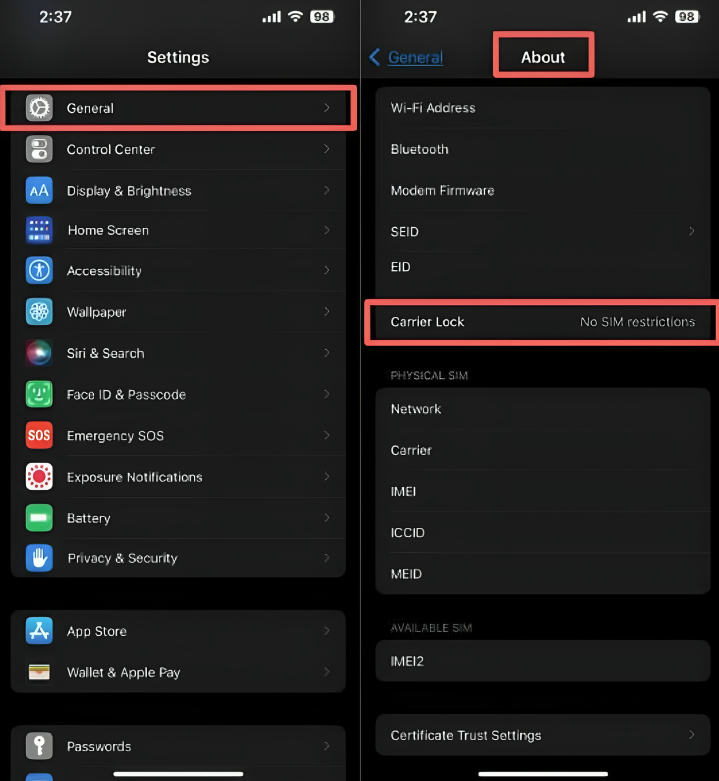
Carrier Verification
Each carrier has its policies regarding SIM unlocking. Typically, carriers will unlock your iPhone if you meet certain conditions, such as completing your contract or paying off any outstanding balances. To get your iPhone unlocked, follow these steps:
- Review Carrier Policies. Check your carrier’s official website or contact their customer support to understand their unlocking policies and requirements.
- Request Unlock. Provide your carrier with the necessary information, such as your IMEI number and account details. They will process your request and provide instructions on how to unlock your device if eligible.
Part 3: How to Perform an iPhone SIM Unlock with Dr.Fone - Screen Unlock (iOS)

If you encounter difficulties with your carrier’s support or if your carrier’s unlocking policies are too restrictive, you may consider a third-party tool. Before using any third-party tool to unlock your phone, it is crucial to review your service contract thoroughly. Unlocking your phone without the carrier’s authorization may violate the terms of your agreement, potentially leading to penalties, the loss of warranty, or termination of service. Always ensure you understand the potential consequences before proceeding.
Dr.Fone - Screen Unlock (iOS) is a powerful tool designed to make unlocking your iPhone SIM quick and straightforward. Here’s why it stands out:
- User-Friendly Interface. The software is designed with ease of use in mind, featuring a clean and intuitive interface that guides you through the unlocking process with clear instructions.
- Speed. Dr.Fone - Screen Unlock is known for its efficiency, allowing you to unlock your iPhone SIM in a matter of minutes, compared to the often lengthy process with traditional methods.
- Reliability. This tool is highly reliable, with a track record of successfully unlocking a wide range of iPhone models. It ensures that your device’s security and data integrity are maintained throughout the process.
Comparison of Dr.Fone with Traditional Methods for iPhone SIM Unlock
Traditional methods of unlocking an iPhone SIM typically involve dealing with carrier support, which can be cumbersome and time-consuming. You might need to meet certain requirements, wait for approval, and follow complex procedures. In contrast, Dr.Fone - Screen Unlock simplifies the process:
- Convenience. Unlike traditional methods that often require carrier intervention, Dr.Fone allows you to unlock your device from the comfort of your home.
- No Carrier Restrictions. You don’t need to fulfill carrier-specific requirements or wait for approval. Dr.Fone bypasses these restrictions, making the unlocking process faster and more accessible.
- Immediate Results. The software provides quick results, allowing you to start using your unlocked iPhone almost immediately.
Step-by-Step Guide to iPhone SIM Unlock with Dr.Fone
Unlocking your iPhone SIM with Dr.Fone - Screen Unlock (iOS) is a straightforward process. Follow these steps to easily bypass SIM restrictions and gain full carrier flexibility:
- Open the Dr.Fone Screen Unlock Tool: Launch Wondershare Dr.Fone on your computer after downloading and installing it. Navigate to Toolbox > Screen Unlock > iOS to open the tool.
- Select the SIM Unlock Feature: In the new window, choose the Remove SIM Locked option to initiate the unlocking process.
- Start the SIM Unlocking Process: Click Start on the Remove iPhone SIM Lock tool’s main page. The software will automatically detect your device and show its details.
- Follow On-Screen Instructions: Confirm the device details and click Unlock Now. If prompted, follow the provided guide or video to jailbreak your device. Remove any connected Wi-Fi networks by going to Settings > WLAN, forgetting all networks, and then reinsert your SIM card. Click Continue to complete the unlocking process.
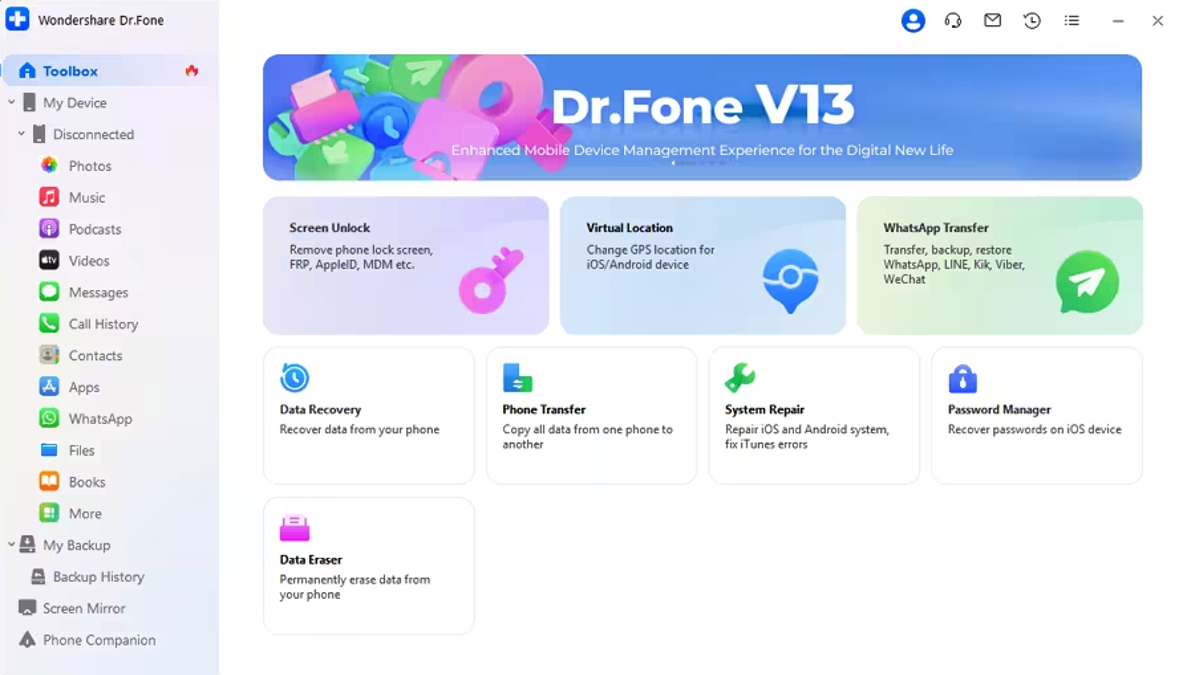
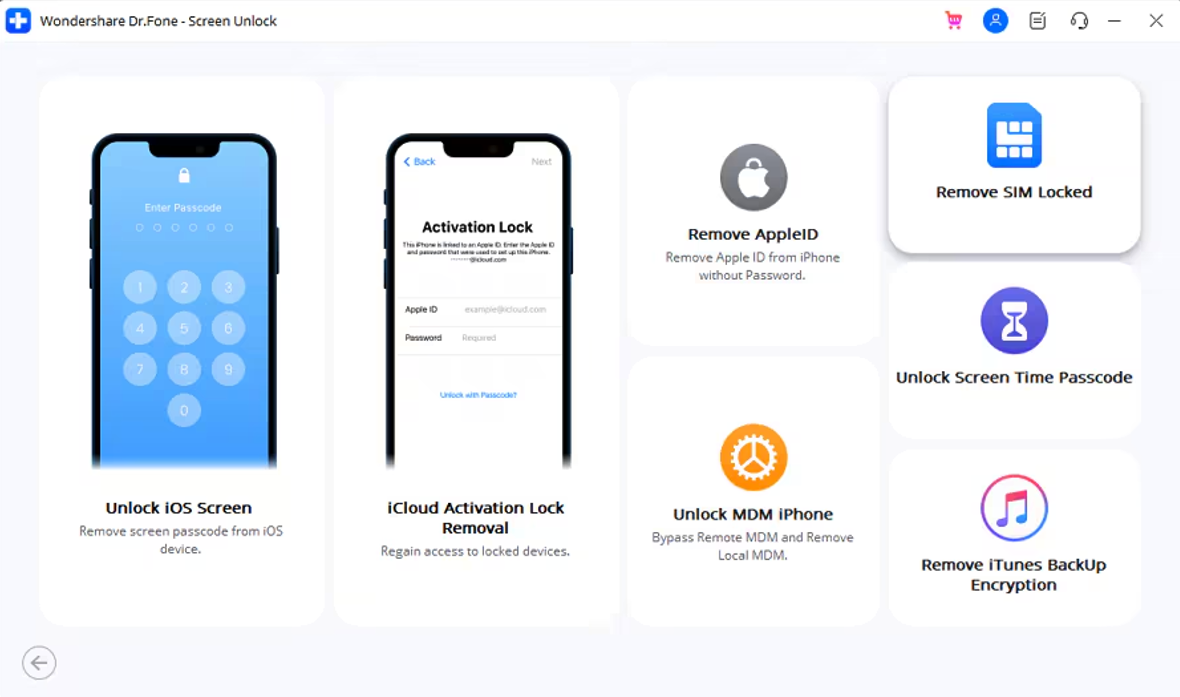
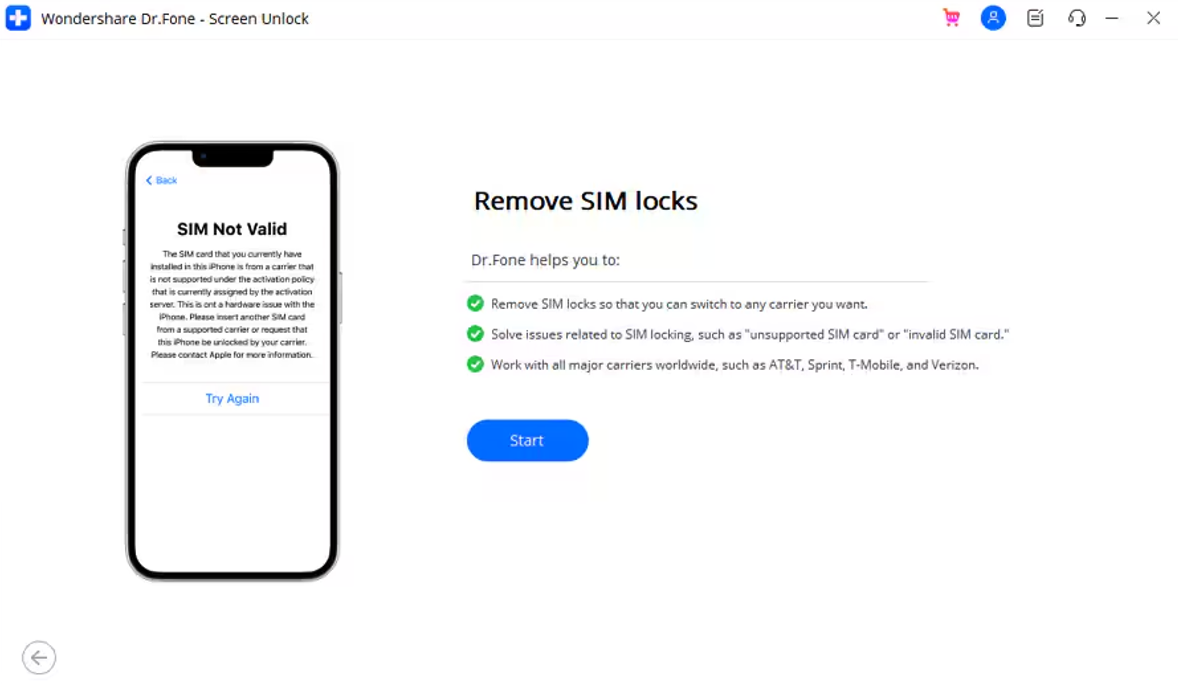
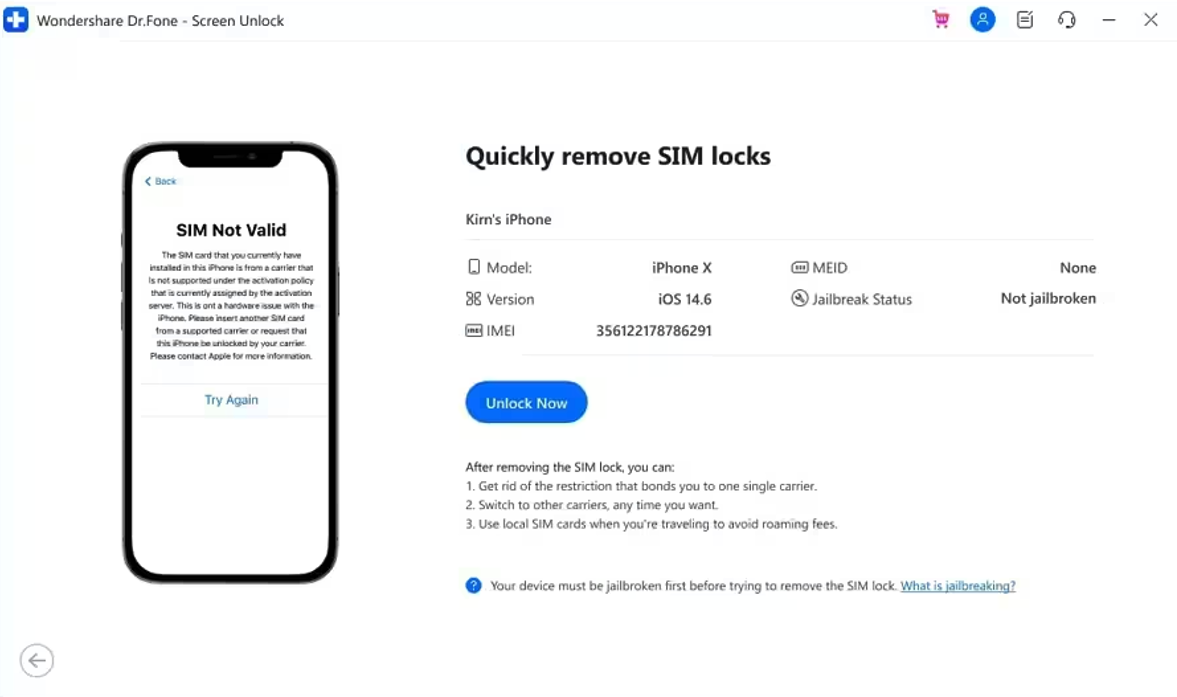
By following these streamlined steps, you can efficiently unlock your iPhone SIM using Dr.Fone - Screen Unlock (iOS) and enjoy greater flexibility and functionality with your device.
Summary
Understanding and performing an iPhone SIM unlock can greatly enhance your device’s versatility and value. By unlocking your SIM, you gain the freedom to switch carriers, use local SIM cards while traveling, and potentially increase the resale value of your iPhone. The process can seem complex, but with the right tools, it becomes much simpler and more efficient.
Dr.Fone - Screen Unlock (iOS) is an excellent choice for a quick, safe, and effective SIM unlock. Its user-friendly interface, speed, and reliability make it the ideal solution for bypassing carrier restrictions and enjoying full control over your iPhone.
Disclaimer: Please note that unlocking a phone without the carrier’s authorization may constitute a breach of your service contract. This could result in penalties, the loss of warranty coverage, or the termination of your service agreement. Additionally, carriers may impose fees or refuse to provide future support for unlocked devices. It’s important to review your contract and consult with your carrier before proceeding with any unlocking process. Please note that we are not affiliated with Dr.Fone, and the use of this tool is strictly the responsibility of the device owner. Ensure you understand the potential consequences before proceeding.
Share this post
Leave a comment
All comments are moderated. Spammy and bot submitted comments are deleted. Please submit the comments that are helpful to others, and we'll approve your comments. A comment that includes outbound link will only be approved if the content is relevant to the topic, and has some value to our readers.

Comments (0)
No comment