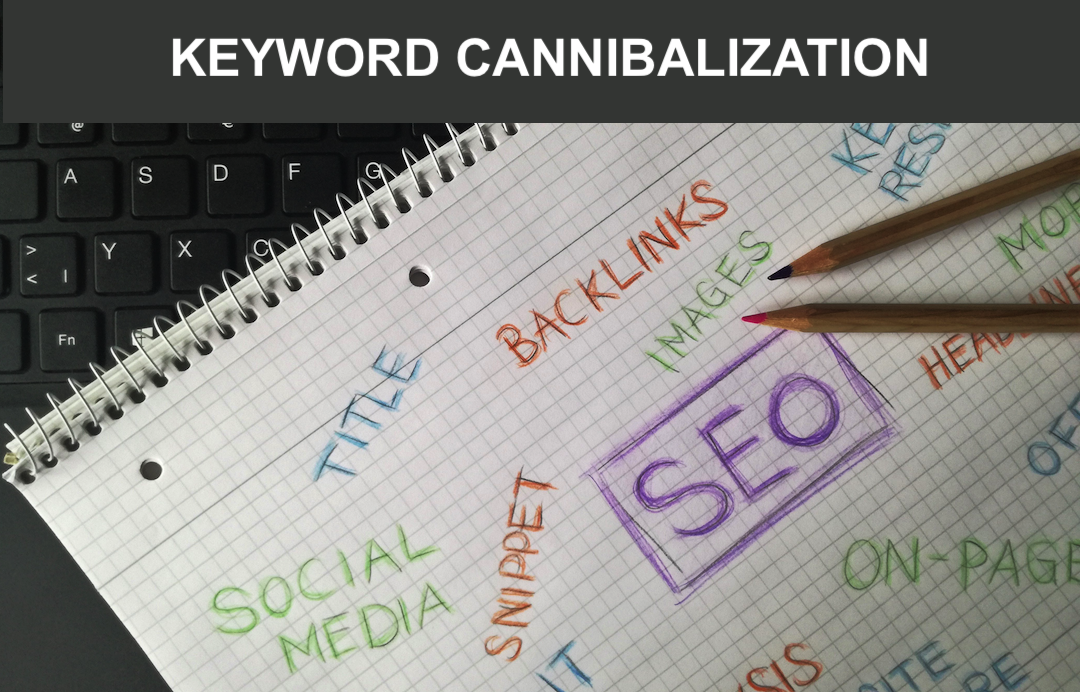
In the dynamic nature of SEO, staying ahead of the game is crucial for online success. However, there's a subtle threat that often goes unnoticed but can significantly impact your search engine ranking – keyword cannibalization. This phenomenon occurs when multiple pages on a website target the same keywords, leading to confusion for search engines and causes a negative impact on SEO efforts.
What is Keyword Cannibalization?
Keyword cannibalization arises when a website unintentionally competes against itself for search engine rankings. This typically happens when multiple pages are optimized for the same set of keywords, diluting the relevance and authority of each page. Instead of reinforcing the SEO strength of the website, these pages end up vying against one another causing a decline in rankings for the targeted keywords.
Keyword cannibalization can have negative impacts on your SEO, including:
- Search Engines Confusion: Search engines rely on clear signals to understand the content and relevance of a page. Keyword cannibalization muddles these signals, making it difficult for search engines to determine the most authoritative page for a specific keyword.
- Dilution of Authority: Each page on a website contributes to the overall authority of a site. When multiple pages compete for the same keywords, the authority is divided and reduces the impact each page has on search engine rankings.
- Missed Long-tail Keywords: Having the same keywords on multiple pages may lead to diluting ranking opportunities for long-tail keywords and semantic variations.
- Missed Featured Snippets: By confusing Google with diluted authority, you may reduce the chances of getting featured snippets or other rich results.
- Reduced User Experience: Duplicate or similar content across multiple pages can confuse users. If they encounter different pages targeting the same keyword with minimal variation in content, it may lead to a poor user experience.
To avoid keyword cannibalization and boost your SEO, you need to identify and fix the issues on your website. Here are some steps you can follow:
1. Do a content audit
The first step is to do a content audit and find out which pages on your website are targeting the same or similar keywords. You can use tools like SEO Audit to analyze your website and see which keywords each page ranks for. You can also use the site: search operator in Google to see all the pages on your website that mention a specific keyword.
Keyword Cannibalization can occur for various reasons, and here are a few common reasons.
- Over-Optimization: Sometimes, in an attempt to maximize visibility for a specific keyword, webmasters may inadvertently create multiple pages targeting the same or closely related keywords.
- Similar Content Across Pages: When different pages on a site contain very similar or identical content, search engines may struggle to determine which page is the most relevant for a particular query.
- Poor Site Structure: In cases where the website lacks a clear and organized structure, content may be scattered across various pages, making it challenging for search engines to identify the most authoritative source for a given keyword.
2. Consolidate or differentiate your content
Once you have identified the pages that are cannibalizing each other, you need to decide whether to consolidate or differentiate them. This depends on the intent and quality of each page, as well as the competitiveness of the keyword.
- Consolidate: If the pages have the same or very similar intent, you can merge them into one comprehensive page that covers the topic in-depth. This way, you can avoid duplication and focus your SEO efforts on one page. You can use 301 redirects to point the old pages to the new ones and update your internal links accordingly.
- Differentiate: If the pages have a different intent, you can keep them separate and make them more unique and relevant to their specific subtopic. This way, you can target different long-tail keywords and semantic variations, and provide more value to your audience. You can use canonical tags to indicate which page is the primary one and optimize your title tags, meta descriptions, headings, and content accordingly.
3. Optimize Site Structure
Optimizing your site structure is a crucial step in preventing keyword cannibalization and ensuring that each page on your website serves a unique purpose with distinct target keywords. Here are some effective strategies to optimize your site structure and mitigate the risk of keyword cannibalization:
- Conduct Keyword Research: Start by conducting comprehensive keyword research to identify the primary and secondary keywords relevant to your content. Group related keywords into thematic clusters to help organize your content effectively.
- Create a Content Hierarchy: Develop a clear and logical content hierarchy that reflects the importance and relationships between different pages on your site. Arrange your content in a pyramid-like structure, with broad topics at the top and more specific subtopics beneath.
- Use Silos or Content Themes: Implement content silos or themes to organize related information within your website. Each silo should focus on a specific topic or keyword cluster. By grouping related content together, you reinforce the topical relevance of each page and reduce the likelihood of keyword overlap.
- Assign Unique Keywords to Each Page: Assign unique target keywords to each page based on its content and purpose. Avoid targeting the same keyword on multiple pages, as this can lead to competition and confusion for search engines.
- Optimize URL Structure: Ensure that your URL structure is clean, concise, and reflective of the page's content. Incorporate target keywords into URLs where relevant, but avoid keyword stuffing. Keep URLs simple and user-friendly.
- Implement Proper Internal Linking: Use internal links strategically to guide users and search engines through your site. Link related pages using descriptive anchor text. This helps search engines understand the relationship between pages and reinforces topical relevance.
- Create a Sitemap: Generate an XML sitemap and submit it to search engines to help them crawl and index your site efficiently. A well-organized sitemap assists search engines in understanding the structure and hierarchy of your content.
- Regularly Audit and Update: Conduct regular site audits to identify and address any instances of keyword cannibalization. Update your site structure as your content evolves, ensuring that new pages are integrated seamlessly into the existing hierarchy.
- Use Canonical Tags: Implement canonical tags on pages with similar content to indicate the preferred version. This helps search engines understand which page should be considered the primary source for specific content.
You can optimize your site structure to minimize the risk of keyword cannibalization. A well-organized and clearly defined structure not only improves SEO but also enhances the overall user experience on your website.
4. Monitor and measure your results
The final step is to monitor and measure the results of your changes and see how they affect your SEO performance. You can use tools like Google Analytics and Google Search Console to track your traffic, rankings, conversions, and other metrics. You can also use our SEO tools to check your SEO performance and identify areas of improvement.
Conclusion
Keyword cannibalization is a serious threat that can undermine your SEO efforts, but it can also be an opportunity to improve your website and rank better for your targeted keywords. Understanding its impact and taking proactive measures to mitigate it can enhance the overall visibility and authority of your website. Regularly assess your site's content, optimize its structure, and provide clear signals to search engines to ensure a cohesive and effective SEO strategy.
Share this post
Leave a comment
All comments are moderated. Spammy and bot submitted comments are deleted. Please submit the comments that are helpful to others, and we'll approve your comments. A comment that includes outbound link will only be approved if the content is relevant to the topic, and has some value to our readers.




Comments (0)
No comment