
Microsoft has announced that Skype will officially retire on May 5, 2025. As part of this transition, Microsoft is encouraging Skype users to migrate to Microsoft Teams, positioning it as the successor for both personal and professional communication. The migration process is designed to be seamless for existing Skype users, ensuring continuity of their contacts and chat history.
What is Skype?
Skype was founded by Niklas Zennström (Sweden) and Janus Friis (Denmark); and launched as a peer-to-peer Internet telephony service in 2003. It was acquired by eBay in 2005, and later acquired by Microsoft in 2011.
Skype advanced into a communication platform that allows users to make voice and video calls, send instant messages, and share files over the internet. Skype was built on peer-to-peer (P2P) technology, which became harder to scale, secure, and maintain compared to the cloud-based backend Teams uses today. Microsoft tried modernizing Skype but faced performance and feature limitations and phasing it out in favor of Teams.

Transition Skype to Microsoft Teams
Microsoft is making the transition from Skype to Microsoft Teams as smooth as possible for users by introducing several user-friendly migration features. Here’s how they’re easing the switch:
1. Login with Skype Credentials
Starting in early 2025, Skype users can sign into Microsoft Teams (the free version) using their existing Skype usernames and passwords. This eliminates the need to create a new account, making the switch straightforward.
2. Automatic Data Migration
Once logged into Teams, users’ Skype contacts, chat histories, and group conversations will automatically transfer over. Microsoft has implemented backend processes to ensure that this migration happens instantaneously, preserving memories and connections without manual effort.
3. Transition Period
Until May 5, 2025, Skype will remain operational, allowing users to explore Teams while continuing to use Skype. During this period, interoperability between Skype and Teams will be maintained—meaning Teams users can still communicate with those on Skype, and vice versa.
4. Export Option
For users who prefer not to move to Teams, Microsoft offers a data export tool within Skype. This allows users to download their contacts, chat history, and call logs before the shutdown, though importing this data into other platforms may require additional steps.
5. Loss of Telephony Features
One significant change is the discontinuation of Skype’s paid telephony features (e.g., Skype Credit and subscriptions for calling landlines or mobiles). Existing users can use their credits until their next renewal period, but after May 5, 2025, this functionality will no longer be available in Teams. Paid users can still access the Skype Dial Pad via the Skype web portal or within Teams post-shutdown.
Teams offers many of Skype’s core features—such as one-on-one and group calls, messaging, and file sharing—along with enhanced capabilities like calendar integration, meeting hosting, and community-building tools. However, its focus leans more toward collaboration, which may not fully align with the needs of users who relied on Skype for simple, affordable international calling.
Popular Skype Alternatives
While Microsoft Teams is the designated replacement, several other platforms have emerged as robust alternatives to Skype, catering to diverse needs from personal communication to business collaboration. Below are some of the most popular options as of March 24, 2025:

1. Zoom
- Overview: Zoom became a household name during the COVID-19 pandemic and remains a leader in video conferencing. It’s widely used for both personal and professional purposes.
- Key Features:
- High-quality video and audio calls with up to 100 participants on the free tier (40-minute limit).
- Screen sharing, virtual backgrounds, and a whiteboard for brainstorming.
- Paid plans offer unlimited call durations and additional features like cloud recording.
- Strengths: User-friendly interface, reliable performance, and broad adoption make it ideal for meetings and casual catch-ups.
- Weaknesses: The free tier’s time limit can be restrictive, and advanced security features require manual setup.
2. WhatsApp
- Overview: Owned by Meta, WhatsApp is a globally popular messaging app with robust voice and video call capabilities.
- Key Features:
- Free, end-to-end encrypted voice and video calls (up to 32 participants in group calls).
- Seamless integration with mobile devices and a desktop app.
- Text messaging and file sharing.
- Strengths: Simple to use, widely adopted (especially internationally), and no cost for app-to-app calls.
- Weaknesses: Requires both parties to have WhatsApp and an internet connection; no direct landline/mobile calling option.
3. Google Meet
- Overview: Google Meet is a video conferencing tool integrated into the Google ecosystem, replacing Google Hangouts.
- Key Features:
- Free calls with up to 100 participants (60-minute limit on the free plan).
- Screen sharing, live captions, and integration with Google Calendar and Gmail.
- Paid plans via Google Workspace extend participant limits and meeting durations.
- Strengths: Easy to use with a Google account, excellent for quick meetings, and no software download required for browser use.
- Weaknesses: Limited features compared to business-focused tools like Teams, and no native telephony options.
4. Discord
- Overview: Originally designed for gamers, Discord has evolved into a versatile communication platform for communities and teams.
- Key Features:
- Free voice, video, and text chat with up to 50 participants in video calls.
- Customizable servers for organizing groups and topics.
- Low-latency performance and bot integration for automation.
- Strengths: Free tier is generous, great for informal group communication, and lightweight on system resources.
- Weaknesses: Casual vibe may not suit professional settings, and it lacks native landline calling.
5. Yolla
- Overview: Yolla is a lesser-known but powerful alternative focused on affordable international calling, filling a gap Teams leaves behind.
- Key Features:
- Low-cost calls to landlines and mobiles worldwide, even to recipients without internet.
- Free Yolla-to-Yolla calls and SMS.
- Mobile top-up services for prepaid phones.
- Strengths: Ideal for users needing Skype’s telephony features, with competitive rates and offline calling capability.
- Weaknesses: Less focus on video conferencing or group collaboration compared to other platforms.
6. RingCentral
- Overview: RingCentral is a business-oriented communication platform offering a full suite of telephony and collaboration tools.
- Key Features:
- Cloud-based phone system with domestic/international calling.
- Video conferencing, team messaging, and CRM integrations.
- Scalable plans for small businesses to enterprises.
- Strengths: Comprehensive replacement for Skype’s paid features, with robust business tools and reliability.
- Weaknesses: Primarily paid (no free tier), which may not suit casual users.
Choosing the Right Alternative
The best Skype alternative depends on your specific needs:
- For Casual Use: WhatsApp or Discord offer free, simple communication.
- For Video Meetings: Zoom or Google Meet excel in ease and quality.
- For Business Collaboration: RingCentral or Teams provide advanced features.
- For International Calling: Yolla stands out for affordability and reach.
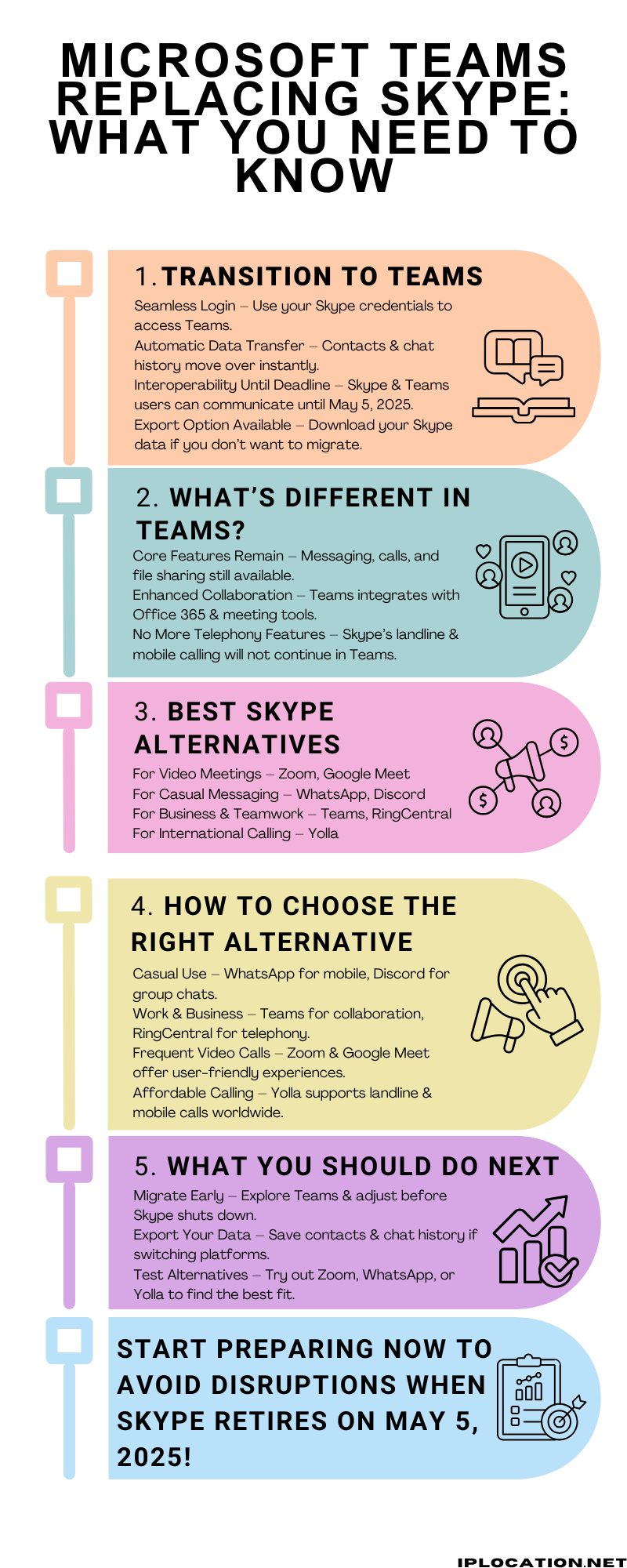
Conclusion
As Skype’s retirement approaches, users have until May 5, 2025, to explore these options. Microsoft Teams is a solid choice for those already in the Microsoft ecosystem, but the alternatives above offer flexibility and specialized features that may better suit your communication style. Start transitioning now to ensure a smooth shift before the deadline!
Images by Pixabay.
Share this post
Leave a comment
All comments are moderated. Spammy and bot submitted comments are deleted. Please submit the comments that are helpful to others, and we'll approve your comments. A comment that includes outbound link will only be approved if the content is relevant to the topic, and has some value to our readers.



Comments (0)
No comment