
Gone are the days when people had to travel to studios for passport-size pictures. It was a troublesome task, and people had to save time to get it done. But these days, you can do this task within seconds by using many online tools, without going anywhere and spending so much money as well.
One such tool is onlinepassport.photo, which lets you convert your ordinary pictures to professional passport-size photos. It helps you to create pictures that can be used for various purposes, including Passport, Driving License, Visa, and ID Card.
How Does the Tool Work?
Let’s discuss the working of the tool using an example!
Hypothetical Situation:
Suppose Harry wants to travel to the United States. Everything related to the documentation is ready but only pictures are left to attach. And at the moment, Harry only has a picture that he captured a few days ago in a casual outfit. Let’s see how using onlinepassport.photo can help him create a professional passport-size photo.
Steps To Follow:
Step 1: Country Selection
Select the country and the document type from the respective drop-down menus, as shown in the following image:
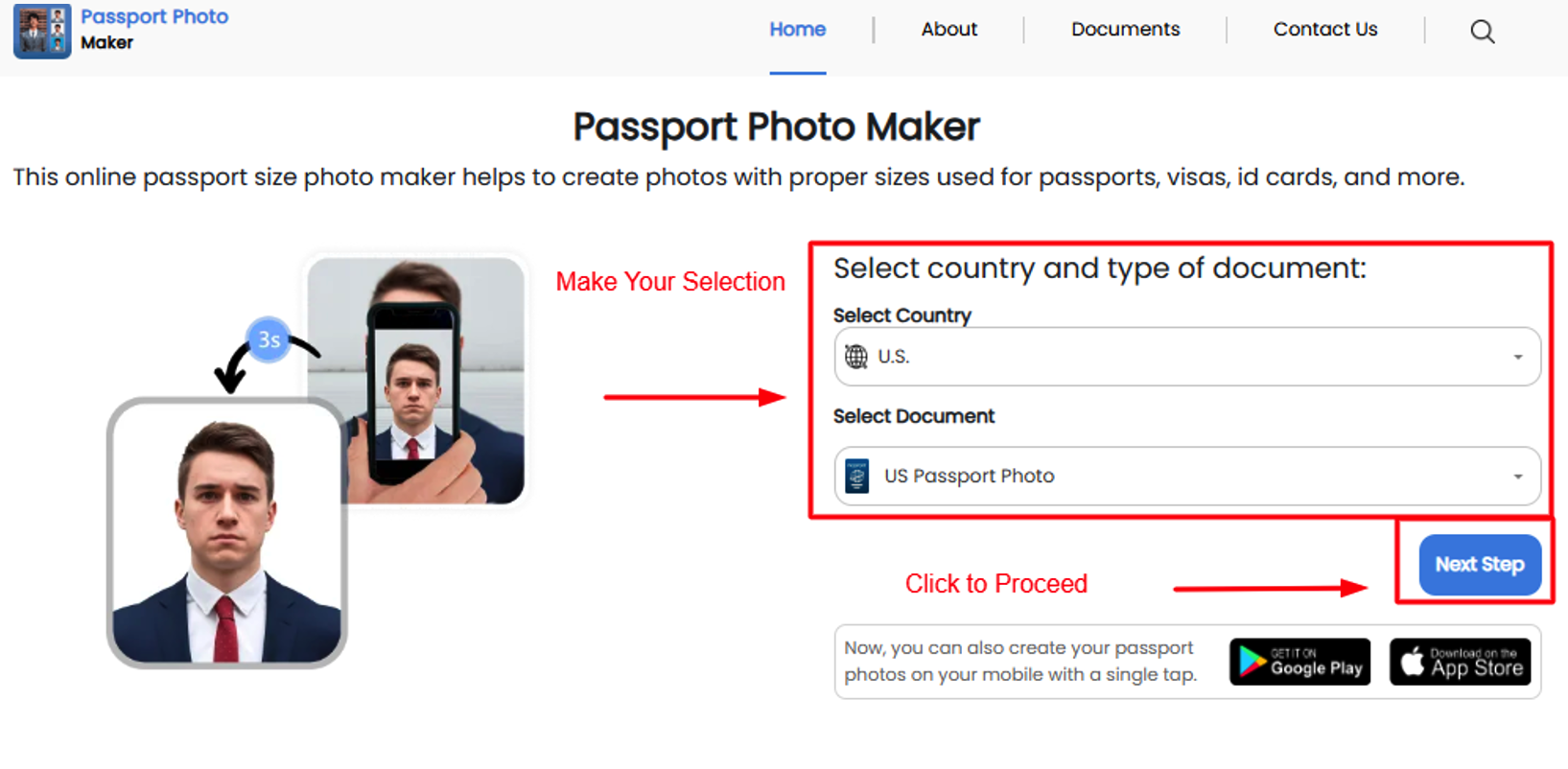
Step 2: Upload Photo
After proceeding, you see a new section that shows official picture size requirements and asks you to upload your photo. Simply upload Harry’s picture here, as the following image shows:
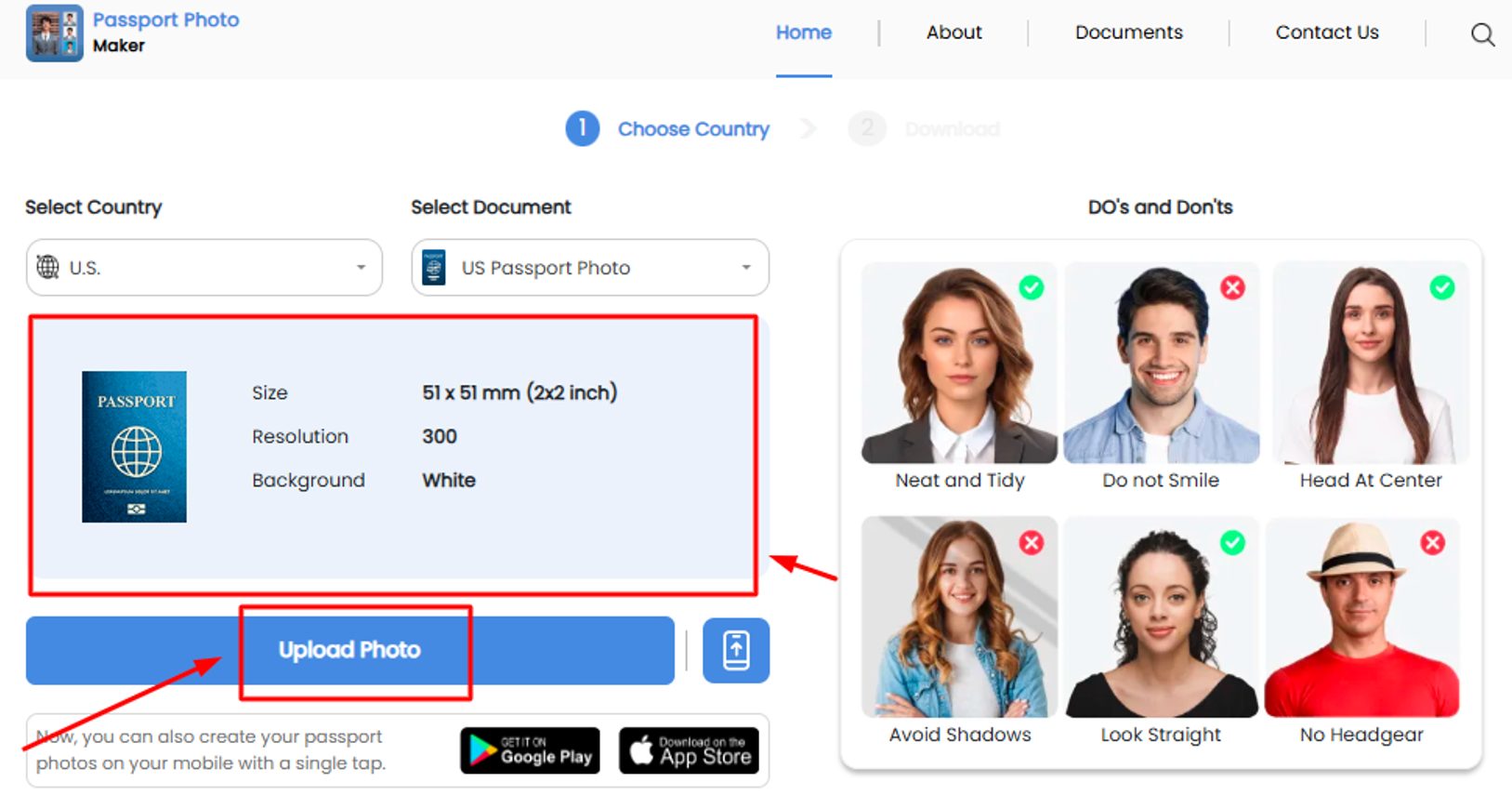
Step 3: Make Necessary Editings
The next step is to change brightness, contrast, and changing background color. Plus, you can also select the area of the picture you need in the final passport size photo. This is shown as:
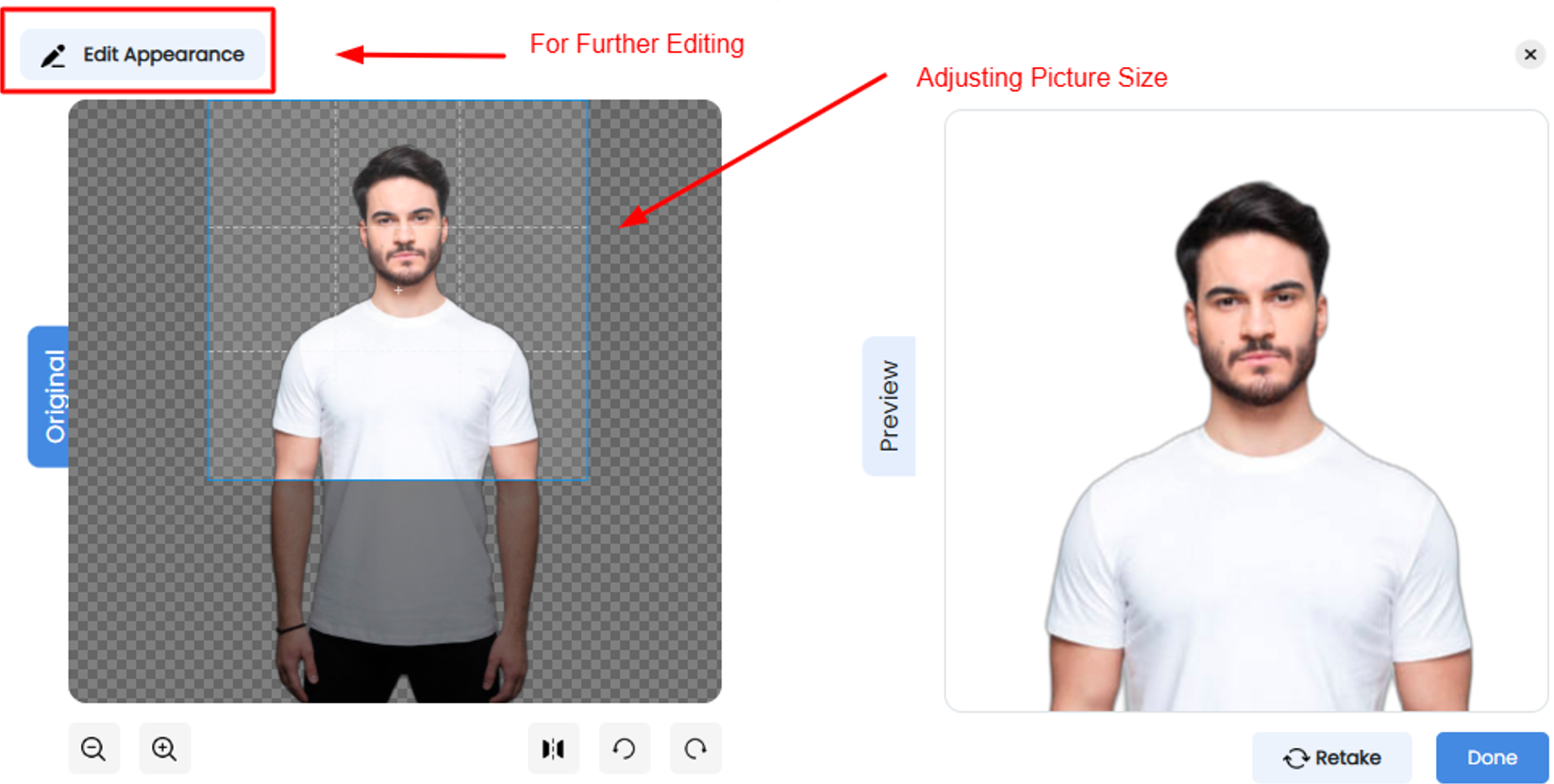
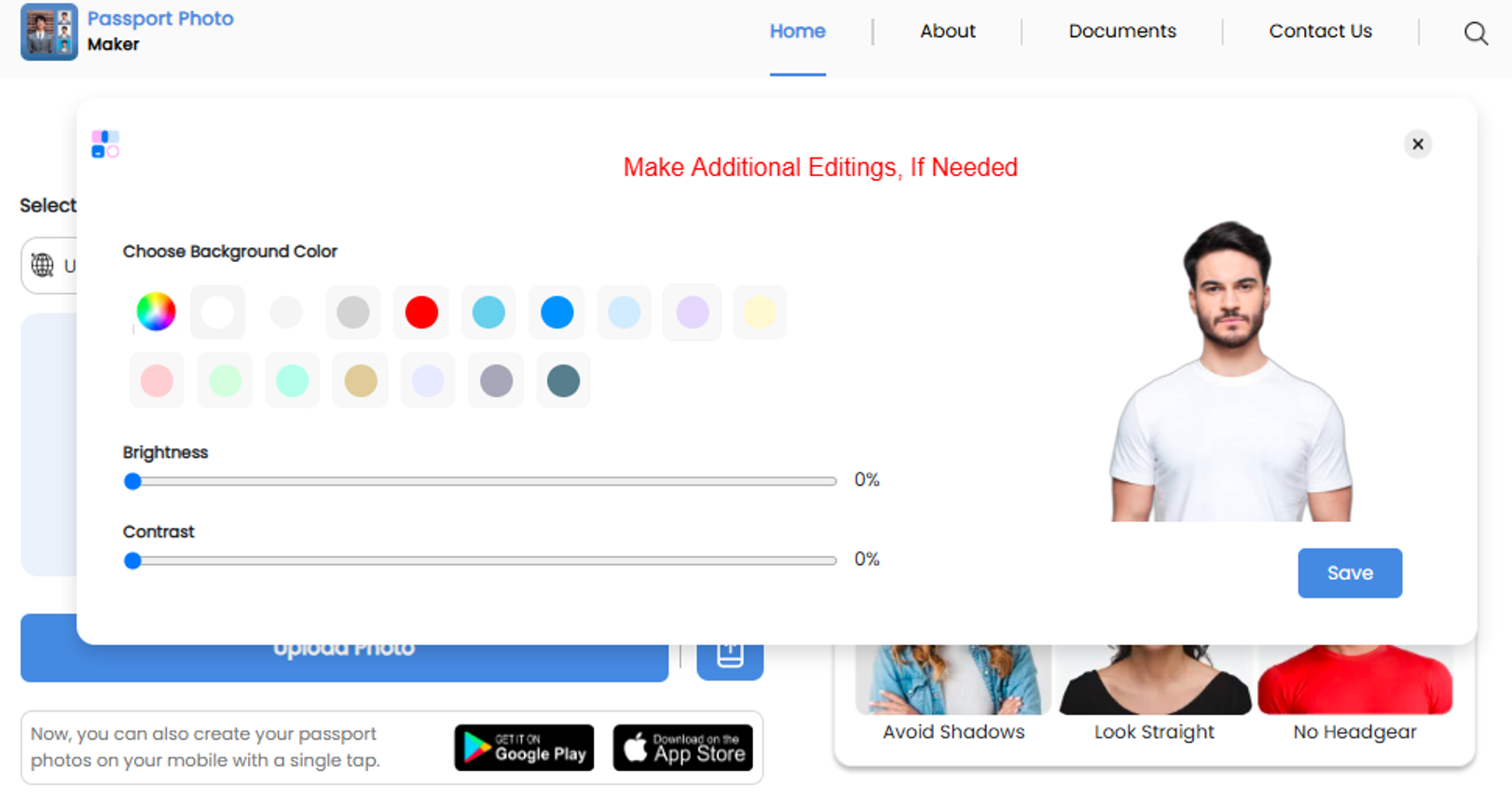
Step 4: Download the Picture
This is the final step, where you just need to Click and download the Passport size photo directly to your device gallery.
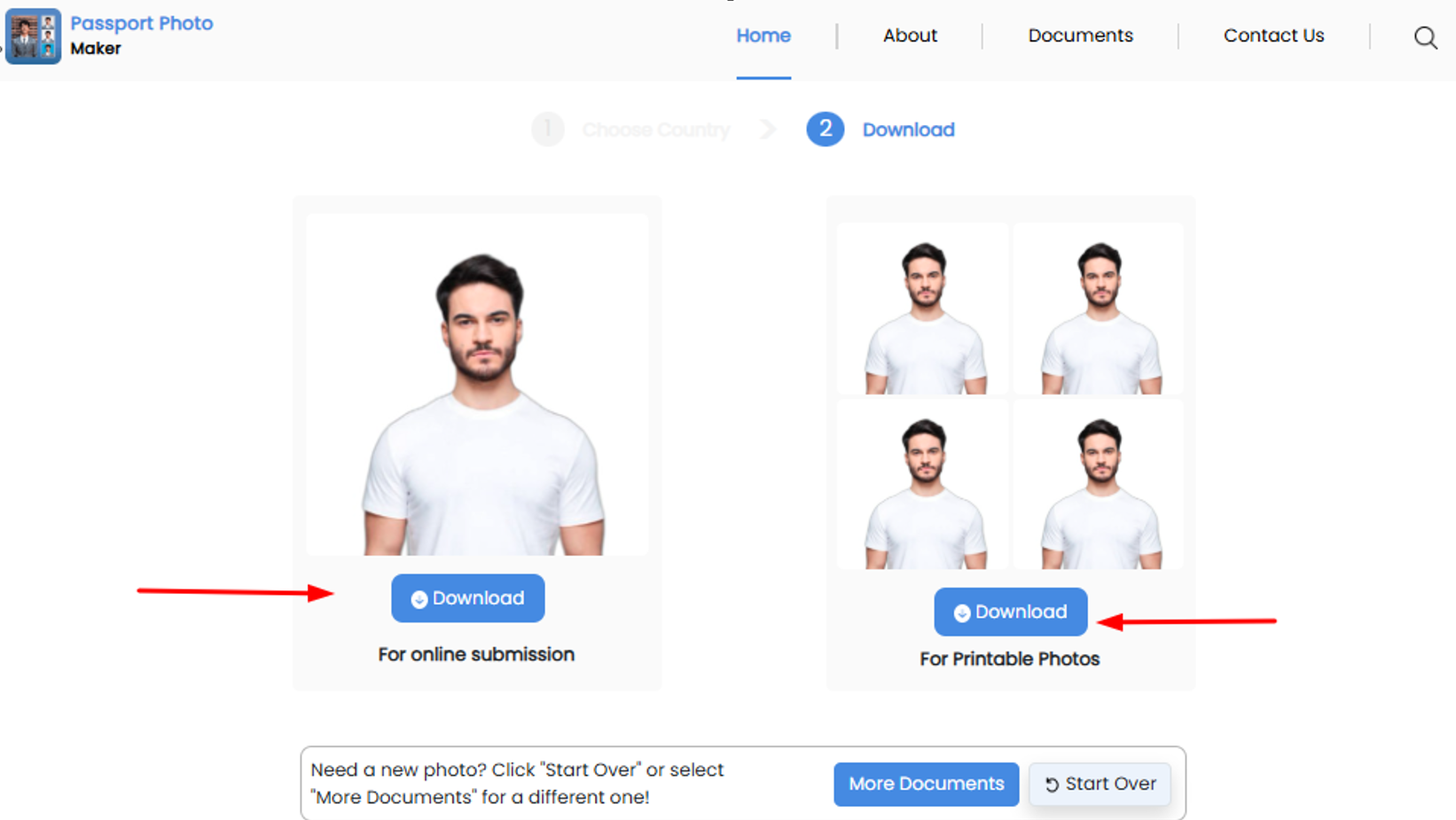
Key Features of OnlinePassport.Photo
The website is loaded with certain features, making it a valuable choice for anyone who wants to get passport photos without any trouble. These include:
Multiple Documents Supported:
You can create official pictures for various documents, such as:
- Passport
- Visa
- ID card
- Driving License
Auto Adjustment:
The tool automatically adjusts your uploaded picture as per the legal photo requirements related to the country and document you select. This not only saves you time but also reduces the chances of rejection.
Customization Enabled:
You can easily customize the background of the picture as per your needs, making the tool highly compatible with your passport photo editing. This lets you have control over the background of your photo and is particularly useful if your background is not plain white or blue, as mandated by most countries.
Preview Option:
This is a double-check to ensure that your photo meets the legal requirements. Plus, you can also identify issues like closed eyes or improper framing, so that you can fix them before downloading the final picture.
Instant Download:
After you are done with all editing, one click can save your passport photo on the device. No wait, no hassle, and everything runs smoothly.
Why Choose Onlinepassport.photo?
Free of Cost
You are not bound to pay a single cent to create your passport photos. The tool is 100% free to use at the moment. This puts no financial pressure on your budgets and you can take advantage of this feature without any hidden costs.
100% Compliance Guaranteed
The tool helps to create photos that adhere to the strict dimensions, size, and other requirements as defined by the passport authorities globally. By ensuring compliance, the chances of rejection due to incorrect photo specifications are reduced.
Easy to Navigate
The tool is very easy to use. It is designed in such a way that even a layman can use it without any technical expertise. Just a few clicks can turn your traditional picture into a professional photo, which you can use for various documentation concerns.
Best Security
There is no data leakage scene. Just after the photo creation is done, the tool automatically deletes all of your data. This leads to avoiding misuse of the pictures.
High Accuracy Ensured
The tool is backed up by AI technology that lets you fabricate the image with high accuracy.
Final Verdict:
Onlinepassport.photo is a legitimate go-to tool for anyone who wants to get official photos instantly. No matter the country you are from, you can create the photos in seconds and download them for printing purposes. The process is not heavy on your pockets, as everything can be done for free, as mentioned before.
 FAQs
FAQs
Yes, of course! The tool is compatible with all devices, including Mobile, PC, Mac, and iPhone.
Yes, you have the option to retake the photo as many times as you want.
Yes, you will always get legitimate assistance related to any issue while creating your passport photos online.
Share this post
Leave a comment
All comments are moderated. Spammy and bot submitted comments are deleted. Please submit the comments that are helpful to others, and we'll approve your comments. A comment that includes outbound link will only be approved if the content is relevant to the topic, and has some value to our readers.


Comments (0)
No comment