
Did you know that in 2023, data breaches exposed over 422 million records? That’s a staggering amount of personal information compromised. In today's digital age, privacy means controlling what information you share and ensuring it is not misused. With increasing cyber threats, protecting your data is more important than ever. This article explores why privacy matters, the risks involved, and practical steps to safeguard your personal data.
Why Privacy Matters: Understanding the Risks
Your privacy is crucial. If it gets breached, you could face financial loss, reputational damage, and even manipulation. Let's look at some key risks.
Identity Theft and Financial Loss
Stolen data can lead to identity theft, where criminals use your personal information to open credit cards, take out loans, or even commit fraud in your name. According to the Federal Trade Commission (FTC), in 2023, there were over 1.1 million reports of identity theft in the U.S. alone. A cybercriminal could use your Social Security number to file a fraudulent tax return, leaving you to deal with the aftermath.

How to Protect Yourself:
- Regularly monitor your credit reports for unauthorized activity.
- Set up fraud alerts on your accounts.
- Use identity theft protection services like LifeLock or IdentityGuard.
Surveillance and Manipulation
Companies and governments track your online activities to gather personal data. This data can be used to manipulate your choices through targeted ads, misinformation, or social engineering tactics. For example, in 2018, the Cambridge Analytica scandal revealed how Facebook data was used to influence elections worldwide.
How to Protect Yourself from Surveillance:
- Use ad blockers and disable tracking cookies.
- Regularly review and update your privacy settings on social media.
- Avoid sharing excessive personal details online.
Reputational Damage
Everything you post online can stay there forever. A single inappropriate post or leaked personal conversation could affect your job prospects, relationships, or public image. For instance, celebrities and public figures often face backlash due to old social media posts resurfacing.
How to Protect Yourself from Social Media:
- Think before posting anything online.
- Delete old social media posts that could be misinterpreted.
- Use self-destructing message apps like Telegram for private conversations.
Common Threats to Your Personal Data
Your data is always at risk due to various cyber threats. Understanding these threats can help you take better precautions.
Data Breaches
Hackers often target large corporations and online services to steal user data. In 2023, T-Mobile suffered a breach exposing the personal data of over 37 million customers. These breaches can leak your names, addresses, credit card numbers, and even passwords.
How to Protect Yourself from Data Breaches:
- Use unique passwords for each online account.
- Enable two-factor authentication (2FA).
- Regularly check if your email or phone number is involved in a breach via Have I Been Pwned.
Phishing and Malware Attacks
Phishing is when hackers send fake emails that appear to be from legitimate companies, tricking you into revealing your personal details. Malware is malicious software that infects your devices to steal information. In 2022, Google blocked over 18 million phishing emails daily related to COVID-19 scams.
How to Protect Yourself from Phishing and Malware:
- Never click on suspicious links in emails.
- Use antivirus software and keep it updated.
- Verify email senders before sharing any information.
Unsecured Websites and Apps
Some websites and apps lack proper security measures, making it easy for hackers to steal your data. If a website doesn’t use HTTPS encryption, your data may be at risk.
How to Protect Yourself from Websites and Apps:
- Always check for the padlock icon in the address bar before entering sensitive data.
- Use trusted and well-reviewed apps from official app stores.
- Avoid connecting to public Wi-Fi without a VPN.
Practical Steps to Safeguard Your Data
Protecting your personal data doesn’t have to be complicated. Follow these simple yet effective measures.
Strong Passwords and Two-Factor Authentication (2FA)
Use strong, unique passwords for every account. A secure password should be at least 12 characters long and include numbers, symbols, and uppercase and lowercase letters.
How to Protect Your Accounts:
- Use a password manager like LastPass or 1Password.
- Enable 2FA for an extra layer of security.
- Change passwords regularly, especially after a data breach.
Privacy Settings and Data Minimization
Adjust your social media privacy settings to control what others see. Limit the personal information you share online.

How to Protect Yourself by Data Minimization:
- Avoid sharing sensitive data like phone numbers, addresses, and birthdates online.
- Turn off location tracking on apps that don’t need it.
- Review privacy settings on platforms like Facebook, Instagram, and LinkedIn.
Using a VPN and Encrypted Communication
A VPN (Virtual Private Network) encrypts your internet traffic, keeping it private from hackers and third parties.
How to Protect Yourself with VPN:
- Use a trusted VPN like NordVPN, ExpressVPN, or PureVPN.
- Communicate using end-to-end encrypted messaging apps like Signal or WhatsApp.
- Avoid using public Wi-Fi for sensitive transactions.
Understanding Privacy Policies and Regulations
Knowing your rights helps you protect your privacy better.
Reading and Interpreting Privacy Policies
Privacy policies explain how companies collect, use, and share your data. Many people skip reading them, but it's important to understand their terms.
How to Protect Yourself by reviewing Privacy Policies:
- Look for data collection and data sharing sections.
- Understand cookie policies and how they track your activity.
- If unsure, search for a plain-language summary of the policy.
GDPR, CCPA, and Other Privacy Laws
Privacy laws like the General Data Protection Regulation (GDPR) in Europe and the California Consumer Privacy Act (CCPA) protect user data.
How to Protect Yourself:
- Exercise your right to request access to your data.
- Opt out of data collection and targeted ads.
- Stay informed about privacy laws in your region.

The Future of Privacy: Trends and Challenges
Privacy concerns evolve as technology advances. Here are two major trends to watch.
AI and Data Privacy
Artificial Intelligence (AI) processes massive amounts of data, raising concerns about privacy. AI-driven surveillance and decision-making can be biased or intrusive.
Solution: Advocate for transparent AI regulations and ethical AI usage.
The Metaverse and Privacy
The metaverse, a digital world where users interact, introduces new privacy risks, such as tracking biometrics and virtual identities.
Solution: Support strong data protection laws for digital spaces.
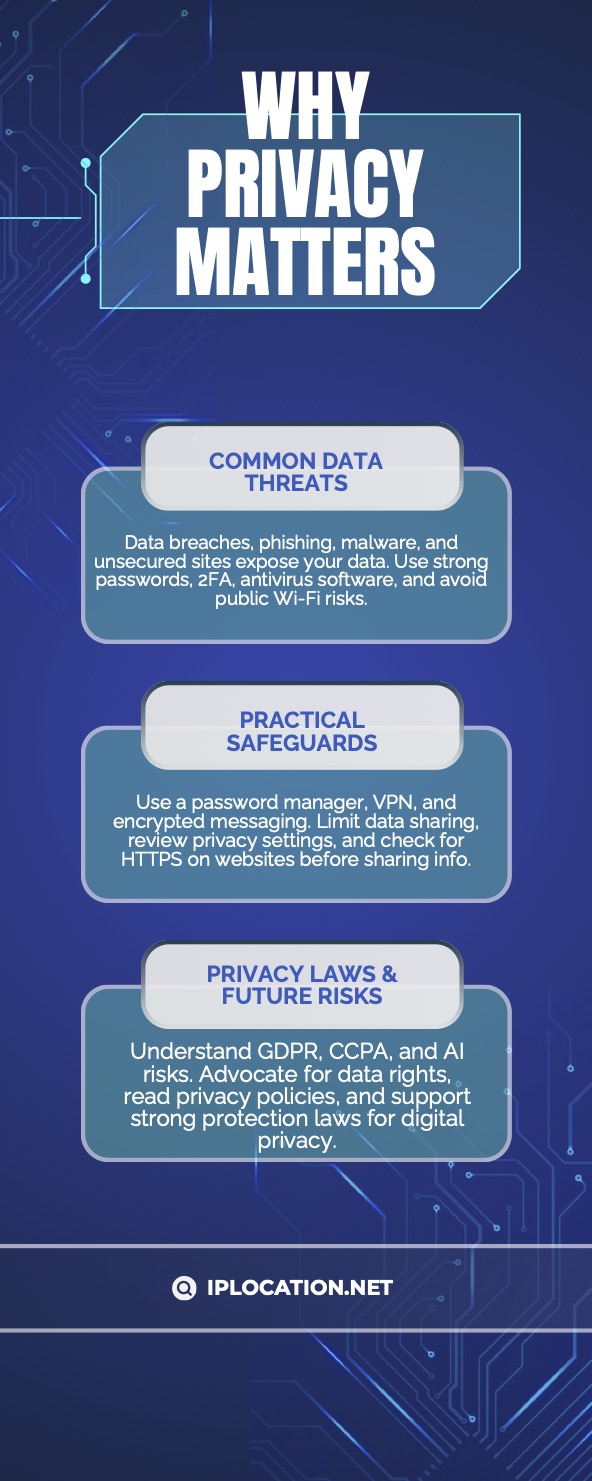
Conclusion
Protecting your privacy is more important than ever. Identity theft, surveillance, and data breaches are real risks. By using strong passwords, VPNs, encrypted messaging, and privacy settings, you can significantly reduce your exposure to threats. Stay informed about privacy laws and emerging challenges like AI and the metaverse. Take control of your data today and secure your digital footprint!
Related Posts
Share this post
Leave a comment
All comments are moderated. Spammy and bot submitted comments are deleted. Please submit the comments that are helpful to others, and we'll approve your comments. A comment that includes outbound link will only be approved if the content is relevant to the topic, and has some value to our readers.





Comments (0)
No comment