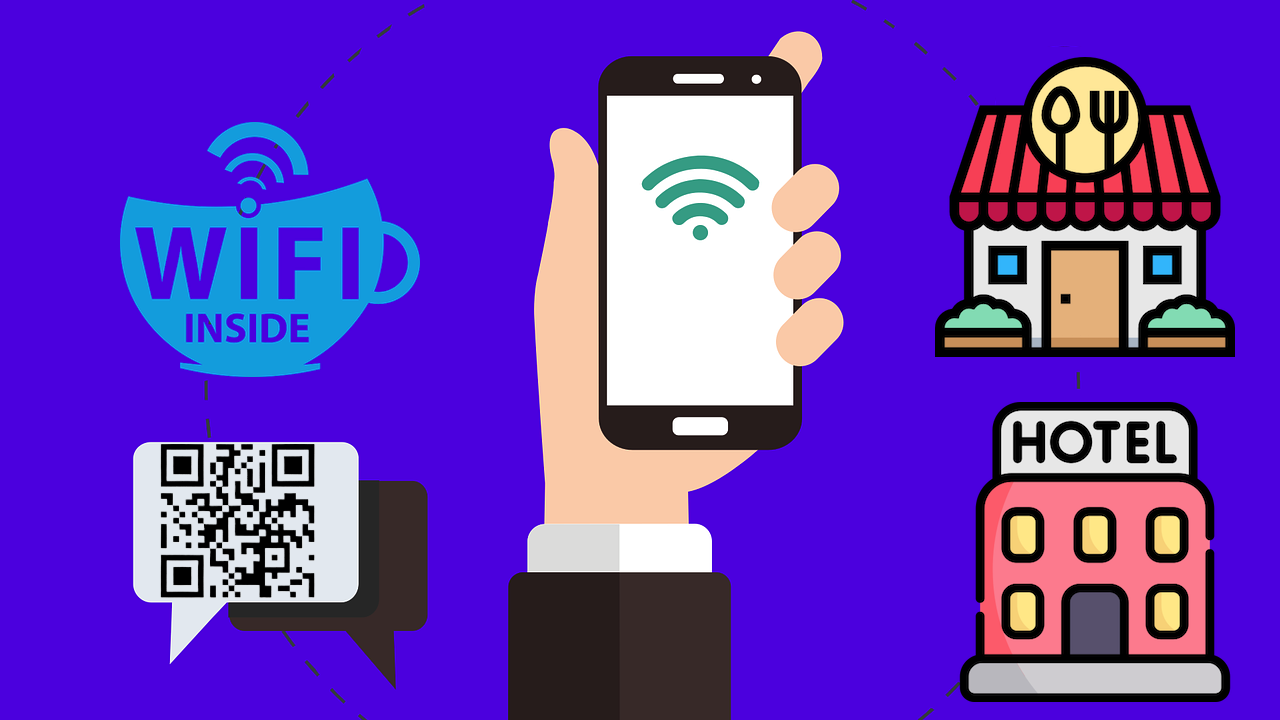
People increasingly expect seamless internet access wherever they go, making quick and hassle-free WiFi connectivity a vital part of their experience. Yet, connecting to a guest WiFi network often turns into a frustrating ordeal due to long and complex passwords. This inconvenience can leave both hosts and guests annoyed. Fortunately, WiFi QR code generator offers a simple, efficient solution for this problem. By scanning a QR code, guests can instantly connect to WiFi without the need for manual password entry. Let’s delve into how QR codes can transform connectivity and enhance experiences.
The Common Challenge with Guest WiFi
For many, accessing guest WiFi is fraught with difficulties. Long passwords are tedious to type, especially on small devices, and asking for the credentials can feel awkward. This often leads to delays or missed opportunities for guests who rely on stable internet connections. These issues are frustrating for everyone involved and can even impact the overall impression of the hospitality being offered.

QR Codes: A Game-Changer for WiFi Connectivity
QR codes have emerged as a popular tool for their simplicity and efficiency. With just a quick scan, guests can connect directly to the network, eliminating the hassle of finding and entering passwords. This streamlined approach is particularly beneficial in busy environments like hotels, restaurants, and offices, where a smooth and fast connection can significantly enhance the guest experience.
Why QR Code WiFi Access is a Smart Choice
Using QR codes for WiFi access comes with several benefits that make it an appealing option:
- Convenience: Guests no longer need to type passwords manually.
- Speed: Sharing the WiFi password becomes instantaneous.
- Security: QR codes can limit access and protect your network from unauthorized use.
This combination of convenience and security makes QR codes a win-win solution for both hosts and guests.

How to Set Up a QR Code for WiFi
Creating a QR code for your WiFi is easier than you might think. Here’s a simple guide:
- Visit a QR code generator website.
- Enter your WiFi network name (SSID) and password.
- Select the encryption type (WPA/WPA2 is common).
- Generate the QR code.
- Download and save the image for future use.
You can also customize the QR code with colors or logos to make it visually appealing and aligned with your brand.
Making the Most of Your QR Code
Once your QR code is ready, proper placement and optimization are crucial for maximum impact:
- Visibility: Display the QR code prominently in areas where guests are likely to see it, such as entry points, reception desks, or dining tables.
- Scannability: Ensure the QR code is large enough and has good contrast for easy scanning. A minimum size of 2x2 inches is generally effective.
- Clear Instructions: Include a simple message like “Scan to Connect to WiFi” to guide users.

Security Considerations
While QR codes simplify WiFi access, maintaining network security remains essential. Always use a strong password for your network and consider creating a separate guest network. This setup protects your main network from potential security risks while still providing guests with reliable internet access. Additionally, update your QR code whenever your WiFi credentials change to ensure uninterrupted connectivity.
Real-World Applications of QR Code WiFi
Businesses across various industries have successfully adopted QR code WiFi to enhance customer experiences:
- Hotels and Restaurants: Guests can connect effortlessly, improving their stay or dining experience.
- Retail Stores: Customers can access WiFi during their shopping trips, encouraging longer visits.
- Homes: Hosting gatherings becomes stress-free with QR codes simplifying connectivity for family and friends.
Measuring the Effectiveness of Your WiFi QR Code
To ensure your QR code strategy is working, consider tracking its usage. Some QR code generators offer analytics that can provide insights into how often the code is scanned. Additionally, gather feedback from guests about their experience to identify areas for improvement. Monitoring network usage can also help you optimize bandwidth to maintain a smooth connection for all users.

Conclusion: Embrace Effortless Connectivity
Incorporating QR codes for WiFi access is a simple yet impactful way to enhance guest experiences. By eliminating the hassle of manual password entry and providing seamless connectivity, QR codes create a welcoming and efficient environment. Whether you’re hosting a dinner party at home or running a busy business, adopting QR code WiFi can make a world of difference.
Share this post
Leave a comment
All comments are moderated. Spammy and bot submitted comments are deleted. Please submit the comments that are helpful to others, and we'll approve your comments. A comment that includes outbound link will only be approved if the content is relevant to the topic, and has some value to our readers.


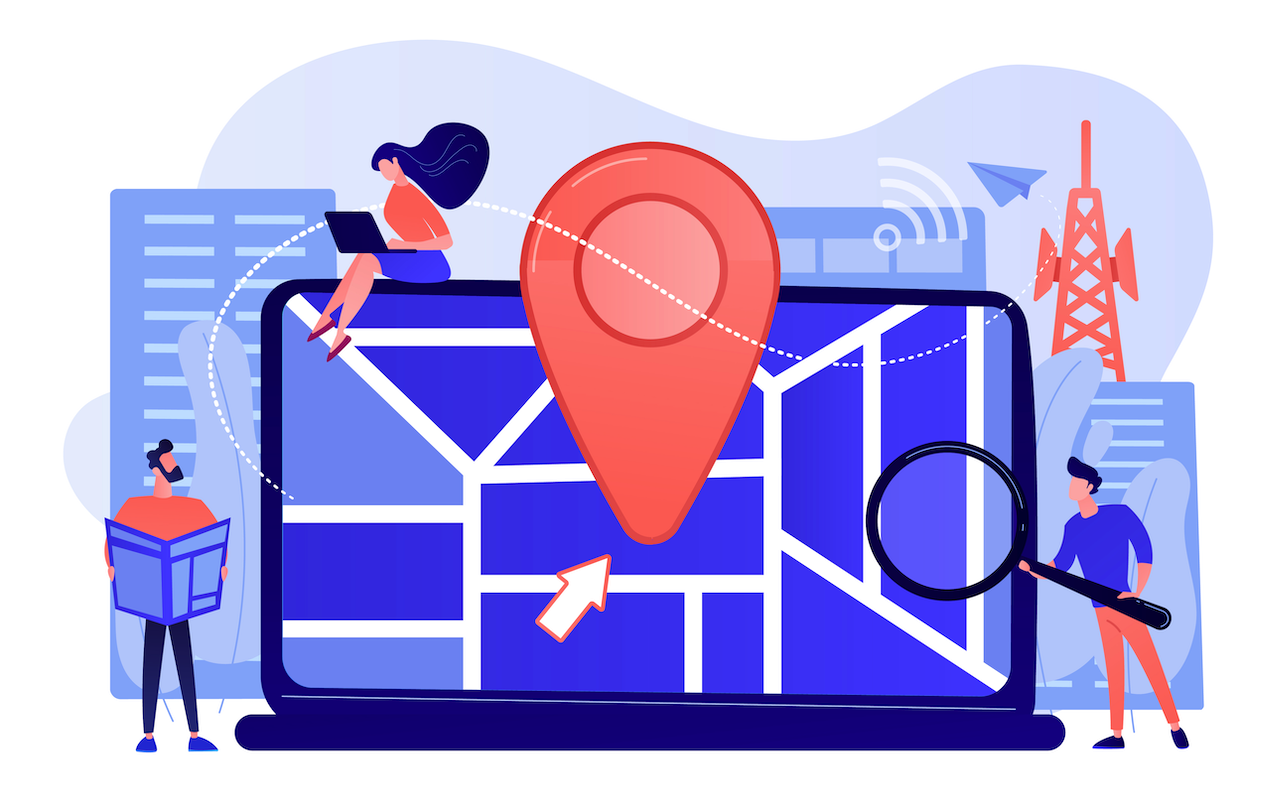
Comments (0)
No comment