
PDF files are everywhere—in offices, schools, and at home. They're important because they keep the format of your documents consistent, no matter where you open them. But sometimes, you need to edit these files, and that's where converting PDFs to Word comes in handy. This process makes it easier to make changes and format the text.
Now, a new tool from PDFelement makes this conversion safe and simple. It’s designed to help you switch from PDF to Word without worrying about security risks. This new online tool allows you to convert PDF to Word document for free. We're here to guide you through secure, easy PDF-to-Word conversions. Let's get started!
1. Understanding the Security Risks in Converting PDF to Word Online
You might worry about a few security issues when you convert files online. The first concern is keeping your information private. When you upload documents to the Internet, there's a chance someone could see your private data. You could also lose your files if something goes wrong during the conversion. Another concern is malware. This harmful software can get into your device if you use unsafe websites.
Now, let's talk about converting PDFs to Word. This specific process has its risks. The main ones are unauthorized access and information theft. Unauthorized access means someone could get into your files without permission. Information theft is when someone steals the information from your files.
This is why it's crucial to use trusted tools like PDFelement. This tool helps protect your files from these risks, ensures that your conversion is safe, and keeps your data private. Using a reliable tool like PDFelement can give you peace of mind while you convert your PDFs to Word documents.
2. File Security with PDFelement Online PDF to Word Converter
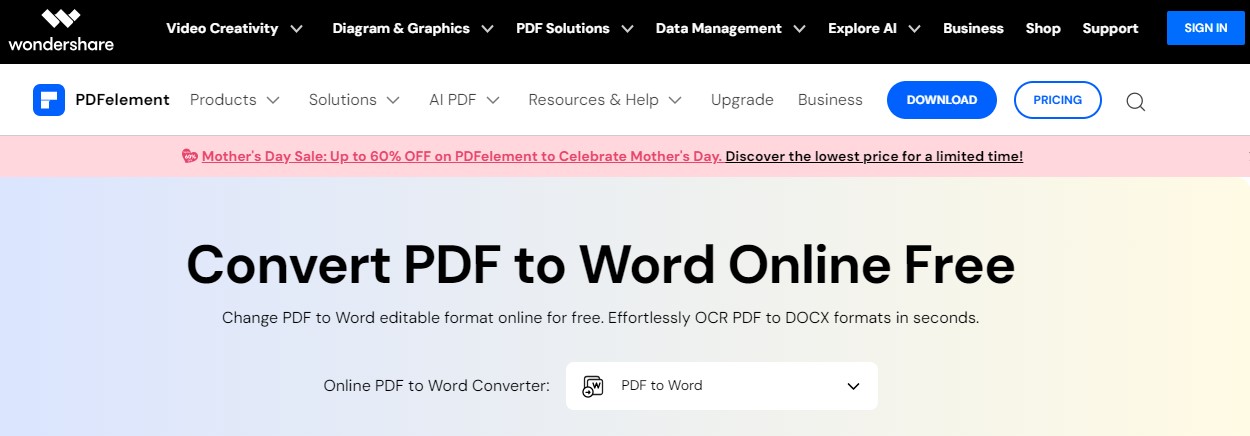
Meet Wondershare PDFelement online PDF-to-Word converter, a tool designed with your document's security in mind. This converter ensures that your files are protected every step of the way, making it a reliable choice for handling sensitive documents.
Using the PDFelement converter is straightforward and user-friendly. Here’s how you can quickly turn your PDFs into editable Word documents:
Step 1. Simply select and upload the PDF you want to convert.
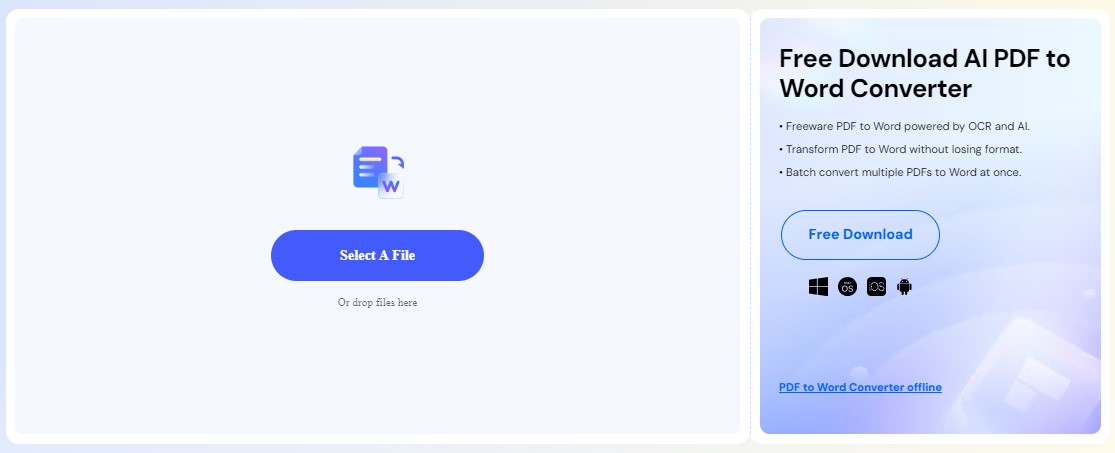
Step 2. Hit the 'Convert' button. The tool will then scan your document and transform it into an editable Word format.
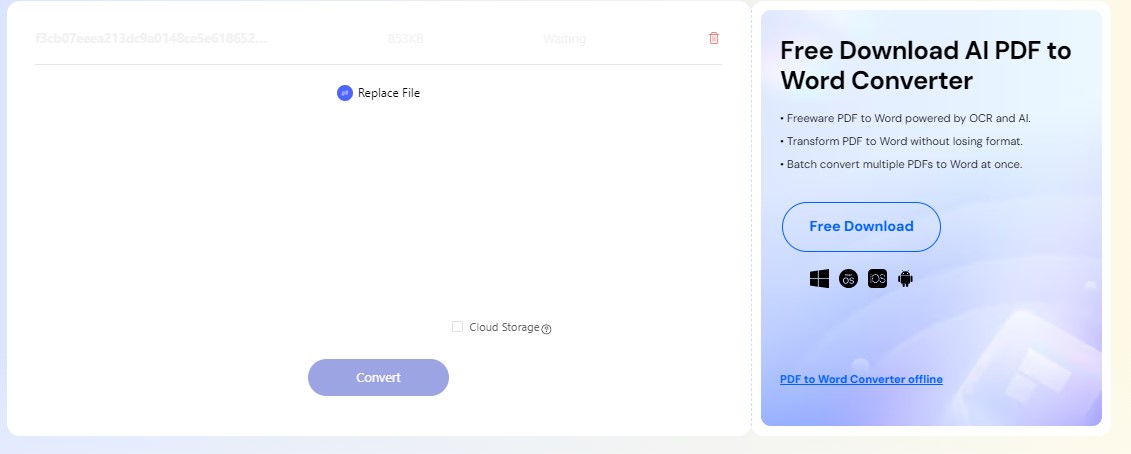
Step 3. Once the conversion is done, you can download your new Word document immediately.

This process maintains the original formatting of your documents and ensures that everything from the layout to the fonts remains consistent.
The PDFelement converter is also equipped with advanced security measures. It ensures your data remains private and safe from unauthorized access and potential malware threats. This protection is vital, especially when dealing with confidential information.
Why not give PDFelement a try? It’s easy to use and securely converts your PDFs to Word documents in just a few clicks. You can convert your PDF to a Word document for free and see how efficient and reliable the tool is.
3. Best Practices for Secure PDF to Word Conversion Online

When converting PDFs to Word documents online, keeping your files safe is crucial. Here are some straightforward tips to help you ensure a secure and efficient conversion process:
1. Check Website Security
Always use websites that you trust for your conversions. Look for a lock symbol or https:// in the website's address. This indicates that the site is secure and encrypts your data to protect it from hackers.
2. Use Strong Passwords
If the conversion site allows you to protect your documents with a password, choose a strong one. A good password should mix letters, numbers, and symbols. It helps keep your documents safe from unauthorized access.
3. Verify File Integrity
After converting your PDF to Word, check the new document to ensure everything is transferred correctly. Ensure all text, images, and formatting appear as they should, without errors or omissions.
4. Using PDFelement’s Secure Conversion Tool
PDFelement offers a secure online tool for converting PDFs to Word. It follows all these best practices, ensuring your documents are safe throughout the conversion process. The tool maintains the integrity of your files, keeping the original formatting intact.
With PDFelement, you can convert your documents without worrying about security risks. The tool is easy to use. Plus, it’s free for basic conversions, making it accessible to everyone.
Conclusion
Converting PDFs to Word securely is essential. We've covered the importance of using trusted sites, strong passwords, and verifying your files post-conversion. PDFelement’s online converter offers a safe, easy way to do this. It keeps your documents secure every step of the way. So, try converting your PDF to a Word document for free with Wondershare PDFelement. Simplify your document management while keeping your files safe!
Share this post
Leave a comment
All comments are moderated. Spammy and bot submitted comments are deleted. Please submit the comments that are helpful to others, and we'll approve your comments. A comment that includes outbound link will only be approved if the content is relevant to the topic, and has some value to our readers.

Comments (0)
No comment