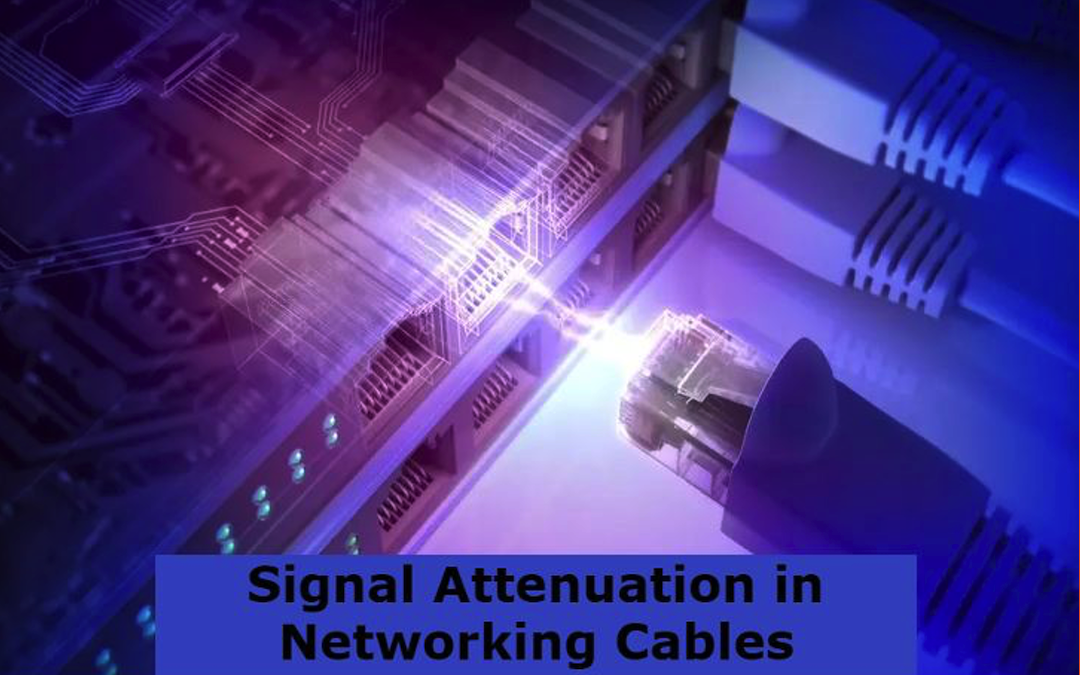
Networking cables are the pillars of reliable networking infrastructure that are responsible for transferring bulk information all day long. However, networking cables are classically engineered to support the speed and deliver the best transmission speed throughout the cable length. But somehow, they catch the stray signals, which might be termed as the “Signal Attenuation,” the signal killer.
Well, this blog is going to explain the Causes of Signal Attenuation in data communication, its Effects on Bulk ethernet cable performance, and the Solutions to minimize the risk of signal killers. Also, learn which ethernet cable better combat with the Attenuation.
What is Signal Attenuation?
Ethernet cables use the electrical medium to transfer bulk information, which is traveled through the conductors (4 Twisted Pairs). While transmitting signals through bulk ethernet cables of various types they lose signals due to some major factors. This loss of data results in:
- Weaker Signals
- Cause Communications Errors
- Data Corruption
- Slower Network Speed
Signal Attenuation in data communication in real-time is measured by decibels (dB). The attenuation is termed the loss of signal in data cables (Ethernet cable, Fiber optic, and wireless communication) through signal collision. It is more likely when the impedance is mismatched with the network. It is a natural phenomenon to lose signals due to the increased cable length, highly active EMI spots, and artificial modes (fluorescent lights, generators, ovens, and lightning).
Factors Contributing to Signal Attenuation
Signal attenuation makes your networking infrastructure slower, and you might bear this thing unless you find the problem. Depending on some factors, you can count the signal attenuation in data communication.
Cable Length
The ideal length to install cable (Cat5e, Cat6, and Cat6a) is 100 meters (328ft). Let’s assume that you install the cat 5e cable over longer runs — here the attenuation rule says that the longer the cable the more signal attenuation may cause.
Impedance
When the electrical impulse passes through the cable, the resistance between the conductors is referred to as Impedance. If the networking device's impedance is not matched with the cable’s impedance, it can cause signal attenuation in data communication. Ultimately degrade the quality of transferred signals.
Cable Quality
Cable quality is of great importance, and likewise, the choice of conductors. There are two types of conductors: pure copper and CCA (Copper-Clad Aluminum). The copper has the maximum power to transfer the data impulses to the end without breaking the signals. Whereas the CCA conductor might be the reason for the low signal quality or, ultimately, frequent data errors.
Frequency
The rule of thumb for the high attenuation is due to the increase in frequency. The cable with gigabit or 10 Gigabit speed has high frequencies and is more susceptible to attenuation.
Environmental Factors
Attenuation can also be introduced due to some environmental aspects. For example, high temperatures, humidity, physical stress, or damage (bending, twisting, and stretching) can easily affect the signal integrity and thus cause attenuation.
Role of Signal Attenuation in Networking Cables
Attenuation, in other words, is also called signal loss in the data cables. To identify the cable performance, you can determine the attenuation rate in the cable. Just like Cat5e ethernet cable, Cat6 LAN cable or Cat6a network cable has improved twisted pair design (Tightly twisted Pair) to halt the entry of any other signal.
Whenever the current passes through a medium, it generates an electromagnetic wave, which can be dangerous if a UTP cable comes in contact with it. This is why it is suggested that you do not install bulk Ethernet cables near power lines. Some points will mark the reason for signal attenuation within the cable.
- Reduced Data Transmission Rates — You have once encountered a window showing “No Internet Connection”, “Network Error”, or “Check Your Connection” which is due to the low signal strength and the data packets not intact to their destination. It leads to multiple retries and low throughput. In other words, you might see a drop in your data speed.
- Increased Latency — It deals with the delays in signal propagation with the presence of attenuation that enhances the network latency. A high latency rate is critical for time-sensitive applications like video conferencing, VoIP, video streaming, etc.
- Data Corruption — While downloading some files, you might see that the files are corrupted and end up early with an error message. Well, all this happens due to attenuation.
- Connectivity Issues — overlapping of the signal may cause serious problems for the signal to travel to its destination. It might be degraded to a point where the interpreter has to detect it. Such mishaps may lead to connection failure.
- Limited Cable Length — It is more often practiced to use appropriate Ethernet cable length for installation. If somehow you need to extend the cable length, use the Ethernet Cable Extender (Inline Coupler).
Impact of EMI on Ethernet Cables
It's a natural phenomenon that every electrical medium causes EM (Electromagnetic Waves) that can interfere with nearby data cables or LAN cables. For example, sources like fluorescent lights, generators, or even a 3 core electrical cable used in power transmission can introduce significant electromagnetic interference (EMI), affecting Ethernet cable performance.
- Use shielded cables — Cat6 shielded cables or Cat5e Shielded cable
- Avoid installing cables near power lines
- If you are dealing with a narrow space where there is no other way to avoid other cable clusters, use foil-shielded or braided-shielded cables.
- Install your LAN cables perpendicular to the power lines so there is minimal interference occurrence.
- It is advised to maintain 12 cm of distance between the power lines and LAN cables, but if you see the intensity of the power cables is high, you can enhance the installation distance.
UTP cables (Unshielded Twisted Pairs) cat5e and cat6 fight against the EMI and signal interference due to their tight twisted pair design, but if the intensity of the stray EMI field is high, they fail to deliver the streamlined signal quality.
Contrary to UTP cables, STP (Shielded Twisted Pairs) has extra insulation beneath the cable jacket, which protects the cable from signal degradation. Shielded cables are mostly used for longer distances, and therefore, they are considered the best sign for spaces with high EMI.
Ethernet Cables and Their Attenuation Ratings
Bulk ethernet cables are the most favorite fellows to have a sound networking infrastructure according to the server and the application needs. However, there are some technical aspects to using the cable due to the limitation of the installation distance of 100 meters (328ft).
So let's learn what the signal attenuation ratings regarding each Bulk Ethernet cable are. Cat5e, Cat6, and Cat6a are the most commonly used cables.
Cat 5e Ethernet Cable
- Speed — 100/1000 Mbps
- 350 MHz Bandwidth
- 24 AWG conductor size (Copper and CCA)
- Max Speed — 1 Gbit/s
Cat5e is an improved version of its previous version, and the only flaw in this cable is that it might be prone to interference and signal attenuation while used for longer runs. So, the Cat5e Ethernet cable has high signal attenuation ratings.
Cat6 Ethernet Cable
- Speed — 1/10 Gbps
- 550 MHz Bandwidth
- 23 AWG conductor size (Copper and CCA)
- Max Speed 10 Gbps
We see a tremendous change in Cat6 cables due to 5-6 twists per inch, which indicates that they are more secure and can be used for longer runs. Though the signal attenuation rating is low for Cat6 ethernet cables, it does not mean you can easily install this cable in high EMI environments. It might fail to stop the signal overlapping.
Cat6a Ethernet Cable
- Speed — 10 Gbps constant
- 750 MHz Bandwidth
- 23 AWG conductor size (Pure Copper Only)
- Max Speed 10 Gbit/s
The most advanced ethernet cable to use for industrial applications where speed and signal strength are everything. 6-7 twists per inch make it even worse for stray signals to enter the signal stream. No matter whether you use this cable for shorter or longer runs. The speed would be the same.
Solution For Signal Attenuation
To avoid signal attenuation and get a smooth data transmission, you are advised to follow some practices to keep away the latency rate and signal degradation. Ethernet cables use an electrical medium so simple steps are involved to keep them aligned and protect them from the attenuation process.
- Keep away your network cables from the EMI sources.
- Use the recommended installation length
- Check the location before planting the cable clusters
- Use shielded cables if you are not sure about the location
- If the building has clusters of power and LAN cables, use shielded cables with maximum protection like F/UTP or F/FTP.
- Do not exceed the cable length above 100 meters. If you need to enhance the cable length, then use an ethernet cable extender.
- Use copper conductor LAN cables so that you get the maximum transmission speed.
- Avoid using CCA conductors over longer runs; they are only for shorter distances.
Final Thought
At the end of the blog, I hope you have a clear understanding of what attenuation is and why signal attenuation is not good for our networking cables. There is a simple formula that while buying the LAN cables, you only need to cross-check the location, the length of the cable, the shielded type if needed, and other major things to match the cable properties with the server equipment.
For such blogs, you are advised to read our daily blogs and for better Ethernet Cables visit Smartech Cables. The simple, reliable, and smart solution for your networking needs.
Share this post
Leave a comment
All comments are moderated. Spammy and bot submitted comments are deleted. Please submit the comments that are helpful to others, and we'll approve your comments. A comment that includes outbound link will only be approved if the content is relevant to the topic, and has some value to our readers.

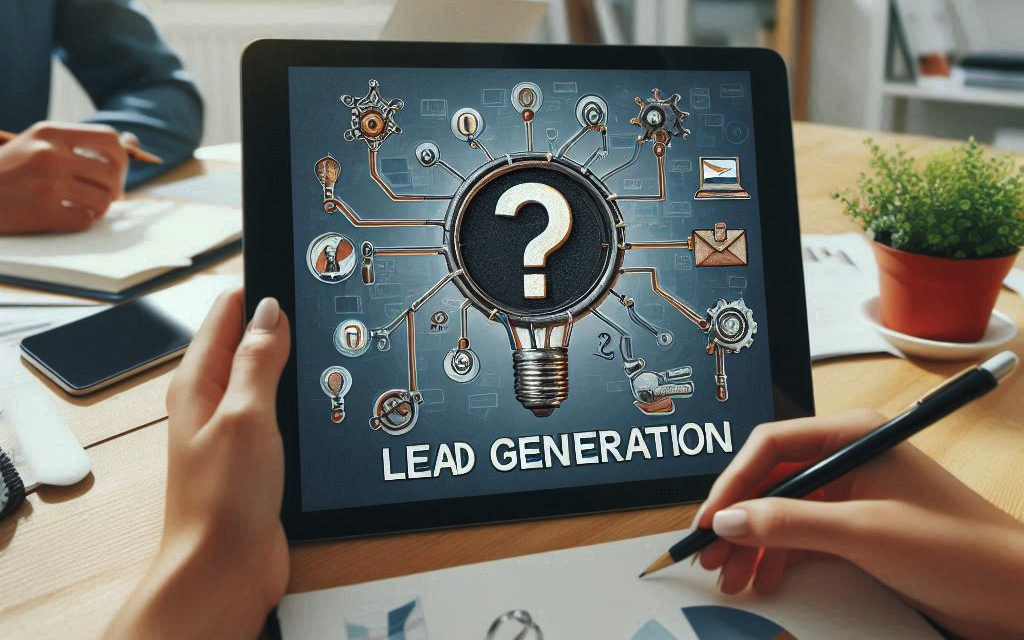

Comments (0)
No comment