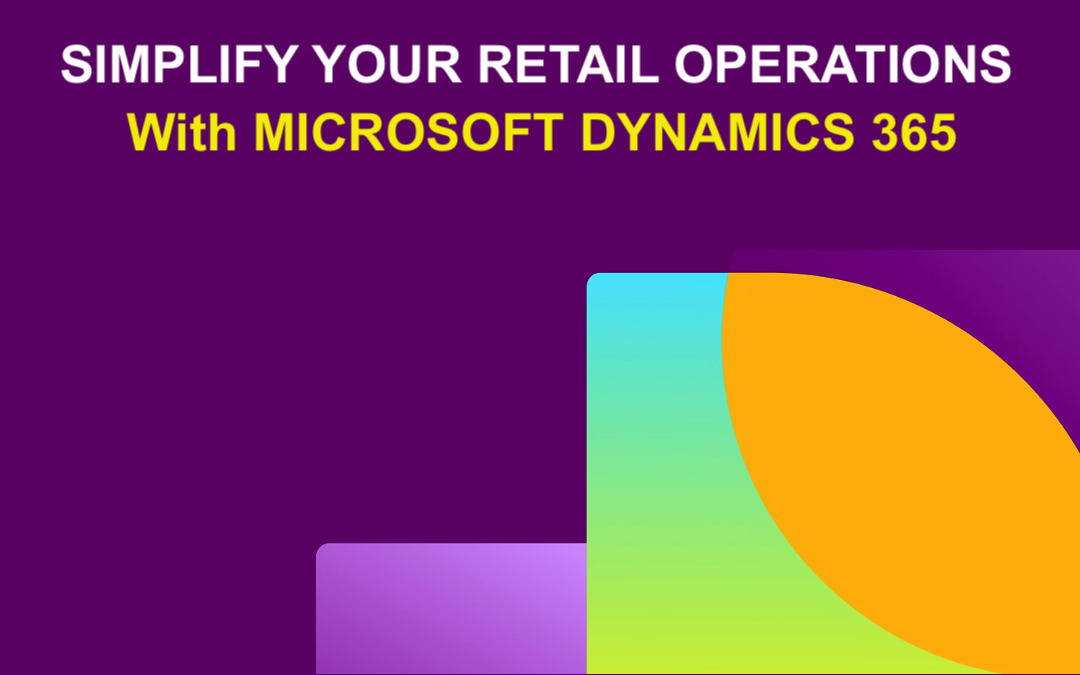
For retail businesses, offering seamless customer experience across all channels is the key to success in today’s cutthroat competition. However, managing several systems for online, in-store and back-office operations can be difficult though.
Here Dynamics 365 for Retail can really be quite helpful. From point-of-sale and inventory management to customer loyalty programs, CRM, and ERP, Dynamics 365 offers a unified platform that serves as a comprehensive omnichannel retail solution, seamlessly integrating all aspects of your operations. Here are some key highlights that can offer quick insights into its capabilities:
- Deliver a unified shopping experience
- Boost employee productivity
- Optimize operations and inventory management
- Gain deeper customer insights
- Boost brand loyalty and sales
Whether you run a small business or a big retail chain, Dynamics 365 for Retail can help you simplify your processes and succeed in the always-changing retail domain.
Now, here in this blog, we shall discuss the main advantages and features of Dynamics 365 for Retail. Let’s explore how it can help your retail business:
Key Features of Dynamics 365 for Retail
Previously called Dynamics 365 Commerce, Dynamics 365 for Retail is a complete solution meant for retailers to run their business across several platforms. It combines important retail systems including point of sale, multi-channel management, store operations, e-commerce, merchandising, and enterprise resource planning. The platform has several features, including:
- Omnichannel retail engagement: Guaranteeing a consistent shopping experience among physical outlets, call centers, and online stores.
- Customer loyalty and personalization: Managing reward programs and designing tailored shopping experiences to foster loyalty amongst customers.
- Simplified digital commerce: Simplifying operations with AI-driven insights and intelligent commerce capabilities.
- Connected customer journeys: Uniting customer data across all touchpoints for improved service and engagement.
- AI-driven intelligent commerce: Making use of artificial intelligence to obtain insights and streamline retail activities.
Designed to fulfill local statutory and tax compliance requirements, Dynamics 365 Commerce is an ideal option for global retailers. It is meant to enable businesses to provide each customer with outstanding and perceptive buying experiences.
Benefits of Dynamics 365 for Retail
Selecting Microsoft Dynamics 365 for retail businesses presents several benefits:
- Flexibility: Dynamics 365 offers a versatile platform that can fit the particular requirements of your retail company to enable you to scale and personalize as required.
- Efficiency: Simplify operations using integrated solutions that decrease complexity and raise output throughout your retail operations.
- Value: Dynamics 365 offers great value through comprehensive retail capabilities at a competitive price point.
- Intelligence: Leverage built-in intelligence with analytics and machine learning to get insights that can guide improved customer experiences and better decision-making.
- Security: Benefit from Microsoft’s robust security measures to safeguard your data and ensure compliance with industry regulations.
- Integrations: Easily integrate with other Microsoft products and third-party solutions in order to enhance collaboration and communication within your organization.
- Ease of Use: Dynamics 365 is easy to use, which will let your staff members quickly pick up and utilize the system to its full potential.
- Innovation: Keep ahead of the curve with regular updates and fresh features reflecting the newest retail trends and technologies.
- Futureproofing: Invest in a solution meant to change with the change in the retail environment. This will provide your business with long-term relevance and sustainability.
These benefits emphasize why Microsoft Dynamics 365 for Retail is a strategic decision for retailers trying to advance their operations and improve their competitive advantage in the market. This all-encompassing solution not only solves current retail environment issues but also helps companies be ready for the future.
What Challenges Does the Retail Industry Face and How Can Dynamics 365 Resolve Them?
Retailing presents several difficulties, but Dynamics 365 provides solutions to handle them properly. Here are some of the main challenges that Dynamics 365 addresses:
1. Inventory Management Challenges
Managing inventory manually is a time-consuming and error-prone process, throwing challenges for many retailers. By combining data from warehouse management systems, e-commerce platforms, and POS, Dynamics 365 for Retail simplifies this process and offers a real-time stock-level view.
2. Consistency in Merchandising
Merchandisers struggle to maintain consistency due to changing demands for new products due to the ever-changing nature of the retail market. Dynamics 365 enables retailers to provide outstanding merchandise strategies and in-store experiences.
3. Mastering Pricing Strategy
With consumers able to check competitive pricing in real-time, retailers need a strategy that adapts prices to market forces. Dynamics 365’s built-in analytics help retailers build and execute dynamic pricing strategies.
4. Omnichannel and Personalized Experiences
Creating a consistent shopping experience on both physical and digital platforms is difficult. Dynamics 365 combines these channels to satisfy the needs of customers, therefore improving customer interactions by means of tailored activities.
5. Operational Efficiency
For retailers, maximizing supply chain management and cutting down on expenses are vital. Using predictive analytics, Dynamics 365 modernizes financial operations all around and streamlines supply chain procedures.
6. Workforce Optimization
Engaging, retaining, and growing talent is a challenge in the retail sector. Dynamics 365 reduces workforce costs and fosters a high-performance culture.
By leveraging modern interfaces, automation, BI capabilities, and analytics, Dynamics 365 helps retailers overcome these challenges, paving the way for streamlined and organized retail operations.
Setting up a Retail Channel in Dynamics 365 Commerce
Setting up a retail channel in Dynamics 365 Commerce involves several steps. Here’s a high-level overview of the process:
1. Create and Configure a New Retail Channel
- Navigate to Modules > Channels > Stores > All stores.
- Click New on the Action Pane.
- Fill in the details such as the channel’s name, store number, legal entity, warehouse, time zone, sales tax group, currency, customer address book, default customer, functionality profile, and email notification profile.
- Save your new channel configuration.
2. Other Settings
There are additional optional settings in the Statement/closing and Miscellaneous sections that you can configure based on the store’s needs.
3. Additional Channel Setup
- You may need to set up payment methods, cash declarations, modes of delivery, income/expense accounts, fulfillment group assignments, and safes.
For a detailed guide and step-by-step instructions, you can refer to the official Microsoft documentation on setting up a retail channel in Dynamics 365 Commerce. It’s important to follow the channel prerequisites before creating a retail channel. Additionally, you can find an overview of channels and setup basics in the Channels overview article.
Conclusion
Dynamics 365 for Retail stands out as a transformative solution for the retail industry. It is not merely a software application but a strategic enabler that revolutionizes commerce businesses by seamlessly integrating across all channels. This integration redefines customer experiences, optimizes operational efficiency, and meets the dynamic demands of modern consumers.
Share this post
Leave a comment
All comments are moderated. Spammy and bot submitted comments are deleted. Please submit the comments that are helpful to others, and we'll approve your comments. A comment that includes outbound link will only be approved if the content is relevant to the topic, and has some value to our readers.

Comments (0)
No comment