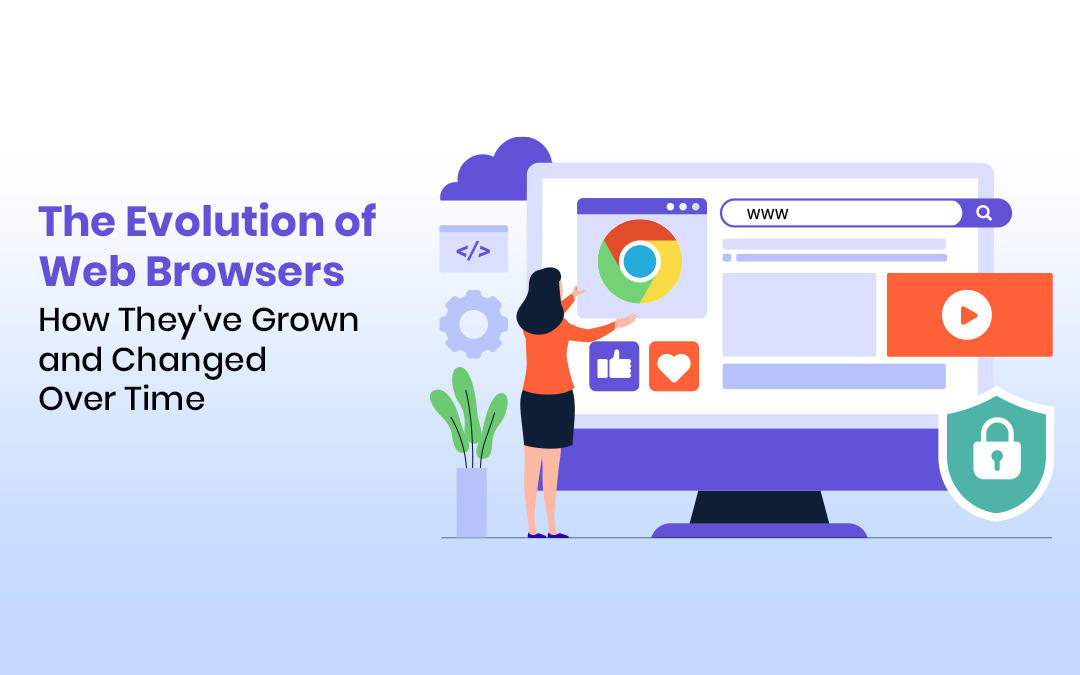
Most of us use a browser every day, but have you ever really stopped to consider everything that goes into the software? A raft of modern features means that browsing is only one part of the equation and plenty of browsers offer users way more than this.
Browsers and Gaming: Intrinsically Tied
From the moment browsers came into existence, people were experimenting with ways to create games for them. In the early days of computing, these games were quite basic, often limited to text-based interactions or very simple graphics. They lacked the sophisticated functionality and user expectations seen in modern browser games today, which now offer immersive graphics, real-time multiplayer, and complex gameplay mechanics.
Full sports games can now be played directly in a browser without requiring any game installations, expanding the variety of choices available to players. For example, when it comes to play golf games online in a browser, users have access to a wide range of options. Some games feature cartoon-style graphics, while others focus on more realistic designs or even offer management simulation experiences. Players can control various aspects of gameplay, from selecting different clubs to adjusting the strength of their swings. While console games often offer more detailed features, browser-based golf games provide a solid experience that meets the needs of casual players.
Browser gaming is becoming a bit closer in nature to some of the games and the way they are played, and this includes the option to now use controllers! It isn’t even a tricky thing to do, as the setup process has been simplified for Chrome users.
But the gaming experience on a browser was not always so advanced. Earth 2025 is a game that was one of the first to be released to play on browsers as far back as 1995. 2025 was so far in the future then it was used as a science fiction concept. This game was just a text game with an option to point and click on different text as it told the story of the game so features were really at a minimum.
Early mobile browsers faced significant challenges in running games. Flash, a common requirement for browser games, was especially problematic on early mobile devices due to performance limitations and compatibility issues. As mobile technology advanced and alternative standards like HTML5 became more common, mobile browsers now handle games much more efficiently, making browser-based gaming a widespread and seamless experience on smartphones and tablets.
Browser Options
Browser options quickly grew. Internet Explorer was once the default for Windows devices but there are absolutely loads of browsers available today, and each brings something different to the table. While they all serve the same basic function of letting us access and browse the web and different sites, they can be surprisingly different.
Google Chrome is known for its speed and simplicity. Over 60% of people report this to be their browser of choice and it quickly became the most popular browser in the world after its release in 2008, due largely to its minimalist design and the powerful JavaScript engine that allowed it to handle increasingly complex websites with ease. Chrome also benefits from its integration with the Google ecosystem – loads of us use these kinds of apps for work and in our personal lives. Chrome has its critics and a lot of these come from the fact it can be a hog of both system memory and battery life on Mac devices but the company is working on it.
Mozilla Firefox, on the other hand, has long been an advocate of privacy and open-source development. Over the years, it has built a reputation as a browser for those who want more control over their data and a customizable browsing experience. Firefox offers a wealth of extensions and tools that let users fine-tune how they interact with the web, giving them flexibility that some other browsers lack.
Edge is Microsoft’s answer – it has seen a significant transformation since its relaunch based on the Chromium engine. The newer versions of Edge aim to combine the best of both worlds, offering Chrome’s speed with added features like enhanced security and better battery efficiency for laptops plus Microsoft makes so much hardware that the company can put this onto the devices by default.
Safari is Apple’s browser and remains the default for Mac and iOS users. While it may not have the global reach of Chrome, it’s known for its efficiency and close integration with Apple’s hardware and software ecosystem. Safari also places a strong emphasis on privacy and security.
Opera is normally seen as a more niche browser (though it has existed for decades) and it has carved out a small but loyal user base thanks to its unique features like a built-in VPN plus a cryptocurrency wallet. Some think it gives a more personalized experience than Chrome or Edge and Opera is often favored by those looking for something a bit different (or who have niche needs).
They tend to all do a similar job of letting us “browse” the internet. Web browsers have the same sort of remit in terms of what browsers are used for but they vary a surprising amount.
Extensions and Syncing
Some people are confused when others start talking about the features of a browser. On the outside looking in there are some basic features every browser seems to share but there are more little add-ons being…well, added!
When computers were big and boxy (and usually slow) then browsing was a one-size-fits-all experience. However, extensions allowed users to customize their browsers by adding everything from ad blockers to productivity tools. This has had a transformative effect on how users interact with the web.
Chrome’s massive web store of extensions and Firefox’s similar add-ons ecosystem have made it easier for users to tailor their browsing experience to their needs and browsers may even exist in certain industries – Amazon sellers have plugins and extras that allow people to check out estimated sales figures and more. Companies produce these extensions separately from the browser companies and may not be linked at all.
Syncing across devices is another feature that has become increasingly important in recent years. Loads of modern browsers now allow seamless syncing between devices allowing the users to pick up where they left off, regardless of what device they’re using, creating a more cohesive browsing experience. Chrome, with its tight integration into the Google ecosystem, has particularly excelled in this area, but others like Safari (with Apple iCloud) and Edge (with Microsoft accounts) have similarly strong offerings.
Conclusion: What Next?
Browsers are an evolving software option just like many other examples. Nobody knows what tomorrow will bring exactly but it seems like companies are still battling it out to add new features and build the next big browser (or take over from Chrome, perhaps). More functionality is always going to be the end result for users (and hopefully an improved browsing experience).
Share this post
Leave a comment
All comments are moderated. Spammy and bot submitted comments are deleted. Please submit the comments that are helpful to others, and we'll approve your comments. A comment that includes outbound link will only be approved if the content is relevant to the topic, and has some value to our readers.

Comments (0)
No comment