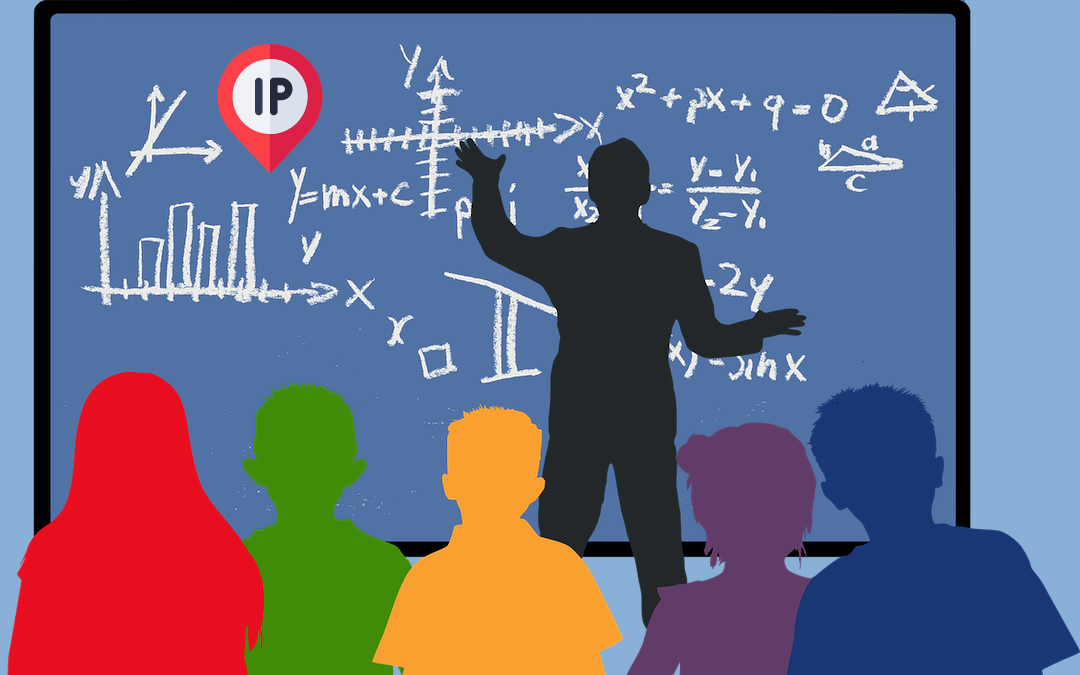
Usually, to call a friend, you need their name. But in the digital world, you need something different; you need a specific number unique to their identity to reach them or communicate with them. An IP address does basically that — it helps devices reach each other across the globe.
While most of us see these addresses as random strings of digits, they are based on complex mathematical systems that help organize how our devices connect, both on the Internet and within smaller networks. For those who are interested in learning about the mathematics behind IP Addresses, Brighterly reviews can help with reviews and basics.
The world still uses IP addresses today, especially the IPv4 format, which has a background in binary mathematics. Now, you need to understand that IP addresses are not just random numbers; they are a well-structured sequence that can be broken into smaller networks, a process called subnetting.
You can now use the available addresses to ensure that you can assign a device a unique number. To better understand, we will look at what is 1 in binary, why we need to form these numbers, and why they should matter to you if you hope to have a smooth-running network.

Terms to Familiarize Yourself With
The first thing you need to understand when learning to convert IP addresses to binary and subnetting is the mathematics behind IP addresses. So here are some basics that you must take into account.
IP Address
IP Address is a unique numeric identifier assigned to every device in a network, whether it's a computer, printer, switch, router, or anything else that communicates over a TCP/IP network. You can convert IP to binary, and you will see how later in this article.
Subnet
The IP network is big, and the subnet is a small but important part. It is often location-based and attached to a floor, building or an area.
Subnet Mask
Subnet Mask is a 32-bit number that helps you separate IP addresses into two parts: one for identifying the network and the other for identifying individual devices inside that network.
Network Interface Card (NIC)
This physical piece serves as a bridge between your device and the rest of the system, enabling your computer or other device to connect to a network.
IP Addresses
IP stands for Internet Protocol. It's a set of rules that helps devices talk to each other on the Internet. Think of military or police officers using radios. They use specific phrases, like saying "over", to show they're done talking but want a reply. When they finish the conversation, they say "over and out".
IP addresses work like that. They help computers and devices send and receive information online. IP addresses are so ubiquitous that almost every network that connects to the Internet uses them. You can also change an IP address to binary. In short, IP addresses are super important for the Internet and most networks!
Subnets: Why do we need them?
Similar to how households require addresses for postal delivery, every device on a network, including computers, printers, and servers, requires an address in order to connect. The issue is that these network addresses aren't allowed to contain characters like "Main Street". They have to be in the form of numbers, and they are known as IP addresses.
An address is no longer adequate these days. To ensure that information can be sent between various devices, we also need a system. It is at this point when subnets come in handy.
Subnets can divide a large network into smaller, more manageable sections. For example, you wouldn't want every employee to be able to see every printer in every department of the company. Assume marketing and sales have a separate set of printers. By subnetting these devices, you may ensure that the sales team sees your devices and the marketing team sees only yours. It's all about maintaining order and improving network performance.
Subnets guarantee that devices, regardless of size, communicate effectively and that networks function properly. They are not only fancy words for technical speak.
Binary
Nowadays, the word "binary" conjures up images of math and computer science lectures, but it doesn't have to be that difficult. Binary is simply an alternative method of counting numbers that you are already familiar with. The first 10 binary numbers are: 0, 1, 10, 11, 100, 101, 110, 111, 1000, 1001, and 1010. In binary, like in ordinary counting, 1=1.
It is sometimes necessary to first translate binary values, such as IP addresses, from decimal. Let's examine the process of converting IP to binary:
Four octets make up an IP address. But does that help you answer questions like, a single octet in an IP address represents what range of decimal numbers? Yes! The range of values from 0 to 255 is the solution.
Since these octets consist of 8 bits or binary digits, 00100000 is the binary representation of a number like 32, while 00011010 is 26 in binary. You can convert each octet separately if you need to convert the complete IP address to binary.
To translate 192.168.1.1 into binary, for instance:
192 turns into 11000000.
168 turns into 10101000.
1 becomes 00000001.
Therefore, if you were to represent the IP address in binary, you'd write 11000000.10101000.00000001.00000001.
It won’t be surprising if naturally, your follow-up line of thought is, how many binary digits are in an ipv4 address? It simply signifies that you are thinking of the real-life applications of these binary numbers.
Since each octet contains eight bits, there are a total of 32 binary digits. This makes a large range of IP addresses available by enabling the address to represent integers for each octet, ranging from 0 to 255. To put it simply, each decimal octet in an IP address must be converted into an 8-bit binary integer to convert it to binary.
This collection of binary numbers can help you learn IP to binary translation:
1 in binary is 00000001
255 in binary is 11111111
This simplifies the conversion procedure since you can translate any value between 0 and 255 into an 8 bit number.
To Summarize
Understanding binary and subnetting as the mathematics behind IP addresses takes a lot of focus, as you can see, with the many numbers you have to deal with. However, with this article, you can learn all you need to, especially how to convert IP addresses to binary. While this article doesn't cover all you might need to learn about this rather complex subject, it can give you a headstart.
Share this post
Leave a comment
All comments are moderated. Spammy and bot submitted comments are deleted. Please submit the comments that are helpful to others, and we'll approve your comments. A comment that includes outbound link will only be approved if the content is relevant to the topic, and has some value to our readers.

Comments (0)
No comment