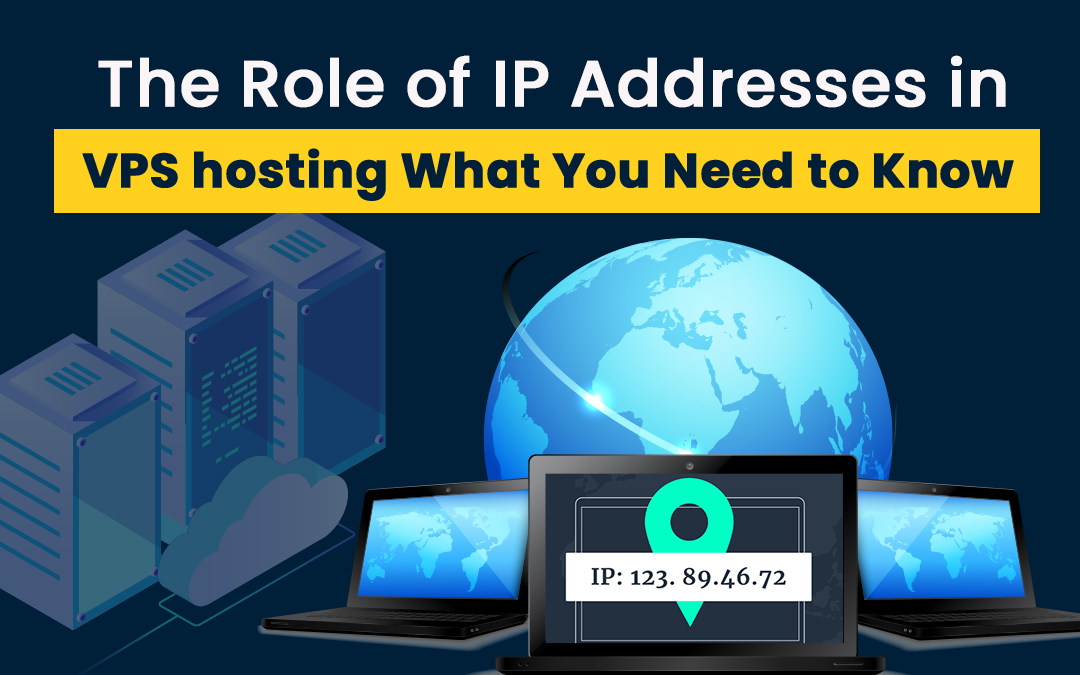
Unveiling the ABCs of VPS Hosting
Defining Virtual Private Servers (VPS)
Virtual Private Servers, or VPS, are akin to having your own tailored space on the internet. It's a hosting solution that distinguishes shared hosting from dedicated hosting. Here, you're given a segment of a server that acts as your own little island – it's individual from others, and you have your exclusive allotments of resources like CPU, RAM, and disk space. Moreover, VPS hosting allows you to run your preferred operating system and applications independently.
Core Features and Capabilities
A VPS boasts a bevy of features and capabilities that make it a hot commodity for small to medium-sized businesses, developers, or anyone needing more power and control over their web hosting environment. The core attributes include scalability, where you can dial your resources up or down depending on your needs. You also enjoy enhanced privacy since your virtual environment is distinct and isolated from other users.
Other key capabilities encompass root access, giving you the helm of your VPS to install applications and make server-wide changes, robust performance unaffected by other users' activities, and improved reliability since server resources are apportioned among fewer users compared to shared hosting environments.
The Role of IP Addresses in VPS Framework

Understanding What an IP Address Is
An IP address is your digital home address or identifier online. It's a cardinal string of unique numbers assigned to every device connected to a network, much like how your home address uniquely identifies where you live. There are various methods to find someone's IP address. Standing for Internet Protocol address, this numerical label ensures that when you send out data or seek to access information online, the digital data highway knows exactly where to deliver or retrieve the information. It's the essential means by which computers recognize and communicate with one another over the network.
Differentiating Between Dedicated and Shared IPs
When you're navigating the world of IP addresses, you'll encounter two main types: Dedicated and Shared. Think of a dedicated IP as your personal VIP pass – it's an exclusive address assigned to your VPS, not shared with anyone else. This exclusivity can provide benefits in terms of reputation and security. On the other hand, a shared IP is like a public transport card; several users utilize the same address. It's more economical and often makes sense when the individual reputation or specific IP functionality isn't paramount.
Benefits of a Dedicated IP include:
- Unique server identity that helps in avoiding the consequences of shared users' actions.
- Stable and dedicated environment for email sending, which aids in maintaining a good email sender reputation.
- Necessary for certain applications and scripts that require a constant IP.
- Facilitates secure connections through SSL certificates for websites handling sensitive transactions.
- Easier remote access and server management since the IP exclusively points to your server.
Shared IPs come with their own set of benefits:
- Cost-efficient, making it ideal for small-scale websites or blogs.
- Environmentally friendly in the sense that it maximizes the use of resources.
- Simplifies hosting for users who do not need the functionality of a dedicated IP.
The downside of dedicated IPs often includes a higher cost and the potential need for more technical management. Meanwhile, the main con of shared IPs is the risk of being blacklisted if other users sharing the IP engage in malicious or spammy activities.
Why IP Addresses Matter for Your VPS
Ensuring Reliable Security and Accessibility
Investing in a dedicated IP address for your VPS can provide a fortified barrier to protect you from cyber threats. Since you're not sharing your IP with others, there’s a lower chance of falling prey to issues emerging from your 'digital neighbors'. A dedicated IP isolates your server, allowing for stringent security measures tailored specifically to your business's needs. It can be pivotal for industry compliance, safeguarding sensitive client data or proprietary information that could be compromised on a shared IP due to another tenant's negligence.
Accessibility is yet another ace up the sleeve of a dedicated IP. There’s no need to adjust your DNS settings to connect to your server; you can access it directly using the IP address. This comes in handy for email services and when you're working on your website before pointing your domain to it.
For those serving an international clientele, a dedicated IP can also mean more control over the server’s location, subsequently benefitting you with better SEO due to local search relevance and reduced latency for users in that region.
Implications on Email Deliverability and Server Reputation
Having a dedicated IP address significantly impacts your email deliverability – that is, the likelihood your emails land in recipients' inboxes rather than their spam folders. With a dedicated IP, you are the master of your domain; your email reputation hinges solely on your activities. If you maintain good email sending practices, your reputation stays untarnished, which is critical for businesses relying on email for communication and marketing.
Conversely, on a shared IP, one user’s misconduct can negatively affect the deliverability for all sharing that address. If a neighbor on the shared IP is tagged for spamming or malicious activities, you might find your well-intentioned emails caught in the crossfire, landing straight into spam folders or even blocked entirely.
Maintaining server reputation takes consistent management. Adopting best practices like segmenting email types, warming up IPs before blasting large volumes, and using professional-grade email services can all lend to a better email deliverability score and an untarnished server reputation.
IP Address Management Best Practices
Strategic Assignment of IP Addresses
Adopting a clear strategy when assigning IP addresses for your VPS is akin to organizing a systematic filing cabinet – everything gets put in its rightful place for easy, future access. Assigning IPs strategically involves outlining a plan that categorizes their use based on functions or roles, such as one IP for your main website, another for FTP, and perhaps a separate one for email services. By doing so, you're not only streamlining management but also enhancing security by compartmentalizing services.
To make the most of a strategic IP assignment, record every decision meticulously. This documentation becomes a valuable guide for future troubleshooting or scale-ups, much like a GPS map that keeps your network organized. Additionally, for larger teams, ensuring everyone is on the same page with these assignments is vital to avoid conflicts and security lapses.
Managing Multiple IPs for Geo-Targeting and High Traffic
When you cast your net globally, managing multiple IPs can help reel in a diverse catch of customers. Tailoring your content to different regions through geo-targeting can foster a more personalized user experience – it's like having local boutiques in a global franchise where each store suits the community’s style.
With dedicated IPs in the geographic areas you serve, you can tighten your aim in targeting strategies and probably even speed up content delivery, reducing loading times. Local IPs can also favor local SEO, sometimes giving you an edge in regional search queries.
For websites with high traffic, spreading the load among multiple IPs can steer clear of traffic jams. It's the difference between a single-lane road and a multi-lane highway; traffic – or data – flows better, improving speed and reducing the risk of website crashes during peak times.
Advanced IP Configurations for Enhanced Performance
Implementing SSL Certificates for Secure Communications
When you implant SSL certificates in your VPS hosting environment, it's like armoring your communications in a digital fortress. SSL certificates encrypt data passed between your web server and users’ browsers. This means that any information—be it sensitive credentials, personal data, or financial transactions—travels under a cloak of protection, safe from prying eyes and cyber threats.
For a long time, deploying an SSL certificate necessitated a dedicated IP address. However, the innovation of SNI technology has made SSL encryption possible even on shared IPs. The key advantage of using dedicated IPs for SSL, though, is its broad compatibility, including with some outdated software and hardware that aren't in tune with SNI.
Implementing SSL not only guards against data breaches but also puts users at ease. When people notice that padlock icon next to your URL, their trust in your site grows. Moreover, search engines reward secure sites with SSL by granting them a slight edge in rankings. So, beyond encryption, that certificate doubles as a trust and SEO booster.
Leveraging IP Failover for Uptime Assurance
Downtime is the arch-nemesis of online reliability. To combat this foe, one can wield the power of IP failover – guaranteeing that your website or application keeps running even when technical misfortunes strike. It's like having a stunt double ready to jump in any time the main actor takes a fall; your online presence never skips a beat, and your users remain none the wiser.
The real trick revolves around setting up a secondary IP address that springs into action the moment your primary IP succumbs to an outage. It's a seamless transition, with the failover IP taking over instantly and maintaining uninterrupted service. The result? Your VPS hosting remains accessible, maintaining customer continuity and ensuring critical operations proceed glitch-free.
When considering this advanced IP configuration, it's essential to plan ahead. Implementing failover protocols involves network configuration and testing to ensure smooth operation when the switch happens. The goal is to minimize downtime and maintain a stellar uptime record, which is crucial for mission-critical applications and for preserving your credibility among users.
Discover the Right VPS IP Solution for Your Business Needs

Weighing Cost-Benefit Factors
Deciding on the right IP solution for your Virtual Private Server might come down to shifting through cost and benefit scales. On one side of the balance are the perks of a dedicated IP: enhanced control, security, server reputation, and SEO advantages. On the flip side, there's the cost. Yes, a dedicated IP often means digging a bit deeper into the business coffers, but don't let sticker shock deter you without considering the long game.
When weighed against the potential for increased email deliverability and direct server access, not to mention the avoidance of the neighborhood effect seen in shared IP contexts, investing more upfront can actually save you from future headaches and losses. Look beyond the initial numbers to what's truly needed for your operation's stability and growth – that will help determine if the investment is a wise one.
Remember, the cheapest option isn't always the most cost-effective in the long run. Factor in the potential ROI that comes with a dedicated IP's capabilities, keeping in mind your business's specific requirements and growth targets.
Selecting Tailored Resources like CPU and RAM alongside IP Options
When you're suiting up your VPS for the digital sprint, it's not just about lacing up with the right IP; you also need to ensure the fit of your server's core resources – CPU and RAM. These are the meat and muscle that power your server's performance, and aligning them with your IP options ensures a harmonious digital dance.
CPU (Central Processing Unit) is the brain of your server, handling all the instruction execution from the software you run. More CPU resources typically mean faster and smoother handling of tasks, especially under the demands of high-traffic or resource-intensive applications.
RAM (Random Access Memory), on the other hand, is your short-term digital memory space. It's where your server stores the data it needs to access quickly, making it pivotal for maintaining speed and efficiency in your operations.
Drawing parallels to your IP choices, these resources should dovetail with your needs. A dedicated IP, when matched with the right amount of CPU and RAM tailored for your workload, can propel your site performance, security, and overall up-time – effectively supporting your online presence and business activities.
When selecting your VPS plan, pay close attention to:
- The number of CPU cores and their speed.
- Amount of RAM included and its type (standard vs. high-performance).
- Bandwidth allocations that can handle your expected traffic.
- Type of storage (HDD vs. SDD), which affects data retrieval speeds.
- Flexibility for scaling these resources without significant downtime or overhauls.
Weighing these elements with the type of IP address you need will ensure your VPS hosting is tailored like a bespoke suit to your business's individual specifications.
Conclusion
Selecting the right VPS hosting setup requires balancing various elements, including IP address type, CPU, RAM, and other server resources. By understanding your business's specific needs—whether it's enhanced security, better SEO, or high email deliverability—you can tailor your VPS hosting like a bespoke solution. The right configuration ensures optimal performance, scalability, and reliability, empowering your business to thrive in a competitive digital landscape.
Share this post
Leave a comment
All comments are moderated. Spammy and bot submitted comments are deleted. Please submit the comments that are helpful to others, and we'll approve your comments. A comment that includes outbound link will only be approved if the content is relevant to the topic, and has some value to our readers.

Comments (0)
No comment