
Want to remove cluttered backgrounds quickly without spending hours manually editing or learning advanced skills? HitPaw FotorPea is the perfect software to remove background from image that offers AI-powered precision. You can try it to get professional-looking photos without going through complex procedures. Thus, read this guide to streamline your editing process with the help of this AI-powered platform.
Part 1. What is HitPaw AI Background Remover Software?
HitPaw FotorPea simplifies editing by letting users create transparent images or replace backgrounds, leading to high-quality results. This AI-powered tool enables you to import multiple images at once instead of editing them one by one. Moreover, users can also zoom in and out to make corrections by observing different details closely, which makes FotorPea a unique choice in background removal.
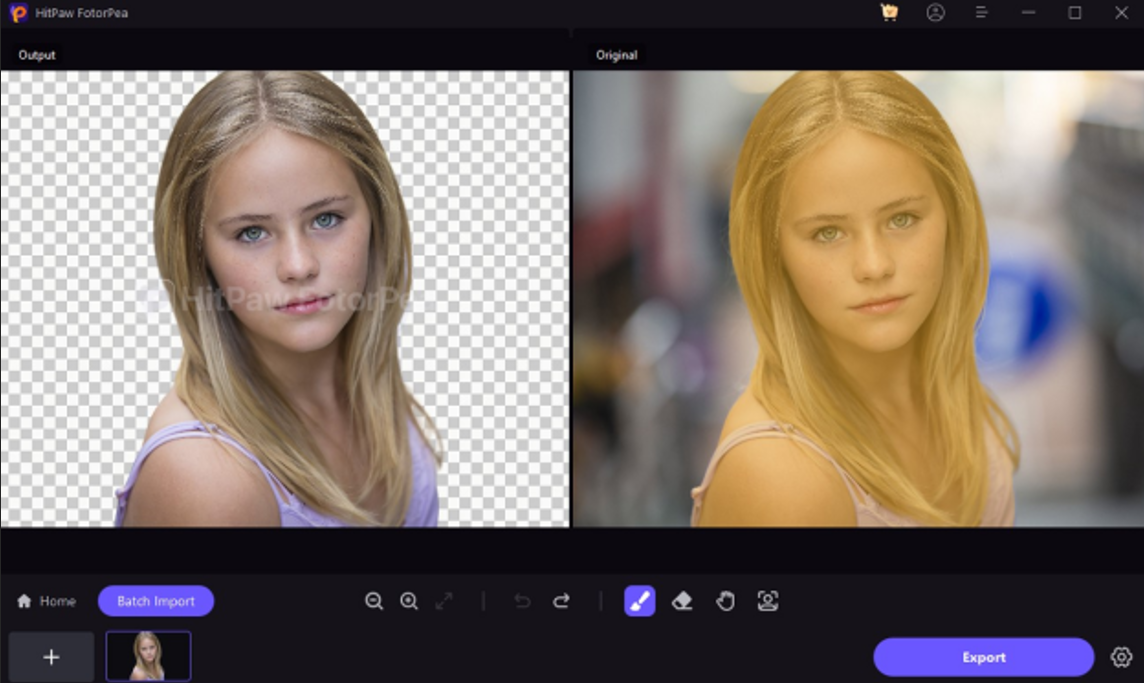
Notably, users can undo and redo their work multiple times before finalizing it. AI background remover software like FotorPea enables you to erase the parts that you have highlighted accidentally while extracting background.
Part 2. Key Features of This Background Remover Software
This background remover software lets you remove a background that doesn’t go with your vibe and enables you to customize your images completely. Here are the major key features that make HitPaw FotorPea a hit among the masses:
1. Batch Image Import
This feature allows users to upload and process multiple images, eliminating the need for manual one-by-one background removal. If you’re an e-commerce seller, designer, or content creator who works with large image sets, select multiple images at once, remove background in bulk, and save up your time.
2. Custom Background Colors
With HitPaw background remover, you can replace the background with various solid colors to enhance image aesthetics. This way, users can customize backgrounds for different styles and purposes and ensure a clean look without complex editing.
3. Create ID Photos for Different Countries
HitPaw FotorPea software to remove background from image simplifies ID photo creation by automatically adjusting size and background color to meet official requirements. As a result, you can eliminate the hassle of manual resizing or background adjustments and quickly edit your ID photo.
4. Extensive Background Library
Enjoy an extensive background library and replace your backgrounds with ready-made designs, including simple ones, textures, gradients, art, travel, graffiti, abstract, and more. With a click, users can transform their photos without requiring any external software.
5. Move and Adjust Canvas
The move canvas feature in HitPaw FotorPea provides flexibility in adjusting subject placement within the frame. Users can reposition, resize, or center their images after removing the background to ensure better composition.
Part 3. How to Use Software to Remove Photo Background with HitPaw?
Having understood the key features of software to remove photo backgrounds, let us learn how to use it for removing backgrounds:
Step 1. Launch HitPaw FotorPea and Access BG Remover
To initiate, launch HitPaw FotorPea on your desktop and click “BG Remover.” Next, import your image from your device to remove its background.
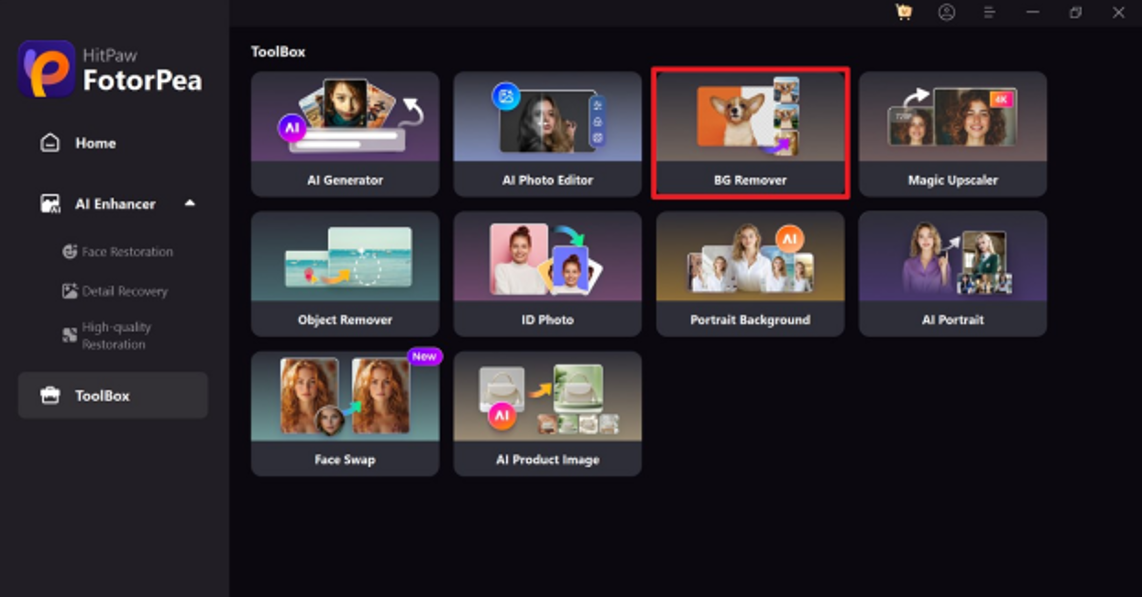
Step 2. Customize Your Image’s Background
Once the background is removed from the image, it will automatically display the results. Next, customize your image’s background from the right side of the screen, such as adding a custom color. Moreover, you can also choose a template from the background library.
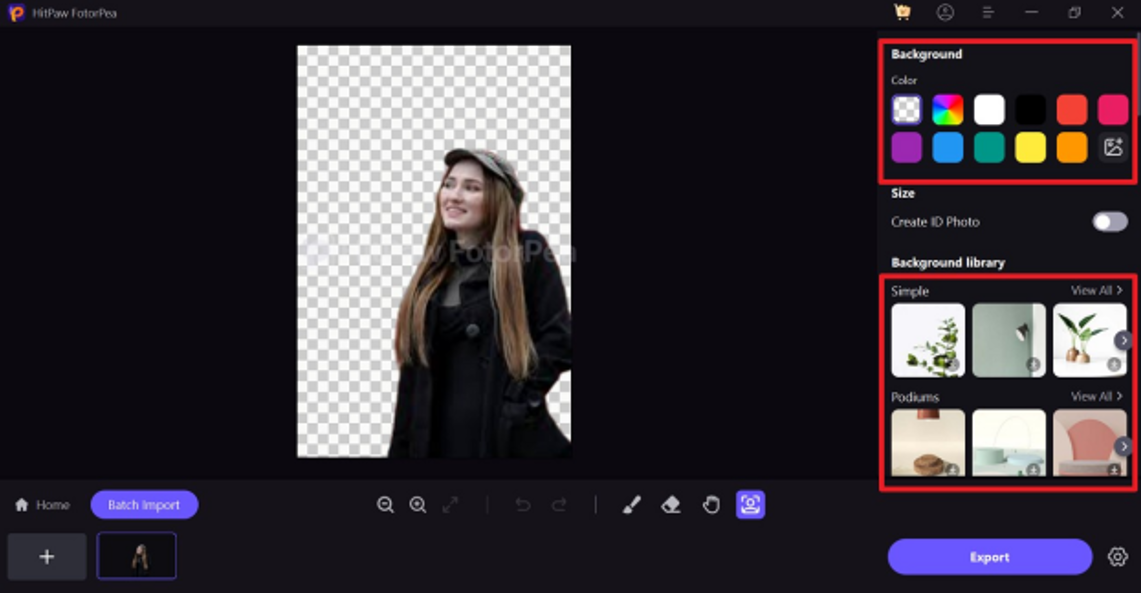
Step 3. Create ID Photo and Export
If you want to create your ID photo according to your country and desired size, access the “Create ID Photo” option on the right. Finally, after achieving the desired image, hit the “Export” button located at the bottom right and save the image to your device.
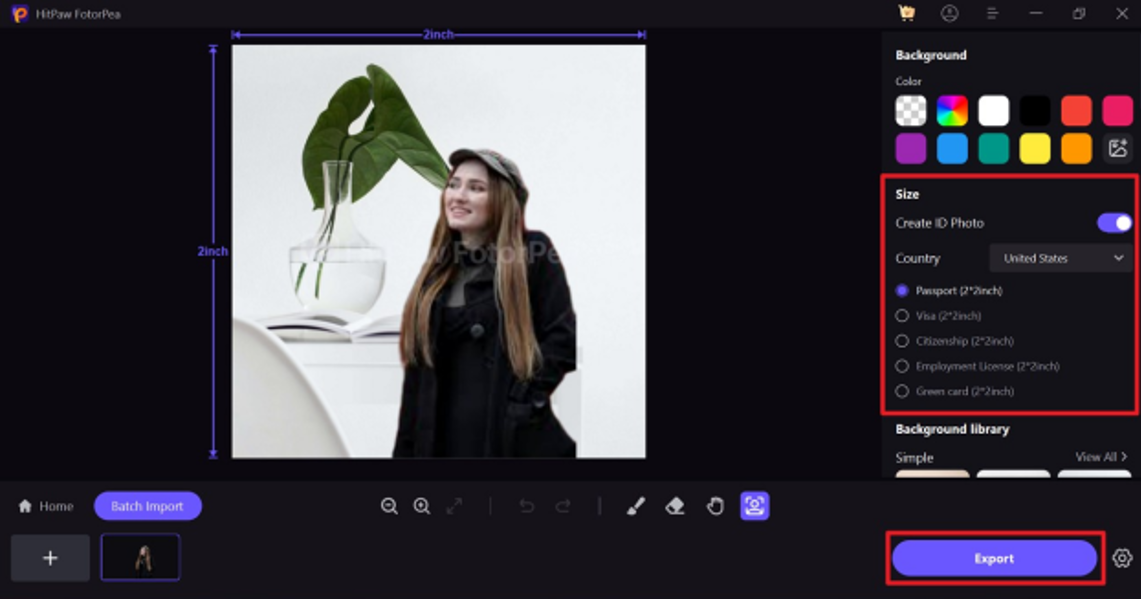
Part 4. Why Choose HitPaw Over Other Software Background Remover Options?
After discussing the features and usage of HitPaw FotorPea above, let's compare it with different software background remover tools. The table highlights that HitPaw FotorPea is the best background-removing software among the popular tools available online.
| Aspect | HitPaw FotorPea | Remove.bg | Canva | Wondershare PixCut |
|---|---|---|---|---|
| AI-Powered Background Removal | Highly Accurate | Available | Available | Unavailable |
| User Interface | Easy | Average | Average | Average |
| Performance | Top-notch | Good | Moderate | Moderate |
| Bulk Editing | Yes | Yes, but compromises quality | Yes, but compromises quality | No |
| ID Creation | Yes | Yes, but limited | Yes, but limited | No |
| Pricing | Monthly: $27.99/month Yearly: $112.99/year Perpetual: $162.99/one time |
Pay as you go: $0.90/image Subscription Plan: $0.18/image High-Volume Solutions: Customized |
Canva Pro: $55/year/person Canva Teams: $50/year/person |
Monthly Pro Plan: $18.99/month Pay as you go: $49.99 |
Conclusion
Advanced software to remove background from image streamlines editing for professionals and beginners. Unlike basic tools, they adapt to different textures and lighting conditions, generating natural-looking results that don’t require manual touch-ups. Considering the factors, HitPaw FotorPea offers AI-powered accuracy, handling tricky areas like fine hair, shadows, and reflections with ease. Thus, you should definitely try this tool’s comprehensive Background Remover today!
Share this post
Leave a comment
All comments are moderated. Spammy and bot submitted comments are deleted. Please submit the comments that are helpful to others, and we'll approve your comments. A comment that includes outbound link will only be approved if the content is relevant to the topic, and has some value to our readers.

Comments (0)
No comment