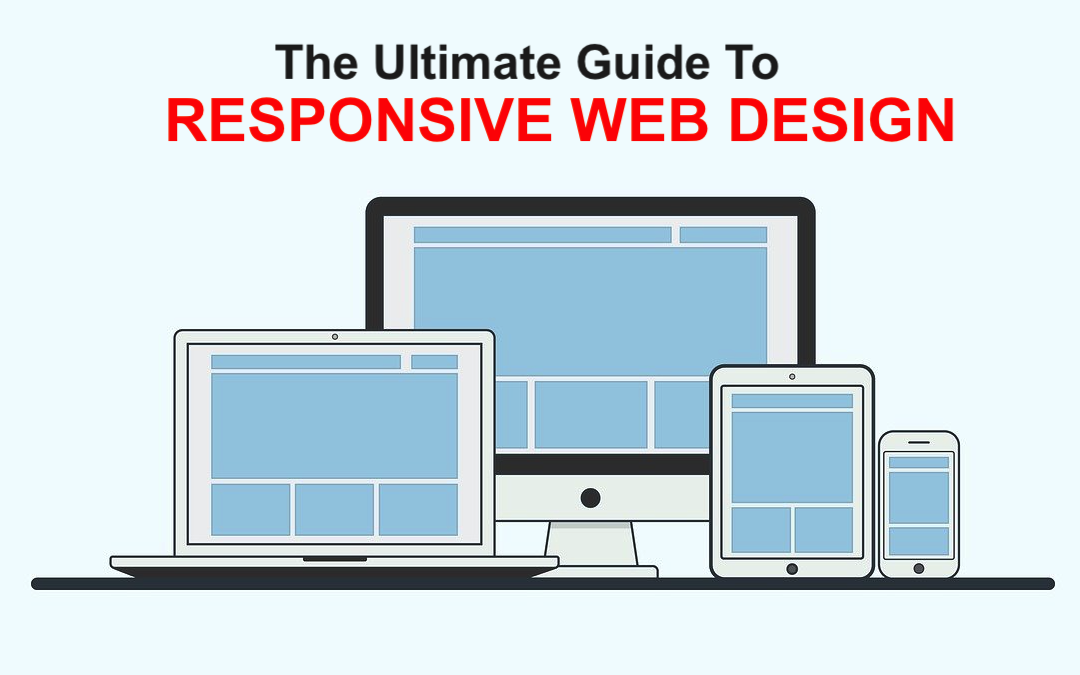
In today's mobile-dominated landscape, having a responsive website isn't just a luxury—it's an absolute necessity. With over 58.99% of global internet traffic coming from mobile devices as of 2024, businesses must ensure their online presence is accessible, user-friendly, and optimized for all screen sizes. Whether you're managing an e-commerce platform, a corporate site, or a personal blog, embracing responsive web design (RWD) is crucial for staying competitive and meeting user expectations.
1. What is Responsive Web Design (RWD)?
Responsive web design is an approach where a website's layout and content adapt fluidly to various screen sizes, resolutions, and devices. Coined by Ethan Marcotte in 2010, RWD uses flexible grids, images, and CSS media queries to ensure a seamless user experience across desktops, tablets, smartphones, and even emerging devices like smart TVs and wearables.
Key Principles of RWD:
- Fluid Grids: Layouts that scale proportionally based on the screen size.
- Flexible Images: Media that adjusts within the containing elements.
- Media Queries: CSS techniques that apply styles based on device characteristics.
2. Why Responsive Design is Crucial for Your Business in 2024
Enhanced User Experience (UX)
A responsive website provides an optimal viewing experience, reducing the need for excessive scrolling or zooming. According to Google, 94% of first impressions are design-related, and 88% of web users are less likely to return to a website after a poor user experience. A positive UX leads to increased engagement, lower bounce rates, and higher customer satisfaction.
Improved SEO Performance
With Google's mobile-first indexing, the search engine predominantly uses the mobile version of content for ranking and indexing. Responsive design ensures your site meets mobile-friendly criteria, which can boost your search rankings. Additionally, a single URL for both desktop and mobile simplifies the crawling and indexing process.
Cost-Effectiveness and Efficiency
Maintaining separate desktop and mobile sites doubles development and maintenance efforts. Responsive design consolidates resources, reducing costs and ensuring consistency across platforms. It streamlines content management, as updates are needed only once. Partnering with the best web design and development company can further enhance efficiency.
Increased Conversion Rates
A seamless user journey across devices leads to higher conversion rates. Studies show that websites with responsive design achieve 11% higher conversion rates. By eliminating barriers like slow load times and poor navigation, you facilitate user actions such as purchases or sign-ups.
Future-Proofing Your Website
Technology evolves rapidly, with new devices and screen sizes constantly emerging. Responsive design equips your website to handle future devices, safeguarding your investment and ensuring longevity.
Capturing the Growing Mobile Audience
Mobile devices account for a significant portion of web traffic:
- 58.99% of global website traffic comes from mobile devices.
- 52.2% of all website traffic is generated from mobile phones.
- 5.68 billion unique mobile users globally.
Responsive design maximizes your reach, tapping into this lucrative market segment.
Faster Loading Times
Page speed is critical for both UX and SEO. Responsive design techniques like image optimization, minification of CSS and JavaScript, and leveraging browser caching enhance load times, particularly on mobile networks. 53% of visits are abandoned if a mobile site takes longer than 3 seconds to load.
3. Key Elements of Effective Responsive Web Design
Flexible Grid Layouts
Implement grid systems using relative units like percentages or Flexbox and CSS Grid Layout, which provide more control over complex layouts.
Example using CSS Grid:
.container { display: grid; grid-template-columns: repeat(auto-fill, minmax(200px, 1fr)); }
This approach ensures your layout adjusts seamlessly across different screen sizes, a technique widely adopted by experts in web design.
CSS Media Queries
Media queries apply styles based on device characteristics. They are essential for adjusting layouts, typography, and visibility of elements.
Example:
@media (max-width: 600px) { .navigation { flex-direction: column; } }
Mobile-Optimized Images and Videos
Use responsive images with the srcset and sizes attributes to serve appropriately sized images.
Example:
<img src="image-small.jpg" srcset="image-small.jpg 600w, image-medium.jpg 1200w, image-large.jpg 1800w" sizes="(max-width: 600px) 100vw, (max-width: 1200px) 50vw, 33vw" alt="Responsive Image">
Implement lazy loading to defer off-screen images, improving initial load times.
Touch-Friendly Navigation
Design navigation elements suitable for touch interactions. Ensure buttons and links are large enough and have sufficient spacing.
Best Practices:
- Minimum touch target size: 48x48 pixels.
- Use visible cues for interactive elements.
- Avoid hover-only interactions.
Fluid Typography
Use relative units like em, rem, or viewport units (vw, vh) for font sizes to ensure text scales appropriately.
Example:
body { font-size: 1rem; /* Base font size */ } h1 { font-size: 2.5rem; /* Scales with base font size */ }
Rigorous Cross-Device Testing
Test your website on multiple devices, screen sizes, and browsers. Utilize tools like BrowserStack, LambdaTest, or built-in browser developer tools. Remember, 89% of users will switch devices or stop viewing altogether when coming across content issues.
4. Best Practices for Implementing Responsive Design
Adopting a Mobile-First Approach
Design for the smallest screens first, then progressively enhance the experience for larger screens. This ensures essential content and functionality are prioritized.
Benefits:
- Improved performance on mobile devices.
- Simplified design process.
- Focus on core content and features.
Utilizing Responsive Frameworks
Frameworks like Bootstrap, Foundation, or Tailwind CSS provide pre-built responsive components and grid systems, accelerating development.
Prioritizing Content
Implement content prioritization by displaying the most critical information prominently on smaller screens. Use techniques like progressive disclosure to reveal additional content as needed.
Optimizing for Performance
- Minify CSS and JavaScript files.
- Use Content Delivery Networks (CDNs).
- Implement HTTP/2 for faster resource loading.
- Enable Gzip compression.
Remember: 88.5% of people say slow loading times are the main reason they leave a website.
Ensuring Accessibility Compliance
Responsive design should also be accessible. Follow WCAG 2.1 guidelines to ensure your site is usable by people with disabilities.
Key Considerations:
- Sufficient color contrast.
- Keyboard navigability.
- Screen reader compatibility.
- Descriptive alt text for images.
5. Emerging Trends in Responsive Web Design
Progressive Web Apps (PWAs)
PWAs combine the best of web and mobile apps, offering offline functionality, push notifications, and home screen icons. They are inherently responsive and enhance user engagement.
Dark Mode Optimization
With system-wide dark mode settings becoming standard, design your website to adapt accordingly.
Implementation:
@media (prefers-color-scheme: dark) { body { background-color: #121212; color: #ffffff; } }
Variable Fonts
Variable fonts allow multiple font variations within a single file, reducing load times and providing design flexibility.
Responsive Design for Wearables
As wearables gain popularity, consider optimizing for small, square, or circular screens. Prioritize glanceable content and simple interactions.
6. Common Responsive Design Mistakes to Avoid
Overlooking Performance Optimization
Responsive design isn't just about fitting content on different screens. Ensure your site loads quickly across all devices by optimizing code and media.
Neglecting Tablet Users
Tablets require distinct considerations. Ensure your layouts and touch targets are suitable for medium-sized screens. Don't neglect tablet optimization, as tablets represent a unique user base.
Ignoring Cross-Browser Compatibility
Different browsers may render elements uniquely. Test across browsers like Chrome, Safari, Firefox, Edge, and Opera.
Failing to Test on Real Devices
Emulators are helpful but may not replicate all aspects of device behavior. Test on actual devices when possible, to catch issues like touch responsiveness and hardware quirks.
7. Tools and Resources for Responsive Web Design
- Design Frameworks: Bootstrap, Foundation, Tailwind CSS
- Testing Tools: BrowserStack, LambdaTest
- Performance Auditing: Google Lighthouse, WebPageTest
- Responsive Images: ImageOptim, Cloudinary
- Accessibility Checking: axe DevTools, WAVE Web Accessibility Evaluation Tool
8. Case Studies: Brands Excelling with Responsive Design
1. Airbnb
Airbnb's responsive website provides a seamless experience across devices. Their mobile-first approach ensures users can easily search for accommodations, view listings, and make bookings, whether on a smartphone or desktop.
Key Features:
- Intuitive navigation with clear CTAs.
- Optimized images and content prioritization.
- Consistent branding and aesthetics.
2. Starbucks
Starbucks offers a responsive site that caters to users looking to find stores, check menus, or manage their rewards account.
Key Features:
- Touch-friendly interface.
- Fast loading times due to performance optimizations.
- Easy access to essential functions like store locator.
Conclusion
As we progress further into the mobile-first era, responsive web design stands as a foundational element of successful online strategies. It enhances user experience, boosts SEO efforts, and ensures your website remains relevant amidst evolving technologies.
By implementing the strategies, best practices, and insights outlined in this guide, you position your business to thrive in a dynamic digital landscape. Embrace responsive design not just as a technical requirement but as a commitment to providing value and accessibility to your audience, regardless of how they choose to connect with you.
Reference sources
Share this post
Leave a comment
All comments are moderated. Spammy and bot submitted comments are deleted. Please submit the comments that are helpful to others, and we'll approve your comments. A comment that includes outbound link will only be approved if the content is relevant to the topic, and has some value to our readers.

Comments (0)
No comment