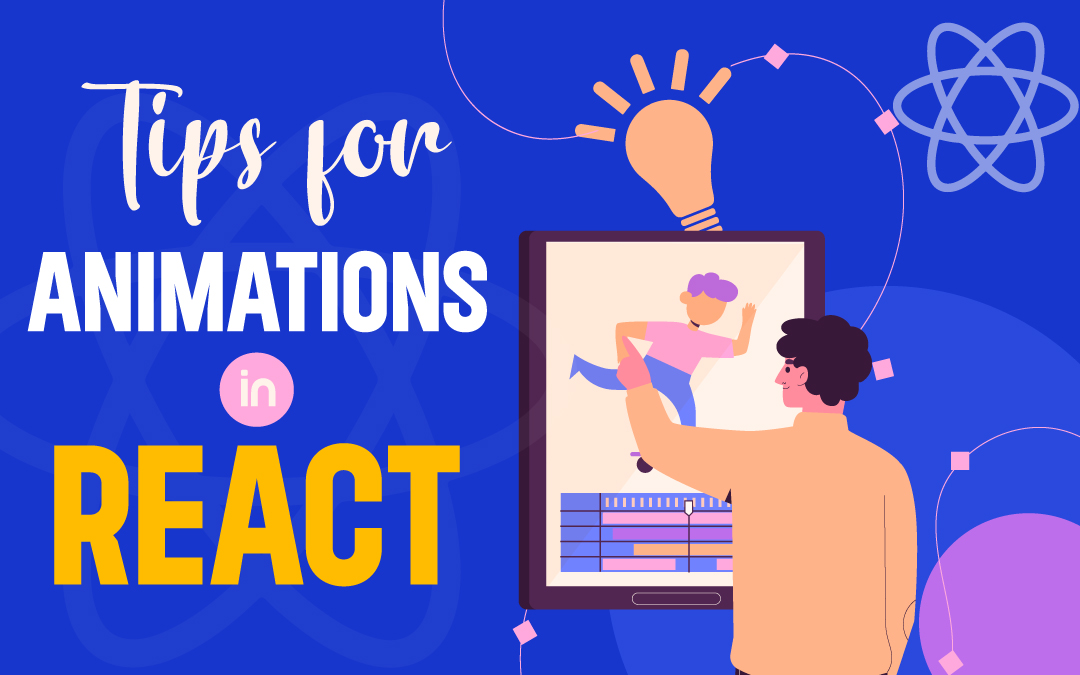
In web development, animations are not just an entertaining addition; they serve as the guiding tool for users within interfaces as well as greatly adding life to applications.
In the context of React, it is critical to have advanced animations as a skill to set applications apart from the massive digital environment. And if you're looking to build a team to tackle complex projects, remember that you can always hire React developers to bring in specialized expertise.
Tip 1: Choose the Right Animation Library
When it comes to advanced animations, choosing the right library is critical. React Spring and Framer Motion are the most popular choices for advanced animations in React, and each offers unique advantages:
1. React Spring
Ideal for creating fluid, physics-based animations. This is particularly good for situations when you need to get smooth and realistic movements like dragging and bouncers.
2. Framer Motion
This library is more intuitive and offers a wide range of pre-built animations. It is ideal for developers who would want to create strong animations without a lot of effort.
Tip 2: Keep Performance in Mind
Advanced animations can be resource-intensive, so keeping performance in mind is essential. You can follow these tips to ensure your animations run smoothly:
- Avoid Animating Layout-Influencing Properties
Properties like width, height, and top can cause reflows, leading to performance issues. Instead, animate properties like transform and opacity, are less likely to trigger reflows. - Use will-change Property
This CSS property hints to the browser that an element's properties are likely to change, allowing the browser to optimize for that change in advance. - Limit the Number of Simultaneous Animations
Too many animations running simultaneously can overwhelm the browser, leading to choppy or lagging animations.
Tip 3: Leverage React’s State Management for Dynamic Animations
Animations in React can be dynamically controlled using state management. In this way, you can connect animation properties with state variables, and in this way, have animations that can be controlled directly or indirectly via events in your program.
Tip 4: Understand the Physics Behind Animations
When it comes to creating life-like animations then there is a need to understand its physics. Libraries like React Spring simulate physical forces, allowing you to create animations that feel more lifelike.
Key concepts include:
- Spring Forces
Simulating tension and friction to create smooth and decaying motions. - Damping
Controlling how quickly an animation slows down over time. - Mass
Affecting the inertia of an object and how it moves.
Customizing these parameters enables you to get just the kind of animation that you want in your application.
Tip 5: Use Keyframe Animations for Complex Sequences
For more complex animation sequences, keyframe animations are often the best approach. React’s animation libraries provide a way to define keyframes and the points of start, end position, and any in-between stages as necessary.
Tip 6: Debugging and Fine-Tuning Animations
Creating advanced animations often requires a bit of trial and error. Debugging tools can be incredibly helpful in fine-tuning animations to achieve the desired effect:
- React DevTools
Use this tool to inspect your component tree and see how your animations are affecting the DOM. - Chrome DevTools
Chrome DevTools has a feature called the Animations tab which enables live inspection of the animation together with performance tips to be given and options to notice the problems.
Tip 7: Integrate Animations with User Interactions
Advanced animations can greatly enhance user interactions by providing immediate visual feedback. Take some creative ideas while using animations like their association with clicks, hovers, scrolls, etc.
Conclusion
Learning how to do valuable and impactful animations in React can be quite fun, but it also involves a good dose of imagination, knowledge, and a good eye for detail. When you apply the right approach to these animations not only will they be exciting to the users but at the same time make the applications more enjoyable.
Share this post
Leave a comment
All comments are moderated. Spammy and bot submitted comments are deleted. Please submit the comments that are helpful to others, and we'll approve your comments. A comment that includes outbound link will only be approved if the content is relevant to the topic, and has some value to our readers.

Comments (0)
No comment