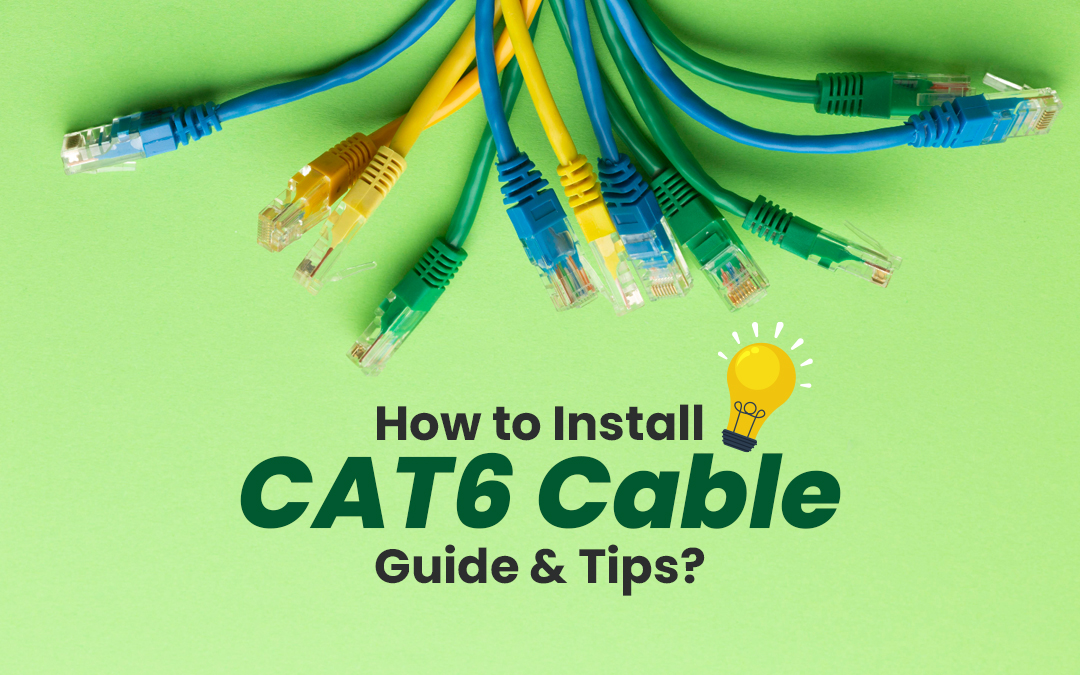
Before the rise of wireless technology, cables were essential for internet connectivity. Even with the growing popularity of wireless networks, wired connections remain crucial for their reliability and faster speeds. Among these, CAT6 Ethernet cables are a top choice for high-speed networking.
To achieve the best results, always choose Ethernet Cables from reputed manufacturers such as Monk Cables to ensure that your network performs at its full potential.
What is CAT6 and Why is It Important?
Category 6, or CAT6, is a type of twisted-pair cable used for Ethernet and other network connections. It is designed for high-speed data transfer and is widely used in modern networking.
- Supports frequencies up to 250 MHz.
- Handles gigabit and 10-gigabit networks over short distances (up to 50 meters).
- Offers improved shielding to reduce interference.
- Minimizes crosstalk for better performance compared to older cables like Cat5e.
Step-by-Step Guide to Install CAT6 Cable
Plan the Installation
Proper planning saves time and prevents mistakes. Begin by creating a network map to identify where each device, such as computers, printers, and smart TVs, will connect. This will help determine the number of cables and ports needed. Measure the distance from your network hub to each device, like a router or switch, and add 10-15% extra length for flexibility. Choose paths for the cables that avoid interference from electrical wiring or fluorescent lights.
Before starting, ensure you have the necessary tools and materials:
- An RJ45 crimping tool to secure RJ-45 connectors for stable network performance.
- A wire stripper to remove the cable’s jacket without damaging internal wires.
- A cable tester to check connectivity and identify wiring errors or issues.
- A punch-down tool for securely connecting wires to keystone jacks or patch panels.
- RJ-45 connectors for seamless connections to your devices.
By organizing your setup and gathering the right tools, including an RJ45 crimping tool, you can ensure a smooth and efficient installation process.
Prepare the Environment
Preparation ensures a smooth cable installation process. If you're running cables through these areas, begin by drilling access points through walls or floors. Ensure the holes are large enough to accommodate the cables.
In exposed areas, set up conduits or raceways to protect the cables and keep the setup tidy. Before running the cables, remove any obstacles or hazards, such as sharp edges, that could damage them.
Run the Cable
With your environment ready, it’s time to run the cables. Start at the network hub and pull cables through the planned pathways. Use fish tape to guide the cables through walls or ceilings and pull them through gently. Make sure to avoid tight bends, as sharp angles can degrade the signal quality.
Terminate the Cable
The process of terminating prepares the ends of the cable to connect. Begin by stripping about 2 inches of the outer jacket from the cable using a wire stripper to expose the twisted pairs inside. Split the four twisted pairs apart, but only untwist them about 0.5 inches.
Arrange the Wires
When setting up Ethernet cables, proper wiring is essential to ensure reliable connections. The two most common RJ45 wiring standards are T568A and T568B. These standards define the order of wire colors within the connector, and most installations typically follow the T568B scheme. Understanding the difference between these two standards is crucial:
- T568A is primarily used in government or older installations. It has a slightly different wire sequence compared to T568B.
- T568B is more commonly used in residential and commercial settings due to its compatibility with most networking equipment.
Here’s the wiring sequence for both standards:
T568A Standard
- Green-white, Green
- Orange-white, Blue
- Blue-white, Orange
- Brown-white, Brown
T568B Standard
- Orange-white, Orange
- Green-white, Blue
- Blue-white, Green
- Brown-white, Brown
Be sure to choose the compatible wiring standard for your setup. Following the correct sequence ensures optimal Ethernet performance.
Insert into the Connector
Insert the wires into the RJ45 connectors in the correct order and ensure they reach the end. Secure the connector to the cable using a crimping tool. For wall-mounted connections, punch down the wires into keystone jacks instead.
Test the Cable
Testing ensures your installation is successful and error-free. Use a cable tester to check for continuity and proper pairing. Connect both ends of the cable to the tester and verify that there are no breaks or miswirings. Recheck the wiring sequence or re-terminate the connectors to resolve any issues detected.
Install Wall Plates and Patch Panels
Wall plates and patch panels help keep your setup organized and professional. Put the wall plates on the walls and snap the keystone jacks into them. Label each port to make it simple to identify which device connects to it. If you’re using a patch panel, punch down each cable into its corresponding port to simplify cable management and future maintenance.
Connect Devices
Now that the cables are set up, you can connect your devices. Plug one end of the cable into your router, switch, or patch panel, and connect the other end to the device, such as a computer, printer, or smart TV. To avoid accidental disconnections, make sure the connections are safe.
Final Testing and Verification
Execute final tests to make sure everything works as planned. For connectivity, make sure each device can connect to the network by testing it. Run network speed tests using online tools to verify performance and confirm that the installation meets your expectations.
Conclusion
Cat6 cables are the backbone of modern networks, providing rapid speeds and reliable performance for homes and businesses alike. Installing CAT6 cable seems frightening because it requires technical knowledge but is manageable. You can ensure the proper installation with the right tools and following the best tips and practices. It can be installed by DIY, but professional installation is crucial for optimal performance, reliability and longevity.
Share this post
Leave a comment
All comments are moderated. Spammy and bot submitted comments are deleted. Please submit the comments that are helpful to others, and we'll approve your comments. A comment that includes outbound link will only be approved if the content is relevant to the topic, and has some value to our readers.

Comments (0)
No comment