
Mobile Device Management for Android is no longer just good to have but has become a crucial part of any modern business strategy. With more employees working remotely and using mobile devices for work, enterprises face the challenge of ensuring their Android devices are secure, compliant, and optimized for productivity.
As we enter 2025, the Android enterprise mobile device management market has evolved with new technologies and better features to address these growing demands. But how do you choose the best Android MDM solution for your organization?
In this article, we find the best MDM for Android in 2025, highlighting their features, benefits, and potential downsides to help you make an informed decision.
Some of the Best MDM software for Android include:
1. Scalefusion Android MDM
Best for: Small to mid-sized businesses seeking an affordable, user-friendly solution with all MDM features.
Overview
Scalefusion has become a popular choice for organizations looking for a versatile, cost-effective Android MDM solution. With support for Android, iOS, Windows, macOS, Linux, and ChromeOS, Scalefusion is especially favored by small to medium-sized businesses (SMBs) and those with a mixed-device environment. It’s known for its simple user interface, flexible deployment options, and an impressive array of essential features without the complexity and cost of enterprise-level solutions.
Key Features
- Affordable Pricing: Scalefusion offers competitive pricing, making it an excellent choice for SMBs that need robust MDM functionality without breaking the bank.
- Kiosk Mode and App Control: The platform excels in kiosk mode configurations, allowing devices to be locked down to a single or multi-app environment, ideal for retail, field operations, or other specialized use cases.
- Remote Management: IT teams can remotely manage and control Android devices, push app updates, and resolve issues without physical intervention, saving both time and resources.
- BYOD Support: Scalefusion allows businesses to implement a secure BYOD policy, enabling employees to use their personal devices for work while maintaining data security and compliance.
- Cloud and On-Premises Deployment: Scalefusion offers both cloud-based and on-premises deployment options, catering to different organizational needs.
Cons
- Limited Advanced Features for Large Enterprises: While Scalefusion provides all the core features needed for effective MDM, it may lack some advanced tools required by large-scale enterprises, particularly in areas like deep integration and automation.
- Smaller User Community: The smaller user base means fewer community-driven resources but that is well compensated with their free and fast customer support.
2. Workspace One
Best for: Large enterprises looking for a cross-platform, highly customizable MDM solution.
Overview
Workspace One is a leading Unified Endpoint Management (UEM) platform that excels in managing Android and other endpoints, including iOS, Windows, and macOS. Its strength is its ability to provide a comprehensive and highly secure mobile device management solution that is scalable, making it ideal for large enterprises with complex needs.
Key Features
- Comprehensive Device Lifecycle Management: Workspace One allows businesses to provision, configure, and retire Android devices seamlessly, ensuring that devices remain secure and compliant.
- Zero Trust Security: With its Zero Trust security model, Workspace One ensures that all devices, users, and apps are constantly verified and validated before granting access to corporate resources.
- App Management and Analytics: IT teams can remotely install, update, and configure apps, while integrated analytics offer insights into device health, security, and app performance.
- Intelligent Automation: Workspace One integrates automation features to reduce manual processes, ensuring better device compliance and operational efficiency.
Cons
- Complex Setup for Smaller Businesses: Due to its broad range of capabilities, Workspace ONE may be too complex for smaller organizations, requiring significant time and resources for proper configuration.
- Expensive: The pricing can be steep for SMBs, making it a better fit for large enterprises that require advanced features and scalability.
3. Microsoft Intune
Best for: Businesses already using Microsoft 365 and looking for seamless integration with their existing infrastructure.
Overview
Microsoft Intune is a cloud-based MDM solution that integrates deeply with Microsoft’s ecosystem, making it a top choice for organizations already using Office 365, Teams, SharePoint, and other Microsoft services. Intune allows businesses to manage Android devices and apps from a unified console, ensuring security and compliance while maintaining productivity.
Key Features
- Seamless Microsoft Integration: Intune offers tight integration with the Microsoft 365 suite, providing a unified experience for device and app management across Android, iOS, and Windows.
- Conditional Access and Compliance Policies: Businesses can enforce device compliance policies and control access based on factors like device health, location, and user role.
- Advanced Threat Protection: Intune integrates with Microsoft Defender, providing real-time threat protection for Android devices.
- App Management and Deployment: Remote app installation, updates, and configuration are streamlined, making it easy to manage apps on Android devices.
Cons
- Limited Customization Outside Microsoft Ecosystem: If your organization doesn't rely on Microsoft services, you may find Intune's capabilities less flexible compared to other MDM solutions.
- Lack of Features: Intune is a Windows focused MDM and provides limited functionality and feature set for other operating systems like Android.
4. Samsung Knox Manage
Best for: Organizations that use Samsung devices and require deep integration with Samsung hardware.
Overview
Samsung Knox Manage is an Android-specific MDM solution that provides deep integration with Samsung’s devices and Knox security platform. It is ideal for businesses with a fleet of Samsung devices, as it leverages the security features built into Samsung hardware to deliver an enhanced management experience.
Key Features
- Deep Samsung Integration: With Samsung Knox, this MDM solution offers unparalleled security features, including secure boot, device encryption, and containerization.
- Kiosk Mode and App Management: Knox Manage allows businesses to lock devices into Android kiosk mode or manage apps remotely, perfect for industries like retail, healthcare, and field services.
- Remote Troubleshooting and Support: IT administrators can access and troubleshoot devices remotely, minimizing downtime and improving productivity.
- Custom Policies for Device Usage: Create customized device policies to control app usage, network settings, and security configurations.
Cons
- Limited to Samsung Devices: The platform is best suited for businesses that use Samsung devices exclusively. Organizations with mixed-device environments may find it less effective.
- Limited Support for Cross-Platform Management: While it offers excellent features for Samsung devices, Knox Manage doesn’t provide the same level of support for iOS or non-Samsung Android devices.
5. Ivanti Unified Endpoint Manager (Formerly MobileIron)
Best for: Enterprises in regulated industries needing advanced security, compliance, and risk management.
Overview
Ivanti Unified Endpoint Manager (UEM), formerly known as MobileIron, is a comprehensive MDM solution designed for large organizations and enterprises with complex security, compliance, and operational needs. Ivanti excels in managing Android devices in industries with strict regulatory requirements, such as finance, healthcare, and government.
Key Features
- Advanced Security and Compliance Controls: Ivanti offers extensive security features, including device encryption, secure app management, remote wipe, and compliance policies to ensure devices adhere to industry standards.
- Risk-Based Authentication: Ivanti applies real-time risk assessments to devices, enabling dynamic security policies based on the device’s risk profile.
- Data Loss Prevention (DLP): The platform integrates DLP features to prevent unauthorized access to sensitive data.
- App Management and Distribution: Manage and distribute Android apps remotely, ensuring consistent app updates and configurations across the device fleet.
Cons
- Expensive for Small to Mid-Sized Businesses: Ivanti’s high-end features come with a significant price tag, making it more suitable for large enterprises with complex needs and bigger budgets.
- Complex Setup and Maintenance: The range of security features and customizable settings can make Ivanti difficult to implement and maintain, particularly for organizations without dedicated IT resources.
Conclusion
Choosing the best Android MDM solution for 2025 depends largely on your business’s size, security requirements, and existing IT infrastructure. Here's a quick recap:
- Scalefusion is a great option for small to mid-sized businesses seeking a user-friendly, cost-effective MDM solution with essential features.
- VMware Workspace ONE and Ivanti Unified Endpoint Manager are ideal for large enterprises that require advanced security, compliance, and scalability.
- Microsoft Intune is perfect for businesses already within the Microsoft ecosystem, offering seamless integration with Office 365 and other Microsoft tools.
- Samsung Knox Manage is tailored for organizations using Samsung devices, providing superior security and integration with Samsung’s hardware.
By carefully assessing these solutions and your organization’s specific needs, you can choose the Android MDM platform that will ensure secure, compliant, and efficient management of your devices in 2025 and beyond.
Share this post
Leave a comment
All comments are moderated. Spammy and bot submitted comments are deleted. Please submit the comments that are helpful to others, and we'll approve your comments. A comment that includes outbound link will only be approved if the content is relevant to the topic, and has some value to our readers.



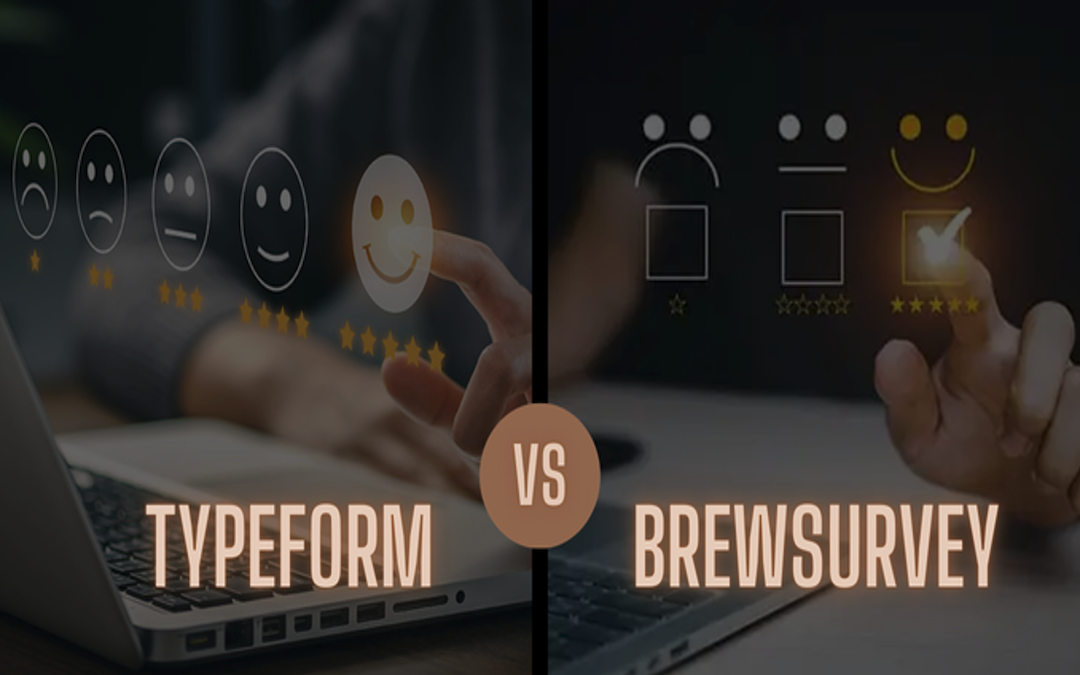
Comments (0)
No comment