
Working with PDFs is a daily necessity for many individuals and professionals. From legal documents to school papers and reports, PDF files have become the go-to format for sharing information. However, there are times when you need to extract text from PDF files for editing and analysis purposes. Fortunately, there are plenty of free PDF-to-text converters available that make this task easy and efficient.
In this article, we will highlight the top free PDF-to-text converters of 2024, focusing on tools that offer speed, accuracy, and user-friendly functionality.
1. Pdftotext
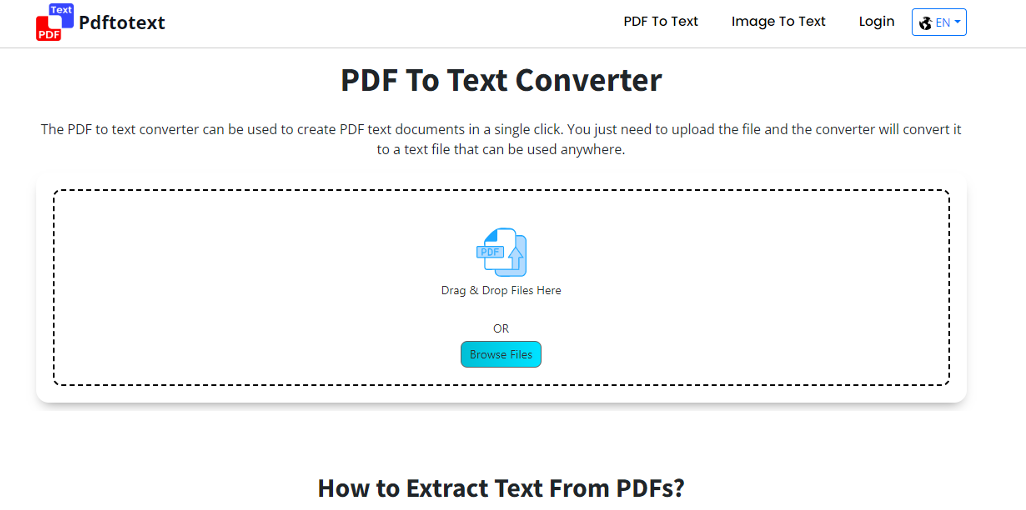
First on the list is PDF to Text, a simple and completely free online tool that allows you to easily extract text from PDF files. This web-based platform does not require downloads or installations, which makes it an impressively suitable option. All you need to do is upload your PDF file, and this will instantly convert plain text that you can edit or use for further purposes.
PDFtoText.info supports multiple languages and offers batch conversion, allowing users to convert multiple PDF files to text in one go.
Pros:
- Free and accessible without any software download
- Quick and easy to use for PDF-to-text conversions.
- Support multiple languages
Cons:
- Need advanced OCR feature for scanners PDFs.
- May struggle with complex formatting
2. Online2PDF
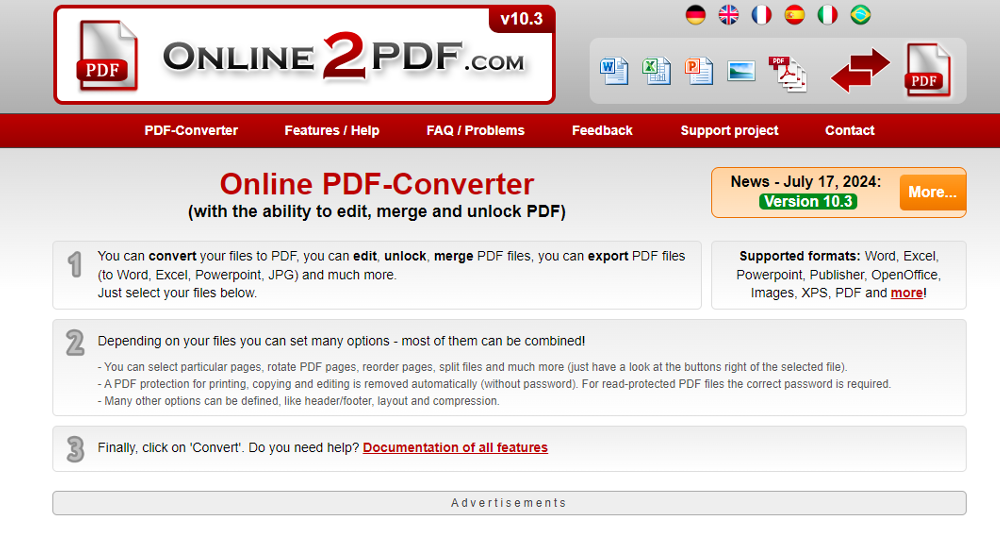
Another strong contender is online2PDf, an online tool that provides free PDF-to-text conversion with no strings attached. This Platform is ideal for users looking to convert PDF files to text quickly while maintaining formatting as much as possible. It supports multi-language PDF files, and you can also choose to convert specific pages of a PDF, which is a great feature if you do not need the entire document.
What sets online2PDf apart is its ability to handle batch conversions, allowing users to convert Multiple PDF files to text in one shot. This is an excellent time-saver if you have a large number of documents. Although the platform offers several file format options, its performance in conversion PDF to tex is commendable, particularly for free software.
Pros:
- Free and allows for batch conversions.
- Supports page-specific conversion.
- Simple interface with multiple file output options.
Cons:
- Requires internet access as it's an online tool.
- Limited support for complex layouts or scanned PDFs.
3. Soda PDF Online
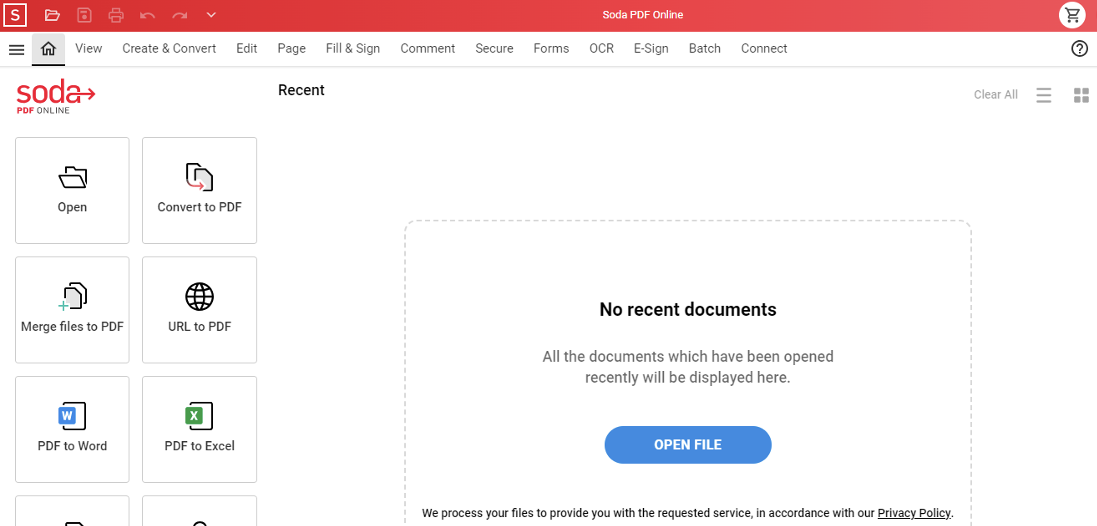
Soda PDf Online is another excellent free option for those needing to extract from PDF files. This tool stands out because it offers both online and desktop versions, catering to different user needs. While this online version provides the convenience of no download, the desktop version offers more advanced features if you need them.
One of the key advantages of Soda PDf is its (Optical Character Recognition) OCR technology. This feature enables it to convert scanned PDFs into text files, which is perfect for users working With scanned documents or image-based PDFs. Its accuracy in converting both standard and scanned PDfs makes it a top contender.
Pros:
- Offers both online and offline options.
- Includes OCR functionality for scanned PDFs.
- User-friendly and supports multiple languages.
Cons:
- The Free version has some feature limitations.
- Online version requires a stable internet connection.
4. Smallpdf
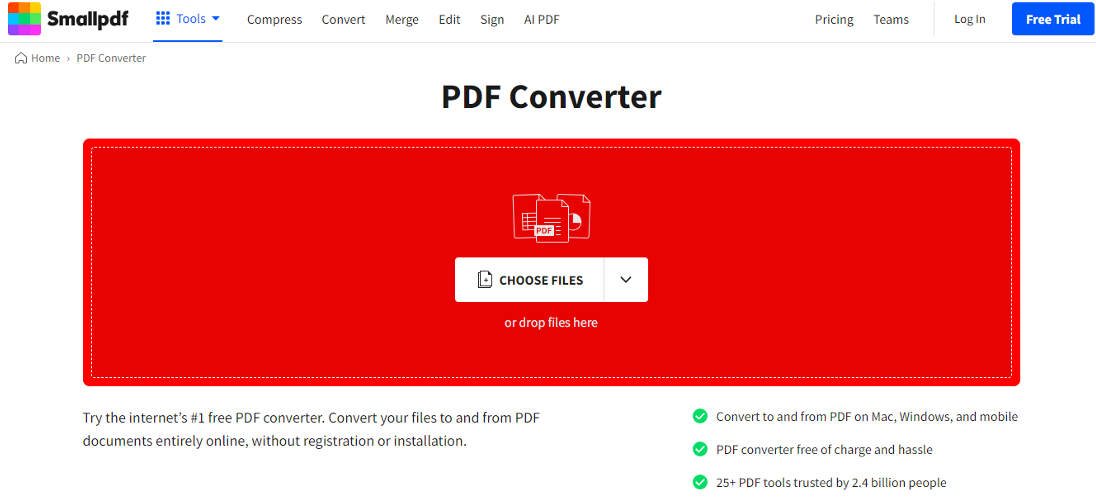
Smallpdf is a popular and reliable online tool that excels in converting PDFs to various formats, including text. The free version allows users to convert PDFs into editable text files with just a few clicks. The interface is intuitive, making it a favorite among users who need quick, no-fuss conversions.
While the free version of Smallpdf has some usage limitations (e.g., you can only perform a limited number of conversions per day). It supports a range of languages and offers additional tools like PDF compression and PDF merging. Smallpdf also includes a basic OCR feature, allowing it to convert text from scanned documents.
Pros:
- Free and easy to use.
- Supports a variety of languages and file formats.
- Provides additional tools like compression and merging.
Cons:
- Daily usage limits for free accounts.
- Advanced features are behind a paywall.
5. Google Docs
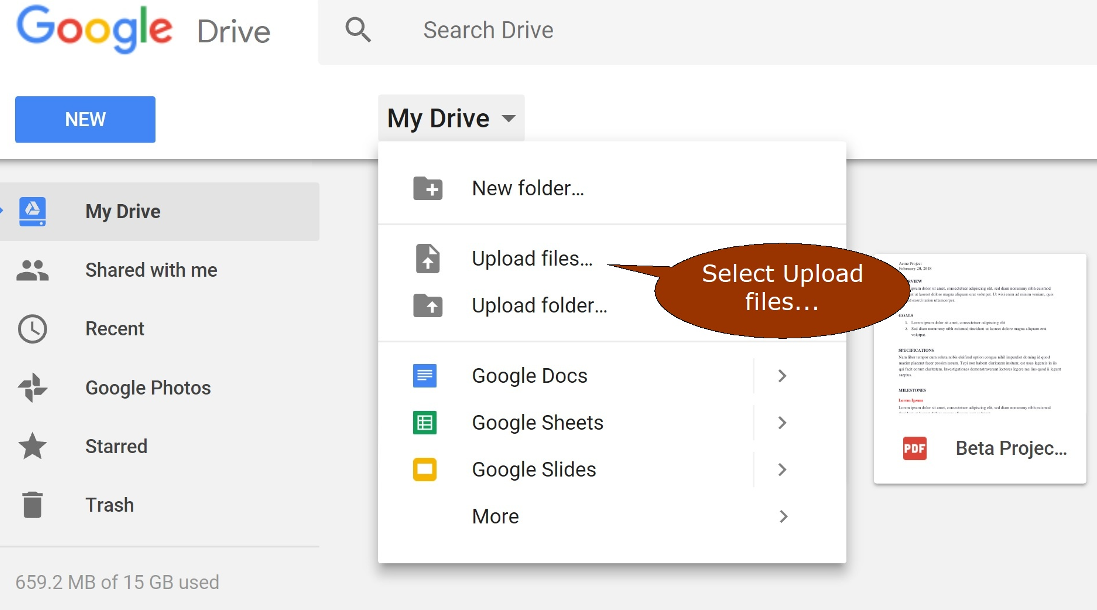
Last but certainly not least, Google Docs offers a free and efficient way to convert PDFs to text. Many users are unaware that Google Docs has a built-in feature that allows you to upload a PDF and automatically convert it into an editable document. This makes it a great choice for those who frequently work with both PDFs and text files.
To convert a PDF using Google Docs, simply upload the PDF to Google Drive, and open it with standard and scanned PDFs fairly well. Although its accuracy can depend on the complexity of this document. This tool is completely free and available to anyone with a Google account.
Pros:
- Completely free with no usage limits.
- Integrated into Google Drive, making it highly accessible.
- Supports basic OCR for scanned PDFs.
Cons:
- May struggle with more complex layouts or formatting.
- Requires a Google account and internet access.
Conclusion
There are plenty of free PDF-to-text converters that can help you efficiently extract text from PDFs. Whether you're working with standard or scanned PDFs, tools like PDFtoText.info, Online2PDF, Soda PDF Online, Smallpdf, and Google Docs offer reliable solutions for converting PDFs to text with ease. Each of these tools has its strengths, from batch processing to OCR capabilities, so the right one for you will depend on your specific needs.
If you're looking for a simple, no-download option, PDFtoText.info and Online2PDF are great starting points. For users needing advanced features like OCR, Soda PDF or Smallpdf offer more robust solutions. And if you're already using Google services, Google Docs provides a convenient way to convert PDFs for free without any additional software.
Share this post
Leave a comment
All comments are moderated. Spammy and bot submitted comments are deleted. Please submit the comments that are helpful to others, and we'll approve your comments. A comment that includes outbound link will only be approved if the content is relevant to the topic, and has some value to our readers.

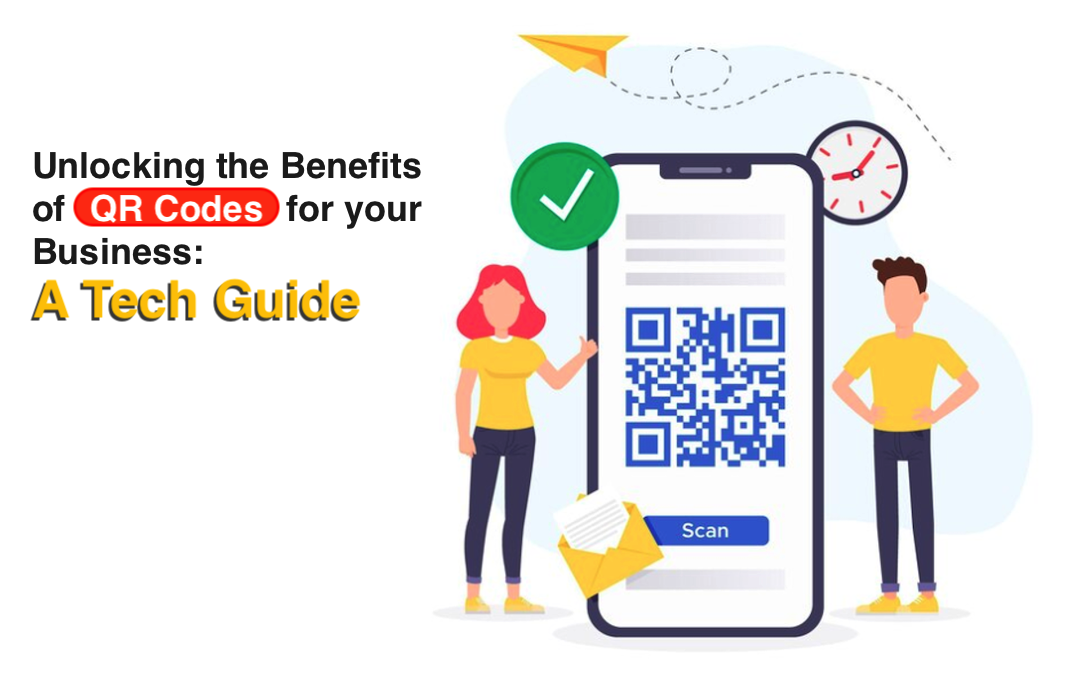

Comments (0)
No comment