
Whether it's the website that enlightens you on current weather conditions or the mobile application that directs you toward your destination, geolocation services are all over the place. Therefore, it’s crucial to test how your websites and mobile apps behave when accessed from different geolocations (countries/locales).
For this, developers and testers use geolocation testing tools to ensure websites and mobile apps function as expected across different geographies. These tools let them see how websites or apps handle location-specific content and features across different devices, operating systems, and web browsers online.
Why Need Geolocation Testing Tools?
Geolocation testing tools help ensure the functionality of location-based features in both mobile and web applications. You can verify location data correctness to ensure the accuracy of location information and coordinates.
You can also test triggers based on location and geofencing boundaries to check application response when users leave a particular location.
In addition, geolocation testing tools help test the handling of the retrieval of location data, interactions with Google Maps and other geolocation APIs, and geospatial calculations. These tests optimize UX by tailoring cultural aspects, language preferences, and location-based content to the users' geographic location.
Top 5 Geolocation Testing Tools to Consider
Plenty of tools will assist you in performing thorough geolocation testing on various devices. However, choosing can be overwhelming due to the variety of options. So, we have prepared a list of the top 5 geolocation testing tools.
1. LambdaTest
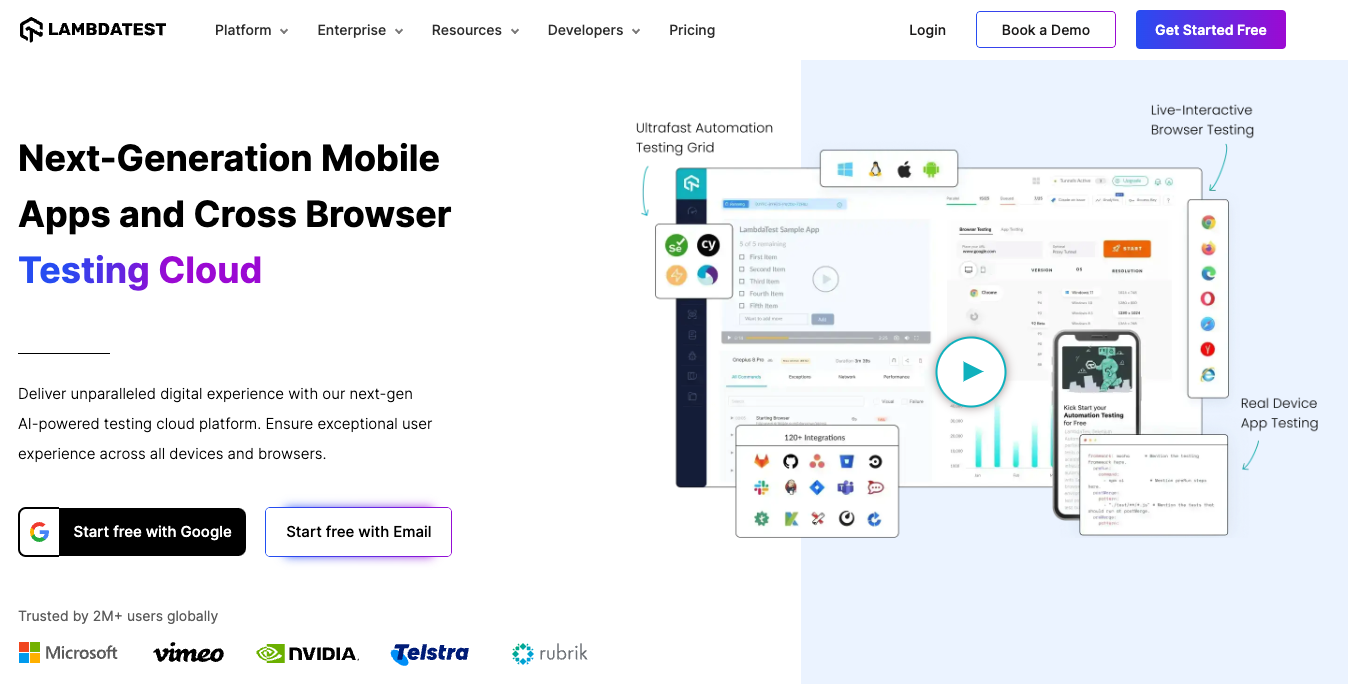
LambdaTest is an AI-powered cloud testing platform that allows developers and testers to perform manual and automated geolocation testing. It tests geolocation-specific features such as geo-localization, geo-targeting, and geo-blocking.
With its scalable cloud of over 3,000 real mobile and desktop environments, you can test geolocation from 50+ countries, run automated tests from various locations, and check for location-based compliances. Its online browser and device farm offer access to the necessary tools for evaluating your app's behavior across different geographies in various real-world scenarios.
2. Selenium
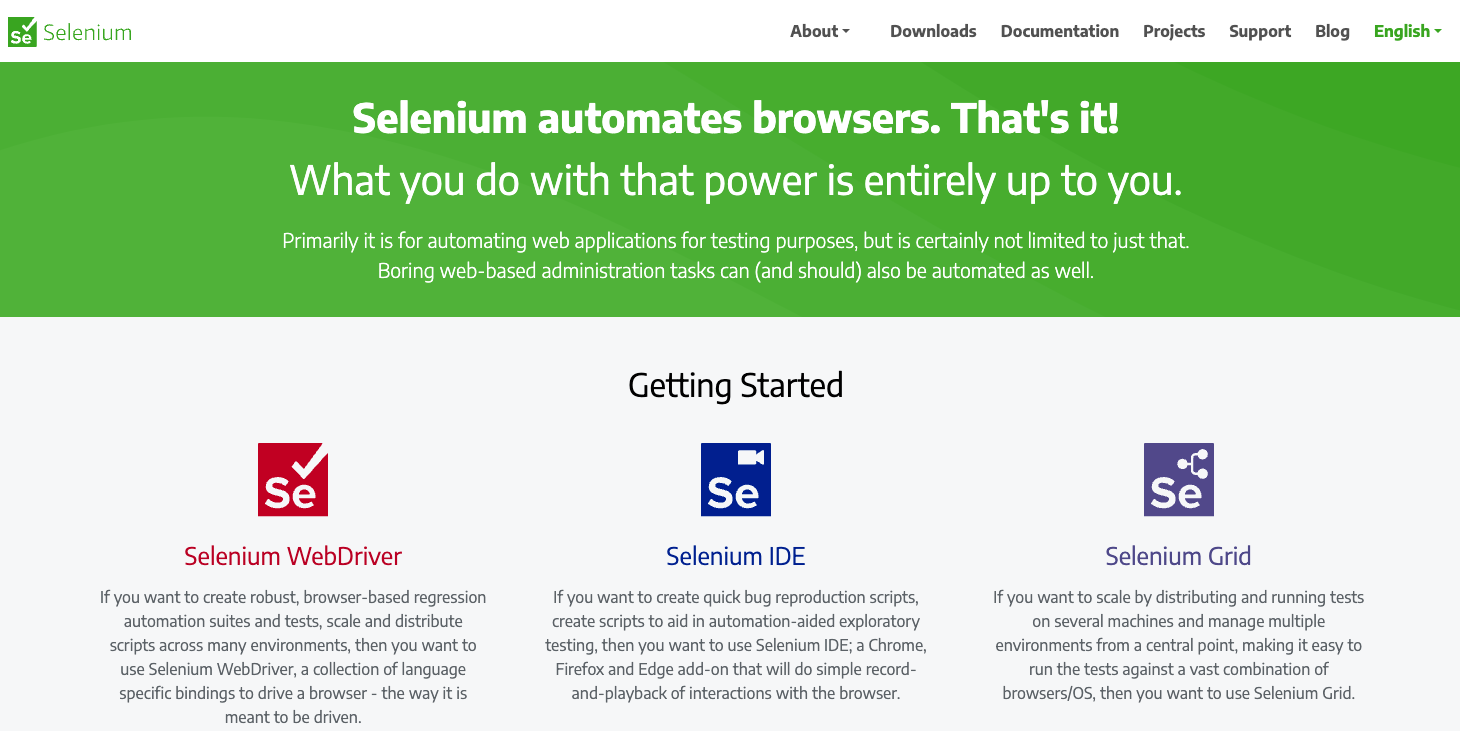
Selenium is one of the most popular tools for testing websites and apps among developers and testers. It helps with geolocation testing by automating your website’s tests against various geolocations, such as longitude and latitude.
Access to CDP (Chrome DevTools Protocol) and Chrome DevTools is given with Selenium as it acts as a key enabler to perform geolocation testing using Selenium. CDP helps override geolocation data and allows users to set specific accuracy values, longitudes, and latitudes. However, if you have cloud-based tools, you can perform geolocation testing via real-time and automated browser testing across multiple versions of Selenium.
3. Appium
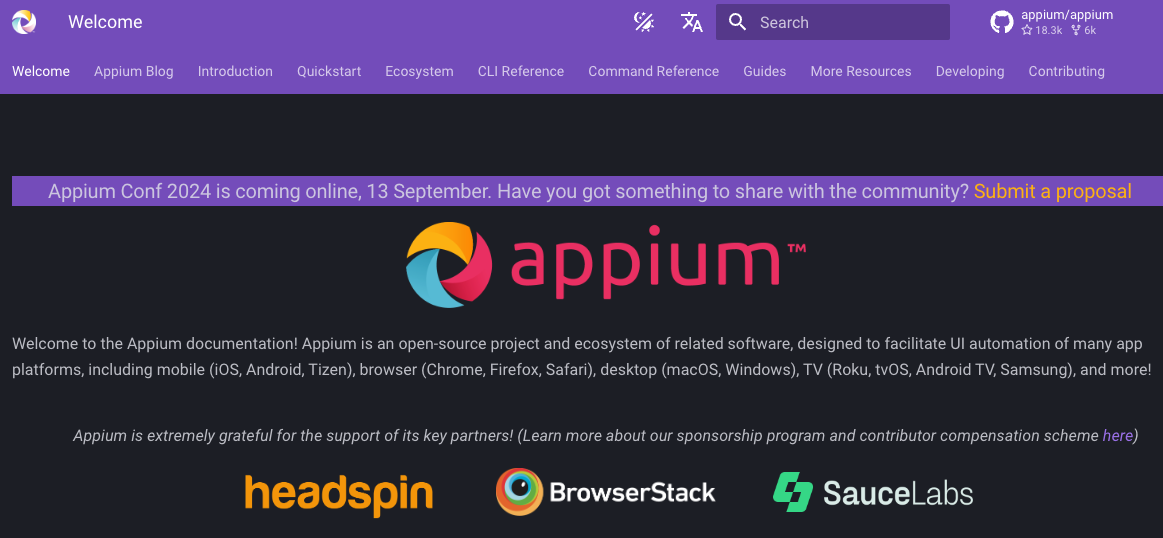
Appium is an open-source tool for mobile automation testing. When it comes to geolocation testing, Appium lets you simulate different locations without moving physically, which is great for testing location-based services like maps and notifications. With support for both Android and iOS, Appium ensures your app works seamlessly across various devices. You can use real or virtual devices, providing flexibility and accurate results.
Creating automated test scripts with Appium is simple, saving time and effort by avoiding manual testing. It integrates with popular testing frameworks, making it easier to manage test cases. By simulating geographic locations, you ensure your app performs as intended globally, cutting down on costs and increasing test coverage.
4. Ranorex
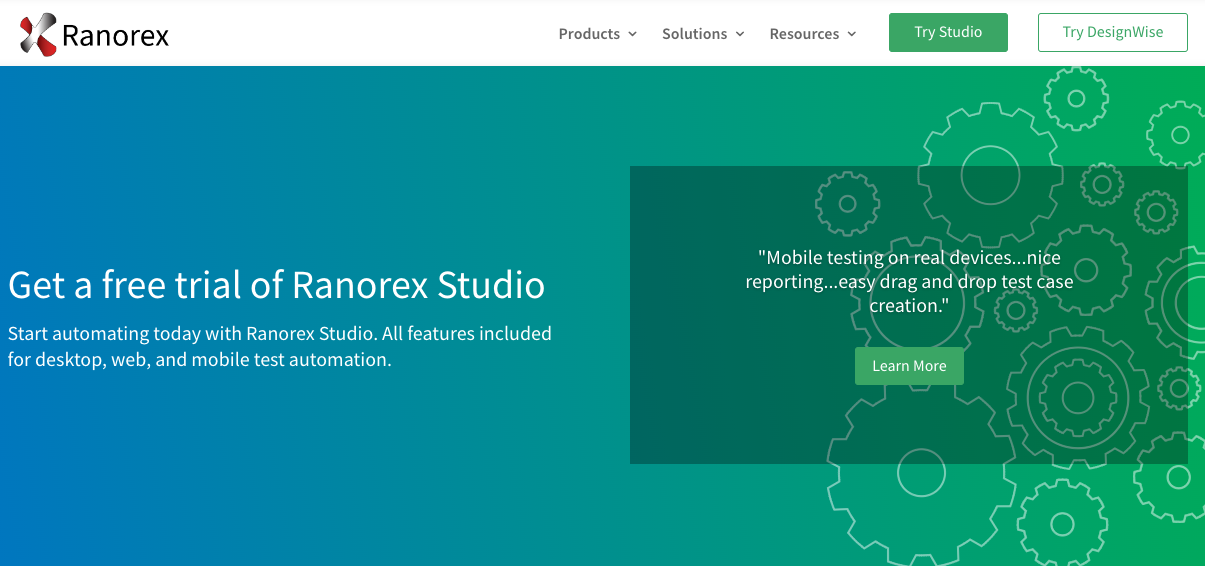
With Ranorex, testers can simulate various geographic locations by setting specific latitude and longitude coordinates. This helps verify map functionalities, location-based notifications, and region-specific content. Additionally, Ranorex integrates smoothly with real mobile devices, ensuring accurate testing results.
Supporting both Android and iOS platforms, Ranorex enables thorough cross-platform geolocation testing. Automated test scripts can include geolocation scenarios, saving time and reducing manual effort. This boosts test efficiency and improves accuracy, ensuring all location-based features are properly tested.
5. Ghost Inspector
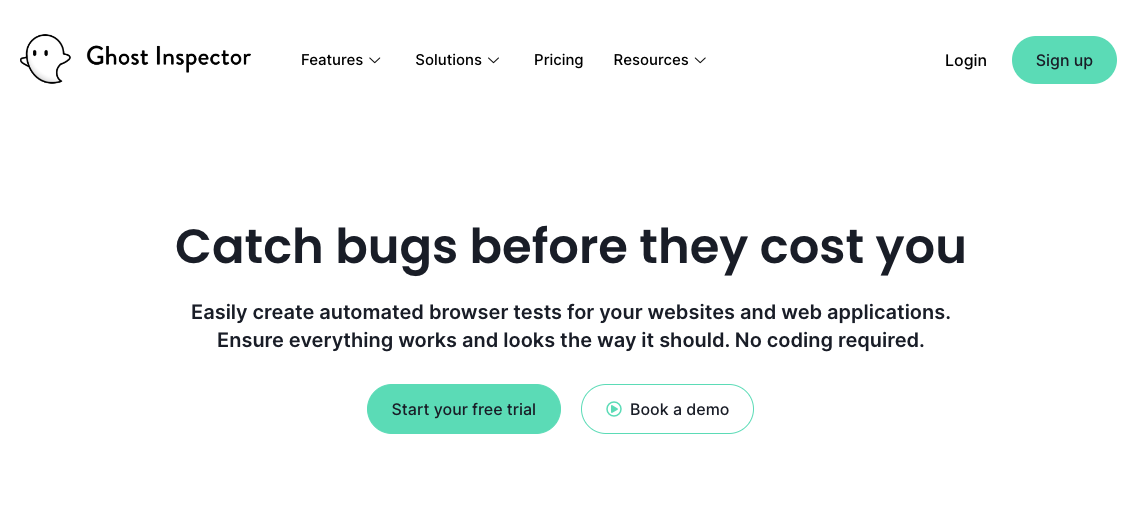
Ghost Inspector, just like the above tools, is one of the most popular test geolocation testing frameworks that enables hassle-free running of tests from various regions across the globe. It does that by leveraging IP addresses from said locations. Ghost Inspector allows you to test numerous regions simultaneously, saving effort and time.
You can run tests from different areas worldwide, as Ghost Inspector allows users to use a region-specific IP address. Users can also choose more than one region, triggering simultaneous multiple executions using various regions.
Conclusion
The majority of businesses rely on geolocation. In most cases, some organizations have their sole business model revolving around it. IP geolocation APIs have become an integral component for any business aspiring to serve customers spread out at different locations.
Such information can be crucial, especially for displaying highly targeted and relevant ads along with filtering questionable or risky users. You can use any tool or method according to your preferences and requirements. However, it's recommended to use a cloud-based tool that offers seamless integrations with other tools, along with additional features that are tough to mimic in manual testing.
Share this post
Leave a comment
All comments are moderated. Spammy and bot submitted comments are deleted. Please submit the comments that are helpful to others, and we'll approve your comments. A comment that includes outbound link will only be approved if the content is relevant to the topic, and has some value to our readers.

Comments (0)
No comment