
Whether you want to create high-quality videos for marketing campaigns, social networking, educational purposes, or personal projects, it is always good to be armed with powerful video editing software. Such tools can help you polish the final video and ensure that it looks professional. Video cutting, trimming, merging, footage switching — these are just some of the things that you can do.
The good news is that there are plenty of video editing programs to choose from. However, not every software is made the same and offers the same functionalities. Some tools cater to users with professional video editing skills, while others may be compatible with a certain operating system. Not to add that most free editors have watermarks that users find annoying. If you are hunting for a powerful video editing tool to start creating, then our top list is definitely for you. So keep reading and pick your number one video editing solution.

Movavi Video Editor
Movavi Video Editor is an exceptional video editing software that caters specifically to the needs of beginners and novice users. One of the best features of Movavi Video Editor is the combination of AI-powered tools and a seamless drag-and-drop interface. From stabilizing shaky footage to removing unwanted background elements, the AI tools in Movavi Video Editor provide a level of automation and precision that simplifies the entire editing process. Beyond the core editing capabilities, Movavi Video Editor also offers a wide selection of pre-designed titles and effects. It is also possible to convert VHS to digital formats if necessary.
Best features:
- The software supports frame-precise cutting, which allows for accurate edits across multiple layers.
- Users can apply artistic effects, color filters, and dynamic transitions to create engaging content.
- The software allows users to add music and sound effects from its built-in library or upload their own.
- AI tools can automate background removal, motion tracking, and stabilization of shaky footage.
- Montage Wizard enables users to create themed movies automatically by selecting templates that dictate transitions, titles, and music.
DaVinci Resolve
DaVinci Resolve is a powerful video editing program that combines advanced color correction with professional multi-track editing capabilities. It enables users to alter colors, edit, finalize, and publish videos with a single tool. Its resolution-independent and scalable nature makes it ideal for usage on set or in small studios. DaVinci Resolve provides expanded interoperability, a variety of creative tools, fast speed, and great image quality, which are so critical in video production today.
Best features:
- Neural Engine enhances productivity with facial recognition for organizing clips, smart reframing, and noise reduction.
- DaVinci Resolve supports collaborative workflows, enabling multiple users to work on the same project simultaneously.
- DaVinci Resolve offers color wheels, curves, and HDR grading features.
- Users can export their projects in various formats and resolutions, including support for 4K and even 8K output.
CyberLink PowerDirector 365
This is one of the greatest editing software options for filmmakers, YouTubers, and content producers of all skill levels. PowerDirector by CyberLink is a fascinating video editor that works across numerous platforms. The software is equipped with a vast library of filters, transitions, and other visual effects that are comparable to Hollywood standards and is well-regarded by film industry experts. On top of that, PowerDirector also supports multi-track editing, allowing users to seamlessly combine multiple video, audio, and image elements into a single video.
Best features:
- AI speech-to-text transcription feature makes it possible to automatically generate captions from dialogue.
- With AI motion tracking, users can easily add effects and graphics that follow moving objects in their clips.
- Users have access to over 130 million stock videos, images, and audio tracks through partnerships with Getty Images and Meta Sound Collection.
- PowerDirector supports up to 100 tracks in the timeline, enabling users to overlay multiple layers of video, audio, effects, and titles.
Clipchamp
Clipchamp is an excellent tool to begin a video editing adventure. The program is designed specifically for folks who are new to video editing and want to create a lot of high-quality videos quickly. This basic video editing software works in a browser, so users don't need a powerful computer. A Windows desktop application is also available. Overall, Clipchamp has everything most users will need, nothing more, nothing less. It is free to use, does not add watermarks to videos, and allows for exporting up to 1080p (or creating GIFs).
Best features:
- Clipchamp provides over 40 filters and various effects to enhance videos.
- The chroma key tool enables users to replace backgrounds seamlessly.
- The platform includes a text-to-speech feature that supports over 70 languages.
- Clipchamp offers an auto-captioning feature that generates captions from spoken dialogue.
Adobe Premiere Rush
Adobe Premiere Rush has become a go-to tool for content creators of all levels. Designed to streamline the video editing process, Premiere Rush offers a comprehensive suite of features that allow users to craft visually captivating content with ease. With a clean and intuitive interface, users can quickly navigate through various editing tools. One will find a wide array of titles, transitions, and audio editing options. All these features make it possible for content creators to add professional-grade elements to their videos and bring video production to a whole new level.
Best features:
- The software includes features for adjusting audio levels, reducing background noise, and adding music or voiceovers.
- Users can adjust the speed of their clips to create slow-motion or fast-motion effects.
- The application provides access to a library of stock footage, music tracks, and sound effects.
HitFilm Express
If you're a young student or content producer with a low budget seeking high-quality free video editing software to get started, HitFilm Express is an excellent option. This program is free and lets users create high-quality films with professional tools and effects without incurring the costs associated with more powerful free video editing software options. With this free program, you can seamlessly edit your footage, apply stunning visual effects, adjust audio, and even work with 3D elements – all within a user-friendly and intuitive interface.
Best features:
- HitFilm Express is completely free, offering professional-grade editing tools without watermarks or time limits.
- Users can create animations using keyframes and various motion effects.
- Users have access to a library of stock footage, sound effects, and music tracks.
Shotcut
Shotcut video editor is an open-source tool that works across various platforms and boasts an incredibly smooth and easy UI. Its user interface is designed with efficiency and customization in mind. The application features several dockable and undockable panels, allowing users to tailor the layout to their specific needs. These panels serve as the hub for organizing and managing video, audio, and image files. One can effortlessly browse through one’s media library, preview thumbnails, and drag-and-drop files directly into a project timeline. The filter panel is a true powerhouse. It provides users with a vast array of visual effects and transitions — from color correction and image stabilization to green screen removal and motion tracking.
Best features:
- Shotcut supports native timeline editing, which means one can work with various video formats without needing to import or convert files.
- The software supports a vast array of video, audio, and image formats, including 4K resolution at 60fps.
- Shotcut includes a variety of built-in effects such as color grading tools, blurring, masks, and transitions.
Arm Yourself With Powerful Video Editing Tools
It is way easier to create outstanding and professional-looking videos if you have powerful and feature-rich tools at hand, do you agree? This is where the above software solutions come to the rescue. So, don't be shy and pick any tool from the list and bring your video production experience to a whole new level.
Share this post
Leave a comment
All comments are moderated. Spammy and bot submitted comments are deleted. Please submit the comments that are helpful to others, and we'll approve your comments. A comment that includes outbound link will only be approved if the content is relevant to the topic, and has some value to our readers.



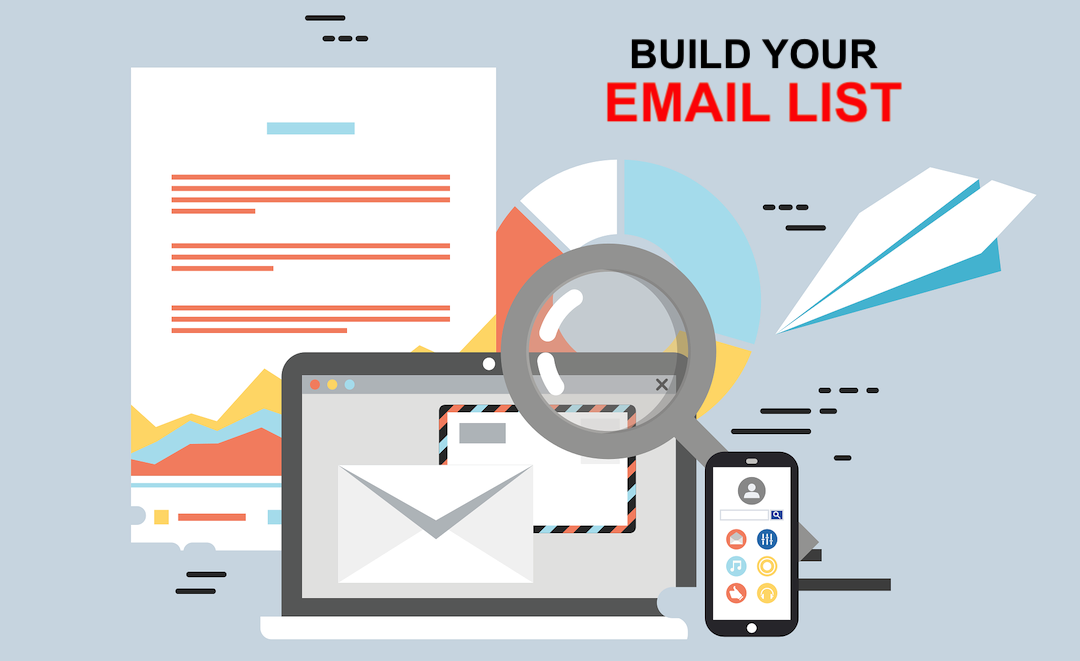
Comments (0)
No comment