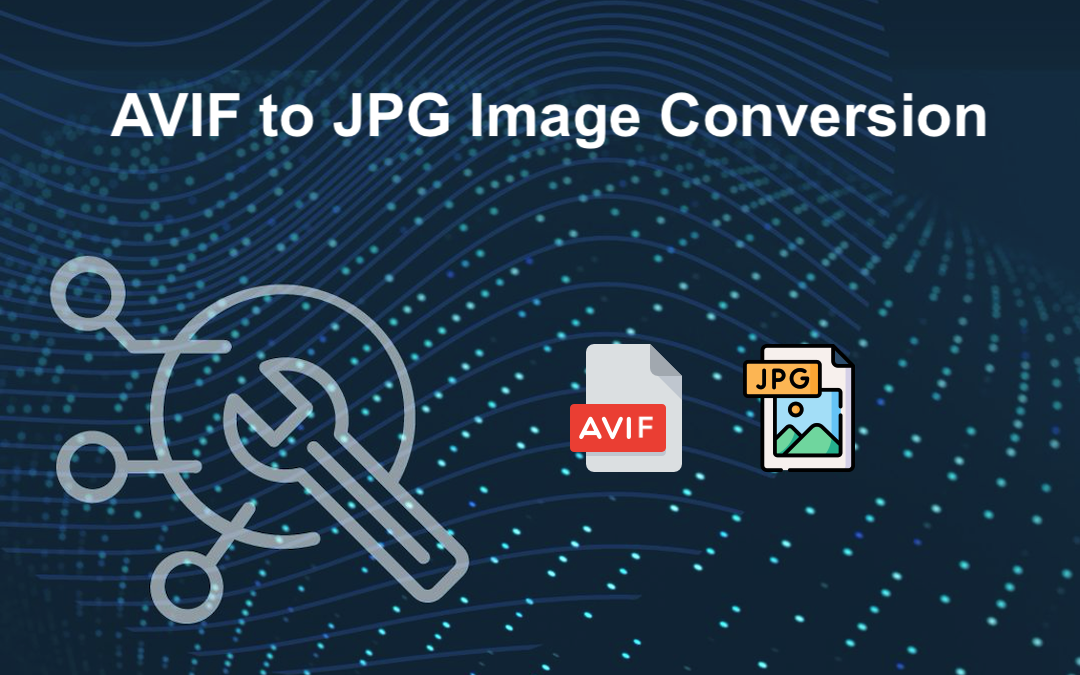
As the digital world evolves, so do the formats we use for media and images. AVIF (AV1 Image File Format) is a newer image format that offers impressive compression and quality benefits over traditional formats like JPEG (JPG). However, due to compatibility issues with some software and devices, there are times when converting AVIF images to the more universally recognized JPG format becomes necessary. This comprehensive guide will walk you through the reasons for conversion, the best tools for the job, and step-by-step instructions to ensure your images maintain their quality and usability across various platforms.
Understanding AVIF and JPG
To better appreciate the need for converting AVIF files to JPG, it’s crucial to understand the technical and practical differences between these two image formats. Each has distinct characteristics that cater to different requirements and use cases.
AVIF (AV1 Image File Format)
AVIF stands for AV1 Image File Format and is a relatively new format in the imaging world. Developed by the Alliance for Open Media, it is designed using the AV1 video codec. AVIF is lauded for its exceptional compression efficiency, which allows it to maintain high-quality images at significantly reduced file sizes compared to traditional formats. Here are the key features and benefits of AVIF:
- High Efficiency: AVIF offers superior compression, meaning it can store high-quality images with less data. This is particularly advantageous for reducing bandwidth usage and improving loading times on websites.
- Rich Color and High Dynamic Range (HDR): AVIF supports a wide color gamut (WCG) and high dynamic range (HDR), making it ideal for modern displays that can handle intense color depths and contrasts.
- Advanced Compression Options: It uses advanced compression techniques that allow for finer control over compression settings without a noticeable loss in quality, which is a significant advantage for both web developers and photographers.
Despite these benefits, AVIF's adoption has been slow due to its limited support across current web browsers and image editing software, which necessitates its conversion to more compatible formats like JPG for general use.
JPG (Joint Photographic Experts Group)
JPG or JPEG, named after the Joint Photographic Experts Group that created it, is one of the most widely used image formats in the world. It has been a standard in digital photography and online media due to its balance of compression and quality. The characteristics of JPG include:
- Broad Compatibility: JPG is supported by almost all image software, operating systems, web browsers, and digital devices. This widespread support makes it the go-to format for sharing and displaying images universally.
- Adjustable Compression: JPG uses lossy compression, which reduces file size by selectively discarding finer image details. While this can lead to a reduction in image quality at high compression levels, it allows users to balance the size and quality by adjusting the compression ratio.
- Ease of Use: The ubiquity of JPG format means that nearly every digital device and service can handle JPG files effortlessly, without the need for additional software or conversion tools.
Practical Considerations
While AVIF is technologically superior in many aspects, such as compression efficiency and color handling, JPG remains indispensable due to its universal support and ease of use. Here are some practical considerations for each format:
- Web Use: For web developers, using AVIF can improve page load speeds and reduce bandwidth costs, especially for sites with heavy image content. However, until AVIF is universally supported, images may need to be converted to JPG to ensure they display correctly across all browsers and devices.
- Professional Use: Photographers and graphic designers might prefer AVIF for its ability to handle high-quality images without significant quality loss. However, when distributing images widely, converting to JPG might be necessary to ensure compatibility across all platforms and services.
- General Use: For everyday use, such as personal photo sharing, document attachments, and online posting, JPG offers the easiest and most reliable option without the need for considering compatibility issues.
Why Convert AVIF to JPG?
The decision to convert AVIF files to JPG can stem from several practical needs and limitations in technology adoption. Understanding these reasons can help users, developers, and content creators make informed choices about their digital media management. Here are additional, detailed reasons why converting AVIF to JPG can be necessary or beneficial:
1. Ensuring Cross-Platform Compatibility
- Device Limitations: Not all devices, especially older ones, support AVIF files. Converting to JPG ensures that images can be viewed on any device without compatibility issues, which is crucial for providing universal access.
- Software and Application Support: Many common software applications and digital platforms still do not support AVIF. From image editing software to social media platforms, converting to JPG ensures that images can be easily uploaded, edited, and shared without the need for specialized tools or updates.
2. Facilitating Easier File Handling
- Simplicity in Editing and Printing: JPG files are easier to handle for most non-professional users because they can be opened, edited, and printed with virtually any image handling software available to the general public.
- Avoiding Technical Complexity: AVIF's advanced features, while beneficial for quality, can introduce complexities in file handling that may not be necessary for everyday use or basic business applications. JPG provides a straightforward solution that meets the needs of most users without added complexity.
3. Optimizing for Web Use
- Faster Load Times for All Users: While AVIF files are smaller and could theoretically improve page load times, the incomplete support across all browsers can lead to inconsistencies in user experience. Converting images to JPG ensures that all users, regardless of their browser or device, experience fast and reliable load times.
- SEO Benefits: Search engine algorithms are better equipped to handle and index JPG files due to their ubiquity on the web. Using JPG can help improve a website’s SEO performance, ensuring images contribute positively to page rankings.
4. Reducing Bandwidth Consumption
- Uniform Quality and Compression: Converting to JPG allows for predictable control over image quality and file size, which can be strategically managed to reduce bandwidth usage without compromising visual fidelity significantly, especially on platforms where high resolution is less critical.
5. Navigating Corporate and Technical Policies
- Compliance with Industry Standards: In some industries, technical standards or corporate policies might dictate the use of certain file formats. JPG’s long-standing presence and compatibility make it a preferred choice in environments with specific compliance requirements.
- Avoiding Future-proofing Challenges: While AVIF is considered future-proof, the current digital infrastructure of some organizations may not be ready to fully integrate it. Converting to JPG allows these organizations to maintain operational consistency while preparing for future technological upgrades.
6. Archival and Legacy Systems
- Long-Term Storage: JPG's stability and wide acceptance make it a safe choice for archival purposes, where maintaining the ability to access and view images many years into the future is crucial.
- Compatibility with Legacy Systems: In many sectors, legacy systems still in use may not be updated to handle newer file formats like AVIF. Converting images to JPG ensures compatibility and accessibility within these established systems.
Converting AVIF to JPG can address a variety of practical challenges—from enhancing accessibility and usability across devices and platforms to aligning with technical standards and optimizing for web performance. Each reason underscores the need to balance cutting-edge image technology with the practical realities of digital environment compatibility and user experience.
Top Tools for Converting AVIF to JPG
Online Converters
- convert-avif.to
- Features: Supports over 200 formats and allows for customization of output settings.
- Pros: User-friendly, no installation required, and provides API access for automated tasks.
- Zamzar
- Features: Quick and easy three-step conversion process.
- Pros: Does not require an account for small, occasional conversions.
- Cons: File size and conversion limits on the free tier.
- Convertio
- Features: Converts files from your computer, Google Drive, Dropbox, or a URL.
- Pros: Supports batch processing and multiple file formats.
- Cons: Internet access is required, and privacy concerns due to cloud-based processing.
Desktop Software
- XnConvert
- Features: Multi-platform batch image converter supporting numerous image formats.
- Pros: Extensive conversion options and editing features, perfect for bulk conversions.
- Cons: Requires download and installation; may have a learning curve for new users.
- GIMP (with AVIF Plugin)
- Features: Advanced image editing capabilities once the AVIF plugin is installed.
- Pros: Free and open-source with extensive support for different image formats.
- Cons: Setup with AVIF support can be complex and time-consuming.
Command-Line Tools
- ImageMagick
- Features: Powerful image manipulation tool that supports AVIF to JPG conversion via command-line.
- Pros: Ideal for automation and advanced image processing tasks.
- Cons: Requires familiarity with command-line operations, which can be challenging for beginners.
Step-by-Step Conversion Process Using CloudConvert
- Open CloudConvert: Visit the CloudConvert website and select the convert section.
- Upload Your AVIF File: Drag and drop your AVIF file or upload it from a cloud storage service.
- Choose the Output Format: Select JPG as the target format for the conversion.
- Customize Settings: Adjust any necessary settings like image quality or resolution.
- Start the Conversion: Click the “Convert” button to begin the process.
- Download Your JPG: Once the conversion is complete, download the JPG file to your device.
Conclusion
Converting AVIF files to JPG is essential for ensuring your images are accessible and usable in a variety of contexts. Whether you opt for an online tool, desktop software, or a command-line utility, each option offers unique advantages tailored to different needs. By selecting the right tool and following the correct procedures, you can seamlessly convert your high-quality AVIF images to the more versatile JPG format without sacrificing much in terms of quality. This ensures your images are ready for any platform or device, maintaining broad compatibility and ease of use.
Share this post
Leave a comment
All comments are moderated. Spammy and bot submitted comments are deleted. Please submit the comments that are helpful to others, and we'll approve your comments. A comment that includes outbound link will only be approved if the content is relevant to the topic, and has some value to our readers.

Comments (0)
No comment